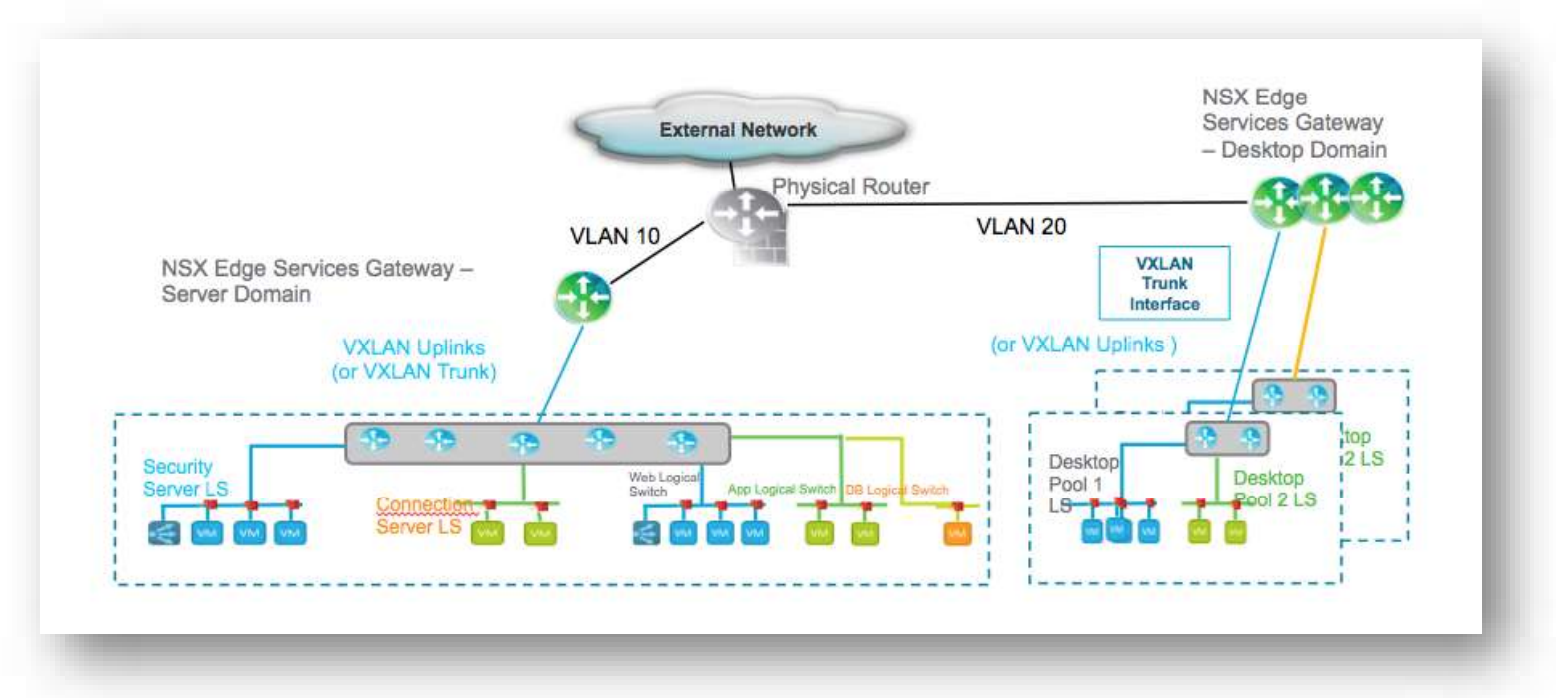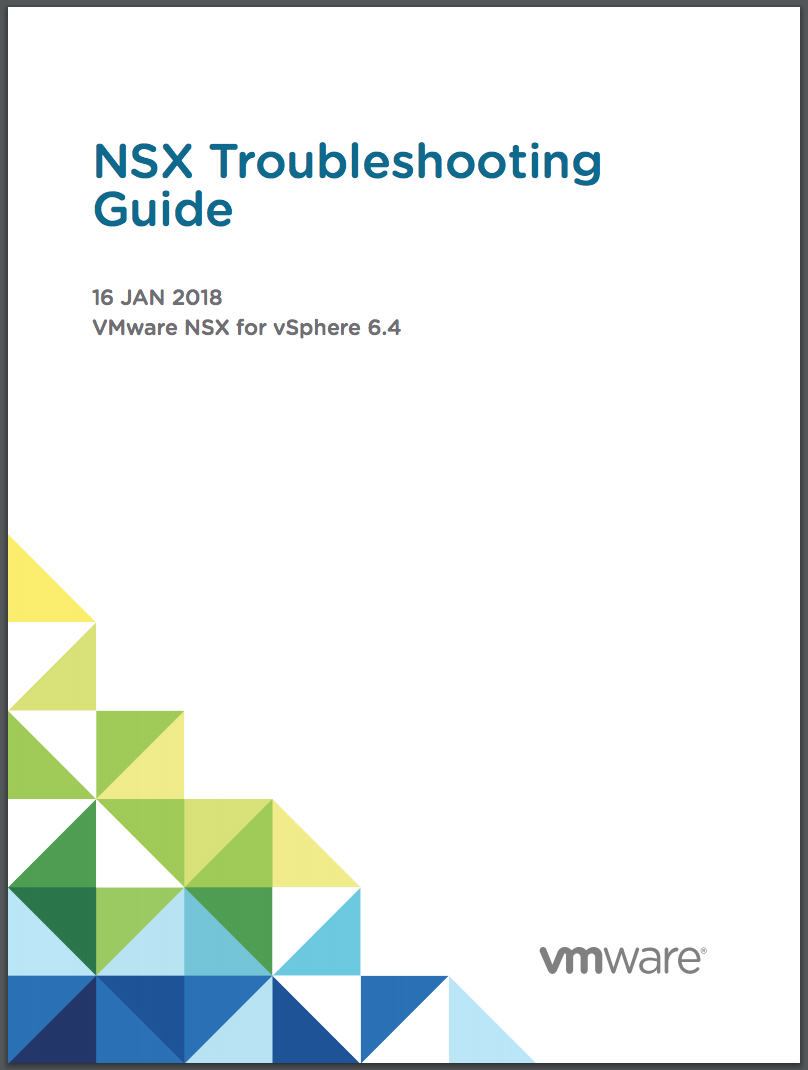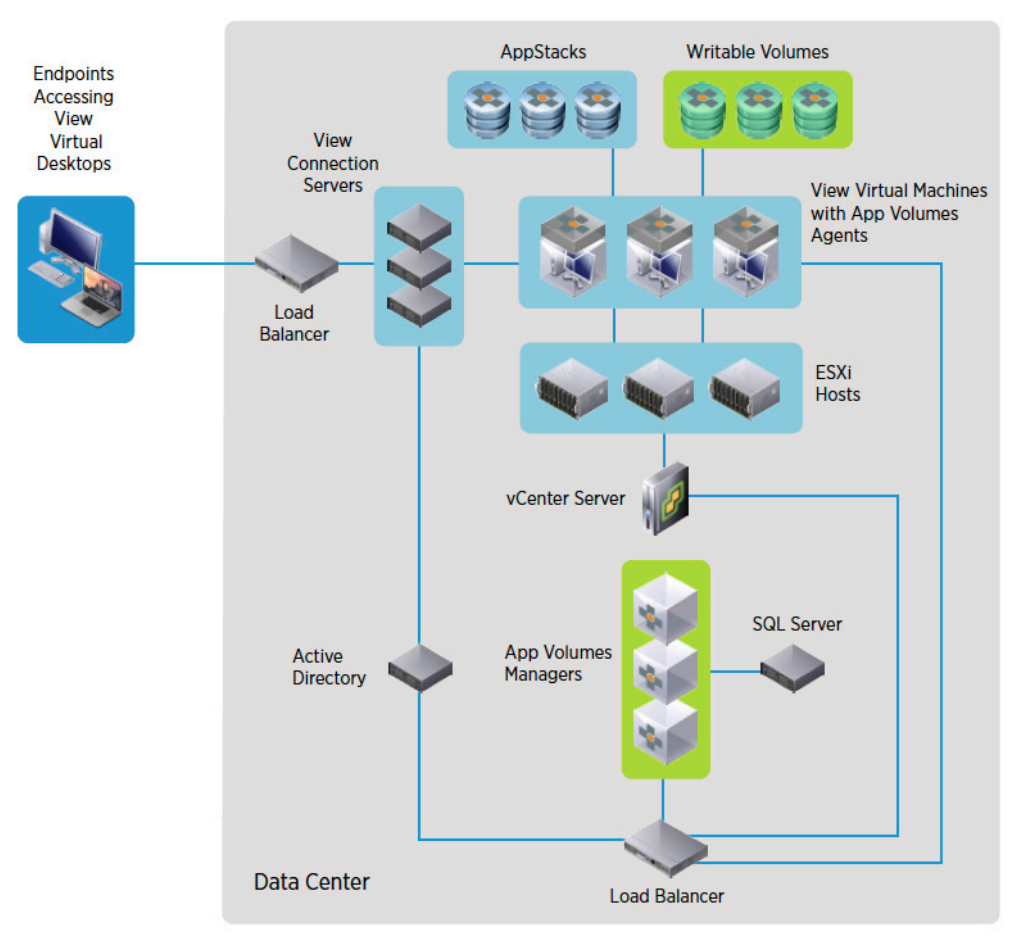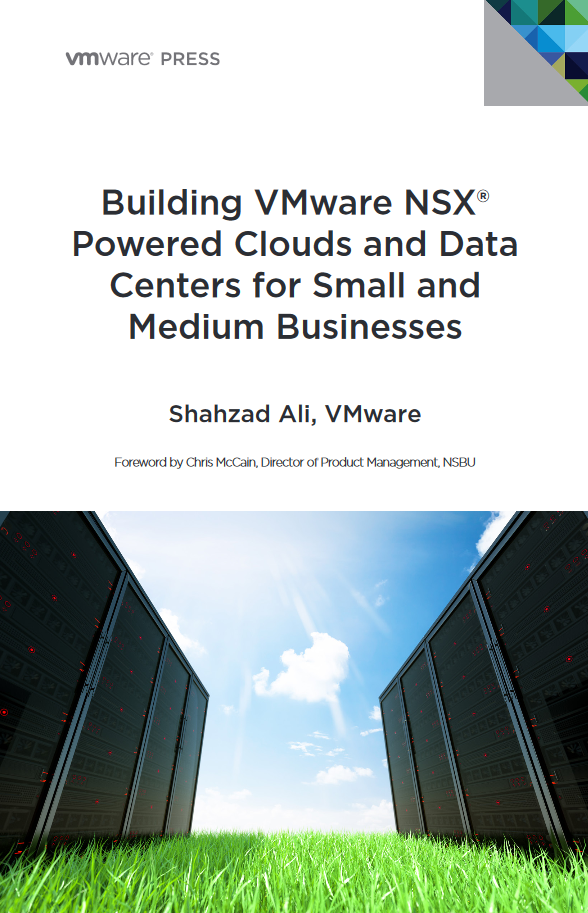In this video, VMware demonstrates how the Multi-Session Identity Firewall feature in NSX for vSphere 6.4 enables per user-session security for customers use Remote Desktop Services through VMware Horizon RDSH or Citrix XenApp.
Augmenting the existing Identity Firewall feature, Multi-Session Identity Firewall in NSX for vSphere 6.4 leverages User Context in order to differentiate users that may be connected to the same session host and apply the appropriate security policy for each user.
Recent Entries
- CoolTool: VirtualC64
- Friday, April 12 2024
- Cilium Certified Associate Exam - Preparation Manual
- Monday, March 25 2024
- Python Mastery From Basics to Brilliance - How-to Video on Configuring an OpenAI API Key
- Thursday, February 22 2024
- Free Training Course - Designing, Configuring, and Managing the VMware Cloud
- Saturday, February 17 2024
- Discover the Versatility of ElevenLabs Voice Technology
- Wednesday, February 14 2024
- Exploring the World of Matter: The Future of Smart Home Technology
- Wednesday, February 7 2024
- Navigating the World of Artificial Intelligence: A Guide to the Latest AI Technologies
- Wednesday, February 7 2024
- UTM: The Ultimate Virtual Machine Experience for iOS and macOS
- Friday, January 19 2024
- Streamlining vSphere Operations with ChatGPT
- Monday, January 15 2024
- The vSphere Metrics Book - 3rd edition
- Friday, January 12 2024
- Setting Up ESXi ARM on the Raspberry Pi 5
- Friday, January 12 2024
- Mastering vCenter Operations with Python: A Script to Manage Your VMs
- Tuesday, January 9 2024
- Harvesting Data: Python's Gateway to Aria Operations Metrics
- Tuesday, January 9 2024
- TensorFlow Management Pack For VMware Aria Operations
- Saturday, December 23 2023
- VMware Aria Operations API – Postman Collection
- Tuesday, December 19 2023
- Integrating the Raspberry Pi Pico with Aria Operations - Introduction
- Monday, December 11 2023
- vSAN Adaptive Quorum Control in a stretched cluster
- Sunday, November 26 2023
- TensorFlow Lite on a Raspberry Pi 5 with Camera Module 3
- Friday, November 24 2023
- Raspberry Pi 5 Remote Access
- Saturday, November 11 2023
- Raspberry Pi Pico LED Control by ChatGPT
- Wednesday, November 8 2023
- VCI of the Year EMEA 2023
- Monday, November 6 2023
- Performance Best Practices for VMware vSphere 8.0 Update 2
- Monday, November 6 2023
- BGP Neighbour Adjacency between GNS3 and VMware NSX
- Monday, November 6 2023
- Controlling the Elgato Key Light Air with a Raspberry Pi Pico
- Thursday, November 2 2023
- MacBook Pro with the M2 compatible USB C adapters
- Friday, October 13 2023
- Whiteboard session - NSX Geneve Overlay Networking and Distributed Routing
- Thursday, October 12 2023
- Running ESXi, Photon and Windows on Fusion - ARM
- Friday, September 29 2023
- VMware vSAN 8 Update 2 Technical Overview
- Monday, September 18 2023
- VMware NSX-T Reference Design 4.1
- Tuesday, September 12 2023
- Optimizing Networking and Security Performance Using VMware vSphere and NVIDIA BlueField DPU with BWI
- Sunday, September 3 2023
- Excalidraw - VMware architecture icons
- Thursday, August 31 2023
- Flooding in Las Vegas
- Sunday, August 27 2023
- NSX Anti-Malware Detection - Presentation
- Wednesday, July 19 2023
- Update - vSphere Diagnostic Tool
- Monday, June 26 2023
- New Book - Hyperconverged Infrastructure for Dummies Guide
- Thursday, June 1 2023
- New Book - vSphere Metrics - Deep dive into VMware vCenter and ESXi performance and capacity counters
- Thursday, June 1 2023
- Performance Best Practices for VMware vSphere 8.0 Update 1
- Tuesday, May 30 2023
- New Technical White Paper - Lower Infrastructure Costs with VMware vSAN 8 and vSAN Express Storage Architecture
- Wednesday, May 17 2023
- New Book - VMware vSAN 8.0 U1 Express Storage Architecture Deep Dive
- Thursday, April 27 2023
- vSphere 8 Update 1 What's New?
- Saturday, April 22 2023
- VMware Labs has released a new Fling - Power Actions
- Friday, April 21 2023
- VMware Multi-Cloud Briefing April 2023
- Sunday, April 9 2023
- Free e-book - The Legacy Trap
- Thursday, March 30 2023
- New Technical White Paper - VMware vSphere 7.0 U2 Tagging Best Practices
- Friday, March 17 2023
- VMware Labs has released a new Fling - vSphere Alert Center
- Saturday, March 4 2023
- What's New in VMware vSAN 8
- Saturday, February 25 2023
- RVTools version 4.4.1 is now available for download
- Monday, February 13 2023
- Working with Beacons in VMware Aria Automation Config
- Thursday, February 2 2023