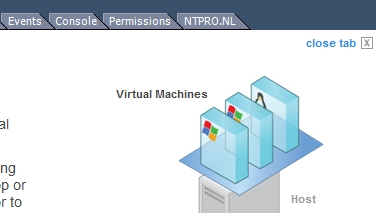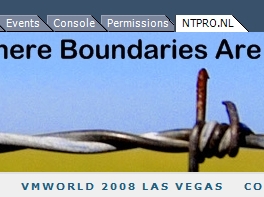Carter Shanklin, Product Manager for VMware specializing in APIs and SDKs has written an excellent article about running PowerShell from the VI Client with icomasoft PowerScripter. While I was looking at his screen dumps, I noticed a Plugin I didn’t see before. The plugintoys.chat VMware viClientScripts was available in his Plugin Manager. It didn’t take me that long to discover another great article from Charter describing this new Plugin.
One nice thing about the plug-in architecture we've released is how easy it is to do web-based mashups. This thread shows you how to insert a chat window into your VirtualCenter client that makes it possible for everyone who manages an instance of VirtualCenter to chat to each other in real-time. This is all made really simple using Meebo Rooms. In this demo I've created a Meebo room devoted to VI Client Plug-ins, but you could just as easily create your own room specific to your team.
Based on his XML file I created my own XML file just to see if it works, and it did. When you want to integrate you own webpage into the VI Client just edit the XML file and copy it to the Plugins directory.
C:\Program Files\VMware\Infrastructure\Virtual Infrastructure Client\Plugins\NTPRO.NL
<scriptConfiguration version="1.0.0">
<key>NTPRO.NL</key>
<description>Eric Sloof's website</description>
<view parent="Inventory.Global">
<title locale="en">NTPRO.NL</title>
<url>http://www.ntpro.nl</url>
</view>
<view parent="Inventory.Datacenter">
<title locale="en">NTPRO.NL</title>
<url>http://www.ntpro.nl</url>
</view>
<view parent="Inventory.VirtualMachine">
<title locale="en">NTPRO.NL</title>
<url>http://www.ntpro.nl</url>
</view>
<view parent="Inventory.Cluster">
<title locale="en">NTPRO.NL</title>
<url>http://www.ntpro.nl</url>
</view>
<view parent="Inventory.HostSystem">
<title locale="en">NTPRO.NL</title>
<url>http://www.ntpro.nl</url>
</view>
<view parent="Inventory.ResourcePool">
<title locale="en">NTPRO.NL</title>
<url>http://www.ntpro.nl</url>
</view>