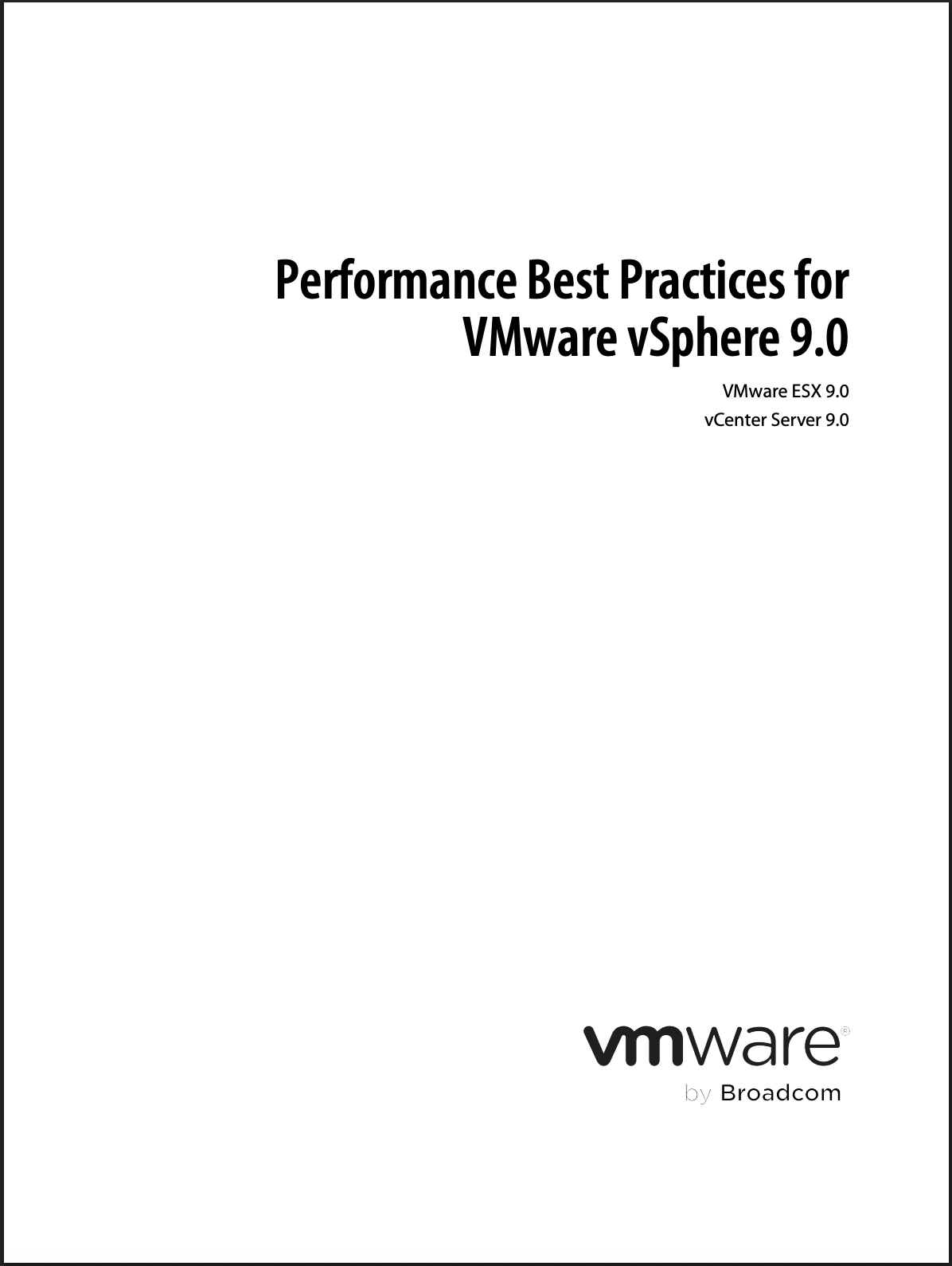 Maximize Your VMware vSphere 9.0 Performance with These Best Practices. VMware vSphere 9.0 brings numerous performance enhancements, but realizing its full potential depends on proper configuration of your hardware, software, and virtual infrastructure. The “vSphere 9.0 Performance Best Practices” guide by VMware offers detailed, field-tested advice for system administrators who want to optimize every layer of their vSphere environment.
Maximize Your VMware vSphere 9.0 Performance with These Best Practices. VMware vSphere 9.0 brings numerous performance enhancements, but realizing its full potential depends on proper configuration of your hardware, software, and virtual infrastructure. The “vSphere 9.0 Performance Best Practices” guide by VMware offers detailed, field-tested advice for system administrators who want to optimize every layer of their vSphere environment.
Key Areas Covered
1. Hardware Selection and Configuration
-
Validate that all hardware is compatible and meets minimum requirements.
-
Use CPUs with hardware virtualization support (Intel VT-x, AMD-V), AES-NI, and NUMA-aware architecture.
-
Leverage high-end NVMe storage, RDMA-enabled NICs, and optimized BIOS settings (e.g., Turbo Boost, Hyper-Threading).
2. ESX and Virtual Machine Optimization
-
Avoid over-provisioning vCPUs and memory.
-
Use hardware version 22 for best performance (note compatibility limits).
-
Understand hyper-threading and NUMA to improve CPU scheduling.
-
Tune host power policies (Balanced, High Performance, Custom) based on workload.
3. Memory Management
-
Avoid memory thrashing and carefully size VMs.
-
Use memory overcommit techniques like ballooning, page sharing, and compression.
-
Configure 2MB large pages for better performance where possible.
4. Storage Considerations
-
Follow VAAI best practices to offload tasks to the array.
-
Use VMFS alignment and NVMe/NVMe-oF for high-throughput workloads.
-
Understand performance trade-offs between hybrid and all-flash vSAN.
5. Networking
-
Choose NICs that support offloads (TSO, LRO, RSS, VXLAN, GENEVE).
-
Consider SmartNICs (DPUs) for high-performance networking.
-
Tune NetIOC and traffic shaping for latency-sensitive applications.
6. Infrastructure Services
-
Use vMotion and Storage vMotion with proper planning for best efficiency.
-
Tune DRS, DPM, and vSphere HA/FT for your workload type.
-
Manage lifecycle operations via vSphere Lifecycle Manager.
Intended Audience
This guide is aimed at system administrators who are deploying or maintaining a vSphere 9.0 environment and want to ensure optimal performance at every layer, from hardware through to guest operating systems.
Get the Full PDF
You can download the full official VMware document here:


