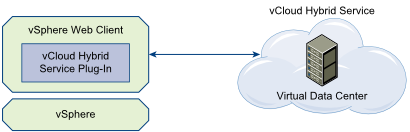
You can create new virtual machines from the templates in your vCloud Hybrid Service catalogs, connect them to networks, and manage them from the plug-in. With the vCloud Hybrid Service plug-in installed in the vSphere Web Client, you also get a single pane of glass to manage both your on-premise data center and your public, vCloud Hybrid Service resources.
- The ability to set up your entire vCloud Hybrid Service environment, in the same way that you set it up in the vCloud Hybrid Service portal after you purchase resources.
- Synchronization between the vCloud Hybrid Service plug-in and portal
- Integrated task management - Tasks for commands that you perform in the vCloud Hybrid Service portal (with the same user name) appear in the Tasks panel in the vSphere Web Client along with tasks that you perform in the plug-in.
- Access to the vCloud Hybrid Service portal - From the plug-in, you can use the Manage in vCloud Hybrid Service Portal link to access the vCloud Hybrid Service portal. You can log in to the portal to perform tasks that are unavailable in the plug-in.
- Single sign-on to vCloud Director - From the plug-in, you can use the Manage in vCloud Director UI link to access the vCloud Director instance underlying your cloud instance. You can use vCloud Director to perform advanced administrative tasks.
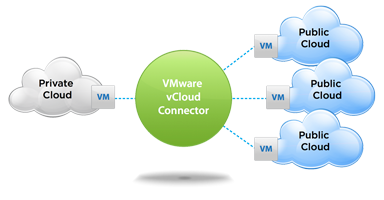 vCloud Connector is an enterprise product that provides a single user interface for overseeing multiple public and private clouds and for transferring cloud content from one cloud to another. It allows you to connect multiple clouds, both internal and external, in a single user interface.
vCloud Connector is an enterprise product that provides a single user interface for overseeing multiple public and private clouds and for transferring cloud content from one cloud to another. It allows you to connect multiple clouds, both internal and external, in a single user interface.





