This afternoon I presented at the Belgium VMUG event. My presentation is called “Managing VMware vSphere 4 with The Virtualization EcoShell.”, here are the slides.
Friday, June 19. 2009
Drive PowerCLI to the max
PowerShell PowerBoots
 PowerBoots makes it easier for scripters to create graphical user interfaces in PowerShell, exposing much of the power of WPF to PowerShell in a simple syntax which supports events, threading, and much, much, more.
PowerBoots makes it easier for scripters to create graphical user interfaces in PowerShell, exposing much of the power of WPF to PowerShell in a simple syntax which supports events, threading, and much, much, more.
PowerBoots is written as a script module which dynamically generates functions into static script files for each WPF control, combined with a compiled module called PoshWpf which was originally part of PoshConsole (and includes the Out-Wpf cmdlet and New-BootsWindow cmdlets among others) ... the module enables threaded UIs as well as enabling support for styles, control templates and data templates.
Friday, June 12. 2009
Dry Run “Managing VMware vSphere 4 with The Virtualization EcoShell”
At the end of the VMware Fast-track course I delivered this week, I did a Dry Run “Managing VMware vSphere 4 with The Virtualization EcoShell” which I will present next week at the Belgium User Group event. If you didn’t sign up yet and you’re interested in this free event you can register here. Maybe we can meet up and enjoy one of those Palm beers. All the content will be delivered in English.
Monday, June 8. 2009
Adding actions to the Virtualization EcoShell
Thursday, June 4. 2009
Carter’s PowerCLI webinar brings us the Ready Time Monitor
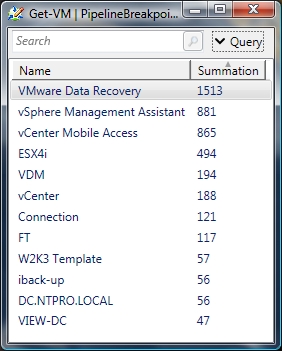 This morning I replayed the June 2009 PowerCLI Webinar. Carters Shanklin’s WebEx session is awesome, he demoed a well written series of PowerShell scripts. With one of his scripts you’re able to collect the %RDY time statistics for all your Virtual Machines. The most common cause of high ready time is trying to get too much work out of too little hardware. Often this condition is observable when ready time is high and total host CPU utilization is also very high. The only fix for this is to back off the load on the system. VMs should be migrated off or processor resources should be increased. I combined Carter’s script with a new feature in PowerShell 2.0, the Out-GridView which displays the ready time information in a real cool Data Grid.
This morning I replayed the June 2009 PowerCLI Webinar. Carters Shanklin’s WebEx session is awesome, he demoed a well written series of PowerShell scripts. With one of his scripts you’re able to collect the %RDY time statistics for all your Virtual Machines. The most common cause of high ready time is trying to get too much work out of too little hardware. Often this condition is observable when ready time is high and total host CPU utilization is also very high. The only fix for this is to back off the load on the system. VMs should be migrated off or processor resources should be increased. I combined Carter’s script with a new feature in PowerShell 2.0, the Out-GridView which displays the ready time information in a real cool Data Grid.
Get-VM
| Select Name, @{ N="Summation"; E={($_ | Get-Stat -stat cpu.ready.summation -maxsamples 1 -intervalmins 5 | select -first 1).Value} } | Sort -property Summation -Descending | Out-GridViewTuesday, June 2. 2009
VMware Code Central
Sample code for VMware vSphere SDKs and APIs. Find and download the latest VMware Community sample code. You can find sample code by languages including Java, Perl & C#. Sample code is also available by product including VMware vSphere, VMware Virtual Center and VMware ESX.
Sample code submitted by the Community for the Community:
TheVESI reporting PowerPack available
Yesterday evening I attended the First Unofficial Online VMware User Group meeting hosted by Alan Renouf. One of the presenters was Scott Herold; he showed a demo of theVESI and has unveiled the new Advanced Reporting Power Pack for the Virtualization EcoShell.  For those not quite ready to dive right in, I’ve also provided two sample reports. The first is a Host report with no indentation, grouped by VMware Version. The second is a Virtual Machine report grouped first by Operating System, and next by PowerState with all indentation levels enabled.
For those not quite ready to dive right in, I’ve also provided two sample reports. The first is a Host report with no indentation, grouped by VMware Version. The second is a Virtual Machine report grouped first by Operating System, and next by PowerState with all indentation levels enabled.
If you didn’t attend the meeting, don’t worry. Alan will make a copy available on his website. You can also attend the Powershell in a Nutshell at 8th VMUG.be meeting on June 19th, where I will show you a demo of theVESI.


