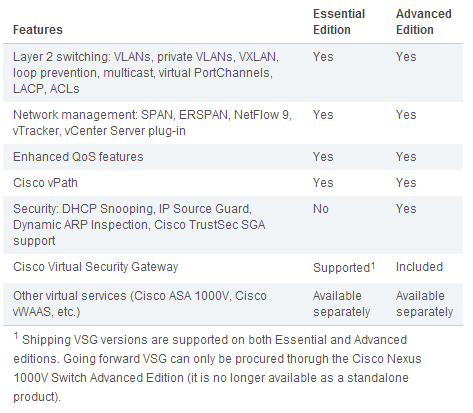This video is the first in a 3-part video series entitled "Getting Started with vSphere Web Client Programming" which will provide some insights as well as some deep-dive training and step-by-step demonstrations and examples of how you can setup a platform for developing your own solutions for the vSphere Web Client.
The three videos will cover the following respectively:
- Setting up the development environment
- Fundamentals of creating User Interface extensions
- Fundamentals of creating Data View User Interface extensions
This video shows developers how to set up a platform for developing vSphere Web Client (VWC) solutions. It does this by:
- Listing the vSphere environment necessary for developing VWC solutions
- Listing the tool-chain required for developing VWC solutions
- Showing a screencast of the download, installation, and configuration of the tool-chain
- Showing a screencast of importing the VWC SDK (Software Development Kit) sample code into an STS (SpringSource Tool Suite) project
After watching, and following along with, this video, learners should be able to create their own development environment on a Microsoft Windows platform and import sample projects into their STS workspace
Note: As these three videos are aimed at providing a full class-room like training experience of the subject matter, the videos are actually quite long in duration with each video ranging between 45 minutes to 1 hour. VMware is sure that these videos will be of interest to anyone looking to get an insight into programming for the vSphere Web Client. Note: For best viewing results, ensure that the 720p quality setting is selected and view in full screen mode.
Source: https://blogs.vmware.com/kb by Graham Daly - Graham Daly is a Multimedia Specialist within the Global Support Services (GSS) Knowledge Management group at VMware. He is responsible for managing, maintaining and producing video tutorials for the VMware KBTV YouTube channel. Graham has been at VMware since 2006.
Source: https://blogs.vmware.com/kb by Graham Daly - Graham Daly is a Multimedia Specialist within the Global Support Services (GSS) Knowledge Management group at VMware. He is responsible for managing, maintaining and producing video tutorials for the VMware KBTV YouTube channel. Graham has been at VMware since 2006.
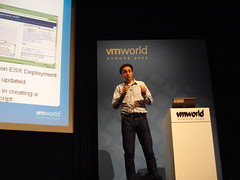 From the birth of virtualization in The Netherlands, I've always been good friends with Viktor. We both worked as VMware Certified Instructors and Viktor has been the VMUG leader in The Netherlands for several years. He has stepped back as a VMUG leader at the beginning of this year when he switched jobs. Fortunately he didn't step back from the VMware community.
From the birth of virtualization in The Netherlands, I've always been good friends with Viktor. We both worked as VMware Certified Instructors and Viktor has been the VMUG leader in The Netherlands for several years. He has stepped back as a VMUG leader at the beginning of this year when he switched jobs. Fortunately he didn't step back from the VMware community.