VMware Identity Manager is an authentication and application access portal that provides a single point of application provisioning and entitlement for enterprise desktop and mobile users. Although this paper describes on-premises deployment, VMware Identity Manager is also offered for Software as a Service (SaaS) deployment.
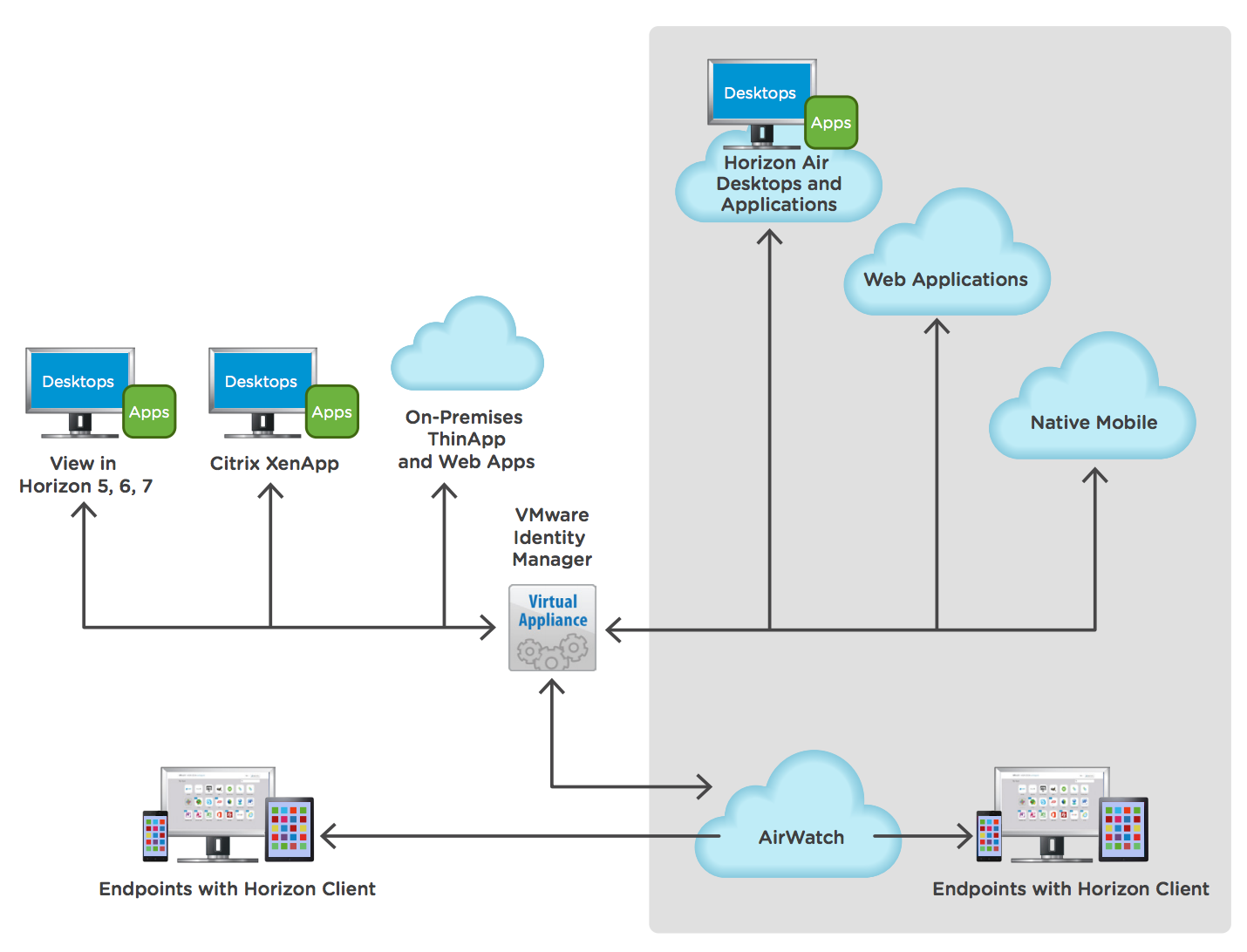 This paper describes general considerations and best practices for planning an on-premises VMware Identity Manager™ deployment, including sizing, design, and gathering of critical environment data.
This paper describes general considerations and best practices for planning an on-premises VMware Identity Manager™ deployment, including sizing, design, and gathering of critical environment data.
However, because every environment is unique, each deployment of VMware Identity Manager is unique as well. VMware recommends that you consult the VMware Professional Services Organization (PSO) or one of our certified partners for assistance in designing an implementation that meets your specific requirements. VMware Identity Manager is compatible with View in Horizon 7 and Horizon 6 as well as with other earlier releases.
Friday, July 29. 2016
Identity Manager On-Premises Deployment Considerations
Monday, July 25. 2016
Latest Fling from VMware Labs - App Volumes Toolbox
This utility connects to App Volumes 2.x, 3.x and Horizon Air Hybrid-Mode (Enzo) environments, pulling data from the native REST APIs into a single interface for ease of management. Configuration items such as deleting AppStacks and managing Writable Volumes, which are not available in the App Volumes 3.x interface, are easily managed with this utility. The utility leverages native REST API calls for all actions.
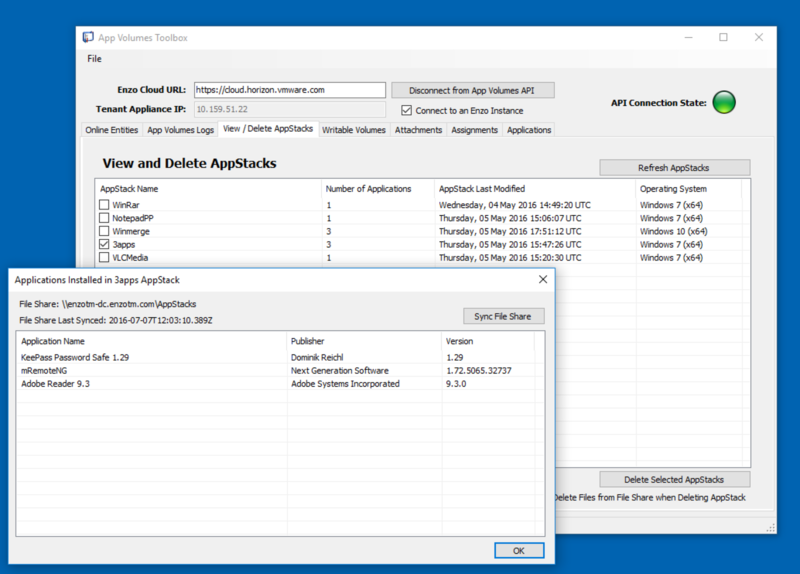
NSX-V Multi-site Options and Cross-VC NSX Design Guide
The goal of this design guide is to outline several NSX solutions available for multi-site data center connectivity before digging deeper into the details of the Cross-VC NSX multi-site solution.
Learn how Cross-VC NSX enables logical networking and security across multiple vCenter domains/sites and how it provides enhanced solutions for specific use cases.
No longer is logical networking and security constrained to a single vCenter domain. Cross-VC NSX use cases, architecture, functionality, deployment models, design, and failure/recovery scenarios are discussed in detail.
This document is targeted toward virtualization and network architects interested in deploying VMware® NSX Network virtualization solution in a vSphere environment.
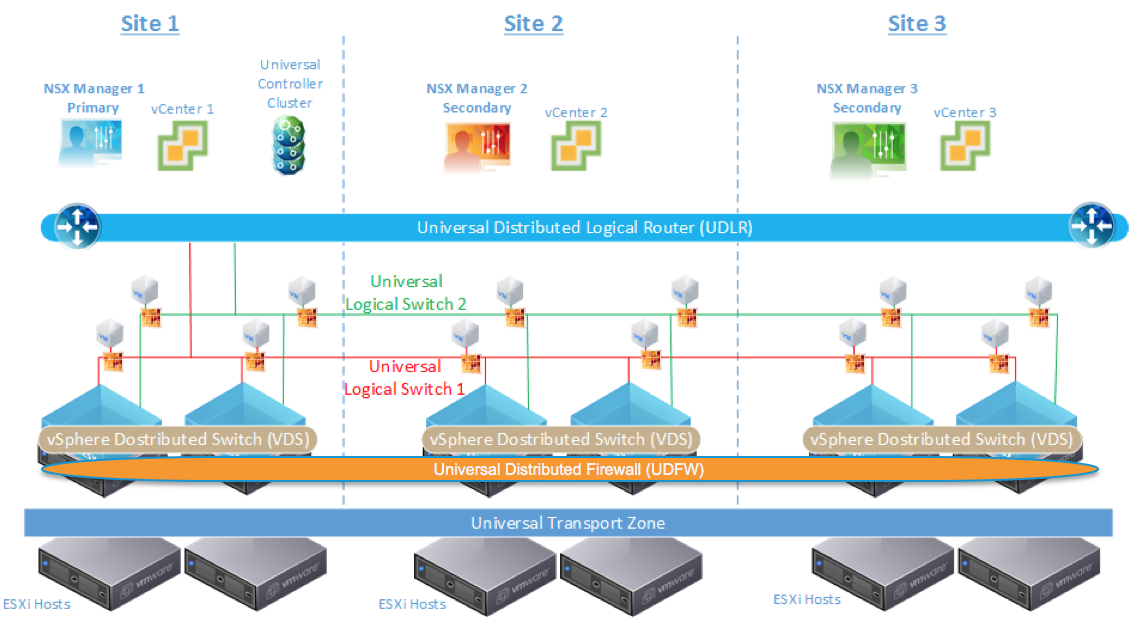
The design guide addresses the following topics:
- Why Multi-site?
- Traditional Multi-site Challenges
- Why VMware NSX for Multi-site Data Center Solutions?
- NSX Multi-site Solution
It also covers the Cross-VC NSX:
- Use Cases
- Architecture and Functionality
- Deployment Models
- Design Guidance
- Failure/Recovery scenarios
Friday, July 22. 2016
Latest Fling from VMware Labs - Horizon Migration Tool
The Horizon Migration Tool helps you migrate published applications and desktops from XenApp to Horizon View. One XenApp farm is migrated to one or more Horizon View farm(s). The GUI wizard-based tool helps you:
- Validate the View agent status on RDS hosts (from View connection server, and XenApp server)
- Create farms
- Validate application availability on RDS hosts
- Migrate application/desktop to one or multiple farms (new or existing)
- Migrate entitlements to new or existing applications/desktops. Combination of application entitlements are supported
- Check environment
- Identify incompatible features and configuration
Sunday, July 17. 2016
Free e-learning course - VMware vRealize Operations Manager Fundamentals [V6.2]
This free e-learning course demonstrates how VMware vRealize Operations Manager delivers intelligent operations management from applications to infrastructure across physical, virtual, and cloud environments. After completing the program, you should be able to:

- Explain how an analytics-based operational process addresses the challenges of IT operations
- Name the three main use cases for intelligent operations
- Describe how the architecture of vRealize Operations Manager supports scalability, reliability, and extensibility
- Summarize the process to deploy vRealize Operations Manager
- Recognize how vRealize Operations Manager helps IT Operations:
- - Optimize utilization
- - Ensure performance and availability across the software-defined data center (SDDC)
- - Monitor heterogeneous data centers and hybrid clouds
- Browse for solutions to extend intelligent operations from applications to infrastructure across physical, virtual, and cloud environments
Thursday, July 14. 2016
Configuring Workflow Subscriptions to Extend vRealize Automation 7
You create workflow subscriptions that use the event broker service to monitor the registered services for event messages in vRealize Automation, and then run a specified vRealize Orchestratorworkflow when the conditions in the subscription are met. To configure the subscription you specify the event topic, the triggering conditions, and the workflow that runs when triggered.
Tenant administrators can create and manage the workflow subscriptions that are specific to their tenant. The system administrator can create and manage system workflow subscriptions. The created system workflow subscriptions are active for events in any tenant and for system events.
The machine provisioning and machine life cycle event topics use the same life cycle schema. The differences are in the triggering states. Machine provisioning receives messages based on provisioning states and events, and machine life cycle receives messages based on active states and events. Some provisioning states include BuildingMachine and Disposing. Some life cycle states include InstallTools and Off.
The vRealize Orchestrator parameters are mapped to the event's payload by name and type. The virtual machine custom properties are not included in the event payload unless they are specified as an extensibility custom property for the life cycle state. You can add these properties to IaaSendpoints, reservations, blueprints, requests, and other objects that support custom properties.
For example, if you want to include hidden properties and all properties starting with "Virtual" when the virtual machine state is BuildingMachine, you add the custom properties to the machine in the blueprint. The custom property name for this example is Extensibility.Lifecycle.Properties.VMPSMasterWorkflow32.BuildingMachine, and the values are __* andVirtual*, separated by a comma.
The double underscore (__*) includes the hidden properties. The Virtual* value includes all properties that begin with virtual. The asterisk (*) is a wildcard and can be used as the only value, but using the wildcard this way results in the transfer of large amounts of data.
The custom workflow that you create must have an input parameter that is payload with the type Properties. The provisioning or life cycle event data payload is put in this parameter when the workflow runs in vRealize Orchestrator. You can also include separate input parameters that match the name and the type of the fields in the event's payload.
Wednesday, July 13. 2016
Create a Custom Resource Action in vRealize Automation 7
To create an advanced service for provisioning, you must create a custom resource to define the item for provisioning. By creating a custom resource, you map as a resource an object type exposed through the API of a vRealize Orchestrator plug-in.
You create a custom resource to define the output parameter of a service blueprint for provisioning and to define an input parameter of a resource action. If you do not create a custom resource, the service blueprint does not provision items on the Items tab and you cannot define post-provisioning operations for the provisioned items.
You can create custom resource actions to configure the post-provisioning operations that the consumers can perform.
To create post-provisioning operations, you must publish vRealize Orchestrator workflows as resource actions. To create a resource action for an item provisioned by using XaaS, you use a custom resource as an input parameter for the workflow.
To create a resource action for an item that is provisioned by a source different fromXaaS, you use a resource mapping as an input parameter for the workflow. When you entitle the resource actions, they appear in the Actions drop-down menu of the provisioned items on the Items tab.
Thursday, July 7. 2016
Cool Tool - Visual Studio Code
Visual Studio Code is a free lightweight but powerful source code editor which runs on your desktop and is available for Windows, OS X and Linux. It comes with built-in support for JavaScript, TypeScript and Node.js and has a rich ecosystem of extensions for other languages (C++, C#, Python, PHP) and runtimes.
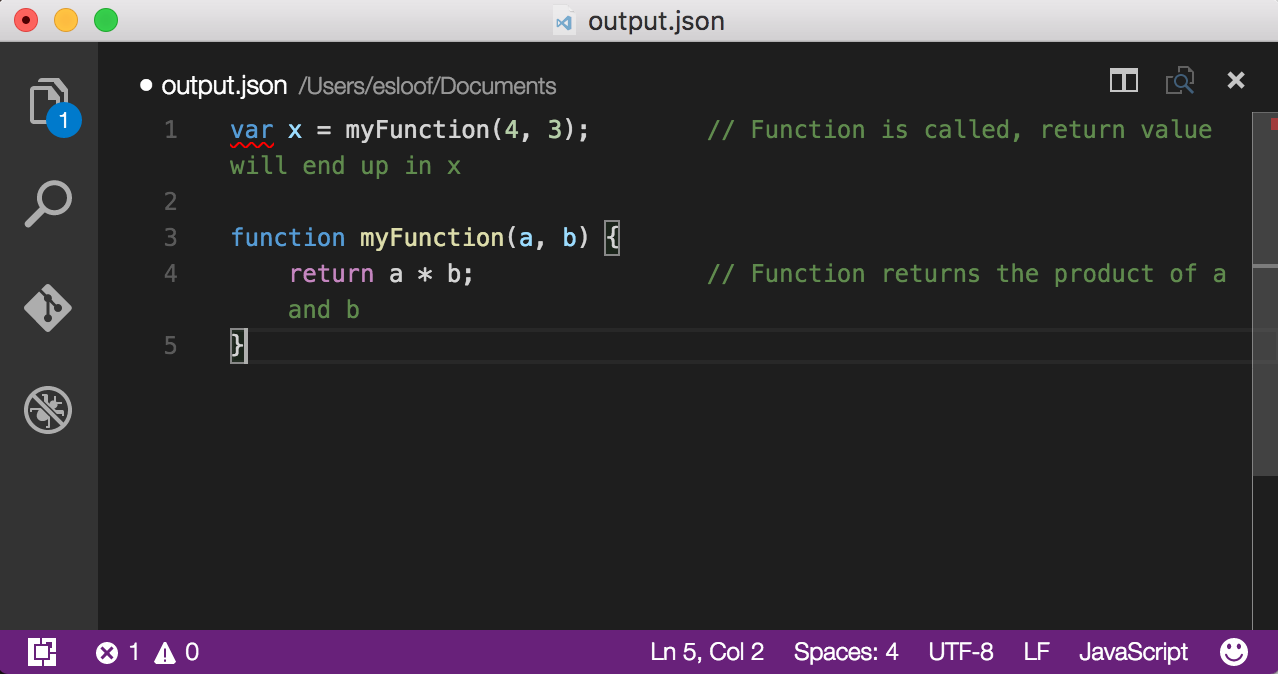
At its heart, Visual Studio Code is a code editor. Like many other code editors, VS Code adopts a common user interface and layout of an explorer on the left, showing all of the files and folders you have access to, and an editor on the right, showing the content of the files you have opened. In addition, there are a number of unique features in the VS Code user interface.
Download Visual Studio Code
Wednesday, July 6. 2016
Available for pre order - Mastering vRealize Automation 7.0: Implementing Cloud Management in the Enterprise Environmen
 Mastering VMware vRealize Automation is the complete guide to vRealize Automation and how to build your own private cloud. The book helps customers to implement a private cloud solution based on VMware’s vRealize automation. After an introduction and discussion of basic cloud concepts, vRealize Automation will be introduced.
Mastering VMware vRealize Automation is the complete guide to vRealize Automation and how to build your own private cloud. The book helps customers to implement a private cloud solution based on VMware’s vRealize automation. After an introduction and discussion of basic cloud concepts, vRealize Automation will be introduced.
The book discusses the conceptual design as well as how to implement vRealize Automation. The book will give step-by-step instructions how to configure vRealize Automation. Furthermore, tips from real projects will be given. The book acts as a reference as well as cookbook for customers.
With the cloud becoming more and more important, many companies still try to find a strategy to implement their own private cloud. VMware helps companies with vRealize Automation - one of the most important products within VMware Software Defined Datacenter (SDDC) strategy.
This book is a complete guide to vRealize Automation and will cover all aspects when implementing a vRealize Automation solution – from design, to installation, configuration and extensibility. This book is designed to help the reader to gain all necessary vRealize skills and see use cases on real-life projects.
Latest Fling from VMware Labs - PowerActions for vSphere Web Client
PowerActions integrates the vSphere Web Client and PowerCLI to provide complex automation solutions from within the standard vSphere management client.
PowerActions is deployed as a plugin for the vSphere Web Client and will allow you to execute PowerCLI commands and scripts in a vSphere Web Client integrated Powershell console.
Furthermore, administrators will be able to enhance the native WebClient capabilities with actions and reports backed by PowerCLI scripts persisted on the vSphere Web Client. Have you ever wanted to “Right Click” an object in the web client and run a PowerCLI script? Now you can!
For example I as an Administrator will be able to define a new action for the VM objects presented in the Web client, describe/back this action with a PowerCLI script, save it in a script repository within the Web client and later re-use the newly defined action straight from the VM object context (right click) menu.
Or, I as an Administrator can create a PowerCLI script that reports all VMs within a Data Center that have snapshots over 30 days old, save it in a script repository within the Web client and later execute this report straight from the Datacenter object context menu.
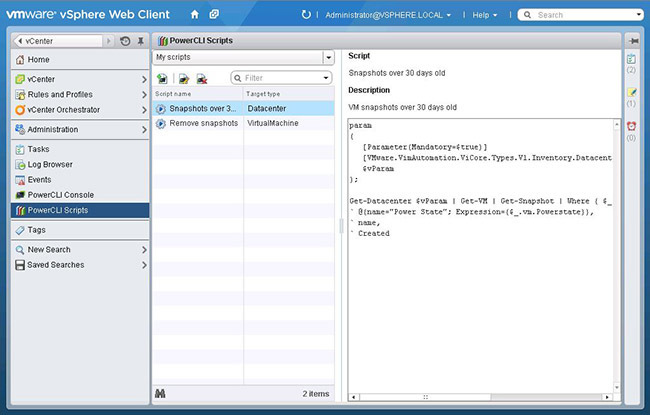
Or better yet, why not share your pre-written scripts with the rest of the vSphere admins in your environment by simply adjusting them to the correct format and adding them to the shared script folder.




