 Next week Veeam's Ricky El-Qasem is going back into trainer mode. Some of you may know that he used to be a VMware instructor and so it was a logical move for him when invited by Veeam to develop an education services program. On 10th December He will be delivering a workshop where he will be teaching some lucky attendees of the Dutch VMUG how to use Veeam Backup’s Instant VM recovery and Exchange Item level restore features which is part of vPower engine. In some way this is Veeam’s first official classroom training course and to mark this special occasion they have a great raffle prize. So some lucky attendee of Ricky's workshop gets yes that’s right a brand new xBox 360 with kinect. Only people attending the Veeam workshop are eligible for the raffle, so register today.
Next week Veeam's Ricky El-Qasem is going back into trainer mode. Some of you may know that he used to be a VMware instructor and so it was a logical move for him when invited by Veeam to develop an education services program. On 10th December He will be delivering a workshop where he will be teaching some lucky attendees of the Dutch VMUG how to use Veeam Backup’s Instant VM recovery and Exchange Item level restore features which is part of vPower engine. In some way this is Veeam’s first official classroom training course and to mark this special occasion they have a great raffle prize. So some lucky attendee of Ricky's workshop gets yes that’s right a brand new xBox 360 with kinect. Only people attending the Veeam workshop are eligible for the raffle, so register today.
Friday, December 3. 2010
Dutch VMUG Veeam vPower workshop
Thursday, December 2. 2010
New vSphere PowerCLI Cmdlet - Get-EsxTop
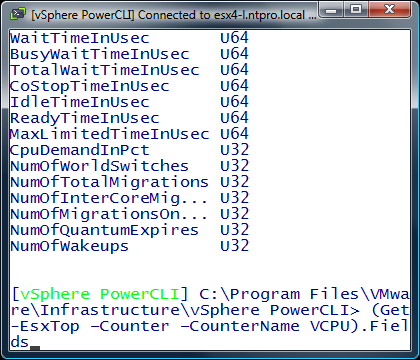 With the latest release of PowerCLI (4.1.1) VMware has introduced a real cool new commandlet.
With the latest release of PowerCLI (4.1.1) VMware has introduced a real cool new commandlet.
Get-EsxTop exposes esxtop functionality. The default parameter set is CounterValues. The Counter parameter filters the specified statistics. To retrieve all available counters, use the CounterInfo parameter set. The properties of each counter are returned through the Fields property (an array) of the CounterInfo output object. You can also retrieve stats topologies using the TopogyInfo parameter set. This information contains either inventory data that does not change or a counter instance structure describing the relationship between different counter instances.
vStorage API's for Array Integration (VAAI) product demo
The vStorage API for Array Integration (VAAI) is a new API for storage partners to leverage as a means to speed up certain functions that, when delegated to the storage array, can greatly enhance performance. This API is currently supported by several storage partners and requires these partners to release a special version of their firmware to work with this API. In the vSphere 4.1 release, this array offload capability supports three primitives:
- Full copy enables the storage arrays to make full copies of data within the array without having the ESX server read and write the data.
- Block zeroing enables storage arrays to zero out a large number of blocks to speed up provisioning of virtual machines.
- Hardware-assisted locking provides an alternative means to protect the metadata
http://www.vmware.com/files/pdf/techpaper/VMW-Whats-New-vSphere41-Storage.pdf
Storage I/O Control product demo
With the release of vSphere 4.1, storage IO Control allows cluster-wide storage IO prioritization. This allows better workload consolidation and helps reduce extra costs associated with over-provisioning. Storage IO Control extends the constructs of shares and limits to handle storage IO resources. The amount of storage IO that is allocated to virtual machines during periods of IO congestion can be controlled, which ensures that more important virtual machines get preference over less important virtual machines for IO resource allocation.
When Storage IO Control on a datastore is enabled, ESX/ESXi begins to monitor the device latency that hosts observe when communicating with that datastore. When device latency exceeds a threshold, the datastore is considered to be congested and each virtual machine that accesses that datastore is allocated IO resources in proportion to their shares and is set per virtual machine. The number can be adjusted for each based on need. Low priority VMs can limit IO bandwidth for high priority VMs and storage allocation should be in line with VM priorities.
This feature enables pre-datastore priorities/shares for VM to improve total throughput and has Cluster level enforcement for shares for all workload accessing a datastore. Configuring Storage I/O Control is a two-step process:
1. Enable Storage I/O Control for the datastore.
2. Set the number of storage I/O shares and upper limit of I/O operations per second (IOPS) allowed for each virtual machine. By default, all virtual machine shares are set to Normal (1000) with unlimited IOPS.
Duncan Epping : Storage IO Control, the movie
Scott Drummonds : Storage IO Control
VirtualMiscellaneous : Storage IO Control - SIOC
Wednesday, December 1. 2010
So what’s up with Integrien?
AliveVM is a revolution in real-time performance management for VMware administrators, built on the industry leading, enterprise-class Integrien Alive platform. AliveVM fills the existing gap for automated performance management for VMware administrators with sophisticated learning-based analytics and an elegant and easy-to-use web-based interface. With AliveVM, VM Administrators are no longer forced to rely on classic monitoring tools and techniques that provide limited insight into the performance of their virtual infrastructure. With the introduction of AliveVM, they are provided with detailed behavioral analysis of the entire virtual environment. AliveVM also provides a real-time summary of performance Health, Workload usage, and Capacity forecasts for each and every virtual element (e.g., Virtual Machines, ESX Servers, Clusters, Storage LUNs and Network elements). Whether your virtual environment spans 50 Virtual Machines or 50,000, AliveVM will vastly simplify your performance management and virtual infrastructure optimization.

At this moment the product is being re-branded and the interface is undergoing some design changes as well, VMware will probably re-launch AliveVM in the first quarter of 2011.
Tuesday, November 30. 2010
Symantec releases VirtualStore
Symantec VirtualStore is a highly scalable, clustered NAS solution for VMware virtual machine management. Based on the Veritas Storage Foundation Cluster File System from Symantec, VirtualStore solves the storage challenges of virtual infrastructures with features that provide rapid provisioning of servers and virtual desktops, and efficient cloning and boot up of virtual machines, all through VMware vCenter, their management console.
 • Advanced Storage Virtualization. VirtualStore is a highly scalable, clustered NAS solution that reduces storage costs associated with virtual machine sprawl and improves the performance of virtual infrastructures with built-in acceleration for serving up VMware virtual machines.
• Advanced Storage Virtualization. VirtualStore is a highly scalable, clustered NAS solution that reduces storage costs associated with virtual machine sprawl and improves the performance of virtual infrastructures with built-in acceleration for serving up VMware virtual machines.
• Space-efficient Virtual Machine Provisioning. Built-in cloning and provisioning functionality captures spaceoptimized snapshots of virtual machines for significant storage savings.
• Single Management Console. Integration with VMware vCenter provides end-to-end virtual machine management from a central location.
• Enhanced End-user Virtual Desktop Experience. Patented solution for caching virtual images addresses the challenge of multiple users booting up their virtual machines simultaneously.
http://www.symantec.com/business/virtualstore
Thursday, November 25. 2010
Transitioning to ESXi with vSphere 4.1
While I was prepping my upcoming “vSphere Advanced Troubleshooting” presentation for the Dutch VMUG event 2010, I stumbled upon a great presentation by Mark Monce. It’s called “Transitioning to ESXi with vSphere 4.1” and contains a lot of information like:
 Overview of ESXi
Overview of ESXi
- Hardware Monitoring and Systems Management
- Infrastructure Services
- Command Line Interfaces
- Diagnostics and Troubleshooting
One thing I didn’t know was, that you can use your web browser to retrieve some essential ESXi diagnostic information.
Browser-based Access of Config Files
https://<hostname>/host
Browser-based Access of Log Files
https://<hostname>/host/messages
Browser-based Access of DatastoreFiles
https://<hostname>/folder
Tuesday, November 23. 2010
New Book: VMware ESXi: Planning, Implementation, Security
 Dave Mishchenko has released a new book about VMware for ESXi: Planning, Implementation, and Security which is available for order at Amazon. VMware ESXi is the easiest way to get started with virtualization -- and it's free. It allows administrators to consolidate their applications onto fewer servers and start saving money through reduced hardware, power, cooling, and administration costs. VMware ESXi has been optimized and tested to run even their most resource-intensive applications and databases with minimal performance overhead. "VMware ESXi: Planning, Implementation, and Security" covers the key features critical to successfully planning for and implementing VMware's ESXi. The book is perfect for current VMware VI3 and vSphere administrators who may be planning their migration to vSphere ESXi. These users may have some experience with ESXi but not yet have it deployed within their production environment. This book provides the guidance to implement ESXi in their environment, ensuring a smooth transition from their current deployment of ESX.
Dave Mishchenko has released a new book about VMware for ESXi: Planning, Implementation, and Security which is available for order at Amazon. VMware ESXi is the easiest way to get started with virtualization -- and it's free. It allows administrators to consolidate their applications onto fewer servers and start saving money through reduced hardware, power, cooling, and administration costs. VMware ESXi has been optimized and tested to run even their most resource-intensive applications and databases with minimal performance overhead. "VMware ESXi: Planning, Implementation, and Security" covers the key features critical to successfully planning for and implementing VMware's ESXi. The book is perfect for current VMware VI3 and vSphere administrators who may be planning their migration to vSphere ESXi. These users may have some experience with ESXi but not yet have it deployed within their production environment. This book provides the guidance to implement ESXi in their environment, ensuring a smooth transition from their current deployment of ESX.
Monday, November 22. 2010
PowerGUI – HP Virtual Connect Power Pack
 This PowerPack extends PowerGUI with a set of folders, nodes, links and actions that allow you to manage HP Virtual Connect Modules used in the c class blade chassis. The powerpack utilises the ssh command line tool plink to administer the virtual connect remotely and securely. The thick client experience gives an administrator more power to customise day-to-day tasks when compared with the standard web interface. Using the methods demonstrated in this pack, an administrator can customise actions to suit their environment and ease the burden around supporting Vitrual Connect Domains.
This PowerPack extends PowerGUI with a set of folders, nodes, links and actions that allow you to manage HP Virtual Connect Modules used in the c class blade chassis. The powerpack utilises the ssh command line tool plink to administer the virtual connect remotely and securely. The thick client experience gives an administrator more power to customise day-to-day tasks when compared with the standard web interface. Using the methods demonstrated in this pack, an administrator can customise actions to suit their environment and ease the burden around supporting Vitrual Connect Domains.http://www.powergui.org/entry.jspa?externalID=3047&categoryID=389
Saturday, November 20. 2010
How to configure advanced VMXNET3 settings
Receive packets might be dropped at the virtual switch if the virtual machine’s network driver runs out of receive (Rx) buffers, that is, a buffer overflow. The dropped packets may be reduced by increasing the Rx buffers for the virtual network driver.
In ESX 4.1, you can configure the following parameters from the Device Manager (a Control Panel dialog box) in Windows guest operating systems: Rx Ring #1 Size, Rx Ring #2 Size, Tx Ring Size, Small Rx Buffers, and Large Rx Buffers.
The default value of the size of the first Rx ring, Rx Ring #1 Size, is 512. You can modify the number of Rx buffers separately using the Small Rx Buffers parameter. The default value is 1024.
For some processes (for example, traffic that arrives in burst), you might need to increase the size of the ring, while for others (for example, applications that are slow in processing receive traffic) you might increase the number of the receive buffers.
When jumbo frames are enabled, you might use a second ring, Rx Ring #2 Size. The default value of RX Ring #2 Size is 32. The number of large buffers that are used in both RX Ring #1 and #2 Sizes when jumbo frames are enabled is controlled by Large Rx Buffers. The default value of Large Rx Buffers is 768.




