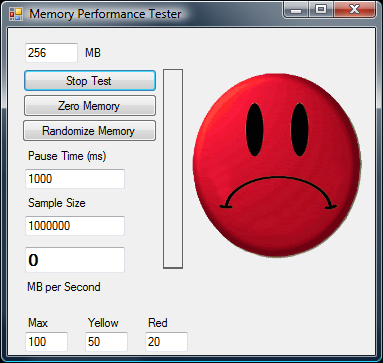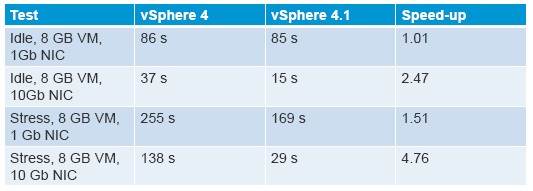
Monday, July 12. 2010
vSphere 4.1 offers improved vMotion speeds
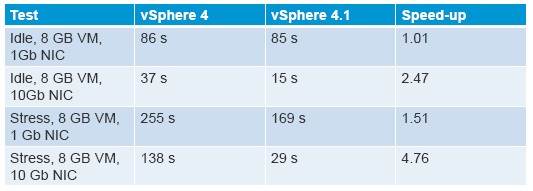
Useful vSphere 4.1 knowledgebase articles
The VMware knowledge base contains some useful articles regarding the new vSphere 4.1 release.
- Using Tech Support Mode in ESXi 4.1
- Troubleshooting ESXi 4.1 Scripted Install errors
- Recreate vSphere 4.0 lockdown mode behavior in vSphere 4.1
- vCenter Server 4.1 fails to install or upgrade with the error: This installation package is not supported by this processor type
- Migrating to the vCenter Server 4.1 database
- Update Manager 4.1 patch repository features
- Lockdown mode configuration after upgrading from ESXi 4.0 to 4.1
- Changes to VMware Support Options in vSphere 4.1
- Securing Credentials in vMA 4.1
- Overview of Active Directory integration in ESX 4.1 and ESXi 4.1
- ALUA parameters in the output of ESX/ESXi 4.1 commands
- USB support for ESX/ESXi 4.1
Sunday, July 11. 2010
vSphere 4.1 Storage Enhancements - Storage IO control
With the release of vSphere 4.1, storage IO Control allows cluster-wide storage IO prioritization. This allows better workload consolidation and helps reduce extra costs associated with over-provisioning. Storage IO Control extends the constructs of shares and limits to handle storage IO resources. The amount of storage IO that is allocated to virtual machines during periods of IO congestion can be controlled, which ensures that more important virtual machines get preference over less important virtual machines for IO resource allocation.
When Storage IO Control on a datastore is enabled, ESX/ESXi begins to monitor the device latency that hosts observe when communicating with that datastore. When device latency exceeds a threshold, the datastore is considered to be congested and each virtual machine that accesses that datastore is allocated IO resources in proportion to their shares and is set per virtual machine. The number can be adjusted for each based on need. Low priority VMs can limit IO bandwidth for high priority VMs and storage allocation should be in line with VM priorities.
This feature enables pre-datastore priorities/shares for VM to improve total throughput and has Cluster level enforcement for shares for all workload accessing a datastore. Configuring Storage I/O Control is a two-step process:
1. Enable Storage I/O Control for the datastore.
2. Set the number of storage I/O shares and upper limit of I/O operations per second (IOPS) allowed for each virtual machine. By default, all virtual machine shares are set to Normal (1000) with unlimited IOPS.
Duncan Epping : Storage IO Control, the movie
Scott Drummonds : Storage IO Control
VirtualMiscellaneous : Storage IO Control - SIOC
Friday, July 9. 2010
Great video starring John Troyer and Luke Kilpatrick presenting the VMworld 2010 backpack
John Troyer and Luke Kilpatrick of VMware's Social Media Team give a full demonstration of the features and use of the VMworld 2010 Backpack.
Get your very own VMworld 2010 Backpack by registering and attending VMworld 2010 at the Moscone Center, San Francisco, August 30th - September 2nd or at the Bella Center, Copenhagen, October 12th -- 14th - http://bit.ly/bc9sqO
Thursday, July 8. 2010
VMware vSphere shared storage comparison guide
- Drobo
- Hewlett-Packard
- Iomega
- Netgear
- QNAP
- Synology
- Thecus
http://searchstorage.techtarget.com.au/articles/42004-VMware-vSphere-shared-storage-guide
Wednesday, July 7. 2010
Two great tips for troubleshooting with Out-of-band management
Every once in a while you will experience problems that only can be fixed by visiting the ESX console, at least I do. When you finally have found the IP address or hostname and you’re using your favourite browser to load the MKS java applet, the information is scrolling fast and your keyboard isn’t mapped correctly. These two problems can be fixed easily, you have to fix the real problem yourself. :-)
First let’s start with the scrolling problem. When you issue a command like esxcfg-vswitch because you want to check out your vSwitch configuration, you only see the last part and can’t scroll back. You might want to redirect the outcome of your command into a file and use nano to walk through it.
esxcfg-vswitch -l >> network.txt
nano network.txt
This type of redirection pipes the output into the file network.txt. The difference between this and the single-'>' redirection is that the old contents (if any) of network.txt are not erased. Instead, the esxcfg -l output is appended to the file.
The second problem I have experienced a lot it an incorrect mapping of the keyboard. This problem can be easily fixed by loading a different keyboard translation table. The program loadkeys reads the file or files specified by filename.... Its main purpose is to load the kernel keymap for the console.
Loadkeys us will do the trick.
Monday, July 5. 2010
Ready to Run VMware Nagios Appliance
Fellow vExpert Jakub Felinski over at the weblog “Virtualization in Practice” has posted a really nice article about using Nagios to monitor a VMware vSphere environment. Nagios is a popular open source computer system and network monitoring software application. It watches hosts and services, alerting users when things go wrong and again when they get better. Jacub has added all the necessary VMware modules to the Nagios virtual appliance which can be downloaded in OVF format at his website. He also created a description with the configuration changes at ESX level, it’s real easy to get it up and running. The original Polish article with download link can be found here and the Google translation can be found here.

By default, each ESX host gets a set of basic tests which include:
• CPU usage
• Disk latency (read write)
• Hardware sensors
• Disk operations canceled
• State of network cards
• Memory swapping
• Free space in each Datastore
Thursday, July 1. 2010
New: VMware vCenter Configuration- Service- and Application Manager
 VMware vCenter Configuration Manager's (formerly EMC Ionix Server Configuration Manager) policy-driven automation detects deep system changes and identifies whether that change is within policy - an expected and acceptable behavior based on industry, regulatory, or your own self-defined best practices - or whether that change has created a compliance violation or security vulnerability.
VMware vCenter Configuration Manager's (formerly EMC Ionix Server Configuration Manager) policy-driven automation detects deep system changes and identifies whether that change is within policy - an expected and acceptable behavior based on industry, regulatory, or your own self-defined best practices - or whether that change has created a compliance violation or security vulnerability.
http://www.vmware.com/products/configuration-manager/
Automate configuration management across virtual and physical servers, workstations, and desktops with VMware vCenter Configuration Manager. Increase efficiency by eliminating manual, error-prone and time-consuming work.
• Avoid configuration drift by automatically detecting and comparing changes to policies
• Maintain continuous compliance with out-of-the box templates and toolkits
• Automate and optimize server provisioning and application stack deployment in the datacenter
Also take a look at:
 VMware vCenter Application Discovery Manager
VMware vCenter Application Discovery Manager
Quickly and accurately map your application dependencies to accelerate datacenter moves, precisely plan infrastructure consolidations and confidently virtualize your business critical applications.
VMware Service Manager
VMware Service Manager develops a 100% web architected solution that automates IT Service Management processes in enterprise organizations.VMware Service Manager is independently verified to the highest level of ITIL compatibility for Incident Management, Problem Management, Change Management, Release Management, Configuration Management, Service Level Management and Availability Management.
Wednesday, June 30. 2010
Memory Performance Tester
Recently I was one of the attendees at a super secret WebEx session hosted by VMware. In this session there was a real cool demo regarding an upcoming memory maximization technology called memory compression. One of the presenters used a special self written Memory Performance Testing utility to outline the speed of different types of memory. A few days ago I recorded a video about the impact of using virtual machine memory limits and I used the same utility to prove that reading from ballooned memory will have a performance penalty. I’ve received a great number of requests for a copy of the Memory Performance Tool which was written by Joey Dieckhans; a performance specialist in the Technical Marketing group at VMware. Joey was very glad to hear people liked it and has provided the Memory Performance Tester and the source code for public use.
http://www.ntpro.nl/blog/uploads/MemoryPerformanceTester.zip
So if you’re a Visual Basic programmer and you’re able to add new features please give me a heads up so we can share new (more advanced) versions in te future.
Monday, June 28. 2010
Don’t use memory limits – Proofpudding
During my weekly VMware training sessions, I’m always getting a bit excited when we reach the module where the ESX and virtual machine memory is covered. I’m trying to explain how important it is; not to use the virtual machine memory limit setting and very often students believe me after checking out their own production environment for ballooning activity and 9 out of 10 times they find a few virtual machine which have a memory limit configured. The memory limit is the upper limit on memory the ESX host makes available to virtual machine. Host memory reclamation happens regardless of the current host free memory state. For example, even if host free memory is in the high state, memory reclamation is still mandatory when a virtual machine’s memory usage exceeds its specified memory limit. If this happens, the ESX server will employ ballooning and, if necessary, swapping to reclaim memory from the virtual machine until the virtual machines host memory usage falls back to its specified limit.
I’ve recorded a video which shows you the Proofpudding and collected some useful links about this topic.
Scott Herold: Memory Behavior when VM Limits are Set
VMware KB: Virtual machine boots very slowly when Memory Limit
Arnim van Lieshout: PowerCLI: Reset CPU and Memory Limits