 VMware vSphere: Troubleshooting
VMware vSphere: Troubleshooting
This lab-intensive course focuses on providing system administrators with the advanced knowledge, skills, and abilities to achieve competence in troubleshooting the VMware vSphere™ virtual infrastructure. In this course, you will spend most of the time diagnosing and rectifying configuration problems created on VMware® ESX™/ESXi hosts and VMware vCenter™ Server systems.
Saturday, November 28. 2009
VMware education services has launched a new course: VMware vSphere Troubleshooting
Friday, November 27. 2009
VMware View 4 launch event (Dutch)
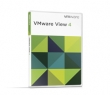 Op woensdag 2 december 2009 organiseert Azlan een GRATIS informatiesessie over VMware View 4!
Op woensdag 2 december 2009 organiseert Azlan een GRATIS informatiesessie over VMware View 4!
Ton Hermes, System Engineer bij VMware zal u dan op de hoogte brengen van alle ins en outs
Wat is VMware View 4?
VMware View 4 is de nieuwste geïntegreerde desktop-virtualisatie-oplossing, waardoor kosten voor destops gereduceerd worden, hoge mate van beveiliging geboden wordt en desktop beheer enorm vereenvoudigd!
VMware View 4 maakt gebruik van de nieuwste versie van vSphere, waardoor de meest recente virtualisatie technologieën benut worden. Een voorbeeld is PCoIP, een nieuw protocol voor desktops, wat specifiek ontwikkelt is voor het leveren van virtuele desktops over het WAN of LAN.
Dit biedt een enorme optimalisatieslag voor de beschikbare bandbreedte zonder het verlies van de gebruikersproductiviteit.
Meer informatie/inschrijven? Klik HIER!
Wednesday, November 25. 2009
Social Media Stories by John Mark Troyer
This morning a tweet from @Jtroyer caught my eye: New blog post about #techfieldday: The ethical technology blogger junket http://bit.ly/6ulzzL
After I followed the link, I was suddenly staring at John Troyer’s new weblog. It’s called Social Media Stories, you can find it at http://johnmarktroyer.com and it already contains some real good articles, nice job John!
John Mark Troyer manages social media and blogging programs at VMware. His blog talks about experiences creating & managing successful social media programs and vibrant online communities.
Photo taken by professional photographer Viktor van den Berg.
 I’m John Mark Troyer. I manage the social media and blogging programs for VMware, an enterprise software company. Over the last few years, my colleagues and I, collaborating with the great people of our community, have created a set of successful social media experiences. These programs have benefited the participants, have increased the overall success of our customers and partners, and have been invaluable for VMware. In this blog, I am sharing some of our Social Media Stories from our past as well as how we’re still learning and having fun as we go forward.
I’m John Mark Troyer. I manage the social media and blogging programs for VMware, an enterprise software company. Over the last few years, my colleagues and I, collaborating with the great people of our community, have created a set of successful social media experiences. These programs have benefited the participants, have increased the overall success of our customers and partners, and have been invaluable for VMware. In this blog, I am sharing some of our Social Media Stories from our past as well as how we’re still learning and having fun as we go forward.
Tuesday, November 24. 2009
Final Dutch VMUG 2009 Agenda Released
 The Dutch VMUG conference will take place at the Nieuwegein Business Center. On the 11th of December over 600 enthusiastic Vmug members will enjoy a day full of virtualization. For the fifth year in succession you can attend a lot of really technical sessions. So if you are living near or in the Netherlands, you don’t want to miss out on this event. The final agenda with 3 parallel tracks is online.
The Dutch VMUG conference will take place at the Nieuwegein Business Center. On the 11th of December over 600 enthusiastic Vmug members will enjoy a day full of virtualization. For the fifth year in succession you can attend a lot of really technical sessions. So if you are living near or in the Netherlands, you don’t want to miss out on this event. The final agenda with 3 parallel tracks is online.
My session “Managing VMware vSphere 4 with the Virtualization EcoShell - Eric Sloof and Scott Herold” is scheduled in the Front Grand Hall at 10:50. Be There !!!
Monday, November 23. 2009
VMware Certifies First 2nd Gen CNAs on vSphere 4
QLogic announced that its 2nd Generation, Single Chip, 8100 Series 10Gb Converged Network Adapters are now certified by VMware for ESX/ESXi 4.0. This is key because a number of end users have been waiting for VMware to announce certification for 2nd Generation CNAs since QLogic announced the industry’s first 2nd Gen CNAs in June 2009 with support for only Windows/Linux. EMC, IBM, and NetApp are already supporting the 8100 Series CNAs today. The combination of QLogic second generation CNAs with VMware vSphere 4 enables customers to attain a higher degree of data center efficiency -- an Intelligent Converged Data Center.
The 8100 Series 2nd Gen CNAs are the first 2nd Gen CNAs to be listed on the vSphere 4 HCL. This is key because the 2nd Gen CNAs (in comparison to currently shipping 1st Gen CNAs in the market) offer:
• 150% higher performance
• 1/3rd the power consumption
• Standard PCI Express form factor which enables the adapter to be deployed in most leading rack/tower servers.
• Compatible with the latest released standards for FCoE
vSphere 4.0 Quick Start Guide - Ships from and sold by Amazon.com
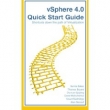 vSphere 4.0 Quick Start Guide continues from an idea started several years ago by a few engineers. The idea was simple, provide an easy to use reference guide for all level administrators, consultants and architects. Recently VMware introduced many new features in vSphere 4.0 and with this handy pocket guide you will learn about each of these new features. With each chapter, the pages in this essential guide will answer common questions while giving you unprecedented insight into: Expert tips & tricks Pitfalls to avoid RemoteCLI & PowerCLI (PowerShell) scripts Configuration how to’s Virtualization best practices.
vSphere 4.0 Quick Start Guide continues from an idea started several years ago by a few engineers. The idea was simple, provide an easy to use reference guide for all level administrators, consultants and architects. Recently VMware introduced many new features in vSphere 4.0 and with this handy pocket guide you will learn about each of these new features. With each chapter, the pages in this essential guide will answer common questions while giving you unprecedented insight into: Expert tips & tricks Pitfalls to avoid RemoteCLI & PowerCLI (PowerShell) scripts Configuration how to’s Virtualization best practices.
Dave Mishchenko
Duncan Epping
Bernie Baker
Thomas Bryant
Stewart Radnidge
Alan renouf
Sunday, November 22. 2009
Jing movie of the new VDR File Level Restore client for Windows
VMware has released an updated version of VMware Data Recovery. VMware’s Data Recovery product manager, Azmir Mohamed about the new release:
The most obvious change is the addition of a new File Level Restore (FLR) client for Windows virtual machines – this is the fully supported version of the FLR client to allow granular restore of individual files. This new functionality complements the full virtual machine restore capability that has been available since VDR 1.0.
With the VMware Data recovery Restore Client you can select a restore point or an individual disk from a list, then click Mount. Once a virtual disk has been mounted, click on Browse to open an instance of Windows Explorer at the location where te drive has been mounted. Mounted virtual disks will be unmounted automatically when the Data recovery Restore Client is closed. I’ve created two Jing demos of the FLR Client.
Exporting data to XML with the EcoShell
Currently I’m working very hard on my upcoming Dutch VMUG presentation. While I was testing the demo part which is going to be real cool btw, I discovered a real useful feature in the Virtualization EcoShell. The EcoShell Provides pre-defined and customizable reports as well as automated maps without hassle in HTML, XML and CSV formats, including support for Microsoft Visio. But if you want to hassle with XML, what’s the best way? The example screenshots show how to export a selection of data stores to an XML file and then create an Microsoft Excel Map by importing the XML from the file. Excel really does a good job with creating an XML-based representation objects from the EcoShell. The under laying technique is based on the Export-Clixml cmdlet, it creates an XML-based representation of an object or objects and stores it in a file. You can then use the Import-CLIXML cmdlet to re-create the saved object based on the contents of that file. This cmdlet is similar to ConvertTo-XML, except that Export-Clixml stores the resulting XML in a file. ConvertTo-XML returns the XML, so you can continue to process it in Windows PowerShell.
Saturday, November 21. 2009
VMware has released View 4
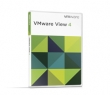 Introducing VMware View 4, the industry’s first purpose built solution for delivering desktops as a managed service.
Introducing VMware View 4, the industry’s first purpose built solution for delivering desktops as a managed service.
Download VMware View 4
http://downloads.vmware.com/d/info/desktop_downloads/vmware_view/4_0
Friday, November 20. 2009
Download Chrome OS VMware image
 After Google announced the availability of the Chrome OS / Chromium OS source code, one of GDGT's engineers (Jon Ursenbach), immediately got to work on compiling the code, trying to see if he could get an instance of Chromium OS running in a virtual machine.
After Google announced the availability of the Chrome OS / Chromium OS source code, one of GDGT's engineers (Jon Ursenbach), immediately got to work on compiling the code, trying to see if he could get an instance of Chromium OS running in a virtual machine.
He was finally able to do it! You can download a copy of the virtual machine to use in VMware (300MB compressed / 700MB uncompressed): http://gdgt.com/google/chrome-os/download/
Continue reading "Download Chrome OS VMware image " »





