 Right after the VMworld ‘John Troyer- VMware Communities Outreach’ has printed the official vEXPERT certificates and send them out by snail mail. Around 300 people around the world should have received their certificate by now. With this vEXPERT certificate VMware would like to thank me for all the work I’ve done giving back to the virtualization community and sharing my expertise with others. VMware is giving this award to individuals who have contributed significantly to the community of VMware users over the past year.
Right after the VMworld ‘John Troyer- VMware Communities Outreach’ has printed the official vEXPERT certificates and send them out by snail mail. Around 300 people around the world should have received their certificate by now. With this vEXPERT certificate VMware would like to thank me for all the work I’ve done giving back to the virtualization community and sharing my expertise with others. VMware is giving this award to individuals who have contributed significantly to the community of VMware users over the past year.
Saturday, September 26. 2009
I’ve received my vEXPERT certificate - It’s official now
 Right after the VMworld ‘John Troyer- VMware Communities Outreach’ has printed the official vEXPERT certificates and send them out by snail mail. Around 300 people around the world should have received their certificate by now. With this vEXPERT certificate VMware would like to thank me for all the work I’ve done giving back to the virtualization community and sharing my expertise with others. VMware is giving this award to individuals who have contributed significantly to the community of VMware users over the past year.
Right after the VMworld ‘John Troyer- VMware Communities Outreach’ has printed the official vEXPERT certificates and send them out by snail mail. Around 300 people around the world should have received their certificate by now. With this vEXPERT certificate VMware would like to thank me for all the work I’ve done giving back to the virtualization community and sharing my expertise with others. VMware is giving this award to individuals who have contributed significantly to the community of VMware users over the past year.
VMware Partner Network - Compliance Check
If you’re a VMware Partner, you should check if your company has completed all of the requirements necessary to remain at the Professional level in the VMware Partner Network. Recently VMware introduced new benefits to best support your organization with a go-to market business model that is right for you. As a Professional partner in the Solution Provider program, your organization has access to sales & marketing tools, education through Partner University, presence on Partner Locator, not-for-resale licenses, select internal use licenses, and much more in order to best support your VMware business needs.
Recently VMware introduced new benefits to best support your organization with a go-to market business model that is right for you. As a Professional partner in the Solution Provider program, your organization has access to sales & marketing tools, education through Partner University, presence on Partner Locator, not-for-resale licenses, select internal use licenses, and much more in order to best support your VMware business needs.
In the coming weeks I’ll deliver a series of VMware Sales Professional (VSP) and VMware Technical Sales Professional (VTSP) boot camps. This gives you the change to get completely certified in just three days. If you’re interested you know how to reach me.
What people liked most from the PowerWF VMworld presentation
Ben Vierck over at Devfarm software has put together a list of what people liked most from their PowerWF VMworld presentation. The list also contains the links to corresponding YouTube screen cast videos.
To get things started ... There were 3 features that the people at VMWorld seemed to key in on when I ran the demo. 1) The built in PowerShell/PowerCLI interpreter, 2) using PowerWF to redirect data from PowerShell scripts into Perfmon and SCOM, and 3) using PowerWF to create plugins (activity packs) for PowerWF. Below are some videos showing those 3 things.
Interpretting PowerShell/PowerCLI
1) Convert PowerShell/PowerCLI to Workflow
2) Interpreting PowerShell If/Then/ElseIf/Else into Workflow
PowerWF as an Enabler for a Monitoring
1) PowerCLI data piped to SCOM via PowerWF
2) Interpreted PowerCLI To Perfmon
Creating PowerWF Plugins with PowerWF
Thursday, September 24. 2009
The VMware vSphere advanced training guides have arrived!
I've just received the official VMware vSphere: Fast Track and Manage Availability training guides.
This intensive, extended-hours training course focuses on installing, configuring, managing, and troubleshooting VMware vSphere. It combines the content of the VMware vSphere 4: Install, Configure, Manage course with advanced tasks and skills for configuring a highly available and scalable virtual infrastructure. Upon completing this course, you can take the examination to qualify as a VMware Certified Professional.
Course Objectives:
 Install and configure VMware ESX™/ESXi, vCenter™ Server, and the vSphere Management Assistant
Install and configure VMware ESX™/ESXi, vCenter™ Server, and the vSphere Management Assistant- Configure, manage, and troubleshoot ESX/ESXi networking and storage
- Create, configure, migrate, manage, convert, and monitor virtual machines and virtual appliances
- Scale the vSphere virtual infrastructure
- Implement business continuity solutions
- Manage changes to the vSphere environment
VMware vSphere: Manage Availability
This hands-on training course equips system administrators with the knowledge, skills, and abilities to achieve competence in building and running a highly available VMware vSphere 4 virtual infrastructure. At the end of the course, you should be able to understand the functionality in vSphere and be able to:
- List the components of business continuity
- Describe Microsoft Windows 2003 and 2008 cluster configurations
- Configure a VMware High Availability (HA) cluster using nondefault options
- Deploy fault-tolerant virtual machines using VMware Fault Tolerance (FT)
- Deploy VMware vCenter™ Server Heartbeat
VCDX Design Exam is Now Available!
VMware is pleased to announce the availability of the Design Exam. You can take the exam at Pearson VUE Professional Centers worldwide. Only individuals who have successfully passed the Enterprise Administration Exam and have been authorized by VMware will be able to register to take this exam.
Testing Program: VMware Advanced
Exam: VCD310: VMware Design Exam
Price: EUR 365.00
Start Date: 21 Sep 2009
End Date: 31 Dec 2009
Tuesday, September 22. 2009
Join the 5 year lustrum of the Dutch VMUG
 After four successful meetings in 2005, 2006, 2007 and 2008, the Dutch VMware User Group announced it’s time for a fifth one! Viktor would like to invite you to attend the 2009 VMware User Group Event on the 11th of December at the Nieuwegein business centre. With over 3200 members this year’s event will become massive. Join the Dutch VMUG and learn best the practices and optimal use of VMware products, get answers, advice, tips, and suggestions from experts, discover new ideas and gain insight about Virtual Infrastructure, receive special information about new VMware products, network with other technical professionals and be part of the leading edge of VMware users.
After four successful meetings in 2005, 2006, 2007 and 2008, the Dutch VMware User Group announced it’s time for a fifth one! Viktor would like to invite you to attend the 2009 VMware User Group Event on the 11th of December at the Nieuwegein business centre. With over 3200 members this year’s event will become massive. Join the Dutch VMUG and learn best the practices and optimal use of VMware products, get answers, advice, tips, and suggestions from experts, discover new ideas and gain insight about Virtual Infrastructure, receive special information about new VMware products, network with other technical professionals and be part of the leading edge of VMware users.
Monday, September 21. 2009
Who’s running critical Oracle apps in a Virtual environment?
Oracle wants to know if you are running your critical apps on Oracle in a Virtual environment. Tod Nielsen the COO of VMware has met with Oracle President Charles Phillips in July. Charles appreciated Tod providing a list of over 500 VMware customers asking for Oracle to support their apps running on VMware. Charles did say this is a challenge for him as he has not personally received this request from customers, and until he does, cannot see making this a priority for his team. So the bottom line is that Charles doesn’t feel that many people run critical apps on Oracle in a Virtual environment
Charles is interested in hearing from you on the matter. So if you’re running Oracle in a virtual machine, I encourage you to contact Charles directly. This will provide him the direct feedback he seeks in order to better understand the demand and assess the great opportunity for Oracle to leverage the VMware platform to differentiate against Oracle’s main competitors.
Another VCDX Study Guide - Part 2 Networking
Hi Guys, My VCDX study guide part 2 networking. Again uploaded as a word doc so you can hack away at it as you see fit. comments are of course welcome, and just as with the storage version, it is v0.1 and needs some love for formatting etc. so will prob tune it. anyway - enjoy!
http://communities.vmware.com/docs/DOC-10800
He already published Part 1:Storage at this address :
http://communities.vmware.com/docs/DOC-10705
Sunday, September 20. 2009
vSphere Plugin Wizard Released
About a year ago I published an article about Embedding a website in the VI Client, it involved some manual steps like creating an XML file and copy it to the program files directory. But now there’s a much easier way. Ricky over at virtualizeplanet.com has released the first public version of the vSphere Plugin Wizard.
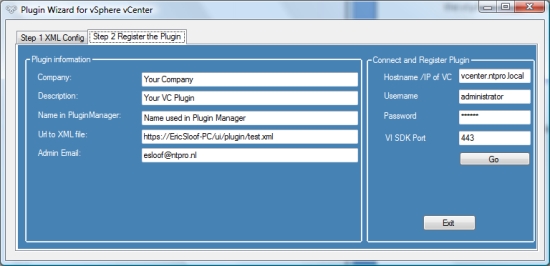
This tool allows you to register websites or web portals within your vCenter VI Client. It's a 2 step
process. Step1 involves creating an xml which is the visual configuration and contains the actual url
link to plugin your website. Step2. Requires you to register this plugin within the VI SDK.
Saturday, September 19. 2009
Cool Password Recovery Tool
 Cain & Abel is a password recovery tool for Microsoft Operating Systems. It allows easy recovery of various kind of passwords by sniffing the network, cracking encrypted passwords using Dictionary, Brute-Force and Cryptanalysis attacks, recording VoIP conversations, decoding scrambled passwords, recovering wireless network keys, revealing password boxes, uncovering cached passwords and analyzing routing protocols. The program does not exploit any software vulnerabilities or bugs that could not be fixed with little effort. It covers some security aspects/weakness present in protocol's standards, authentication methods and caching mechanisms; its main purpose is the simplified recovery of passwords and credentials from various sources, however it also ships some "non standard" utilities for Microsoft Windows users.
Continue reading "Cool Password Recovery Tool" »
Cain & Abel is a password recovery tool for Microsoft Operating Systems. It allows easy recovery of various kind of passwords by sniffing the network, cracking encrypted passwords using Dictionary, Brute-Force and Cryptanalysis attacks, recording VoIP conversations, decoding scrambled passwords, recovering wireless network keys, revealing password boxes, uncovering cached passwords and analyzing routing protocols. The program does not exploit any software vulnerabilities or bugs that could not be fixed with little effort. It covers some security aspects/weakness present in protocol's standards, authentication methods and caching mechanisms; its main purpose is the simplified recovery of passwords and credentials from various sources, however it also ships some "non standard" utilities for Microsoft Windows users.
Continue reading "Cool Password Recovery Tool" »




