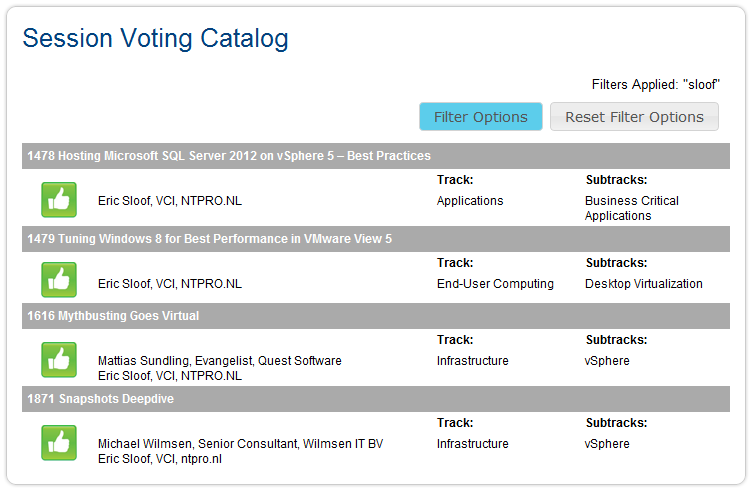http://www.vmware.com/files/pdf/techpaper/vsphere-storage-drs-interoperability.pdf
Thursday, June 7. 2012
Technical Paper - VMware vSphere Storage DRS Interoperability
http://www.vmware.com/files/pdf/techpaper/vsphere-storage-drs-interoperability.pdf
Wednesday, June 6. 2012
Why Choose VMware vSphere 5 for VDI? Comparison to Microsoft Hyper-V and Citrix XenServer
- Does the platform provide the features, reliability, and high availability to meet the business requirements?
- Is the platform reliable and proven?
- Does the platform provide a secure foundation for all the virtual desktops?
- Can the infrastructure be standardized on the same platform as the existing server virtualization?
- How will the choice made today impact future migration to a cloud environment?
- How does the VDI platform choice impact options for a VDI solution?
Based on the above criteria, the best choice for most VDI deployments is vSphere because:
- vSphere is the leading virtualization platform and provides unbeatable reliability, high availability, business continuity, and fault tolerance.
- Customers can standardize on a common cloud infrastructure platform from the desktop through the datacenter and to the cloud.
- VMware View and vSphere integration maximizes the benefits of the leading virtualization platform for VDI.
This paper takes a look at each of these attributes in the context of the unique needs of the VDI market.
Tuesday, June 5. 2012
vSphere PowerCLI 5.0 reference app for iPhone and iPad
This tool is to be used for referencing the VMware vSphere 5 PowerCLI cmdlets. VMware vSphere PowerCLI is a powerful command line tool that lets you automate all aspects of vSphere management, including network, storage, VM, guest OS and more. PowerCLI is distributed as a Windows PowerShell snapin, and includes more than 300 PowerShell cmdlets, along with documentation and samples.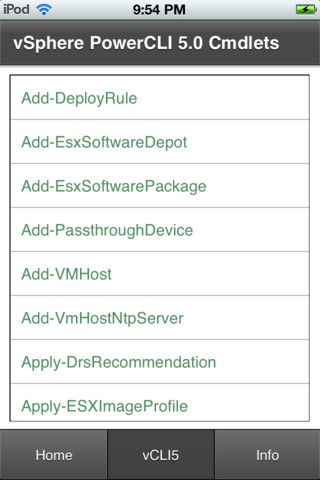

Cool Tool - VM Aware Database Performance - Completely FREE
 CONFIO SOFTWARE has just released a new
version of their IgniteVM software that is completely free. IgniteFreeVM takes the core feature, multi-layer visibility of databases running on VMware, from application through the storage layer, and makes it available in a free-of-charge tool for unlimited use. It differs from the paid version in a few respects – it does not have the advanced enterprise features such as reporting and alerting, and it is limited to a two hour rolling window, rather than seeing months of history.
CONFIO SOFTWARE has just released a new
version of their IgniteVM software that is completely free. IgniteFreeVM takes the core feature, multi-layer visibility of databases running on VMware, from application through the storage layer, and makes it available in a free-of-charge tool for unlimited use. It differs from the paid version in a few respects – it does not have the advanced enterprise features such as reporting and alerting, and it is limited to a two hour rolling window, rather than seeing months of history. IgniteFreeVM will be of interest to Oracle and SQL Server DBAs who have databases running on VMware. It will also be useful for VMware administrators who need to ensure success of databases on their platform and want low impact, easily understood views of how the database is using VMware resources.
http://www.ignitefree.com/
Get the VMware vSphere 5.0 Clustering Technical Deepdive for free
Now available for FREE, 4.1 HA/DRS and 5.0 Clustering Deepdive Kindle version! Frank and Duncan have written “vSphere 5.0 Clustering Technical Deepdive” to give you a better understanding of all the new clustering features vSphere 5.0 offers and how these integrate with each other.
VMware vSphere 5.0 Clustering Technical Deepdive zooms in on three key components of every VMware based infrastructure and is by no means a "how to" guide. It covers the basic steps needed to create a vSphere HA and vSphere DRS cluster and to implement vSphere Storage DRS. Even more important, it explains the concepts and mechanisms behind HA, DRS and Storage DRS which will enable you to make well educated decisions. This book will take you in to the trenches of HA, DRS and Storage DRS and will give you the tools to understand and implement e.g. HA admission control policies, DRS resource pools, Datastore Clusters and resource allocation settings. On top of that each section contains basic design principles that can be used for designing, implementing or improving VMware infrastructures and fundamental supporting features like (Storage) vMotion, Storage I/O Control and much more are described in detail for the very first time.
This book is also the ultimate guide to be prepared for any HA, DRS or Storage DRS related question or case study that might be presented during VMware VCDX, VCP and or VCAP exams.
Coverage includes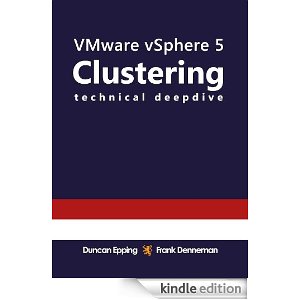 HA node types
HA node types
HA isolation detection and response
HA admission control
VM Monitoring
HA and DRS integration
DRS imbalance algorithm
Resource Pools
Impact of reservations and limits
CPU Resource Scheduling
Memory Scheduler
DPM
Datastore Clusters
Storage DRS algorithm
Influencing SDRS recommendations
Be prepared to dive deep!
Sunday, June 3. 2012
VMware vCenter Infrastructure Navigator v1.1 Demo Overview
Ben Scheerer, Sr. Product Manager at VMware, provides a demo, use cases and functionality of VMware vCenter Infrastructure Navigator (VIN) v1.1.
Saturday, June 2. 2012
vSphere 5.0 Hardening Guide - Official Release
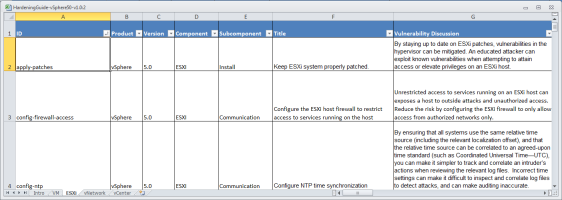
http://communities.vmware.com/docs/DOC-19605
Thursday, May 31. 2012
New Training - VMware vCenter Operations Manager: Analyze and Predict [V5.0]
Tuesday, May 29. 2012
VMworld 2012 - Call for Papers Public Voting is Now Open
- 1478 Hosting Microsoft SQL Server 2012 on vSphere 5 – Best Practices
This session provides best practice guidelines for properly preparing the vSphere 5 platform to run SQL Server 2012. - 1479 Tuning Windows 8 for Best Performance in VMware View 5
This session provides guidelines on configuring Windows 8 to be used within a VMware View 5.1 Infrastructure. - 1616 Mythbusting Goes Virtual (with Mattias Sundling)
Based on the successful concept of fun, different and educational, the Mythbusting team is back with new virtualization myths! We have collected a series of hot topics that have been widely discussed in virtualization communities, on blogs and on Twitter. Now, we have put these topics to the test in our lab to determine if they are a myth or not. - 1871 Snapshots Deepdive (with Michael Wilmsen)
Creating virtual machine snapshots is one of the most common tasks for an administrator Making a snapshot of a virtual machine is one of the most common tasks an administrator can do with a virtual machine. Snapshots make our life must easier by providing a robust roll-back scenario when performing a upgrade or when we change the configuration of a virtual machine. Snapshots are quest independent and easy to use. Snapshots can also be a real nightmare when used wrong. Datastores can fill up resulting in a virtual machine (suspension) crash., you’re unable to delete snapshots and backup programs leaving unmanageable snapshots behind. These are all common issues that can occur when using snapshots. What about the size of a snapshot file, how large can a snapshot file grow? This session will give you a deepdive in how snapshot actually work in the different version of vSphere and how you can solve common problems when working with snapshots.