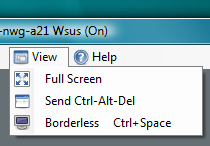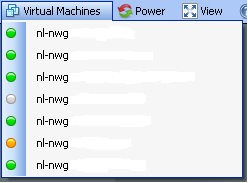VMware (NYSE: VMW ) today opened for trading on the NYSE under the ticker symbol "VMW". Diane Greene, President and Chief Executive Officer of VMware, is joined by other co-founders and members of the virtualization leader's executive team as she rings the NYSE's opening bell on August 14, 2007 to celebrate VMware's IPO on the NYSE.