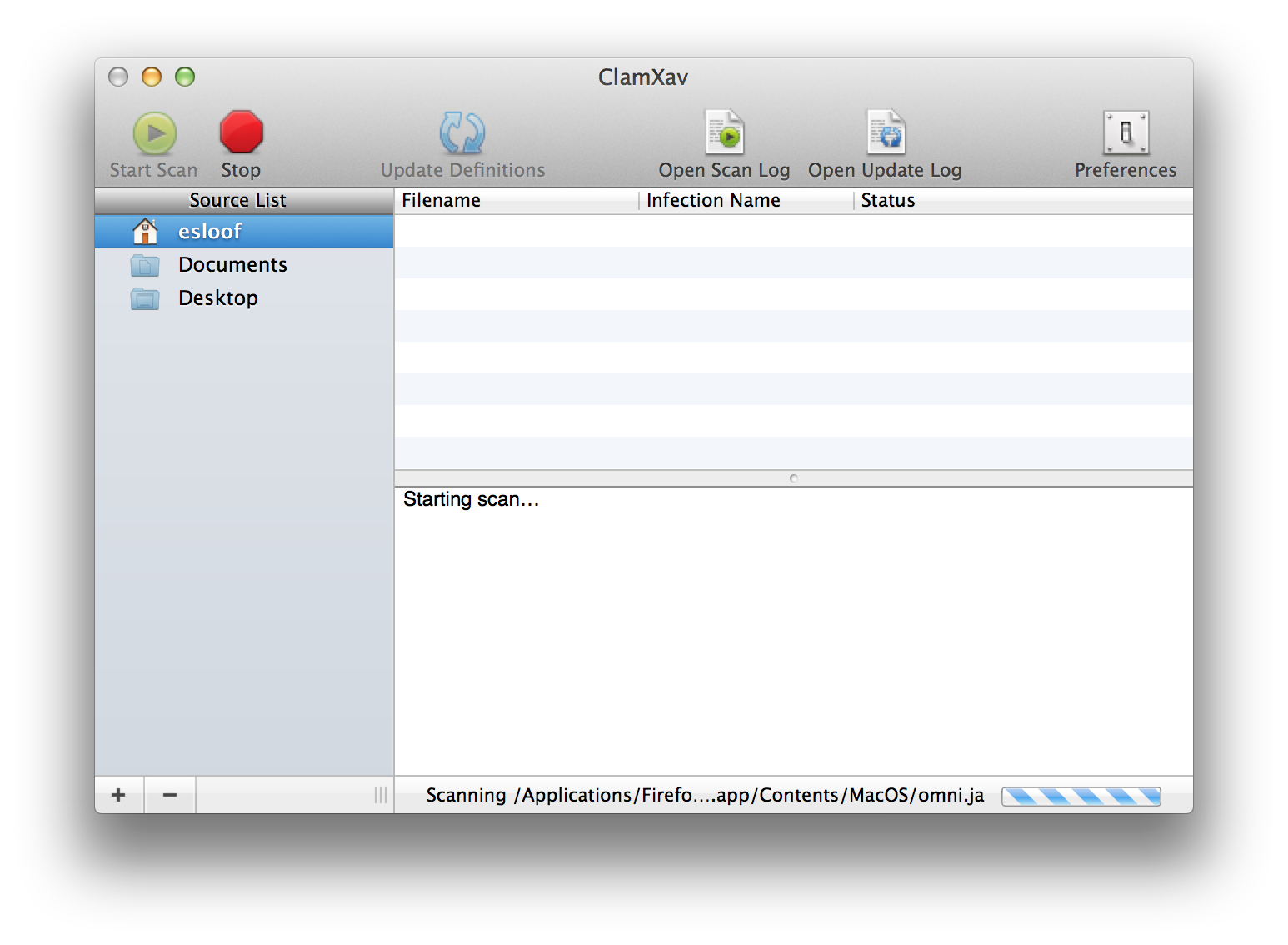Monday, July 29. 2013
Full VMworld 2012 Session - Architecting and Operating a VMware vSphere Metro Storage Cluster
In this session, Lee Dilworth and Duncan Epping will discuss the design and operational considerations for VMware vSphere® Metro Storage Cluster environments, also commonly referred to as stretched cluster environments. Best practices for implementation and design will be shared. Various failure scenarios that can occur in a stretched storage environment will also be discussed in depth, including how vSphere 5.x responds to these failures. We will cover the implications for your vSphere High Availability, VMware vSphere Distributed Resource Scheduler™ and VMware vSphere Storage DRS™ configuration and provide recommendations on increasing availability and simplifying operations.
Thursday, July 25. 2013
Sample configuration of EtherChannel / Link Aggregation Control Protocol (LACP) with ESXi/ESX and Cisco/HP switches
This VMware KB article provides information on the concepts, limitations, and some sample configurations of link aggregation, NIC Teaming, Link Aggregation Control Protocol (LACP), and EtherChannel connectivity between ESXi/ESX and Physical Network Switches, particularly for Cisco and HP.
Tuesday, July 23. 2013
Cool Mac Tool - ClamXav
ClamXav can be setup up as passive or active: scan only the files you tell it to or your entire hard drive, whichever you prefer; you can also choose to activate Sentry to monitor your hard drive and scan new files as they arrive.
View In iTunes - ClamXav: The Free Anti-Virus Solution for Mac OS X
VMware Knowledge Base (KB) - Linux 2.6 kernel-based virtual machines experience slow disk I/O performance (2011861)
If you're using Linux 2.6 kernel-based virtual machines and you're experiencing slow storage performance as compared to physical hosts, the might be a problem with the I/O Scheduler. As of the Linux 2.6 kernel, the default I/O Scheduler is Completely Fair Queuing (CFQ).
The default scheduler will affect all disk I/O for VMDK and RDM-based virtual storage solutions. In virtualized environments, it is often not beneficial to schedule I/O at both the host and guest layers.
If multiple guests use storage on a filesystem or block device managed by the host operating system, the host may be able to schedule I/O more efficiently because it is aware of requests from all guests and knows the physical layout of storage, which may not map linearly to the guests' virtual storage.
Video - Snapshot Best Practices
 A snapshot is reproduction of the virtual machine just as it was when you took the snapshot. The snapshot includes the state of the data on all virtual machine disks and the virtual machine power state (on, off, or suspended).
A snapshot is reproduction of the virtual machine just as it was when you took the snapshot. The snapshot includes the state of the data on all virtual machine disks and the virtual machine power state (on, off, or suspended).
You can take a snapshot when a virtual machine is powered on, powered off, or suspended. When you create a snapshot, the system creates a delta disk file for that snapshot in the datastore and writes any changes to that delta disk. You can later revert to the previous state of the virtual machine.
Snapshot hierarchies can become fairly complex. For example, assume that, in the example in Virtual Machine Snapshots, you revert to snapshot_a. You might then work with and make changes to the snapshot_a virtual machine, and create a new snapshot, creating, in effect, a branching tree.
In the following videos, VMware Certified Instructor, Joe Desmond, details the best practices in using Snapshot functionality including:
- vSphere Snapshot Overview
- vSphere Anatomy of Snapshot
- vSphere Power Tools Come with Big Warning Labels
- vSphere Snapshots in Action
- vSphere Snapshots in Non Production Environments
- vSphere Snapshot Consolidation
Cool Mac Tool - muCommander
 If you're not a big fan of the Finder in MacOS, you definitely have to take a look at muCommander, it's a free lightweight, cross-platform file manager with a dual-pane interface. It runs on any operating system with Java support (Mac OS X, Windows, Linux, *BSD, Solaris...).
Here's a non-exhaustive list of what you'll find:
If you're not a big fan of the Finder in MacOS, you definitely have to take a look at muCommander, it's a free lightweight, cross-platform file manager with a dual-pane interface. It runs on any operating system with Java support (Mac OS X, Windows, Linux, *BSD, Solaris...).
Here's a non-exhaustive list of what you'll find:
- Virtual filesystem with support for local volumes, FTP, SFTP, SMB, NFS, HTTP, Amazon S3, Hadoop HDFS and Bonjour
- Quickly copy, move, rename files, create directories, email files...
- Browse, create and uncompress ZIP, RAR, 7z, TAR, GZip, BZip2, ISO/NRG, AR/Deb and LST archives check ZIP files can be modified on-the-fly, without having to recompress the whole archive
- Tabbed navigation
- Universal bookmarks and credentials manager
- Multiple windows support
- Full keyboard access check Highly configurable
- Available in 27 languages : American & British English, French, German, Spanish, Czech, Simplified & Traditional Chinese, Polish, Hungarian, Russian, Slovenian, Romanian, Italian, Korean, Brazilian Portuguese, Dutch, Slovak, Japanese, Swedish, Danish, Ukrainian, Arabic, Turkish, Catalan, Belarusian and Norwegian.
- Free Software (GPL)
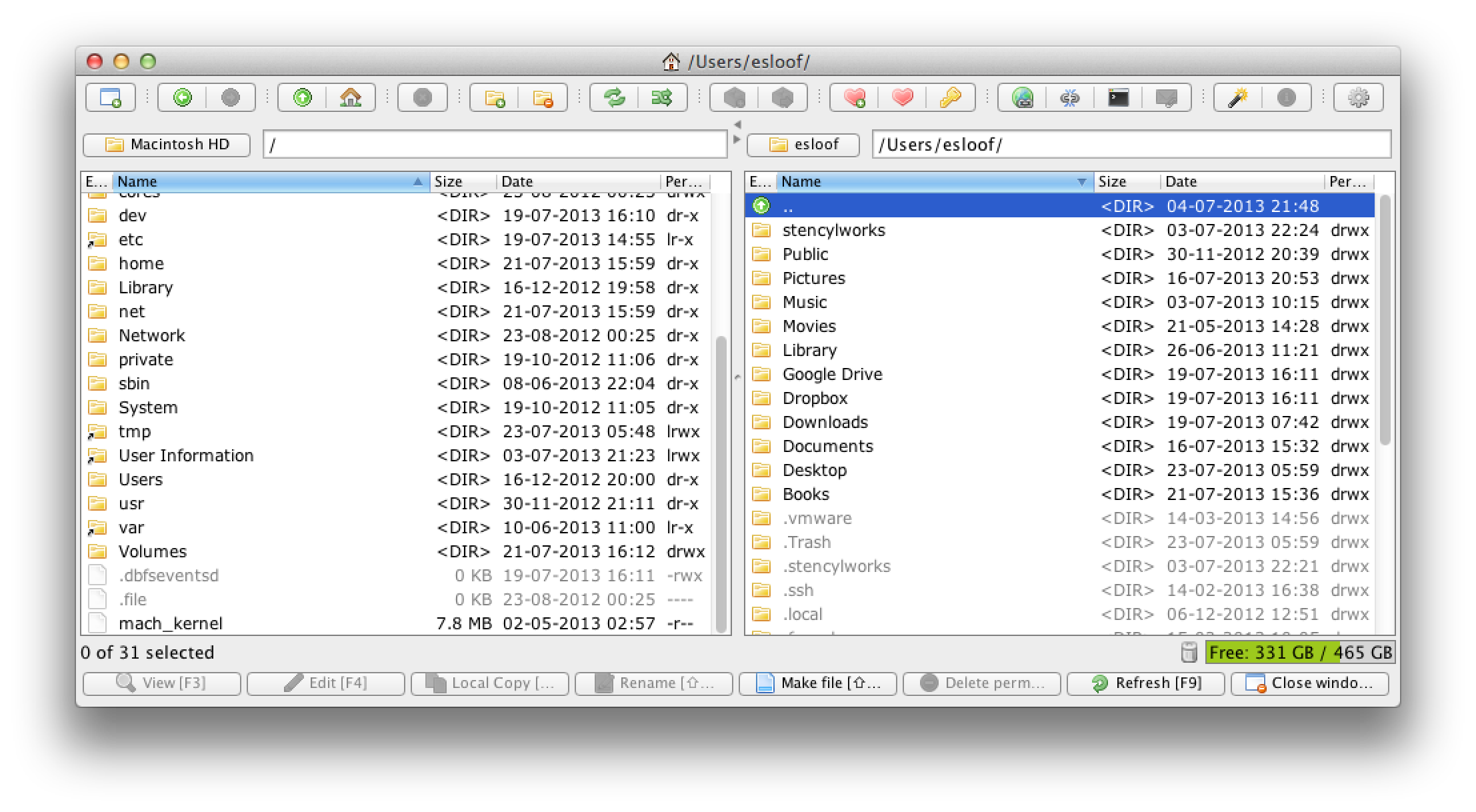
Download muCommander
Cool App - Prowl: Growl Client
 One of my students recommended Prowl for sending vCenter Alerts to my iPhone. Prowl is the Growl client for iOS. It lets you push messages to your iOS device from your Mac or Windows computer, or from a multitude of apps and services. There's also a possibility to easily integrate the Prowl API into your applications. Here are some highlights:
One of my students recommended Prowl for sending vCenter Alerts to my iPhone. Prowl is the Growl client for iOS. It lets you push messages to your iOS device from your Mac or Windows computer, or from a multitude of apps and services. There's also a possibility to easily integrate the Prowl API into your applications. Here are some highlights:- Push notifications - When a Growl notification pops up on your computer, Prowl sends it over Push.
- Beautiful, elegant list - A clean, easy-to-control list of your notifications.
- Redirections - Opening a push notification can launch a different application, or any website you want.
- Universal, powerful Prowl features an excellent iPad interface to complement you on whatever device you'd like.
- Quiet hours and "Do Not Disturb" - During quiet hours or DND, only the badge count is updated.
- No sounds, no alerts. Send only what you want - The Growl plugin can be configured to only send under conditions you specify.
Thursday, July 18. 2013
Building a Dashboard for a Virtual Infrastructure Administrator
You can customize your vCenter Operations Manager workspace to meet your specific needs. Depending on your access rights, you can add, delete, and arrange widgets on your dashboards, create new dashboards, import or export dashboards from other instances, edit widget configuration options, and configure widget interactions.
You typically create a dashboard by selecting a dashboard template. A dashboard template contains all of the information in a dashboard definition. You can also create a dashboard by defining and arranging the widgets that the dashboard contains. vCenter Operations Manager includes predefined dashboard templates. If the predefined templates do not meet your needs, you can create your own templates.
A widget is a pane on a dashboard that contains information about configured attributes, resources, applications, or the overall processes in your environment. Widgets can provide a holistic, end-to-end view of the health of all of the applications in your enterprise. If your user account has the necessary access rights, you can add and remove widgets from your dashboards.
You add a widget to a dashboard by editing the dashboard. You can add any widget to any dashboard. A dashboard typically contains widgets that show related information, such as different views of the performance of a particular group of resources or similar alerts for separate applications.
Go to the VMware Cloud Management Blog for more @vcenterops tech tips.
New Book - VMware View Security Essentials
 Most people associate security with network security and focus on firewalls and network monitoring. However, there is more to security than that. Security starts with the establishment of a stable environment, protecting this environment not only from intrusion, but also from malicious intent. It is about tracking the issue and recovering from it. These elements of security are what this book aims to address.
Most people associate security with network security and focus on firewalls and network monitoring. However, there is more to security than that. Security starts with the establishment of a stable environment, protecting this environment not only from intrusion, but also from malicious intent. It is about tracking the issue and recovering from it. These elements of security are what this book aims to address.What you will learn from this book:
- Create, use, and install SSL certificates
- Acquire a new skill set in troubleshooting security issues
- Learn about secure tunnelling your desktop connection with RDP and PCoIP
- Understand the concepts of pairing View security and transfer servers with View connection servers
- Understand the key aspects of blocking undesirable USB devices
Go to: VMware View Security Essentials
Tuesday, July 16. 2013
New Book - vSphere Performance Reporting with PowerCLI: Automating vSphere Performance Reports (VMware Press Technology)
 As organizations have extended their usage of virtualization, performance monitoring has become increasingly crucial. But many VMware administrators find it time-consuming and challenging to create and manage VMware performance reports. Fortunately, there’s a fast, powerful, and efficient way to do this crucial job: use VMware’s free PowerCLI snap-in on the familiar Windows PowerShell scripting platform.
As organizations have extended their usage of virtualization, performance monitoring has become increasingly crucial. But many VMware administrators find it time-consuming and challenging to create and manage VMware performance reports. Fortunately, there’s a fast, powerful, and efficient way to do this crucial job: use VMware’s free PowerCLI snap-in on the familiar Windows PowerShell scripting platform. Now, in vSphere Performance Monitoring with PowerCLI , Luc Dekens covers all you need to know to automate performance reporting for both vSphere hosts and individual VMware virtual machines. Responding to multiple requests for guidance on PowerCLI scripting, Dekens explains:
- How vSphere Performance Monitoring works
- Which metrics are available and how to use them most effectively
- How to track CPUs, memory, datastores, virtual disks, networks, and systems
- How to produce performance reports over any regular or custom period
- How to create on-demand reports to troubleshoot emerging problems
- How to optimize your reporting scripts
- How to work with esxtop from PowerCLI
- How to add graphics that make reports easier to understand
vSphere Performance Reporting with PowerCLI: Automating vSphere Performance Reports (VMware Press Technology)