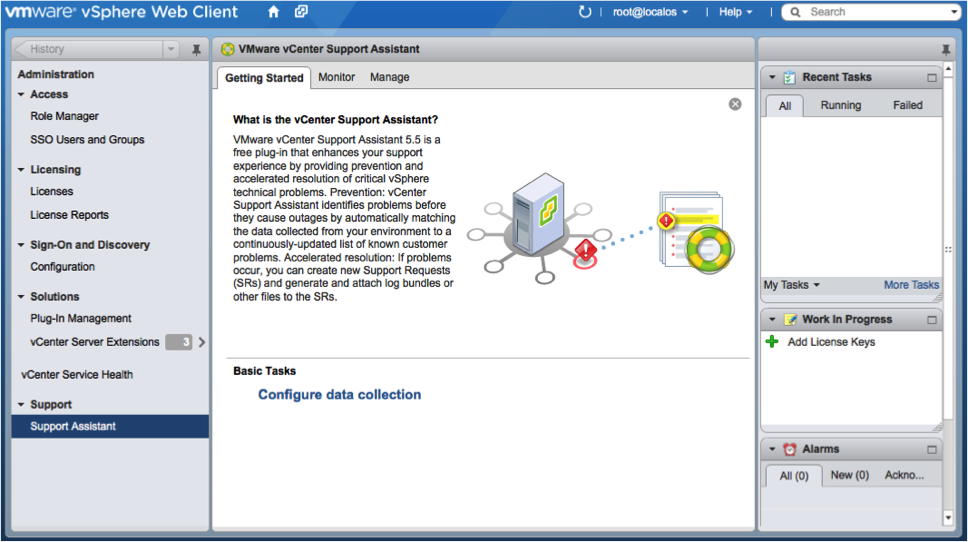Monday, March 10. 2014
VMware vCloud Application Director - Create and deploy a custom application
Download vCenter Support Assistant 5.5
VMware vCenter Support Assistant is a free vSphere Web Client plug-in. It provides you with proactive support, by collecting support bundles on а regular basis, analyzing your environment and sending you alerts and recommended fixes for potentially emerging problems.
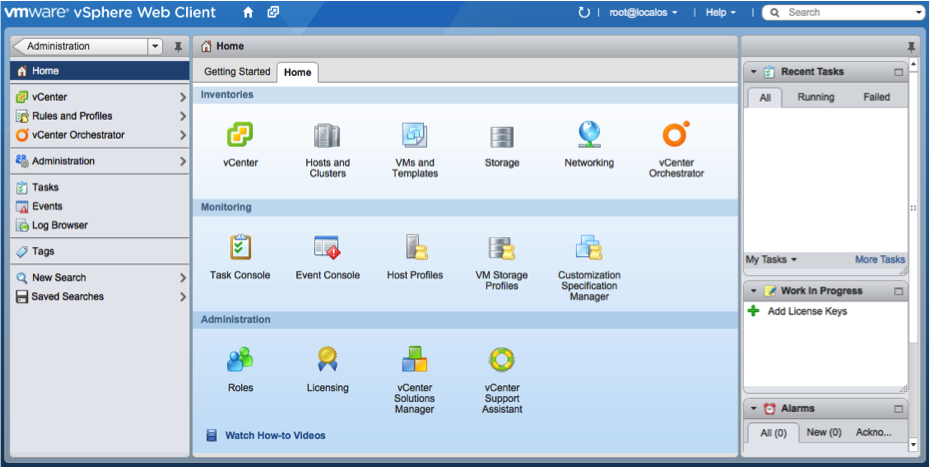
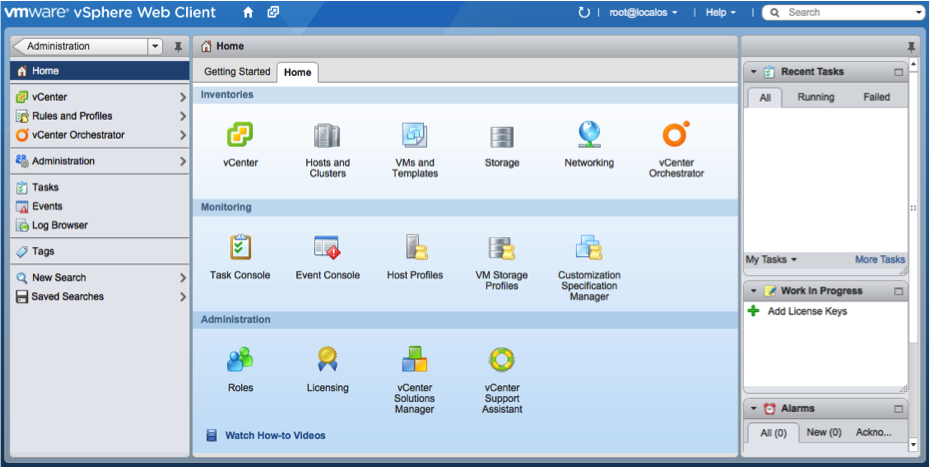
vCenter Support Assistant provides you an easy-to-use, time-saving application for filing and managing support requests, and for generating and uploading vSphere and vCenter Server support bundles and other files.
VMware Recertification Policy
To ensure that all VCP holders maintain their proficiency and stay up to date on the technology, VMware is instituting a recertification policy. Recertification enhances your credibility and demonstrates a commitment to your career, your employer, and your customers.

Key Dates
After March 10, 2014 all new VCP certifications must be recertified within two years of the date earned. Anyone holding a VCP certification awarded prior to March 10, 2013 has until March 10, 2015 to recertify. To recertify, you must pass any VCP or higher-level exam within two years of earning your most recent VCP certification. In other words, you can:
- Take the current exam for your existing VCP certification solution track. For example, if you are a VCP3, you could take the current VCP5-Data Center Virtualization (VCP5-DCV) exam.
- Earn a new VCP certification in a different solution track. For example, if you are a VCP-Cloud, you could recertify by earning a VCP-Desktop (VCP5-DT) certification.
- Advance to the next level by earning a VMware Certified Advanced Professional (VCAP) certification.
FAQ
- Will I be told when my certification is going to expire?
Your transcript will show the dates your certification is valid. You will be notified that your certification is due to expire via the email associated with your MyLearn account. - What happens if I don’t recertify by the required date?
Failure to recertify by the required date will result in revocation of your certification.
If you would like to re-earn a certification for which you have been decertified, you must satisfy the same prerequisites as any candidate attempting to earn that certification for the first time.
Friday, March 7. 2014
VMware Virtual SAN Design and Sizing Guide
VMware Virtual SAN is a new hypervisor-converged, software-defined storage platform that is fully integrated
with VMware vSphere. Virtual SAN aggregates locally attached disks of hosts that are members of a vSphere
cluster, to create a distributed shared storage solution.
Virtual SAN enables the rapid provisioning of storage within VMware vCenter as part of virtual machine creation and deployment operations. Virtual SAN is a hybrid disk system that leverages both flash-based devices, to provide optimal performance, and magnetic disks, to provide capacity and persistent data storage.
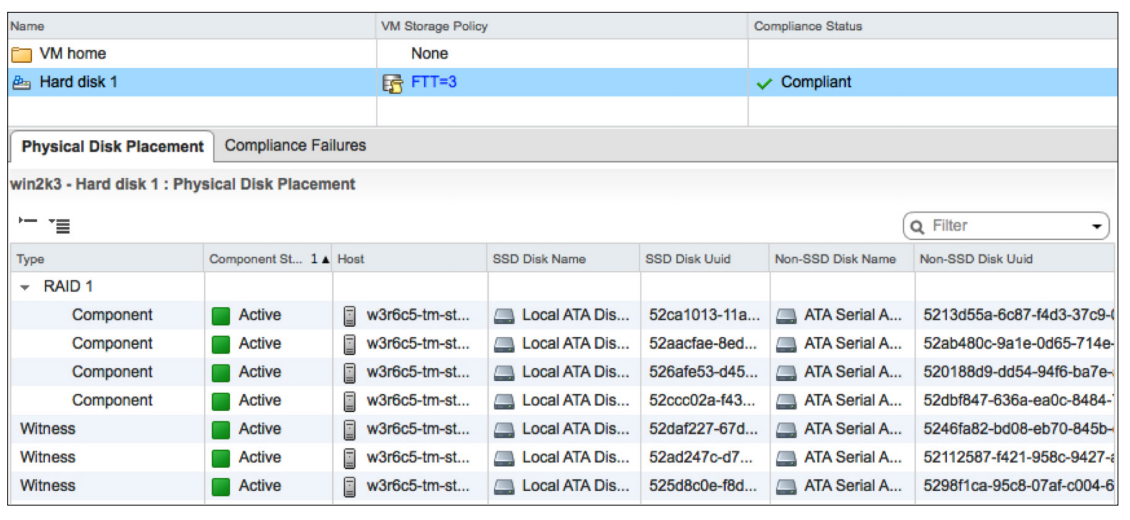
This delivers enterprise performance and a resilient storage platform. The distributed datastore of Virtual SAN is an object-store file system that leverages the vSphere Storage Policy Based Management (SPBM) framework to deliver application-centric storage services and capabilities that are centrally managed through vSphere virtual machine storage policies. This document focuses on the definitions, sizing guidelines, and characteristics of the Virtual SAN
Virtual SAN enables the rapid provisioning of storage within VMware vCenter as part of virtual machine creation and deployment operations. Virtual SAN is a hybrid disk system that leverages both flash-based devices, to provide optimal performance, and magnetic disks, to provide capacity and persistent data storage.
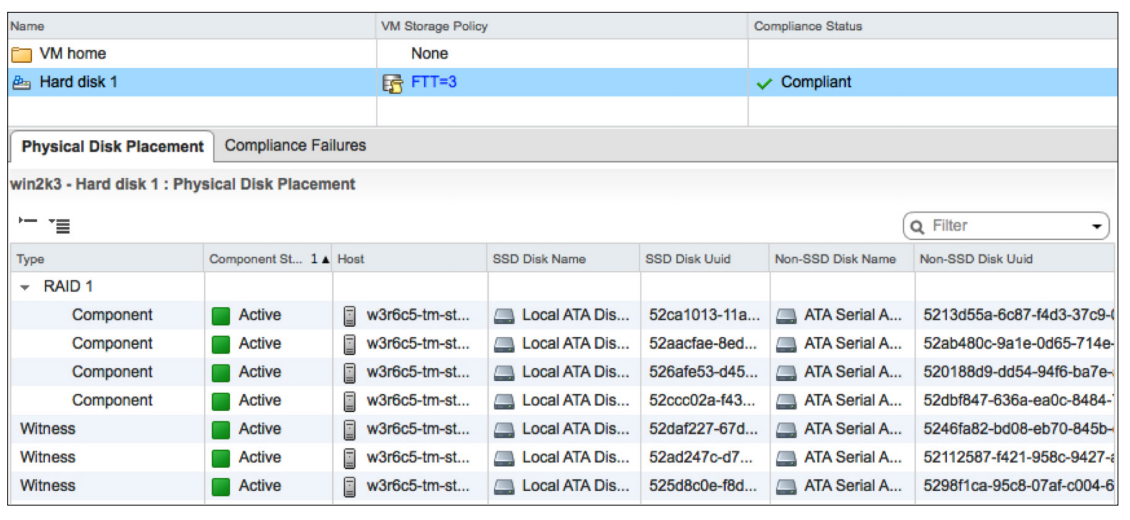
This delivers enterprise performance and a resilient storage platform. The distributed datastore of Virtual SAN is an object-store file system that leverages the vSphere Storage Policy Based Management (SPBM) framework to deliver application-centric storage services and capabilities that are centrally managed through vSphere virtual machine storage policies. This document focuses on the definitions, sizing guidelines, and characteristics of the Virtual SAN
Tuesday, March 4. 2014
NLVMUG Conference 2014
Kom op 6 maart naar conferentiecentrum 1931 in Den Bosch en krijg antwoord op je vragen én leer van tips en adviezen van experts, mede vmugers, VMware en de aanwezige sponsors. We gaan voor een gevarieerd programma met voor ieder wat wils!
15.15-16.00 - vCenter Operations and the Quest for the Missing Metrics
This session will teach you how to customize vCenter Operations to provide you the information you really need for your business. We do this by giving you some real life examples from the field where we use Custom Dashboards, Super Metrics, Adapters and Alerts in order to give you the best possible view into the well-being of your environment. You’ll also see a live demo of third party integration and you'll learn how to monitor the performance of your enterprise to diagnose and prevent problems.
Presenters: Eric Sloof - VCI, NTPRO.NL Duco Jaspars - Consultant, vConsult
15.15-16.00 - vCenter Operations and the Quest for the Missing Metrics
This session will teach you how to customize vCenter Operations to provide you the information you really need for your business. We do this by giving you some real life examples from the field where we use Custom Dashboards, Super Metrics, Adapters and Alerts in order to give you the best possible view into the well-being of your environment. You’ll also see a live demo of third party integration and you'll learn how to monitor the performance of your enterprise to diagnose and prevent problems.
Presenters: Eric Sloof - VCI, NTPRO.NL Duco Jaspars - Consultant, vConsult
New Book - Getting Started with VMware Fusion
 Running Windows on your Mac can seem complicated, but this book will make things easy by showing you how to get the most out of VMware Fusion. Having a virtual copy of Windows on your Mac can let you make a secure backup of your files and run Windows applications, which makes your computer more versatile.
Running Windows on your Mac can seem complicated, but this book will make things easy by showing you how to get the most out of VMware Fusion. Having a virtual copy of Windows on your Mac can let you make a secure backup of your files and run Windows applications, which makes your computer more versatile.This book will show you how to start running Windows on your Mac, with practical examples of how to keep your Virtual Machine secure, backed up, and running smoothly. You will learn about the new features of VMware Fusion 6 and where to get help and support for the software when you need it.
This book will walk you through what you need to know to safely and securely run Windows on your Mac. It then proceeds to show you how to upgrade to Windows 8, and shows you how you can seamlessly switch between Windows 7 and Windows 8 using snapshots. Next, it covers all that you need to know to safely and securely run Windows on a Mac computer with Intel processors. You will also learn how to manage your Virtual Machine backups and keep your VM safe.
The recipes in this book will give you a helpful head start in getting the most out of VMware Fusion 6.
Wednesday, February 26. 2014
vCloud Automation Center 6.0 - Proof of Concept and Detailed Implementation Guide
This [unofficial] Proof of Concept and Detailed Installation guide written by VMware's Principal Engineer Jad El-Zein is provided, with no guarantees, to help with the implementation of vCloud Automation Center 6.0 in a pre-configured vSphere 5.x environment.
The guide walks through – in plenty of detail – vCAC 6.0’s deployment, concepts, technologies, and features as they would be used in a real-world implementation. 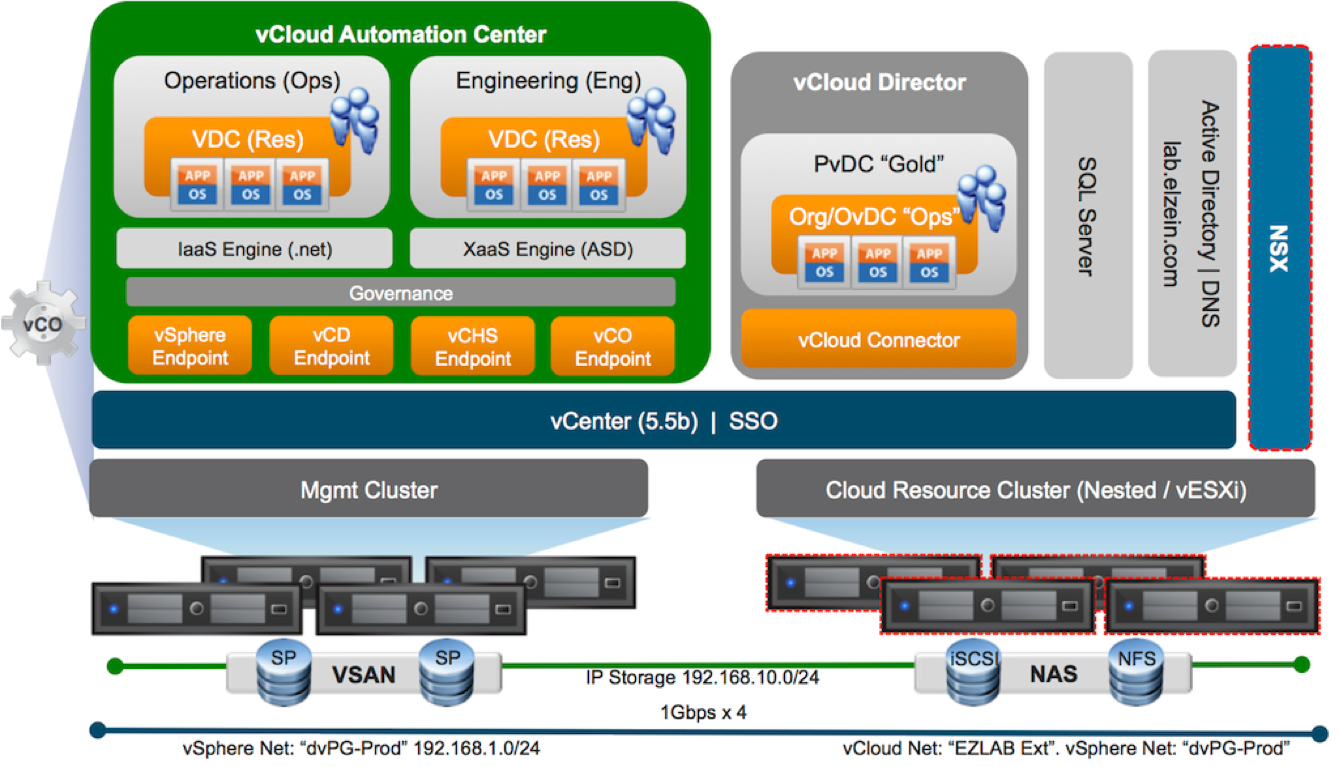
This document can also double as an unofficial hands-on training guide which covers:
New Features in vCAC 6.0
Deployment Architecture
Implementation on VMware platforms (vSphere)
IaaS and XaaS Configuration
Usage and Navigation
Advanced Concepts
Latest Fling from VMware Labs - Horizon View Configuration Tool
The Horizon View Configuration Tool automates Horizon View 5.3 installation and deployment. It removes the complexities and manual steps required for setting up a basic Horizon View deployment.
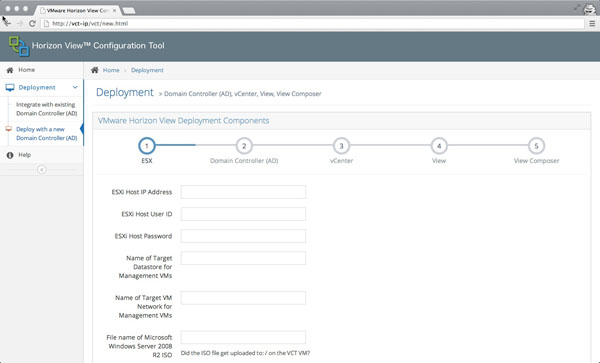
The vCT ships as a virtual appliance with all the required VMware components to set up your Horizon View environment. After providing a Windows Server 2008 R2 SP1 ISO, an ESX host (not managed by vCenter), a few parameters, and licenses, the tool will provision your environment dynamically and automatically.
The vCT deploys the following components:
Download this Latest Fling: Horizon View Configuration Tool
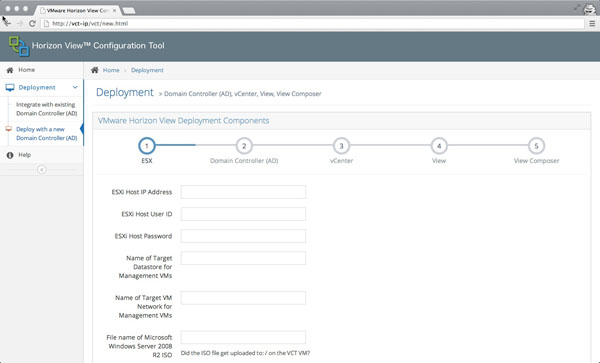
The vCT ships as a virtual appliance with all the required VMware components to set up your Horizon View environment. After providing a Windows Server 2008 R2 SP1 ISO, an ESX host (not managed by vCenter), a few parameters, and licenses, the tool will provision your environment dynamically and automatically.
The vCT deploys the following components:
- Virtual machine with Active Directory Domain Controller configured (or you may integrate with the existing DC in your environment)
- Virtual machine with Horizon View Connection Server installed
- Virtual machine with Horizon View Composer installed
- vCenter Server Appliance virtual machine deployed and configured
Download this Latest Fling: Horizon View Configuration Tool
Tuesday, February 25. 2014
VMware Horizon Mirage Branch Office Reference Architecture
The VMware Horizon Mirage Branch Office Reference Architecture detailed in this document is designed to solve two common challenges faced by IT managers today:
- How to backup desktops deployed throughout the enterprise, protecting the unique customization, applications, and valuable data that personalize each system for its end user.
- How to efficiently migrate remote desktops from Microsoft Windows XP to Windows 7 with minimal impact on both IT resources and end-user productivity.
 Both tasks typically require a substantial investment in IT resources and the use of separate backup and PC lifecycle–management tools. VMware developed Horizon Mirage to efficiently meet both challenges.
Both tasks typically require a substantial investment in IT resources and the use of separate backup and PC lifecycle–management tools. VMware developed Horizon Mirage to efficiently meet both challenges.As the test results included in this document show, VMware Horizon Mirage can:
- Efficiently back up remote desktops located across slow wide area network (WAN) circuits, slashing the amount of data transferred to the datacenter by 46 percent through its deduplication and compression capabilities.
- Increase system performance to match increased network bandwidth, linearly decreasing the amount of time required to back up desktops.
- Migrate 10 remote desktops from Windows XP to Windows 7 in only 2 hours and 33 minutes, requiring minimal IT resources and WAN bandwidth.
- Minimize end-user downtime (and resulting productivity loss during the migration) to just 22 minutes on average.
The test results and architectural information in this document are provided to help guide the plan and design of other successful Horizon Mirage infrastructures.
Graphics Acceleration in VMware Horizon View Virtual Desktops
VMware Horizon View 5.3 enables you to access a virtual desktop from anywhere, anytime. Offering the highest- fidelity experience to users across the globe, Horizon View delivers applications, unified communications, 3D graphics, and more with speed and efficiency.
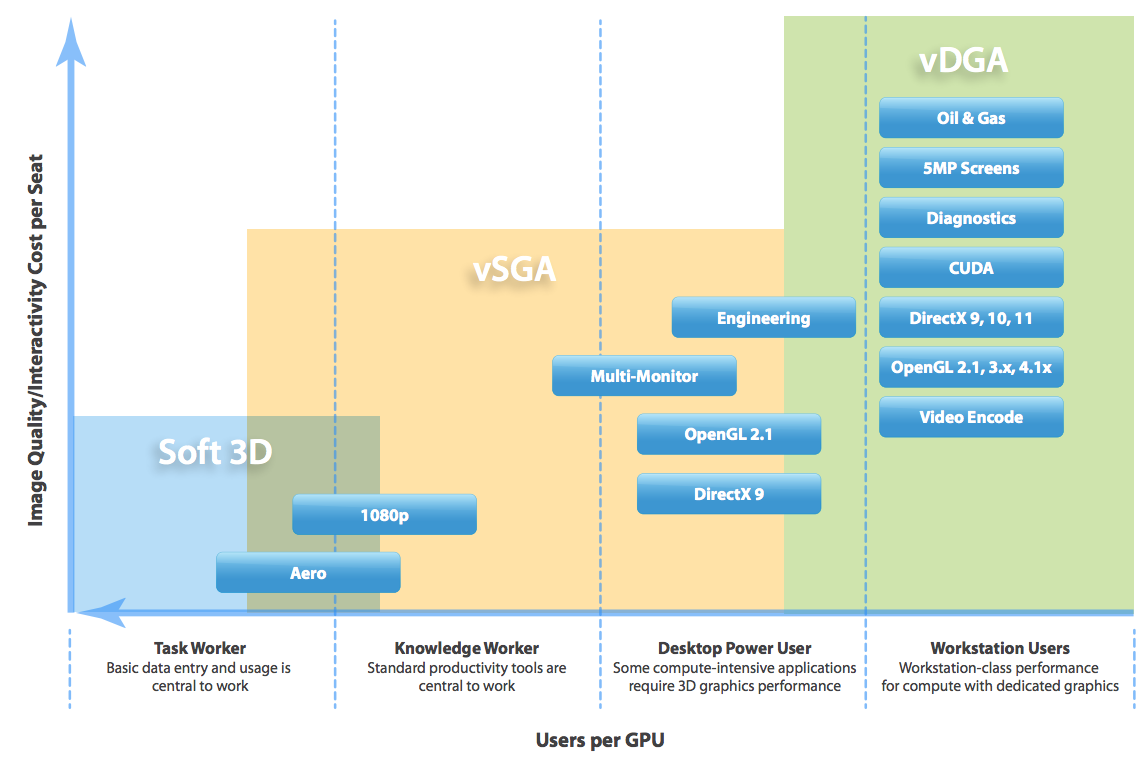
This document defines the various types of virtual machine graphics acceleration available for 3D graphics in Horizon View, describes how to implement and troubleshoot each type, and provides knowledge around the benefits of each technology.
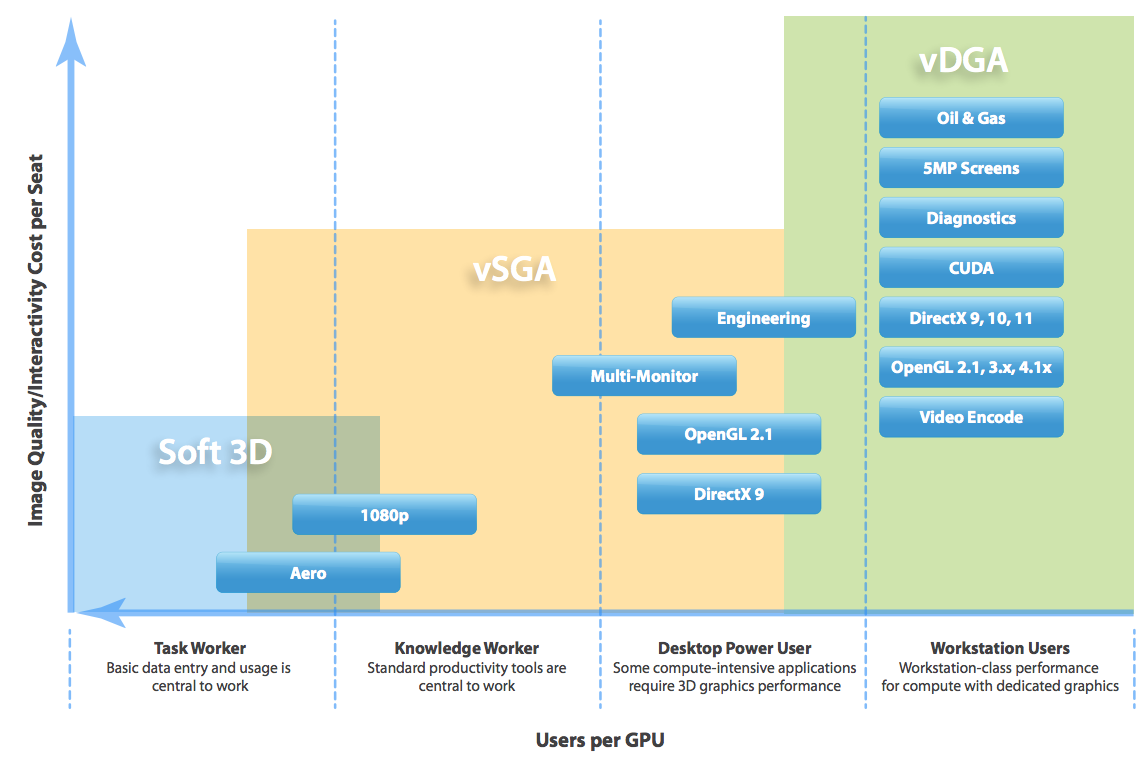
This document defines the various types of virtual machine graphics acceleration available for 3D graphics in Horizon View, describes how to implement and troubleshoot each type, and provides knowledge around the benefits of each technology.