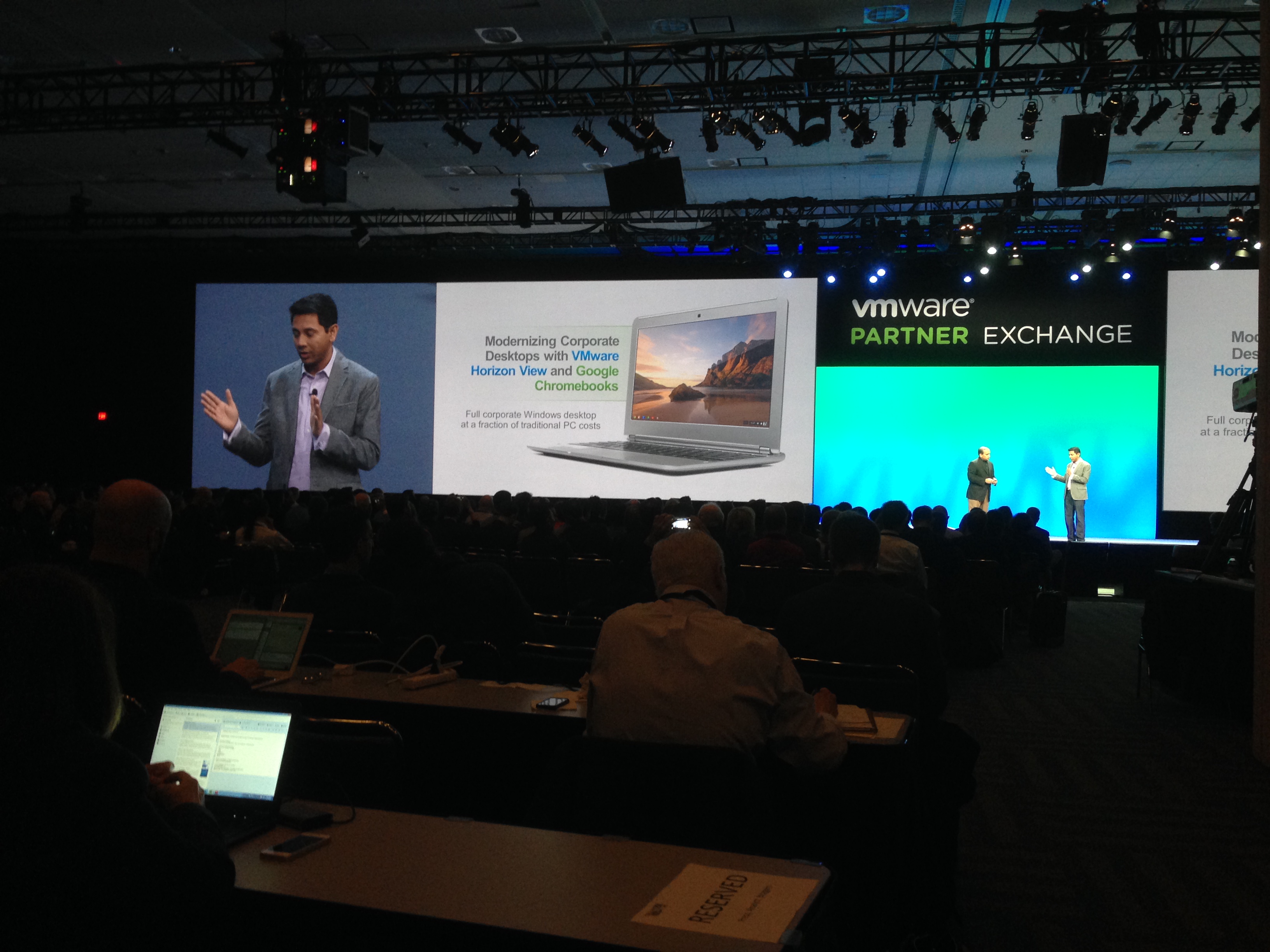Friday, February 14. 2014
VMware Horizon View 5.3 and Google Chromebook
Initially available to customers as an on-premise service, the joint solution is expected to be delivered as a fully managed, subscription DaaS offering by VMware and other vCloud Service Provider Partners, in the cloud or within hybrid deployments. Users will be able to access their Windows applications, data and desktops using VMware's Blast HTML5 technology from a Web-based application catalog on their Chromebook. In addition, VMware Horizon DaaS will provide enterprises with a choice between a Virtual Desktop Infrastructure (VDI) or Remote Desktop Services (RDS) connection.
Tuesday, February 11. 2014
New Playlist with 26 VMware vCAC 6 Videos
VMware vCloud Automation Center helps companies improve service delivery times by automating provisioning and management if IT services across multi-vendor deployment technologies, tools and processes.
In these videos we will look at some of the business drivers that are increasingly causing IT departments to deploy on-demand, cloud infrastructure and some of the challenges that companies face with their deployments.
Next we will look at VMware's Cloud Automation solution and what makes VMware solution unique. Finally, we will explore how companies have been able to leverage vCloud Automation Center in their cloud infrastructures and review how you can learn more through additional videos.
Monday, February 10. 2014
New Book - VMware vSphere 5.x Datacenter Design Cookbook
 VMware vSphere 5.x provides a robust and resilient platform for virtualizing server and application workloads in datacenters. The features available in VMware’s vSphere 5.x suite of products simplify the management of resources, increase the availability of applications, and guarantee the performance of workloads deployed in the virtualized datacenters.
VMware vSphere 5.x provides a robust and resilient platform for virtualizing server and application workloads in datacenters. The features available in VMware’s vSphere 5.x suite of products simplify the management of resources, increase the availability of applications, and guarantee the performance of workloads deployed in the virtualized datacenters. "VMware vSphere 5.x Design Cookbook" covers the design process from creating the conceptual design, to determining the resource requirements for the logical design, and then on to creating the physical design. "VMware vSphere 5.x Datacenter Design Cookbook" begins with the process of identifying the design factors and applying them to the logical and physical design process in order to create a successful vSphere 5.x design.
The key to a successful VMware vSphere 5.x design is the design’s ability to satisfy the design factors. This Cookbook walks you through the process of identifying the design factors which include the requirements the design must satisfy and the assumptions the architect makes to form the conceptual design. From the conceptual design, the logical design is created.
The logical design process includes determining the architecture of and the resources required for the management, storage, network, and compute resources. This Cookbook includes recipes for calculating the resources required and determining the architecture and features to use while applying VMware recommended practices.
The physical design takes the logical design requirements and maps them to the physical infrastructure required to support the resources. "VMware vSphere 5.x Datacenter Design Cookbook" offers recipes to determine the physical resources and configuration required to support the logical design while satisfying the design factors. Finally, the book provides recipes for creating design documentation. Documenting the design, the implementation procedures, and the verification procedures are also covered towards the end of the book.
Friday, February 7. 2014
New VMware Product Walkthroughs
Tuesday, February 4. 2014
VMware vCAC 6.0 - Basic Hypervisor Blueprint by Yves Sandfort
This video created by Yves Sandfort, will show you the process of Blueprint creation, catalog publishing and also how to create a linked clone blueprint of an existing non linked clone enabled machine.
VMware vCloud Application Director - Basic Configuration by Matthias Eisner
This video recorded by Matthias Eisner will guide you through the basic Application Director configuration when used in combination with VMware vCAC.
Monday, February 3. 2014
Free e-learning course - VMware Log Insight Fundamentals
The Log Insight is a FREE self-paced course that provides information about the Log Insight solution and describes how it works, its architecture, installation, configuration, and how to use it for log analysis.
The course consists of the following self-paced modules:
- Log Insight v1.5 Overview: This module provides an overview of Log Insight, including use cases and architecture.
- Log Insight v1.5 Installation and Configuration: This module provides information the installation and configuration of Log Insight.
- Log Insight v1.5 Analysis: This module provides information about how to use Log Insight for log analysis.
Wednesday, January 29. 2014
VMware vCloud Automation Center 6.0 Reference Architecture
This document recommends initial deployments and provides deployment profiles for the vCloud Automation Center 6.0 components, including vCloud Application Director 6.0 and IT Business Management 1.0. It also addresses scalability and high availability considerations.
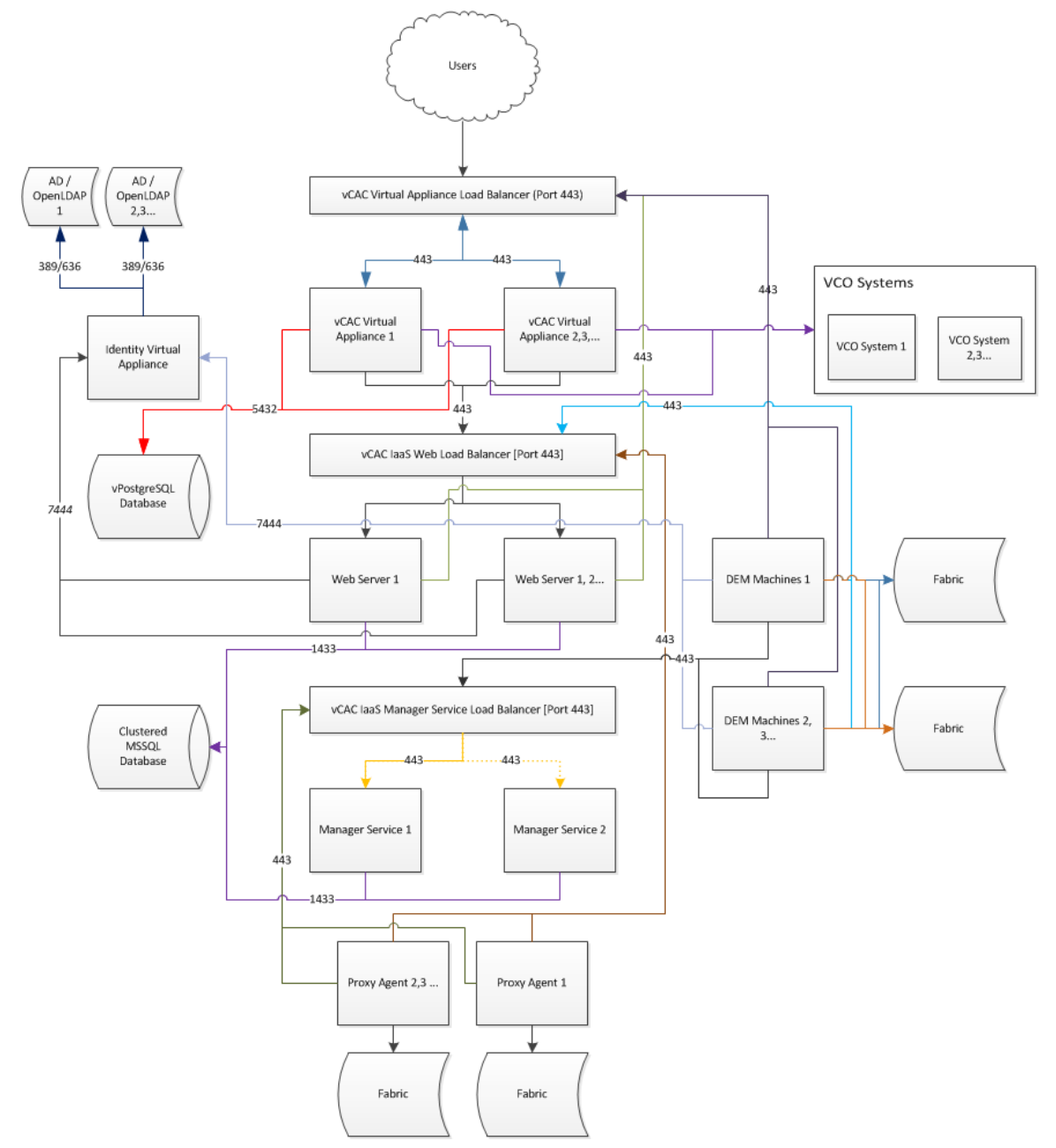
Download: VMware vCloud Automation Center 6.0 Reference Architecture
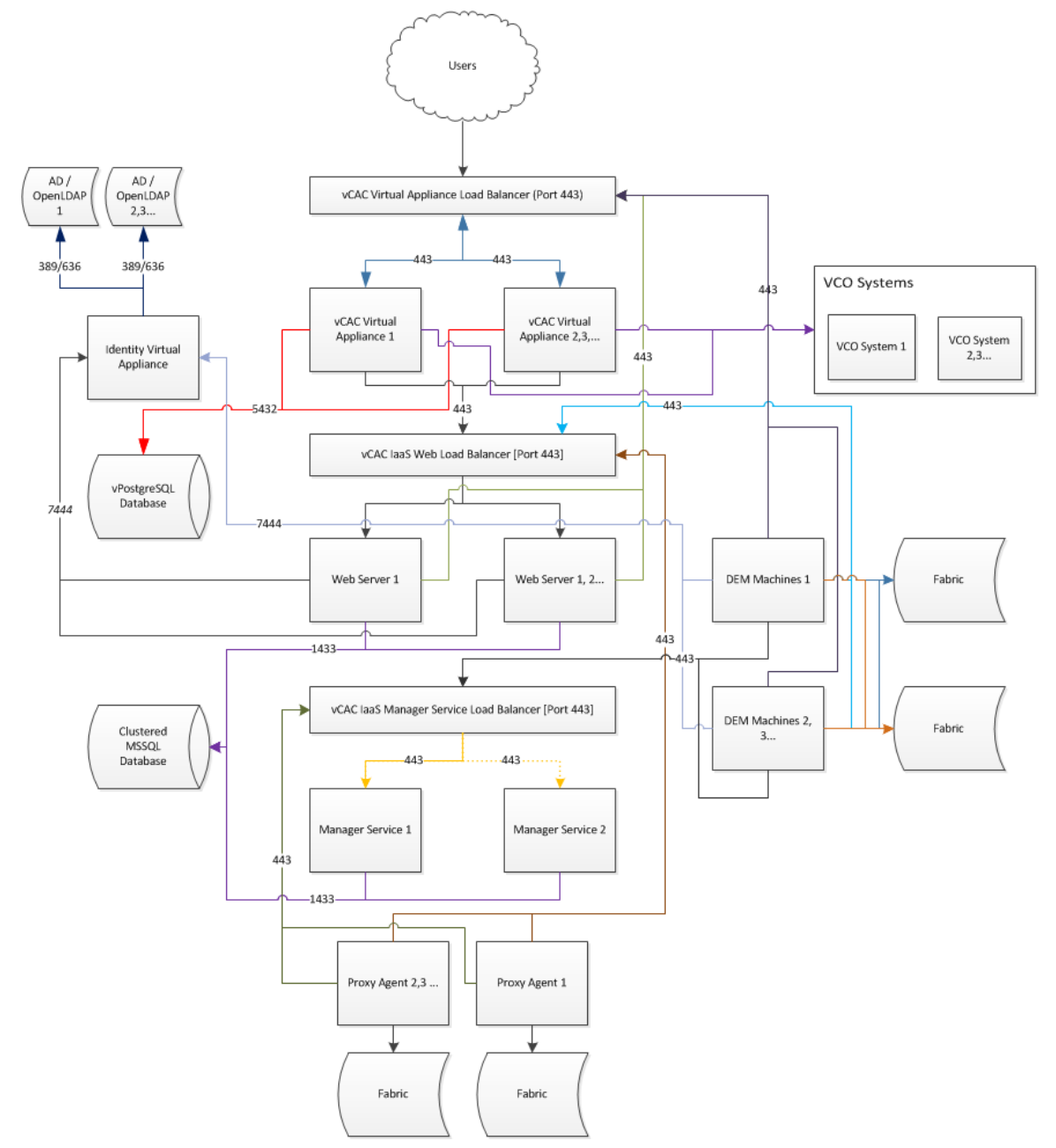
Download: VMware vCloud Automation Center 6.0 Reference Architecture
Monday, January 27. 2014
VMware ThinApp + Liquidware Labs FlexApp = App Nirvana for Horizon View
ThinApp is a leader in application virtualization for the power it brings to the desktop, especially Horizon View. Once an app has been ThinApp’ed you never have to worry about it being part of the base image. It literally takes a load off the administrator to know that a particular app is now in a bubble and no longer has to be regression tested and threaten any conflicts in the golden image.
Yes, ThinApp is great but unfortunately not every application can be virtualized with ThinApp. Some apps have dependencies with other apps that make them incompatible with ThinApp, while others have a deeper level of interaction that needs to take place with the OS or system drivers to perform properly. Still other challenges come because every application virtualized with ThinApp must undergo an administrative packaging process. The process is really easy but when dozens or even hundreds of users call the help desk with “one off” application requests for apps they “need” to be productive.
It’s daunting to think you should task an administrator with packaging each and every app – even if just one user needs it. These challenges have left administrators with few options except to modify the base image or a child image to deliver “Difficult App” to users. These challenges have also knocked several users with “one off” application requests out of the VDI pool. Enter Liquidware Labs and FlexApp technology. FlexApp is included with their ProfileUnity User Management solution. FlexApp is application virtualization for both User and Department level installed apps.
It supports VMware Horizon View in non-persistent implementations but will also soon support Persistent desktops as well. ProfileUnity delivers full User Management which is very beneficial in a product that centralizes user persona delivery with application delivery because it simplifies things and makes the end-user experience seamless.
Continue reading "VMware ThinApp + Liquidware Labs FlexApp = App..." »
Yes, ThinApp is great but unfortunately not every application can be virtualized with ThinApp. Some apps have dependencies with other apps that make them incompatible with ThinApp, while others have a deeper level of interaction that needs to take place with the OS or system drivers to perform properly. Still other challenges come because every application virtualized with ThinApp must undergo an administrative packaging process. The process is really easy but when dozens or even hundreds of users call the help desk with “one off” application requests for apps they “need” to be productive.
It’s daunting to think you should task an administrator with packaging each and every app – even if just one user needs it. These challenges have left administrators with few options except to modify the base image or a child image to deliver “Difficult App” to users. These challenges have also knocked several users with “one off” application requests out of the VDI pool. Enter Liquidware Labs and FlexApp technology. FlexApp is included with their ProfileUnity User Management solution. FlexApp is application virtualization for both User and Department level installed apps.
It supports VMware Horizon View in non-persistent implementations but will also soon support Persistent desktops as well. ProfileUnity delivers full User Management which is very beneficial in a product that centralizes user persona delivery with application delivery because it simplifies things and makes the end-user experience seamless.
Continue reading "VMware ThinApp + Liquidware Labs FlexApp = App..." »
Enhanced Management and Performance of VMware ThinApp Virtual Applications with CloudVolumes Shared VMDKs
Large numbers of organizations throughout the world use VMware ThinApp to deliver virtualized
applications to end users in centralized virtual desktop infrastructure (VDI) and RDSH-based environments.
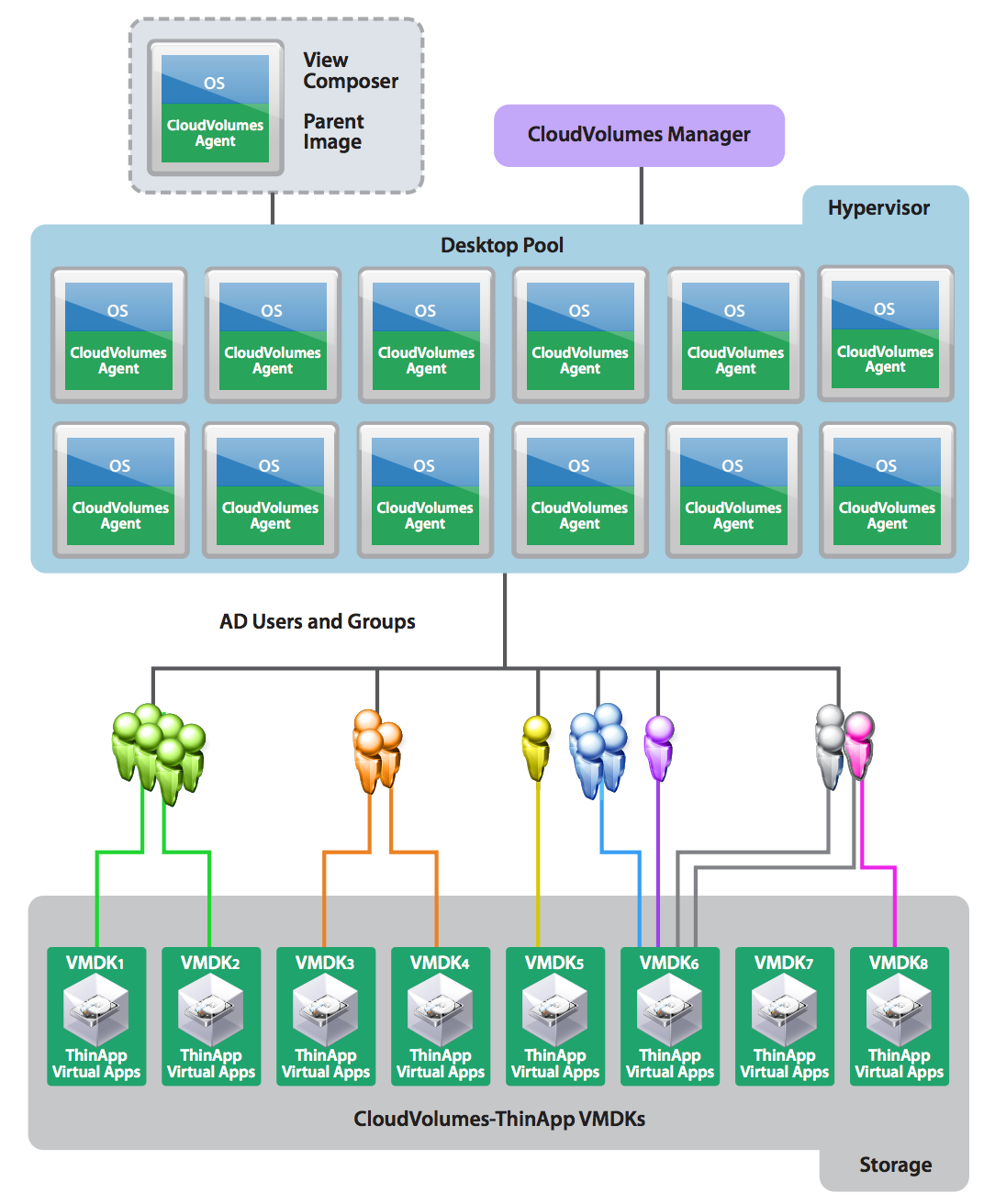
CloudVolumes ThinApp Edition complements ThinApp by enhancing the ease of management, speed of deployment, and responsiveness of applications, all while leveraging existing storage infrastructure.
With CloudVolumes ThinApp Edition, you can utilize any VMware vSphere datastore and make individual ThinApp packages instantly available to users logging in to their virtual desktops, in real time or on demand.
Download the white paper: Enhanced Management and Performance of VMware ThinApp Virtual Applications with CloudVolumes Shared VMDKs
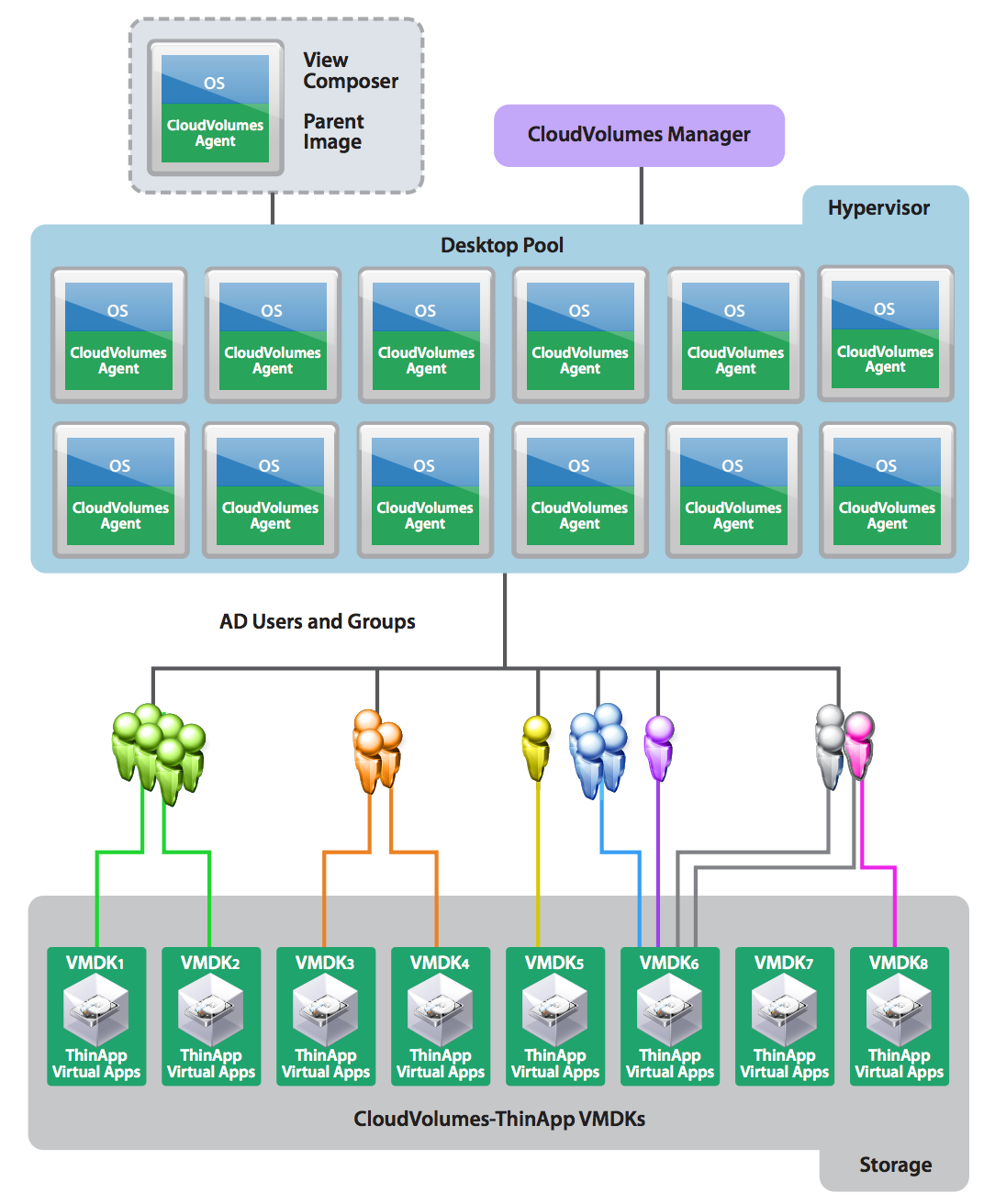
CloudVolumes ThinApp Edition complements ThinApp by enhancing the ease of management, speed of deployment, and responsiveness of applications, all while leveraging existing storage infrastructure.
With CloudVolumes ThinApp Edition, you can utilize any VMware vSphere datastore and make individual ThinApp packages instantly available to users logging in to their virtual desktops, in real time or on demand.
Download the white paper: Enhanced Management and Performance of VMware ThinApp Virtual Applications with CloudVolumes Shared VMDKs