Wednesday, November 9. 2011
Best Practices Guide - High Performance Data with VMware vFabric GemFire
• vFabric GemFire deployed as an enterprise data management system.
• vFabric GemFire deployed as L2 cache.
• vFabric GemFire deployed for HTTP session management.
• vFabric GemFire deployed as a faster mass data mover—for example, real-time reporting.
This guide provides best practice guidelines for deploying vFabric GemFire. The recommendations in this guide are not specific to any particular set of hardware or to the size and scope of any particular implementation. The best practices in this document provide guidance only and do not represent strict design requirements because enterprise data requirements can vary from one implementation to another. However, the guidelines do form a good foundation on which you can build—many of our customers have used these guidelines to successfully implement an enterprise data fiber for their enterprise applications.
Tuesday, November 8. 2011
VMware vShield Edge and vShield App Reference Design Guide
This document describes the architecture and features of vShield Edge and vShield App, and presents some reference designs for solutions built using these products. The designs described are meant to be representative of common business problems that organizations face when they further increase their virtualization footprint and move toward a cloud model of IT. By seeing how these problems are addressed, and mapping them to the actual issues they currently must address, customers should better understand how to deploy vShield Edge and vShield App in their own environments.
Monday, November 7. 2011
Video - vShield 5 Install and Deploy
VMware vShield is a suite of security virtual appliances built for VMware vCenter Server and VMware ESX integration. vShield is a critical security component for protecting virtualized datacenters from attacks and misuse helping you achieve your compliance-mandated goals. vShield App is an interior, vNIC-level firewall that allows you to create access control policies regardless of network topology. A vShield App monitors all traffic in and out of an ESX host, including between virtual machines in the same port group. vShield App includes traffic analysis and container-based policy creation.
In this video I'll show you that vShield App installs as a hypervisor module and firewall service virtual appliance. vShield App integrates with ESX hosts through VMsafe APIs and works with VMware vSphere platform features such as DRS, vMotion, DPM, and maintenance mode. vShield App provides firewalling between virtual machines by placing a firewall filter on every virtual network adapter. The firewall filter operates transparently and does not require network changes or modification of IP addresses to create security zones. You can write access rules by using vCenter containers, like datacenters, cluster, resource pools and vApps, or network objects, like Port Groups and VLANs, to reduce the number of firewall rules and make the rules easier to track.
You should install vShield App instances on all ESX hosts within a cluster so that VMware vMotion operations work and virtual machines remain protected as they migrate between ESX hosts. By default, a vShield App virtual appliance cannot be moved by using vMotion. The Flow Monitoring feature displays allowed and blocked network flows at the application protocol level. You can use this information to audit network traffic and troubleshoot operational.
Sunday, November 6. 2011
Video - Troubleshooting vCenter 5 start-up problems
A few weeks ago I’ve delivered a VMware Site Recovery Manager training course and one of the attendees was Arnim van Lieshout. Besides being a co-author of the VMware vSphere PowerCLI Reference: Automating vSphere Administration guide, Arnim also works as a VMware PSO consultant. While we were trying to set-up SRM Host Based Replication, Arnim showed me a real cool trick to do some fast troubleshooting regarding the VPXD daemon, also known as the vCenter Service.
This video guides you through the process of troubleshooting a corrupted vCenter Server database with vpxd.exe -s and helps you to fix VPX daemon start-up problems. The video also helps you eliminate common causes for your problem by verifying the configuration of your database, validating network connectivity, and verifying the configuration of the vCenter Server service with vpxd.exe -b.
Thursday, November 3. 2011
New Book: VMware vSphere 5 Performance: Solving CPU, Memory, Storage, and Networking Issues
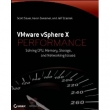 VMware vSphere is the industry's most widely deployed virtualization solution. However, performance problems are inevitable and require an in-depth understanding of the interaction and relationship between software and hardware. Aimed at VMware administrators and engineers and written by a team of VMware experts, this resource provides guidance on common CPU, memory, storage, and network-related problems. Plus, step-by-step instructions walk you through techniques for solving problems and shed light on possible causes behind the problems Divulges troubleshooting methodologies, performance monitoring tools, and techniques and tools for isolating performance problems. Details the necessary steps for handling CPU, memory, storage, and network-related problems. Offers understanding on the interactions between VMware vSphere and CPU, memory, storage, and network. VMware vSphere X Performance is the resource you need to diagnose and handle VMware vSphere performance problems.
VMware vSphere is the industry's most widely deployed virtualization solution. However, performance problems are inevitable and require an in-depth understanding of the interaction and relationship between software and hardware. Aimed at VMware administrators and engineers and written by a team of VMware experts, this resource provides guidance on common CPU, memory, storage, and network-related problems. Plus, step-by-step instructions walk you through techniques for solving problems and shed light on possible causes behind the problems Divulges troubleshooting methodologies, performance monitoring tools, and techniques and tools for isolating performance problems. Details the necessary steps for handling CPU, memory, storage, and network-related problems. Offers understanding on the interactions between VMware vSphere and CPU, memory, storage, and network. VMware vSphere X Performance is the resource you need to diagnose and handle VMware vSphere performance problems.
Tuesday, November 1. 2011
Storage vMotion of a Virtualized SQL Server Database
Live storage migration is the missing piece in liberating VMs and their associated files completely from the physical hardware on which they reside. Predictable migration times—with minimal impact on the performance of the application accessing the virtual disk that is migrated—are expected from the vSphere’s storage vMotion feature. This paper offers a deeper look at the interaction of svMotion with a large, active SQL database workload. The study includes application behavior when migrating individual virtual disks used by the database and the impact application I/O traffic had on the svMotion of a particular virtual disk. The study showed consistent and predictable disk migration time that largely depended on the capabilities of the source and the destination arrays. svMotion increased the CPU consumption of the VM running the test workload from 5% to 22% depending on the load conditions. The I/O patterns of the SQL database workload had noticeable impact on svMotion throughput (and the disk migration time).
VMware Labs presents its latest fling VDSPowerCli
 PowerShell is a scripting language Microsoft developed to help administrators manage the Windows environment. Third parties can write their own snap-ins (dynamic linked libraries) to implement new commands, which are called cmdlets. With VDSPowerCli, users can use the cmdlets provided by PowerCLI to manage vSphere Distributed Switch(VDS). VDSPowerCli gives you the ability to manage:
PowerShell is a scripting language Microsoft developed to help administrators manage the Windows environment. Third parties can write their own snap-ins (dynamic linked libraries) to implement new commands, which are called cmdlets. With VDSPowerCli, users can use the cmdlets provided by PowerCLI to manage vSphere Distributed Switch(VDS). VDSPowerCli gives you the ability to manage: • VMware vSphere Distributed Switch
• Distributed Port Group
• Distributed Port
Download and try out VDSPowerCli
Get ready for the Real vSphere 5 Fast Track
VMware is working on the completion of a fully renewed vSphere 5 Fast-Track. This training course will look a little bit like the old VI3 Fast-Track (Install, Configure and Manage plus the Deploy Secure and Analyze) training we had in the old days. Here’s a short overview:
This intensive, extended-hours training course focuses on installing, configuring, and managing VMware vSphere 5. It combines the content of the VMware vSphere: Install, Configure, Manage course with advanced tasks and skills for configuring a highly available and scalable virtual infrastructure. The course is based on VMware ESXi 5.0 and VMware vCenter Server 5.0. Completion of this course satisfies the prerequisite for taking the VMware Certified Professional 5 exam.
The objectives are:
- Configure and manage ESXi networking and storage.
- Create, configure, migrate, manage, convert, and monitor virtual machines and virtual appliances.
- Manage user access to the virtual infrastructure.
- Use vCenter Server to monitor resource usage.
- Scale the vSphere virtual infrastructure.
- Implement business continuity solutions.
- Manage changes to the vSphere environment.
- Use a command-line interface to manage vSphere.
- Install and configure ESXi and vCenter Server.
- Use vSphere Auto Deploy to provision ESXi hosts.
This course is designed for experienced system administrators and system integrators willing to work hard to achieve superior vSphere skills with minimal time away from the office. The prerequisites are the willingness to participate in a demanding, high-intensity training experience. And you must be comfortable with system administration using command-line interfaces.
New Book - Enterprise Java Applications Architecture on VMware
 This book is the culmination of 7 years of experience in running Java on VMware vSphere both internally at VMware and at VMware customer sites. In fact many of VMware's customers run critical enterprise Java applications on VMware vSphere where they have achieved better TCO, and SLAs. This book covers high level architecture and implementation details, such as design and sizing, high availability designs, automation of deployments, best practices, tuning, and troubleshooting techniques.
This book is the culmination of 7 years of experience in running Java on VMware vSphere both internally at VMware and at VMware customer sites. In fact many of VMware's customers run critical enterprise Java applications on VMware vSphere where they have achieved better TCO, and SLAs. This book covers high level architecture and implementation details, such as design and sizing, high availability designs, automation of deployments, best practices, tuning, and troubleshooting techniques.
Friday, October 28. 2011
Upcoming new training course - VMware vCloud: Deploy and Manage the VMware Cloud
VMware is working on a new training which will be released in the next months. It’s called VMware vCloud: Deploy and Manage the VMware Cloud. This course demonstrates to technical personnel how to deploy VMware vCloud for a public, private, or hybrid cloud environment and manage the on-going operation of the deployment. The course focuses on the private and public vCloud solutions but also includes information on how this approach supports a hybrid solution.The training course is still in beta but will most likely contain the following Course Objectives. After completing this course, you should understand the features and operation of vCloud and be able to do the following:
- Deploy VMware vCloud Director
- Manage vCloud Director to satisfy private, public and hybrid cloud business needs.
- Configure VMware vSphere storage to enable multiple tiers in provider virtual datacenters.
- Create vCloud Director organizations and vApps to satisfy business needs.
- Configure networking for organizations and vApps.
- Use linked clones to enable fast provisioning.
- Use VMware vCenter Chargeback to meter vCloud Director resources.
- Use VMware vCenter Operations Standard to monitor your environment.




