Thursday, October 9. 2008
Cheating at your VMware job interview
Wednesday, October 8. 2008
Integrating Symantec Backup Exec 12.5 with VCB 1.5
 Chris Skinner, a Senior Technical Instructor at VMware PSO-Education looked at Symantec’s Backup Exec 12.5 (released October 6, 2008) and how it integrates with VCB 1.5. This latest release does not require the separate integration scripts that previous versions of Backup Exec and many others required to integrate with VCB. Additionally, this latest version can restore a virtual machine backup directly into VirtualCenter using the standalone version of VMware Converter.
Chris Skinner, a Senior Technical Instructor at VMware PSO-Education looked at Symantec’s Backup Exec 12.5 (released October 6, 2008) and how it integrates with VCB 1.5. This latest release does not require the separate integration scripts that previous versions of Backup Exec and many others required to integrate with VCB. Additionally, this latest version can restore a virtual machine backup directly into VirtualCenter using the standalone version of VMware Converter.
This paper documents the steps to successfully integrate Symantec's Backup Exec 12.5 with VMware's Consolidated Backup Framework 1.5. With this latest realease from Symantec, integration scripts provided from some vendors is the way to integrate with VCB. Backup Exec 12.5 includes these scripts within the application and provides the ability to restore a virtual machine directly into VirtualCenter using VMware Converter.
http://viops.vmware.com/home/docs/DOC-1191
Vizioncore added to the VCB Partner Integration Guide
Vizioncore announced that its flagship backup and restore product for virtual machines – vRanger Pro – has been named in VMware’s VMware Consolidated Backup (VCB) Partner Integration Guide. This guide will offer information on VMware Consolidated Backup integrations developed by VMware Technology Alliance Partners. The functionality described is supported by the partner Support
organization directly rather that by VMware Global Support Services.
Fash Video Tutorials on ESXTutorials.com
ESXTutorials.com contains numerous VMware and Windows tutorials with new content being added on a frequent basis. This site differs by not only giving text based tutorials, but flash video tutorials as well. The following list of tutorials is already available.
- Extending a virtual disk
- Creating a virtual disk
- Unlink a NIC from a virtual switch
- Link a NIC to a virtual switch
- How to configure NTP for ESX
- Permit root logon
- killing a locked up virtual machine
Tuesday, October 7. 2008
Virtualization for Dummies - special edition
Virtualization for Dummies – Sun and AMD Special Edition is now available! Published by the same folks who create all the "Dummies" books – this special edition version showcases Sun and AMD virtualization offerings, how they work together, and how they can benefit businesses. Learn about the latest virtualization technologies with this brief and easy-to-read booklet. Via Virtualization.info.
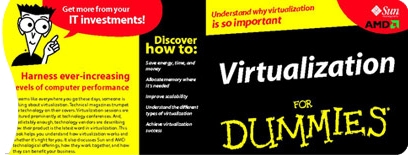
Dutch VMware User Group Event 2008
 After three successful meetings in 2005, 2006 and 2007, the Dutch VMware User Group announced it’s time for a fourth one! They would like to invite you to attend the 2008 VMware User Group Event on the 12th of December at the Nieuwegein business centre. With over 3100 members this year’s event will become massive. Join the Dutch VMUG and learn best the practices and optimal use of VMware products, get answers, advice, tips, and suggestions from experts, discover new ideas and gain insight about Virtual Infrastructure, receive special information about new VMware products, network with other technical professionals and be part of the leading edge of VMware users.
After three successful meetings in 2005, 2006 and 2007, the Dutch VMware User Group announced it’s time for a fourth one! They would like to invite you to attend the 2008 VMware User Group Event on the 12th of December at the Nieuwegein business centre. With over 3100 members this year’s event will become massive. Join the Dutch VMUG and learn best the practices and optimal use of VMware products, get answers, advice, tips, and suggestions from experts, discover new ideas and gain insight about Virtual Infrastructure, receive special information about new VMware products, network with other technical professionals and be part of the leading edge of VMware users.
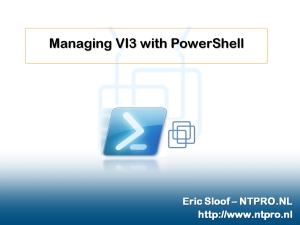
I’ll be presenting at this event. My presentation is called Managing VI3 with PowerShell, but at the 12th of December maybe it’s time to rename it to Managing VI4 with PowerShell.
Registration is open by the end of the week, Viktor van den Berg launched the Dutch VMUG event website with the agenda. It looks prommissing.
Low cost shared storage
One of my students pointed me to a website with a real cheap NFS server, besides that it only consumes around 20 watts.
 The Grab’n’GO Media Store is a powerful double bay HDD SATA solution for sharing & store media content like music, photos and videos at home or at the office. The built in UPnP AV media server offers easy access to all your files through compatible media players (like the Grab’n’GO wireless media player) and stream media without using a PC. Besides your media backup, it’s a full function NAS server with 500 MHz CPU and built-in FTP server for file access via Internet and access-right management features to give users different read and/or write permission in the (Gigabit) network. To guarantee optimal functionality, the CH3SNAS can be configured as Standard, JBOD, RAID 0 and RAID 1, so it’s up to you to set your priority to safety, flexibility or speed.
The Grab’n’GO Media Store is a powerful double bay HDD SATA solution for sharing & store media content like music, photos and videos at home or at the office. The built in UPnP AV media server offers easy access to all your files through compatible media players (like the Grab’n’GO wireless media player) and stream media without using a PC. Besides your media backup, it’s a full function NAS server with 500 MHz CPU and built-in FTP server for file access via Internet and access-right management features to give users different read and/or write permission in the (Gigabit) network. To guarantee optimal functionality, the CH3SNAS can be configured as Standard, JBOD, RAID 0 and RAID 1, so it’s up to you to set your priority to safety, flexibility or speed.
This is a little site about DNS-323 and Conceptronic CH3SNAS which is low-end 2 SATA Drive Bay network-attached storage (NAS) with RAID0/RAID1/JBOD feature.
Monday, October 6. 2008
ESX Automated Configuration Midwife
Lance Berc, Corporate Architect over at VMware created some PowerShell scripts to automate the ESX configuration.These scripts automate much of the drudgery needed to incorporate a fresh ESXi or ESX Classic Server into a Virtual Center DRS cluster. Automation is the backbone of scalability. Via Vinternals.
Lance Berc : Configure freshly booted ESX with PowerShell
Sunday, October 5. 2008
David Davis is blogging at VirtualizationAdmin.com
 Sign up to the VirtualizationAdmin.com Monthly Newsletter, written by David Davis, containing news, tips, links of the month and much more. Subscribe today and don't miss a thing! David Davis is Director of Infrastructure at TrainSignal.com. He has a number of certifications including CCIE #9369, MCSE, CISSP, & VCP. Additionally, David has authored over three hundred articles and a number of video training courses including Windows XP, Wireless Networking, Linux+ Administration, ISA Server, A+ Certification, Microsoft Virtual Server, VMware Server & Workstation, & VMware ESX Server. The intention of this blog is to share with readers the most relevant and important information, news, tips and tweaks for all aspects of Virtualization, focusing on Microsoft Hyper-V. VMware, and Citrix. He will discuss topics such as high availability, migration, performance, recovery, product add-ons, and more. He will also cover practical information to help with administration and management of your virtualization infrastructure.
Sign up to the VirtualizationAdmin.com Monthly Newsletter, written by David Davis, containing news, tips, links of the month and much more. Subscribe today and don't miss a thing! David Davis is Director of Infrastructure at TrainSignal.com. He has a number of certifications including CCIE #9369, MCSE, CISSP, & VCP. Additionally, David has authored over three hundred articles and a number of video training courses including Windows XP, Wireless Networking, Linux+ Administration, ISA Server, A+ Certification, Microsoft Virtual Server, VMware Server & Workstation, & VMware ESX Server. The intention of this blog is to share with readers the most relevant and important information, news, tips and tweaks for all aspects of Virtualization, focusing on Microsoft Hyper-V. VMware, and Citrix. He will discuss topics such as high availability, migration, performance, recovery, product add-ons, and more. He will also cover practical information to help with administration and management of your virtualization infrastructure.
Saturday, October 4. 2008
Virtual Machine Communication Interface (VMCI)
The Virtual Machine Communication Interface (VMCI) is an infrastructure that provides fast and efficient communication between a virtual machine and the host operating system and between two or more virtual machines on the same host. The VMCI SDK facilitates development of applications that use the VMCI infrastructure.
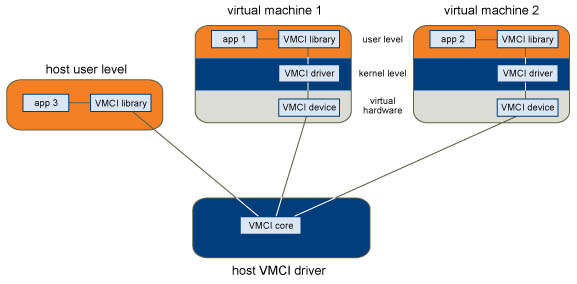
The VMCI SDK has the following components:
- A datagram API to exchange small messages
- A shared memory API to share data
- An access control API to control what resources a virtual machine can access
- A discovery service for publishing and retrieving resources
Without VMCI, virtual machines communicate with the host using the network layer. Using the network layer adds overhead to the communication. With VMCI communication overhead is minimal and different tasks that require that communication can be optimized.




