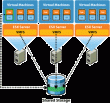I found an intresting story on the ChipX86 blog about Unity support in the upcoming new version of Workstation, but will this version also support ESX 3.5 with a running VM? Earlier this year, VMware released VMware Fusion 1.0 for the Macintosh. This was their first virtualization product for the Mac and it has been met with high praise. And jealousy. VMware Fusion managed to change how users thought about virtualization. Thanks to Unity, you were no longer forced into having a big box on your screen. With the click of a button, the applications inside your virtual machine would appear outside of the box, sitting alongside your other applications. The Mac users loved this and Windows and Linux users were left feeling like they missed out. Workstation 6.5 will include support for Unity, allowing your Windows and Linux programs to intermingle with the click of a button. VMware just released initial support in their Friends and Family beta for this. Their public beta 1 will include this feature in a vastly improved form.
Saturday, December 15. 2007
Running ESX 3.5 in Workstation 6
 I have installed ESX 3.5 using the Xtravirt white paper. So far so good, ESX 3.5 starts, but when I want to start-up a Virtual machine thereās trouble in paradise. I receive an error and my ESX 3.5 server crashes with a core dump. Thereās running one Dutch thread at the vmug.nl site and I posted a comment to the VMware community. But nobody is responding. Any ideas ?
I have installed ESX 3.5 using the Xtravirt white paper. So far so good, ESX 3.5 starts, but when I want to start-up a Virtual machine thereās trouble in paradise. I receive an error and my ESX 3.5 server crashes with a core dump. Thereās running one Dutch thread at the vmug.nl site and I posted a comment to the VMware community. But nobody is responding. Any ideas ?
Dec 10 20:31:30.361: vcpu-1| MONITOR PANIC: vcpu-1:ASSERT vmcore/private/physMem_shared.h:38 bugNr=131897
Dec 10 20:31:30.361: vcpu-1| Core dump with build build-59824
Dec 10 20:31:30.361: vcpu-1| Writing monitor corefile "C:\Virtual Machines\ESX35\vmware-core0.gz"
Dec 10 20:31:30.406: vcpu-1| Beginning monitor coredump
Dec 10 20:31:30.597: vcpu-1| End monitor coredump
Dec 10 20:31:30.597: vcpu-1| Beginning extended monitor coredump
Dec 10 20:31:30.597: vcpu-1| Writing anonymous pages at pos: 401000
Dec 10 20:31:31.535: vcpu-1| Writing monitor corefile "C:\Virtual Machines\ESX35\vmware-core1.gz"
Dec 10 20:31:31.548: vcpu-1| Beginning monitor coredump
Dec 10 20:31:31.682: vcpu-1| End monitor coredump
Dec 10 20:31:31.682: vcpu-1| Beginning extended monitor coredump
Dec 10 20:31:31.682: vcpu-1| Writing anonymous pages at pos: 401000
Dec 10 20:31:32.636: vcpu-1| Msg_Post: Error
Performance Characteristics of VMFS and RDM
VMware published a whitepaper about Performance Characteristics of VMFS and RDM. VMware ESX Server offers three choices for managing disk access in a virtual machineāVMware Virtual Machine File System (VMFS), virtual raw device mapping (RDM), and physical raw device mapping. It is very important to understand the I/O characteristics of these disk access management systems in order to choose the right access type for a particular application. Choosing the right disk access management method can be a key factor in achieving high system performance for enterpriseā?class applications. This study provides performance characterization of the various disk access management methods supported by VMware ESX Server. The goal is to provide data on performance and system resource utilization at various load levels for different types of work loads. This information offers you an idea of relative throughput, I/O rate, and CPU efficiency for each of the options so you can select the appropriate disk access method for your application.
Wednesday, December 12. 2007
Mike Laverick did it again
 Mike Laverick has createdĀ a newĀ RTFM Guide. His latest edition covers all of the new features and enchantments we can find in the ESX 3.5 release. His Guide concludes with : As you can see VMware have once again added new functionality to both ESX and VirtualCenter at no additional āupgradeā? cost. Additionally, there has been some significant finessing of existing features which make the administration of VI-3.5 easier. The core product remains the same despite the introduction of DPM, VUM and Guided Consolidation. So anyone reading the VI-3book will still find lots of useful and relevant material between its covers. The authors of the VI-3book will continue to maintain and updates its content as the VMware Infrastructure 3 evolves. These updates will supplied as free PDF files which can be downloaded from VI-3book.com. However, it seems like the next big release for VMware will be VMware Infrastructure 4. The photo taken by Viktor van den BergĀ at the VMworld2007 in SF where I conducted an interview about the upcoming VI3 book.
Mike Laverick has createdĀ a newĀ RTFM Guide. His latest edition covers all of the new features and enchantments we can find in the ESX 3.5 release. His Guide concludes with : As you can see VMware have once again added new functionality to both ESX and VirtualCenter at no additional āupgradeā? cost. Additionally, there has been some significant finessing of existing features which make the administration of VI-3.5 easier. The core product remains the same despite the introduction of DPM, VUM and Guided Consolidation. So anyone reading the VI-3book will still find lots of useful and relevant material between its covers. The authors of the VI-3book will continue to maintain and updates its content as the VMware Infrastructure 3 evolves. These updates will supplied as free PDF files which can be downloaded from VI-3book.com. However, it seems like the next big release for VMware will be VMware Infrastructure 4. The photo taken by Viktor van den BergĀ at the VMworld2007 in SF where I conducted an interview about the upcoming VI3 book.
Tuesday, December 11. 2007
The VMware Infrastructure SDK Packages are updated
There are some new features in the SDK release that goes along with ESX 3.5. The VMware Infrastructure Web Service API on VirtualCenter 2.x or ESX Server 3.x. Latest Version: 2.5.0 | 12/10/2007 | Build: 64154 gives access to Managed Objects like the FileManager, VirtualDiskManager and ViewManager. Alltough these objects are still experimental and subject to change in future releasesĀ they give us great possibilities.Ā You can get the VMware Infrastructure SDK 2.5.0 Sample code, documentation and the WSDL for developers using at the following link:http://www.vmware.com/download/download.do?downloadGroup=VC-SDK
VMware ESX Server 3.5 and VirtualCenter 2.5 released
VMware had to fix some minor bugs in ESX build 64557, thatās why last Friday the launch was stopped at the last moment but today itās here. The new build (64607) is online and ready for download.
Ā
The ādonāt distribute the downloadĀ linkā? build:
ESX Latest Released Version: 3.5.0 - Released 12/07/07 - Build #64557
VirtualCenter Latest Released Version: 2.5 Released 12/03/07 - Build #64201
The one currently online:
ESX Latest Released Version: 3.5.0 - Released 12/10/07 - Build #64607
VirtualCenter Latest Released Version: 2.5 Released 12/10/07 - Build #64201
Saturday, December 8. 2007
Eric Sloofās VMUG presentation is online
I was one of the speakers at the Dutch VMUG event, my presentation coversĀ the introduction to the installation and administration of VMware Virtual Desktop Manager (VDM). VDM is a connection broker for VMware Virtual Desktop Infrastructure (VDI). It connects users to virtual desktops running on VMware Virtual Infrastructure (VI), and plays a critical role in security, access control, and overall desktop management. VMware VDM integrates with Active Directory and VirtualCenter to manage and deploy desktops to end users. VDM also provides a client that enables users to connect to virtual desktops using either a Windows PC or thin client. VDM provides a secure environment for deploying and accessing virtual desktops and leverages existing Active Directory functionality for authentication and login. You need the PowerPoint Viewer 2007 to open my presentation.
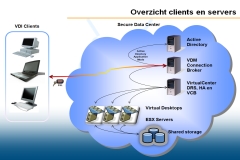
Ā Photo taken by Viktor van den Berg
Dutch VMUG 2007 Video's Online
 I must admitĀ that Iām very impressed by all the enthusiasm I experienced yesterday. The Dutch VMUG 2007 was a really great success. I collected some video footage and posted three movies on my YouTube page. Thereās a problem with the audio sync but I donāt have a clue whatās causing it. Viktor van den Berg (the professional photographer)Ā posted a lot of great pictures on his Flickr site and there runs a thread about the VMUG event on this link. Thanks to all of you and see you next year.
I must admitĀ that Iām very impressed by all the enthusiasm I experienced yesterday. The Dutch VMUG 2007 was a really great success. I collected some video footage and posted three movies on my YouTube page. Thereās a problem with the audio sync but I donāt have a clue whatās causing it. Viktor van den Berg (the professional photographer)Ā posted a lot of great pictures on his Flickr site and there runs a thread about the VMUG event on this link. Thanks to all of you and see you next year.
Installing Virtual Center 2.5 & ESX 3.5
![]() Gabrie (one of VMUG 2007 the attendees)Ā downloaded the latest version of ESX 3.5 and VC 2.5 and has written an impressive report.
Gabrie (one of VMUG 2007 the attendees)Ā downloaded the latest version of ESX 3.5 and VC 2.5 and has written an impressive report.
Today I went to the VMUG event in the Netherlands which was very good again. Especially the session about ESX 3.5 and VC 2.5 and a session by Eric Sloof about VDM2 beta. When I arrived home again, I found a very interesting posting on the many Virtualisation RSS feeds I browse through daily. There was the announcement of the download of ESX 3.5 and VC 2.5. Wow, I hadn't expected it so soon after the delay on december 4th. But I ofcourse had to have it, so I started downloading. After the download had finished I first upgraded my Virtual Center 2.0.2 to VC 2.5.
Gabrie worked all night ;-) and has switched over to Wordpress. He created a new weblog with tons of information about ESX 3.5 and VC 2.5. In his report you can find lots of screenshotās and finding dealing with : Logon with the VI Client, Getting Started Wizard, Plugins, Hosts & Clusters, Hosts level and Performance graphs.
http://virtualgabe.wordpress.com/
Wednesday, December 5. 2007
My VMUG presentation
Iām running on Red Bull the past few days. My VMUG presentation is nearly ready,Ā the imageĀ shows a glimpse of it. Iām going to talk about Virtual Desktop infrastructure, in particular my presentation will take a close look at VMware VDM2, the Virtual Desktop Manager that will be launched by VMware next year. Besides the presentation I created a video leader that will be used for the video footage Iām going to collect during this event. Some numbers, the Dutch VMware User Group Event 2007 has 400 attendees, 14 sessions, 11 sponsors and two parallel labs. Be awareĀ of someone who wants an interview with youĀ ;-) See you next Friday.