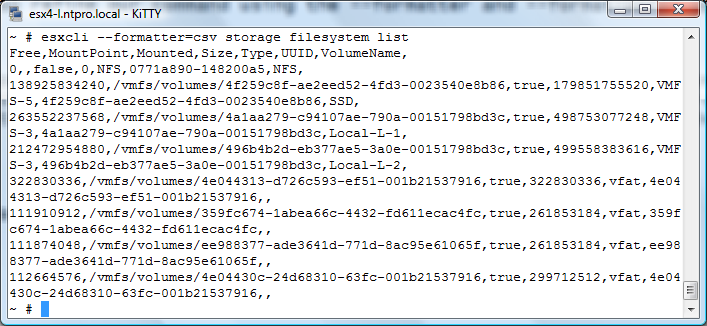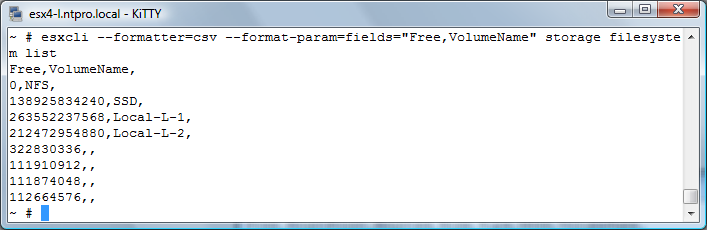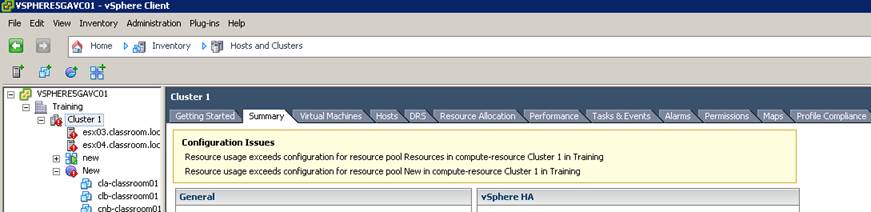- Support for new processors
- Support for additional guest operating systems
- New or upgraded device drivers
- L3-routed NFS Storage Access
- Firewall rules can be configured with CIDR blocks, IP ranges, and port ranges
- Added system notification for lost connection to AMQP host
- Enhanced cell management tool and log collection script
- Support for AES-256 encryption for VPN tunnels
- Increased the retention maximum for vCenter Chargeback history
- Forced failover to allow you to recover virtual machines in cases where storage arrays fail at the protected site
- Added support for IP Customization of Ubuntu
- VMware VSA Support (Virtual machines that reside on the vSphere Storage Appliance (VSA) can be protected by SRM 5.0.1 using vSphere Replication (VR). VSA does not require a Storage Replication Adapter (SRA) to work with SRM 5.0.1)
- Enhanced reporting and export options
- New REST API calls
- Improved audit logs
- Simplified troubleshooting
- Improved vShield App policy management
- vShield App High Availability enhancements
- Enablement of Autodeploy (Stateless ESXi)
- vSphere Guest Summary dashboard
- Virtual Environments Change Management dashboard
- Virtual Environments Compliance Posture dashboard (previously named Security Posture)
- Cloud Infrastructure Suite Integration (CIS) tree
Chargeback Manager 2.0.1 Release Notes
- Upgraded the Apache Tomcat server to version 6.0.35
- vCenter Chargeback Manager fails to validate XML API requests
- Upgrade fails with database connection error
- Usage of some of the computing resources are reported as zero
- Enhancements to the vCloud Director Data Collector
- Enhancements to the VM Instance Cost job
- Report schedule generates duplicate reports
Heartbeat 6.4 Update 1 Release Notes
- Support for vCenter Server 5.0 Update 1
- The ability to install vCenter Support Tools