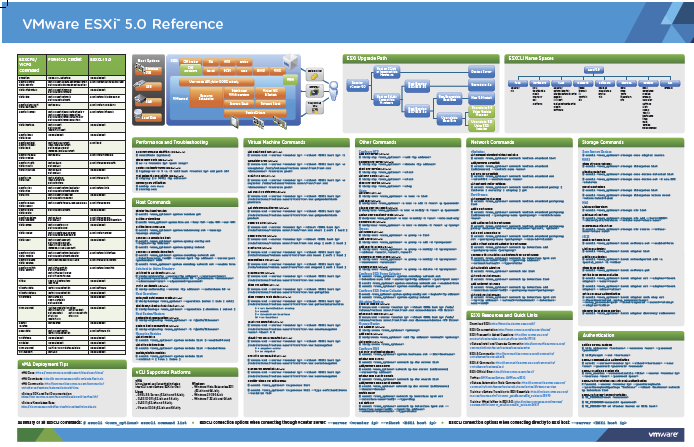This paper discusses the benefits of deploying VMware vSphere with HP 3PAR Utility Storage including: greater virtual machine (VM) density, simplifying administration, and realizing significant cost savings in virtualized server environments. The paper also includes best practices for an integrated VMware vSphere and HP 3PAR Utility Storage solution.
- Performance and reliability features
- Queue depth throttling
- Metadata locking with SCSI reservations
- vSphere Storage APIs – Array Integration (VAAI)
- Storage I/O Controls
- vSphere Storage APIs – Storage Awareness (VASA)
- VMFS versus RDM
3PAR Utility Storage with VMware vSphere