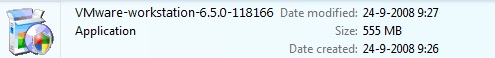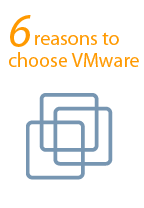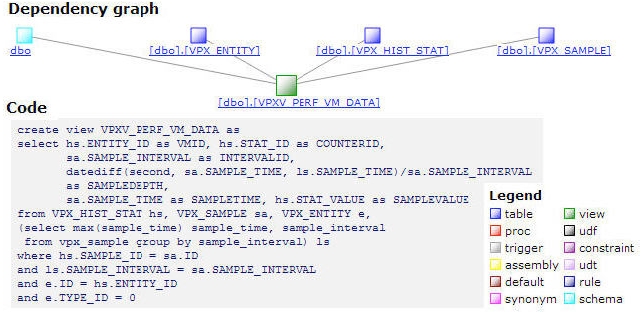Major New Features
Enhanced VMware ACE authoring — Use ACE (Assured Computing Environment) features to package and deploy Pocket ACE and desktop virtual machines with encryption, restricted network access, and device control. VMware ACE authoring features are now fully integrated with Workstation, and no special ACE Edition is required. In addition to the new features listed here, be sure to read about new ACE-specific features in the VMware ACE 2.5 release notes.
Unity mode — Integrate your favorite guest applications with your host. Open the application window, enter Unity mode, and the Workstation window is automatically minimized. The guest application windows look just like host application windows, but with color-coded borders. You can access the virtual machine's Start menu (for Windows virtual machines) or Applications menu (for Linux virtual machines) by placing the mouse pointer over the host's Start or Applications menu, or by using a key combination.
Accelerated 3-D graphics on Windows XP guests — Workstation 6.5 virtual machines now work with applications that use DirectX 9 accelerated graphics with shaders up through Shader Model 2.0 on Windows XP guests. Hosts can be running Windows 2000, Windows XP, Windows Vista, or Linux.
More powerful record/replay of VM execution activity — Easily enable this powerful debugging tool, which records full system behavior, including all CPU and device activity. You can now insert markers while creating or playing back a recording and quickly navigate to these markers during replay. You can also browse a recording to replay from any spot.
Virtual machine streaming — You can now download a virtual machine from a Web server and power it on without waiting for the download to complete. Use the command-line startup command (vmware for Workstation or vmplayer for VMware Player) with the URL of the virtual machine. The download can also be paused and restarted. Note that this feature is not available for ACE instances.
Better internationalization support and mobility with Unicode — Workstation 6.5 now stores and processes your virtual machine data with a Unicode (UTF-8) encoding. This means you can now create virtual machines with international text in their metadata and that same virtual machine can be used by other users of Workstation 6.5 (Windows and Linux) or Fusion 2.0 (Mac), even if they are using a system with a completely different host language encoding. For instance, you could create a virtual machine on a German Windows XP host with an umlaut character in the virtual machine's name, and then give it to a user of Workstation 6.5 on a Linux host using a simplified Chinese encoding. The virtual machine still functions properly and the umlaut character is properly displayed in the virtual machine's name. (Via ICT-Freak)