On hosts with ESX Server 3.5 Update 3 installed, installing either the e1000e or ixgbe driver using an ESX 3.5 Driver CD will cause the host to fail to boot properly. This issue will also occur on ESX Server 3.5 Update 2 hosts with these drivers installed when they are upgraded to Update 3. In both cases, the host will boot into a basic maintenance shell instead of booting the ESX Server software.
The driver CDs are not shipped with ESX Server 3.5, they are available as separate downloads. Users of ESX Server 3.5 Update 3 should not install these drivers and users of ESX Server 3.5 Update 2 should not upgrade to ESX Server 3.5 Update 3 if your ESX Server host has either of these driver CDs installed. Below is a list of driver CDs that will not work with ESX 3.5 Update 3: ESX 3.5 Driver CD for driver "e1000e" version 0.4.1.7 VMware ESX 3.5 Driver CD for driver "ixgbe" version 1.3.31.5.
Solution
Do not upgrade to ESX Server 3.5 Update 3 if you have used either of these driver CDs. Do not install these driver CDs if you are already using ESX Server 3.5 Update 3. VMware is preparing a new version of these driver CDs for ESX Server 3.5 Update 3.
If you have already encountered this issue and your server is not bootable, contact VMware technical support for assistance in restoring your system.
http://kb.vmware.com/kb/1007857

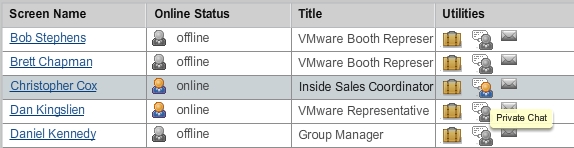
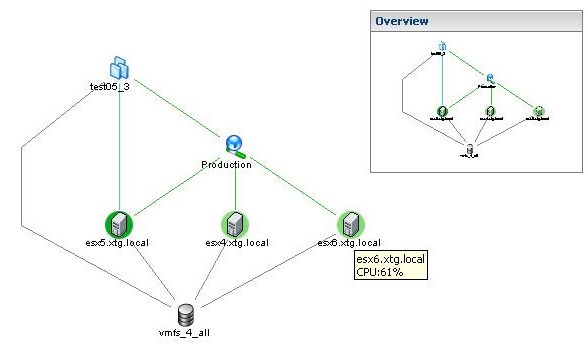
 Last Monday, December the first the VCP LinkedIn group broke through the
Last Monday, December the first the VCP LinkedIn group broke through the 



