VMware strongly recommends that you configure SSL certificates for authentication of View Connection Server instances, security servers, and View Composer service instances.
A default SSL server certificate is generated when you install View Connection Server instances, security servers, or View Composer instances. You can use the default certificate for testing purposes.
Replace the default certificate as soon as possible. The default certificate is not signed by a Certificate Authority (CA). Use of certificates that are not signed by a CA can allow untrusted parties to intercept traffic by masquerading as your server.
Quicksearch
Thursday, September 28. 2017
Configuring SSL Certificates for View Servers
Friday, September 22. 2017
Configuring and Managing a Horizon View 7 Cloud Pod Architecture Environment
With the Cloud Pod Architecture feature, you can link together multiple View pods to provide a single large desktop and application brokering and management environment.
A View pod consists of a set of View Connection Server instances, shared storage, a database server, and the vSphere and network infrastructures required to host desktop virtual machines and application pools. In a traditional View implementation, you manage each pod independently. With the Cloud Pod Architecture feature, you can join together multiple pods to form a single View implementation called a pod federation.
A pod federation can span multiple sites and datacenters and simultaneously simplify the administration effort required to manage a large-scale View deployment.
In this video, two previously standalone View pods in different datacenters are joined together to form a single pod federation. An end user in this environment can connect to a View Connection Server instance in the Student-Desktop datacenter and receive a desktop or application in the SA data center.
Wednesday, September 6. 2017
Desktop Security with NSX
Most organisations continue to spend most of their security budget on securing their server infrastructure, implementing things like firewalls, intrusion prevention/detection systems and SIEM solutions. The reason for this is that’s where they consider their most prized possession to be, their data. But is that the correct stance? More and more cyber-attacks now start with phishing attacks on end users, using end user devices as the entry point of the attack. In this video we take a look at some typical desktop configurations, their possible vulnerabilities and where we can reduce the chance of attack by employing some simple changes without impacting desktop performance with NSX.
Wednesday, August 30. 2017
Configure an External vRealize Orchestrator Server
You can set up vRealize Automation to use an external vRealize Orchestrator server. System administrators can configure the default vRealize Orchestrator server globally for all tenants. Tenant administrators can configure the vRealize Orchestrator server only for their tenants.
Monday, August 28. 2017
New Book - Automating NSX for vSphere with PowerNSX
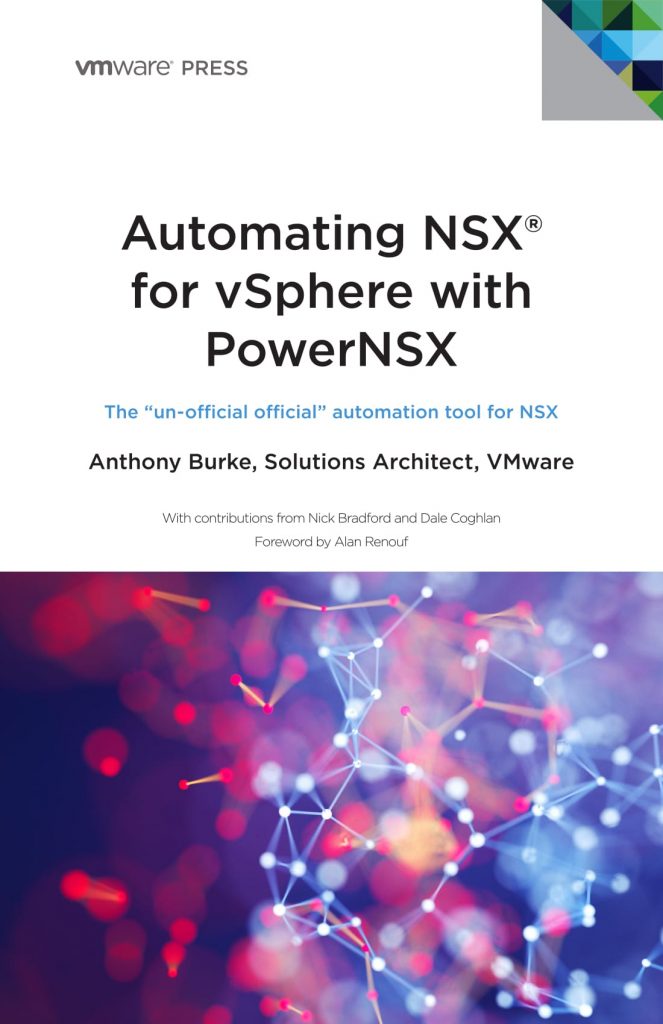 Automating NSX for vSphere with PowerNSX has been written to cater to administrators and architects of an VMware NSX for vSphere environment. This book should serve as a primer for users with skillsets ranging from beginner to advanced. Some prior knowledge around the following topics will help readers. These topics include:
Automating NSX for vSphere with PowerNSX has been written to cater to administrators and architects of an VMware NSX for vSphere environment. This book should serve as a primer for users with skillsets ranging from beginner to advanced. Some prior knowledge around the following topics will help readers. These topics include:
- Microsoft PowerShell: pipelines, variables, loops, scripting.
- VMware vSphere® PowerCLI™: basic vSphere administration.
- VMware NSX for vSphere: concepts and configuration specifics.
The goal of this book is to introduce PowerNSX to administrators and architects of an NSX for vSphere environment. This book provides readers insight into the core aspects of PowerNSX.
Announcing Three New VMware NSX Guides!
Sunday, August 20. 2017
Performance of Storage Policy-Based Management in VMware vCenter Server 6.5
Storage Policy-Based Management (SPBM) is a storage policy framework that helps administrators match virtual machine workload requirements against storage capabilities. SPBM runs as an independent service in the vCenter Server.
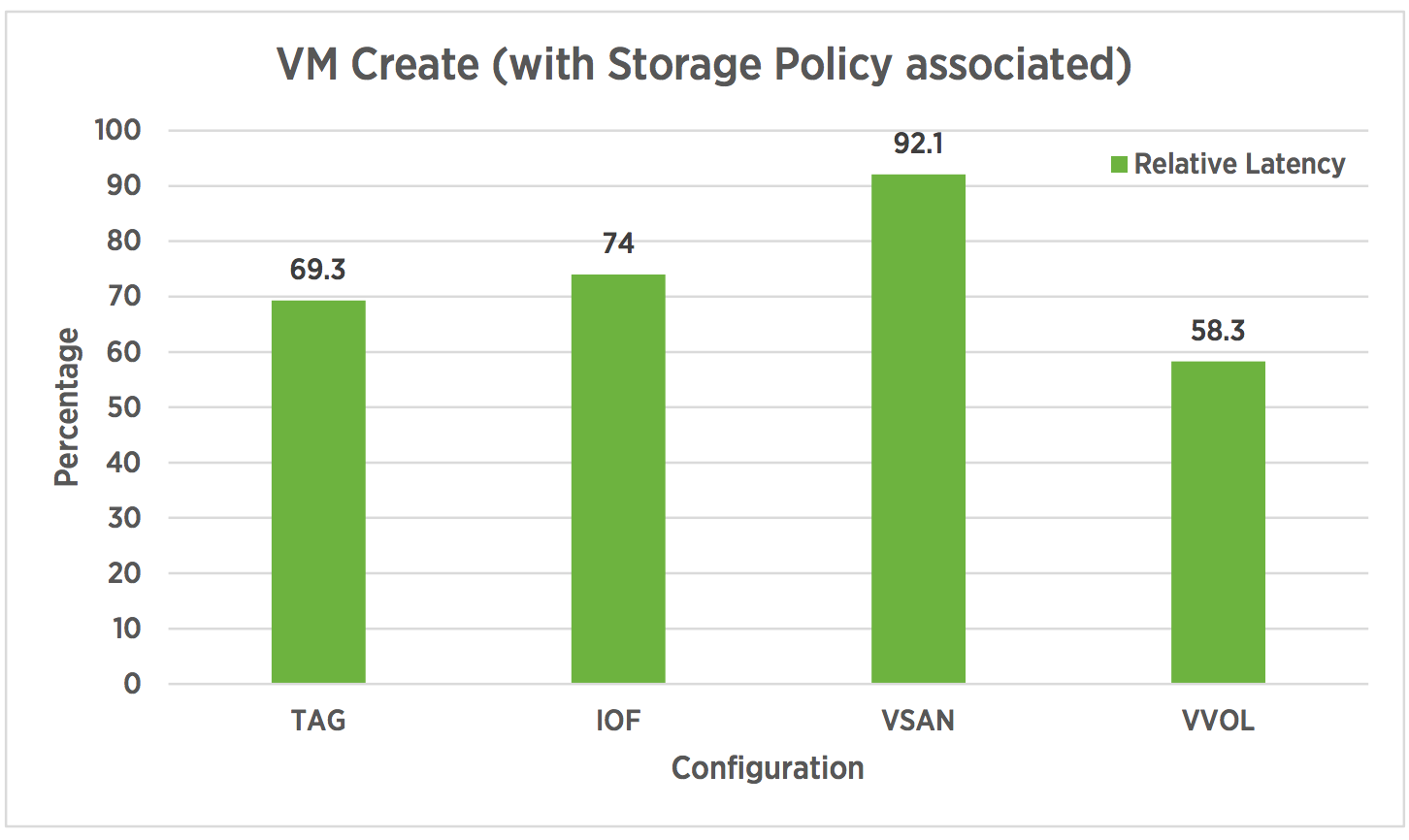
This paper covers SPBM performance and is divided into two sections. In the first section, we cover performance improvements of SPBM in vCenter 6.5 over vCenter 6.0 U3. In the second section, VMware covers scaling trends of SPBM in vCenter 6.5.
Tuesday, August 15. 2017
Fast Virtualized Hadoop and Spark on All-Flash Disks
Best practices are described for optimizing Big Data applications running on VMware vSphere. Hardware, software, and vSphere configuration parameters are documented, as well as tuning parameters for the operating system, Hadoop, and Spark.
The Hewlett Packard Enterprise ProLiant DL380 Gen9 servers used in the test featured fast Intel processors with a large number of cores, large memory (512 GiB), and all-flash disks.
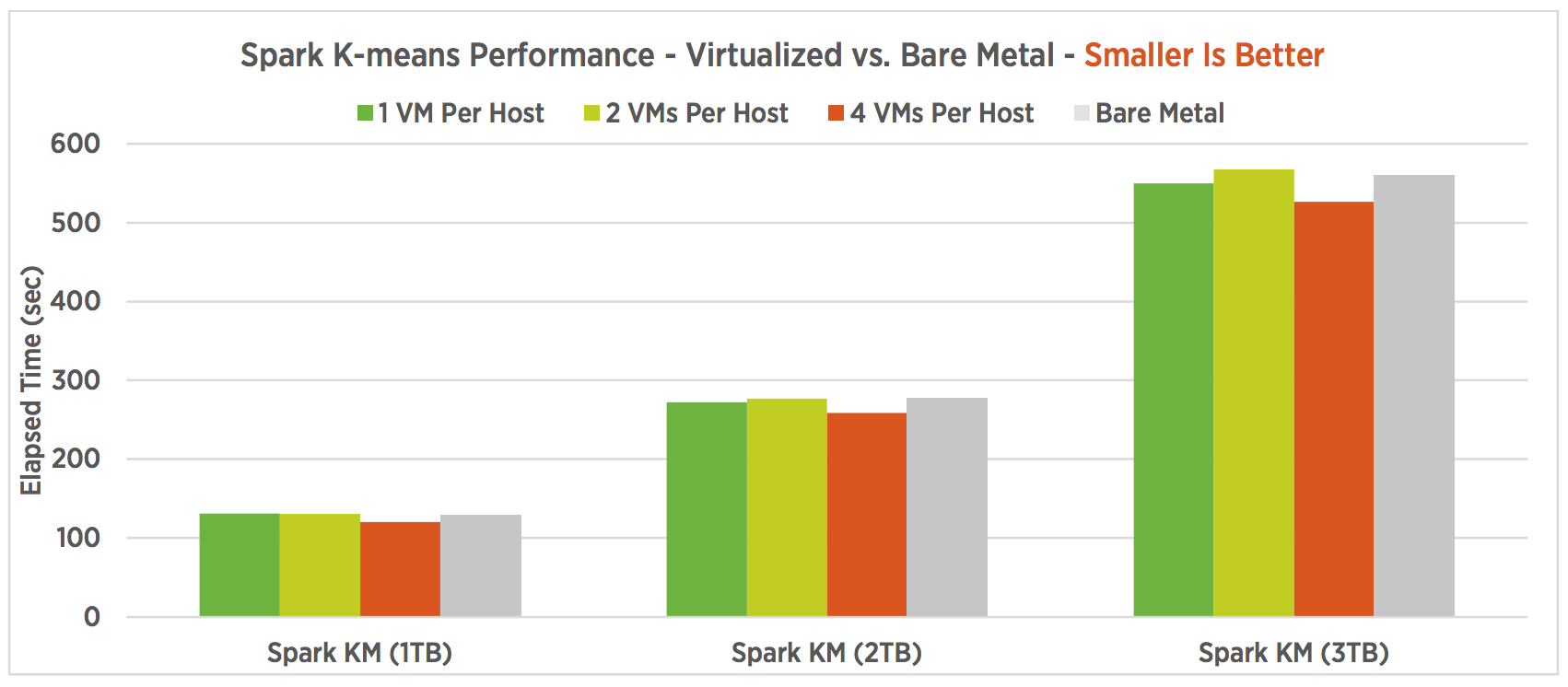
Test results are shown from two MapReduce and three Spark applications running on three different configurations of vSphere (with 1, 2, and 4 VMs per host) as well as directly on the hardware.
Among the virtualized clusters, the fastest configuration was 4 VMs per host due to NUMA locality and best disk utilization. The 4 VMs per host platform was faster than bare metal for all tests with the exception of a large (10 TB) TeraSort test where the the bare metal advantage of larger memory overcame the disadvantage of NUMA misses.
Tuesday, July 25. 2017
View in Horizon 7 Reviewer's Guides
Reviewer's Guide for View in Horizon 7: Overview
The Reviewer’s Guide for View in VMware Horizon 7: Overview is one of a series of guides to help you evaluate the View component of VMware Horizon 7. This guide introduces View, discusses its benefits, features, and architecture, and describes how View and other Horizon 7 components interoperate.
Application Publishing with Horizon 7
This document guides you through the steps to publish applications with VMware Horizon 7. You install and configure Horizon 7, prepare an RDSH server for application-pool deployment, set up an RDSH farm, and create an application pool. Then you test the applications and monitor remote sessions. Advanced topics cover integration with App Volumes, User Environment Manager, Workspace ONE, and VMware Identity Manager.
Reviewer's Guide for View in Horizon 7: Install and Configure
The Reviewer’s Guide for View in VMware Horizon 7: Installation and Configuration guide helps you evaluate the virtual desktop component of Horizon 7. This document provides exercises to guide you through the basic installation and initial configuration process.
Reviewer's Guide for View in Horizon 7: Instant Clones
This guide, part of the Reviewer's Guide for View in Horizon 7, provides a comprehensive technical overview of Instant Clone Technology, a new feature of the View component of VMware Horizon 7. Instant Clone Technology improves and accelerates the process of creating cloned virtual desktops as compared to the previous View Composer linked-clone technology. In addition, instant clones require less storage and less expense to manage and update.
Thursday, July 20. 2017
New Technical White Paper - VMware Horizon Apps Performance Reference Architecture
VMware Horizon Apps provides a single platform for delivering virtualized Windows applications and shared desktop sessions from Windows Server instances using Microsoft Remote Desktop Services (RDS).
With Horizon Apps, you can publish business-critical Windows apps alongside SaaS and mobile apps in a single digital workspace, easily accessed with single sign-on from any authenticated device or OS.
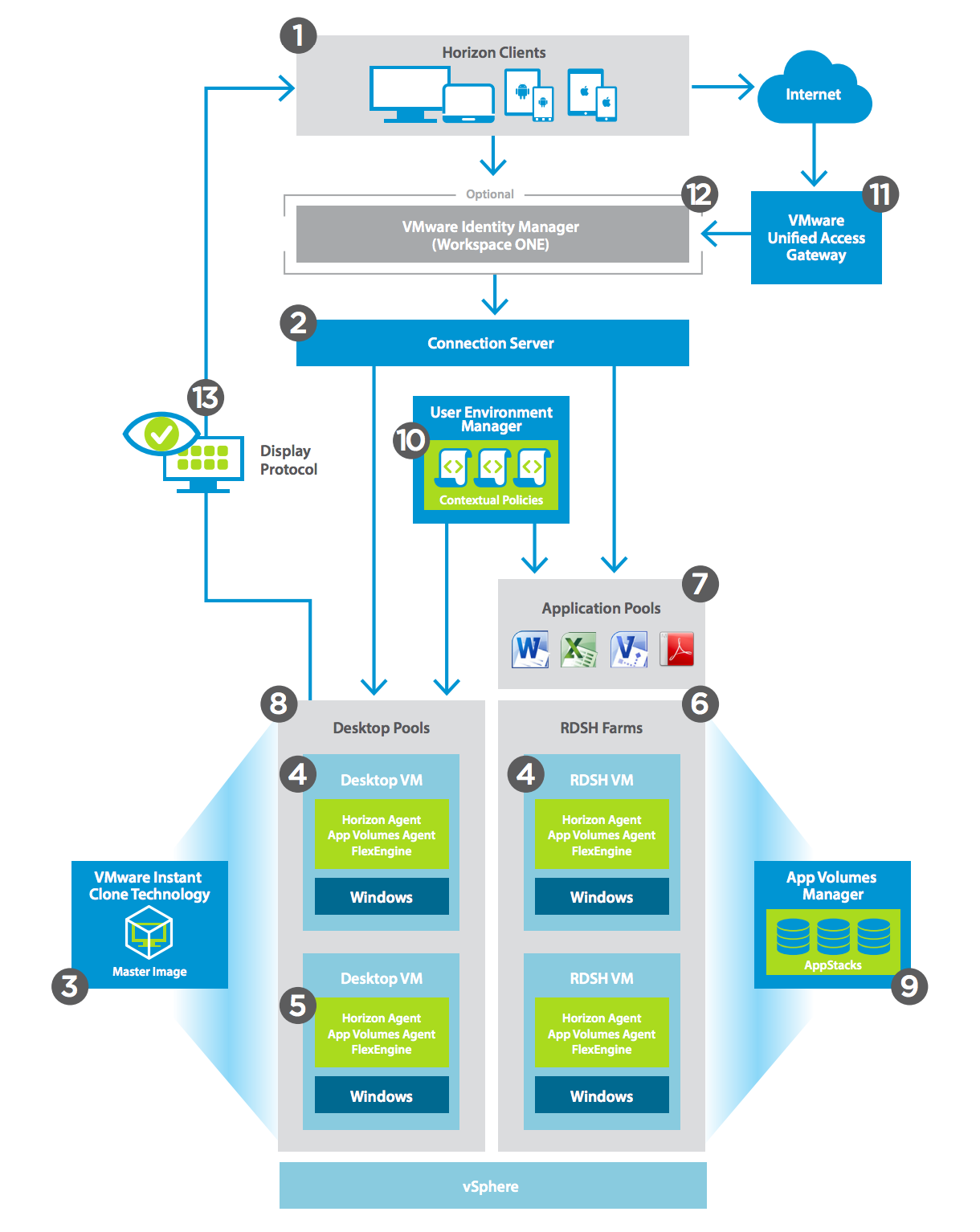
This white paper provides a reference architecture for Horizon Apps Advanced Edition, which includes the RDSH features of VMware Horizon 7 Enterprise Edition. This reference architecture is based on addressing key business requirements such as making standard Windows applications available to employees, and targeting use cases such as task workers and knowledge workers.
Tuesday, June 20. 2017
New Book: VMware vSphere 6.5 Host Resources Deep Dive
 The VMware vSphere 6.5 Host Resources Deep Dive is a guide to building consistent high-performing ESXi hosts. A book that people can’t put down. Written for administrators, architects, consultants, aspiring VCDX-es and people eager to learn more about the elements that control the behavior of CPU, memory, storage and network resources.
The VMware vSphere 6.5 Host Resources Deep Dive is a guide to building consistent high-performing ESXi hosts. A book that people can’t put down. Written for administrators, architects, consultants, aspiring VCDX-es and people eager to learn more about the elements that control the behavior of CPU, memory, storage and network resources.
This book shows that we can fundamentally and materially improve the systems we’re building. We can make the currently running ones consistently faster by deeply understanding and optimizing our systems.
The reality is that specifics of the infrastructure matter. Details matter. Especially for distributed platforms which abstract resource layers, such as NSX and vSAN. Knowing your systems inside and out is the only way to be sure you’ve properly handled those details. It’s about having a passion for these details. It’s about loving the systems we build. It’s about understanding them end-to-end.
This book explains the concepts and mechanisms behind the physical resource components and the VMkernel resource schedulers, which enables you to:
- Optimize your workload for current and future Non-Uniform Memory Access (NUMA) systems.
- Discover how vSphere Balanced Power Management takes advantage of the CPU Turbo Boost functionality, and why High Performance does not.
- How the 3-DIMMs per Channel configuration results in a 10-20% performance drop.
- How TLB works and why it is bad to disable large pages in virtualized environments.
- Why 3D XPoint is perfect for the vSAN caching tier.
- What queues are and where they live inside the end-to-end storage data paths.
- Tune VMkernel components to optimize performance for VXLAN network traffic and NFV environments.
- Why Intel's Data Plane Development Kit significantly boosts packet processing performance.





