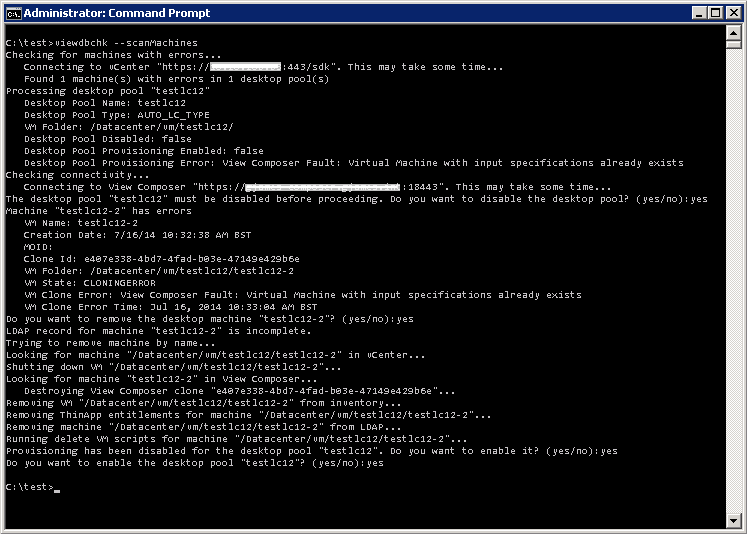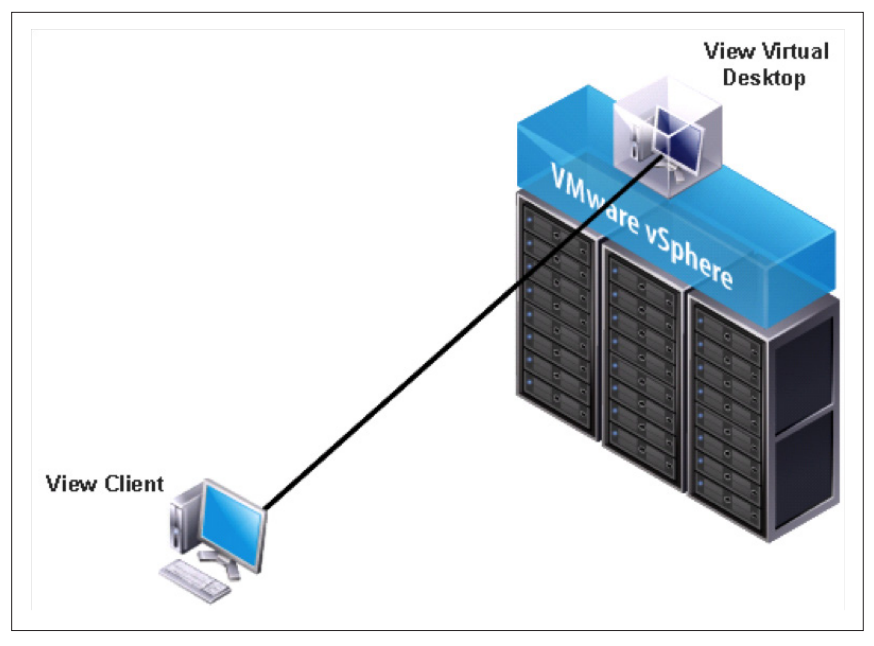The ViewDbChk tool allows administrators to scan for, and fix provisioning errors that can not be addressed using View Administrator. Provisioning errors occur when there are inconsistencies between the LDAP, vCenter and View Composer databases. These can be caused by: direct editing of the vCenter inventory, restoring a backup, or a long term network problem.
Quicksearch
Your search for esx server sql XsigoServerFabricPerformanceTestResults returned 948 results:
Tuesday, July 29. 2014
Free e-learning course - Horizon (With View) Fundamentals [V6.0]
 This (4 hours; self paced) free e-learning course covers the main features and components in the View solution and how to install and configure View. The course consists of five modules:
This (4 hours; self paced) free e-learning course covers the main features and components in the View solution and how to install and configure View. The course consists of five modules:
- Introduction to View discusses the View architecture and key benefits and features of the View solution
- Installing and Configuring View Components describes the main steps for deploying View, how to install View Composer and how to install and configure View Manager, how to install and configure a View Security Server and a View Transfer Server, and provides an overview of configuring View Persona Management.
- View Desktops explains the steps for configuring virtual machines as desktops, the tasks for preparing virtual desktops before installing View Agent, how to install View Agent, the steps to prepare virtual machines for a linked-clone deployment, and how to deploy a linked-clone automated desktop pool using the Add Pool wizard in View Administrator.
- Horizon Client Options describes how to install and configure Horizon Client, how to configure View for use on Thin Clients, and how to set up and configure virtual printing.
- Working with View Administrator covers how to how to log in and navigate the View Administrator interface, how to manage users and groups, how to use the Add Pool wizard to create automated pools, how to use role-based administration, the steps to set up RDS hosts, and how to create application pools.
Thursday, July 17. 2014
VMware How-To Guide - vCenter Operations Manager for Horizon
 The VMware vCenter Operations Management Suite for VMware Horizon 6 with View provides new desktop-specific features and benefits, such as application and in-guest performance metrics, for even more precise diagnosis of poor end-user performance. In addition, this release leverages the new VMware vCenter Operations Manager platform, which supports a “single-pane-of-glass” enterprise monitoring and diagnostic console (desktop, server, and adapters).
The VMware vCenter Operations Management Suite for VMware Horizon 6 with View provides new desktop-specific features and benefits, such as application and in-guest performance metrics, for even more precise diagnosis of poor end-user performance. In addition, this release leverages the new VMware vCenter Operations Manager platform, which supports a “single-pane-of-glass” enterprise monitoring and diagnostic console (desktop, server, and adapters).This guide will show you how to:
- Verify the Prerequisites of the System
- Install vCenter Operations Manager
- Configure vCenter Operations Manager
- Install vCenter Operations Manger for Horizon Adapter
- Create a vCenter Operations Manger for Horizon Adapter Instance
- Install the vCenter Operations Manager for Horizon Broker Agent
- Configure the vCenter Operations Manager for Horizon Broker Agent
- Monitor the View Environment
Wednesday, July 9. 2014
Installing and Configuring View Agent Direct-Connection Plug-In for VMware Horizon with View: Step-by-Step Guide
Horizon View Agent Direct-Connection Plugin is an installable extension to View Agent. It allows a Horizon Client to directly connect to a View desktop; or to Windows Server 2008 R2 / 2012 as View desktop; or to Windows Server 2008 R2 / 2012 as RDSH (Remote Desktop Session Host) role.
It is intended for use in specific View deployments that work without a full View Connection Server available. There are no changes required to Horizon Clients or the View Agent for this to work. All currently supported Horizon Clients from VMware and from third-party vendors are supported with View Agent Direct-Connection Plugin.
This guide walks through how to deploy View Agent Direct-Connection Plugin, provides information about installing and using this component, and includes system requirements and configuration details. For this type of View deployment, there is no requirement to have a Connection Server, security server, VMware vCenter Server, or View Composer server.
The virtual desktop can be joined to an Active Directory domain, but it can also operate without Active Directory if required and users can log in with local desktop credentials instead. Figure 1 shows the deployment
The virtual desktop can be joined to an Active Directory domain, but it can also operate without Active Directory if required and users can log in with local desktop credentials instead. Figure 1 shows the deployment
Monday, June 2. 2014
Video - Resolving OpenSSL Heartbleed for VMware vCenter Server 5.5
This video discusses and demonstrates the resolution procedure for vCenter Server 5.5 in response to the OpenSSL Heartbleed vulnerability.
Sunday, May 18. 2014
New Training Course - VMware Horizon View: Install, Configure, Manage [V6.0] - BETA
 This hands-on training course builds your skills in installing, configuring, and managing the Horizon View component of VMware Horizon. Students gain practical experience with these concepts through the completion of hands-on labs. View includes: VMware View Manager, VMware View Composer, and View security server.
This hands-on training course builds your skills in installing, configuring, and managing the Horizon View component of VMware Horizon. Students gain practical experience with these concepts through the completion of hands-on labs. View includes: VMware View Manager, VMware View Composer, and View security server. This course is based on the Horizon 6 release. The objectives are:
- Identify View components
- Install and configure View Connection Server
- Install and configure virtual machines that become desktops
- Configure and manage VMware Horizon™ Client™ systems
- Configure and manage pools of existing physical machines
- Configure and manage automated pools of full virtual machines
- Configure and manage pools of linked-clone machines
- Configure and manage RDS pools of desktops and applications
- Use View Administrator to configure the View environment
- Configure secure access to View desktops
- Describe steps to deploy View Persona Management for user profile management
- Manage performance and scalability of a View deployment
Thursday, May 1. 2014
Now available as Rough Cut - DevOps for VMware Administrators
 The Rough Cuts service from Safari Books gives you exclusive access to an evolving manuscript that you can read online or download as a PDF and print. A Rough Cuts book is not fully edited or completely formatted, but you'll get access to new versions as they are created.
The Rough Cuts service from Safari Books gives you exclusive access to an evolving manuscript that you can read online or download as a PDF and print. A Rough Cuts book is not fully edited or completely formatted, but you'll get access to new versions as they are created.DevOps represents a powerful new approach to delivering IT services, where software developers and IT operations teams work closely together to deploy projects far more often and more reliably. As pioneers like Google, Amazon, and Netflix have discovered, DevOps can improve efficiency, accelerate delivery, and reduce costs. However, most discussions of DevOps focus on theory rather than implementation, and DevOps raises unique issues in virtualized environments.
DevOps for VMware Administrators addresses these issues, offering realistic insights both for implementing DevOps and for applying new tools to maximize its value. The authors also offer extensive hands-on practice with solving realistic problems and improving IT efficiency by utilizing these four tools:
- Puppet IT automation software for managing infrastructure across its lifecycle, including provisioning, configuration, orchestration, and reporting
- Chef configuration management tool for writing system configuration "recipes" that streamline server configuration and maintenance and can integrate with cloud-based platforms such as Rackspace and Amazon EC2 to automate provisioning
- Ansible, the flexible open source toolkit for automating configuration management and orchestration in Unix and Unix-style environments
- For automating tasks and configuration management in Windows environments - Windows PowerShell
Wednesday, April 30. 2014
Networking for VMware Administrators - Get a free sample chapter now
 VMware Press is offering a free sample chapter of the Networking for VMware Administrators book written by Steve Pantol and Chris Wahl. Chapter 8, "vSphere Standard Switch" covers the features available with the vSphere Standard Switch.
VMware Press is offering a free sample chapter of the Networking for VMware Administrators book written by Steve Pantol and Chris Wahl. Chapter 8, "vSphere Standard Switch" covers the features available with the vSphere Standard Switch.A VMware ESXi server cannot do much of anything worthwhile without some means of getting network traffic to and from the VMs it hosts. Fortunately, VMware realized this and has thoughtfully provided two solutions to this problem, the vSphere Standard Switch and the vSphere Distributed Switch.
This chapter focuses on the former, the original recipe vSwitch that is included with every license level. Don't let the "standard" part of the Standard Switch fool you—it includes a bunch of great features to help you shuffle traffic around your network. With that said, let’s look at what makes a VMware Standard Switch tick.
Download Chapter 8
This chapter focuses on the former, the original recipe vSwitch that is included with every license level. Don't let the "standard" part of the Standard Switch fool you—it includes a bunch of great features to help you shuffle traffic around your network. With that said, let’s look at what makes a VMware Standard Switch tick.
Download Chapter 8
Available On Demand - Troubleshooting VMware vSphere [V5.5] Webinar
Listen and learn how to increase your skill and competency using the VMware vSphere Command-Line Interface (vCLI) to analyze problems. The webinar discusses best practices using products VMware ESXi 5.5, VMware vCenter Server 5.5, and vCloud Director. You'll gain knowledge on specific troubleshooting issue techniques for:
- SSL certificates
- Networking
- Storage
- VMware vCenter™ Single Sign-On
- VMware vCenter Server
- VMware ESXi host
- VMware vSphere Cluster
- VMware vSphere vMotion
- Virtual Machine
Tuesday, April 29. 2014
Free e-learning course - VMware Virtual SAN Fundamentals [V5.5]
 This training course focuses on deploying and managing a software-defined storage solution with VMware Virtual SAN 5.5. This course looks at how Virtual SAN is used as an important component in the VMware software-defined data center. The course is based on VMware ESXi 5.5 and VMware vCenter Server 5.5.
This training course focuses on deploying and managing a software-defined storage solution with VMware Virtual SAN 5.5. This course looks at how Virtual SAN is used as an important component in the VMware software-defined data center. The course is based on VMware ESXi 5.5 and VMware vCenter Server 5.5.
After this course, students should be able to:
- Introduce concepts related to the architecture and features of VMware virtualized storage.
- Articulate Virtual SAN benefits
- Identify the primary issues associated with Virtual SAN configuration and management
- Understand the primary use cases and customer situations when Virtual SAN is best used, including high level technical qualification criteria.
- Identify VSAN elements
- Enlist the prerequisites needed to configure Virtual SAN.