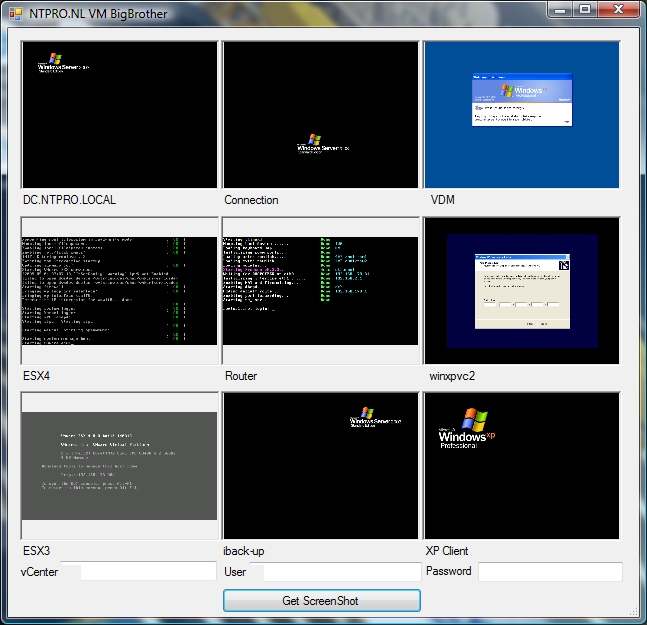In addition to VMware’s announcement that vSphere 4 is now generally available, VMware is also pleased to announce that as of May 21, 2009 the vSphere vShield Zones product is also generally available. VMware vShield Zones 1.0 offers the following key features and benefits for vSphere 4 environments:
Continue reading "The vSphere vShield Zones Product" »Quicksearch
Friday, May 22. 2009
Windows 2008 license requirements for running vms in any virtual environment
Here are the Windows 2008 license requirements for running vms in any virtual environment. Licensing Microsoft Windows Server 2008 to Run with Virtualization Technologies VMware’s ESX Server, VMware’s VMotion, Microsoft’s System Center Virtualization Machine Manager, and Parallels’ Virtuozzo.
Windows Server Licensing on top of VMware’s ESX
If a server is running ESX as the virtualization technology, then Windows Server is not deployed as a host operating system in the physical OSE. However, a license is required for every instance running in a virtual OSE.
If you have assigned a single license for Windows Server 2008 Standard to a server running ESX, then you may run one instance of Windows Server 2008 Standard at a time. The right to run an instance of Windows Server 2008 in the physical OSE cannot be used in this case since ESX runs on the physical OSE (and as a result, Windows Server 2008 cannot be deployed as the operating system on the physical OSE.)
If you have assigned a single license of Windows Server 2008 Enterprise to the server running ESX, then you may run up to four instances at a time of Windows Server 2008 Enterprise. You may not run a fifth instance under the same license since that right requires that the fifth instance be running hardware virtualization software and software managing and servicing the OSEs on the server.
Thursday, May 21. 2009
Try VMware vSphere 4 free for 60 days
VMware ESX 4 Version: 4 | 2009/05/21 | Build: 164009 Download
VMware ESXi 4 Versson: 4 | 2009/05/21 | Build: 164009 Download
VMware vCenter Server 4 Version: 4 | 2009/05/21 | Build: Log in for build number. Download
VMware Consolidated Backup Version: 1.5 Update 1 | 2009/05/21 | Build: 150805 Download
VMware Data Recovery Version: 1.0 | 2009/05/21 | Build: 164675 Download
VMware vShield Zones Version: 1.0 | 2009/05/21 | Build: R1.0G68 Download
Cisco Nexus 1000V Virtual Ethernet Module Version: 1.0 | 2009/05/21 | Build: 27-0.4.2 Download
Tuesday, May 12. 2009
$99.95 MicroClient TC
This is a demo video of the $99.95 MicroClient TC. The MicroClient TC is a 300 Mhz ARM 9 based thin client that comes with the complete Quick RDP software that automatically boots into a Windows Terminal Session on a Windows 2003 or 2008 server. It can also be used with Windows XP hosted on a VMware server. Wouldn’t it be great if the VMware View Client is supported on this device?
Friday, May 8. 2009
Rove VMware webinar
Wednesday, May 6. 2009
Why Windows Server 2008 R2?
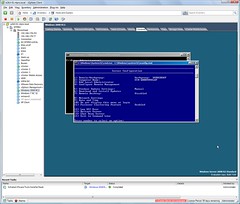 That’s what I want to know, I’ve downloaded Microsoft’s newest version of Windows 2008, and installed it in a vSphere virtual machine. This virtual machine contains 4 virtual CPU’s and 4 gigabytes of memory.
That’s what I want to know, I’ve downloaded Microsoft’s newest version of Windows 2008, and installed it in a vSphere virtual machine. This virtual machine contains 4 virtual CPU’s and 4 gigabytes of memory.
Windows Server 2008 R2 also holds the much-anticipated update to Microsoft’s virtualization technology, Hyper-V™. The new Hyper-V™ was designed to augment both existing virtual machine management as well as to address specific IT challenges, especially around server migration. Hyper-V™ is an enabling technology for one of Windows Server 2008 R2’s marquee features, Live Migration. With Hyper-V version 1.0, Windows Server 2008 was capable of Quick Migration, which could move VMs between physical hosts with only a few seconds of down-time. Still, those few seconds were enough to cause difficulties in certain scenarios, especially those including client connections to VM-hosted servers. With Live Migration, moves between physical targets happen in milliseconds, which means migration operations become invisible to connected users.
One problem, I haven’t figured out yet how to install the VMware tools.
Update from fellow vExpert Jase McCarty : Howto: Install VMware Tools on Windows 2008 Server Core
VMware vSphere training is here!
VMware vSphere: Install, Configure, Manage
This hands-on training course explores installation, configuration, and management of VMware® vSphere™, which consists of VMware ESXi/ESX™ and VMware vCenter™ Server. Upon completion of this course, you can take the examination to become a VMware Certified Professional. The course is based on ESXi 4.0, ESX 4.0, and vCenter Server 4.0.
Continue reading "VMware vSphere training is here!" »Monday, May 4. 2009
Big Brother Really Is Watching
VMware ESX4 and the new vCenter server both offer a lot of new SDK properties and methods. One of the new methods is CreateScreenshot_Task which is part of the ManagedObjectReference:VirtualMachine. This method creates a screenshot of the virtual machine console, the image is saved as a portable network graphics (.png) file in the virtual machine folder. This features is normally used by HA Virtual Machine Monitoring. The Virtual Machine Monitoring feature uses the heartbeat information that VMware Tools captures as a proxy for guest operating system availability. This allows VMware HA automatically to reset or restart individual virtual machines that have lost their ability to heartbeat. Before resetting or restarting the Virtual Machine the vCenter server creates a snapshot of a possible BSOD. I created a PowerShell script which initiates and copies the screenshots of 9 Virtual Machines. The screenshots are presented in a user interface constructed with Sapien's free PrimalForms. The PowerShell code is still rough and can be improved dramatically.
Sunday, May 3. 2009
vCenter Server Linked Mode
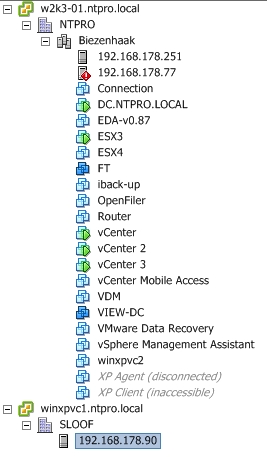 Improved large-scale management is possible with vCenter Server since it is designed from the ground up to handle the largest IT environments. A single instance of vCenter Server 4.0 manages up to 300 hosts and 3000 virtual machines and with Linked Mode you can manage up to 1,000 hosts and 10,000 virtual machines across 10 vCenter Server instances. VMware HA and DRS clusters can support up to 32 hosts. All vCenter Server instances in a linked‐mode group can access a common view of the global data. The vSphere Client connects to other vCenter Servers using the connection information retrieved from ADAM.
Improved large-scale management is possible with vCenter Server since it is designed from the ground up to handle the largest IT environments. A single instance of vCenter Server 4.0 manages up to 300 hosts and 3000 virtual machines and with Linked Mode you can manage up to 1,000 hosts and 10,000 virtual machines across 10 vCenter Server instances. VMware HA and DRS clusters can support up to 32 hosts. All vCenter Server instances in a linked‐mode group can access a common view of the global data. The vSphere Client connects to other vCenter Servers using the connection information retrieved from ADAM.
With Linked mode it’s possible to create global role definitions, searches for inventory items across multiple vCenter Server instances, and a license model across multiple vCenter Servers.