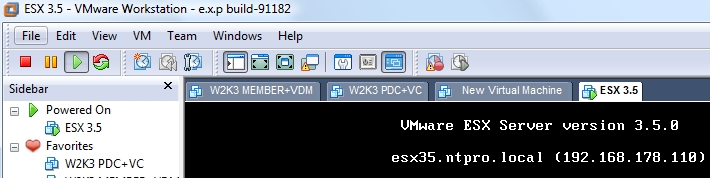Last night I received an anonymous tip from someone deep inside the VMware Workstation development team. The tip I received was all about running ESX 3.5 inside Workstation 6.5 and the possibility to power on a VM.
Try the latest Workstation 6.5 Beta 1 Refresh and you are in for a surprise...
This afternoon I downloaded the latest build of the Workstation 6.5 Beta and tried to run ESX 3.5 inside it.
Download VMware Workstation 6.5 Beta VMware Workstation 6.5 Beta
Latest Version: Beta | 5/12/08 | Build 91182
I created a standard (other Linux) VM with two CPU's, 1024 Gb mem and a 20 GB SCSI disk. I also added the following tree lines to the VMX file.
ethernet0.virtualDev = "e1000"
monitor.virtual_exec = "hardware"
monitor_control.restrict_backdoor = "true"
This time running ESX 3.5 inside WS 6.5 worked, no slow booting anymore. The test lab is online again. After installing ESX 3.5 update 1 the following screenshot showed up within minutes.
I contacted Keith Adams, he’s one of the WS 6.5 engineers and asked him if he could confirm that we can use ESX 3.5 in the latest build of VMware Workstation 6.5, he confirmed :
Indeed, we've changed the nomenclature around. It's now:
monitor.virtual_exec="hardware"|"software"|"auto"
(Note: monitor, not monitor_control.)
For all guest os types:
hardware = VT on Intel, SVM on AMD
software = BT for all 32-bit guests, and on BT-capable 64-bit AMD hardware for 64-bit guests as well
auto = Let us guess what to do (the default).
I also contacted Ulli over at sanbarrow.com, he’s the king of VMX tweaks and he responded directly with :
Hi Eric
use
guestOS = "other"
ethernet0.virtualDev = "e1000"
scsi0.virtualDev = "lsilogic"
monitor.virtual_exec = "hardware"
monitor_control.restrict_backdoor = "true"
I'd also recommend to install the ESX itself to IDE and use the LSI-logic disks for VMFS Use 2 virtual CPUs only when you have a quadcore system - otherwise use one CPU
Ulli
There's still an issue with powering on a VM.
*** VMware Workstation internal monitor error ***
vcpu-1:ASSERT vmcore/private/a20_shared.h:67
There is a problem in this version of VMware Workstation.
We rely on your feedback to improve the quality of our product. Please submit a support request that describes the problem at our Web page "http://www.vmware.com/info?id=8". Do not forget to attach the log file (C:\Virtual Machines\ESX 3.5\vmware.log) and the core file(s) (C:\Virtual Machines\ESX 3.5\vmware-core[0-1].gz, C:\Virtual Machines\ESX 3.5\vmware64-core[0-1].gz, C:\Users\Eric Sloof\AppData\Roaming\VMware\vmware-vmx-debug-4064.dmp).
To collect data to submit to VMware support, select Help > About and click "Collect Support Data". You can also run the "vm-support" script in the Workstation folder directly.
We appreciate your feedback,
-- the VMware Workstation team.