This course enables storage administrators to better plan and manage their storage systems to support a VMware vSphere™ environment. The course uses lecture, hands-on labs, and case studies to demonstrate vSphere interaction and operation with storage rather than to teach vSphere administration skills.
Objectives
• Explain basic concepts related to virtual computing, including vSphere server and storage virtualization
• Be cooperative partners with vSphere administrators to design, configure, manage, and troubleshoot storage in a vSphere environment
• Identify and employ tools and utilities that can be used to inspect and modify storage configuration, from a virtual machine disk to a specific datastore
Course Datasheet
Wednesday, September 8. 2010
New Training in Beta: VMware vSphere - Skills for Storage Administrators
Monday, September 6. 2010
New Fling: VC StatLevelConfig
http://labs.vmware.com/flings/vc-statlevelconfig
Friday, September 3. 2010
VMworld San Francisco 2010 - Photo Slideshow
VMware Attracts More Than 17,000 Registered Attendees to VMworld 2010 and Unveils Strategy for Next Era of Information Technology. New and Emerging Products Announced to Provide Customers a Clear Path to the New World of IT as a Service, the VMworld Europe 2010 Scheduled for October 12-14 in Copenhagen.
VMware announced the conclusion of its seventh annual VMworld 2010 conference, which was held from Aug. 30 through Sept. 2 at the Moscone Center in San Francisco. VMworld 2010 attracted a record number of more than 17,000 customers, partners, press and analysts, and 233 sponsors and exhibitors signifying a major shift in the IT industry towards cloud computing.
VMworld 2010 featured more than 170 unique breakout sessions across 10 tracks from companies and customers driving innovation in the virtualization and cloud industry. VMware President and CEO Paul Maritz and Steve Herrod, VMware CTO and Senior Vice President of R&D, outlined the company's vision for IT as a Service and demonstrating new virtualization and cloud computing technologies in Tuesday's keynote.
Thursday, September 2. 2010
Manage your ESX 5.0 host from the iPad
VMware is doing a great job with recording interviews during the VMworld 2010 and broadcasting them through their YouTube VMworldTV Channel. In a recent interview VMware’s Senior Director, Mobile Solutions; Srinivas Krishnamurti showed a real cool app on the iPad which is able to manage virtual machines and ESX servers. Take a good look at the ESX version number, it’s showing the future ESX 5.0 :-)
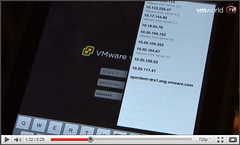
Yes, we at VMworldTV try to hunt down all the good stuff that is going on here at VMworld. Including this exclusive cool new iPad App to manage your entire vSphere environment. So 'soon' you can use your iPad besides your win32 vSphere client to manage your servers, including possible features like vmotion and SRM interaction. How cool is that!!
Update by @vConsult: ETA for iPad vCenter client is VMworld Europe! info first hand from Srinivas Krishnamurti, the guy in the video! Very cool !!!
Kudos to @diederikm for discovering the leak
Wednesday, September 1. 2010
Sneak Preview: VMware Storage Tester – Performance Diagnostic Virtual Appliance
One of my virtualization friends is attending the VMworld 2010 in San Francisco and has sent me some pictures of an early beta storage troubleshooting tool. VMware Storage Tester is an virtual appliance solution for performance and diagnostics. VMware Storage Tester automates the traditional storage performance analysis cycle to reduce the diagnosis time from days to hours. It provides an automated framework for configuring and launching storage diagnostic test in large-scale virtual deployments. In future releases it will feature a rule-based diagnostic engine running a decision tree algorithm to provide diagnostic information based on a knowledge base and the stored performance database.
If you’re attending the VMworld make sure you save some time to walk through the performance lab and stay till the end :-) This lab covers performance monitoring, troubleshooting, and optimization in VMware vSphere. Key concepts of performance will be presented via hands-on activities that will demonstrate the concepts. The lab will explore Storage bottlenecks, CPU contention, and Memory over commitment issues. Participants will learn how to identify these common performance issues using VMware vCenter charts and performance metrics. Participants will also learn basic tuning recommendations for how to address these issues and optimize their virtual environment.
Lab 24: VMware vSphere Performance & Tuning 


An impression of the Insane Awesome Hands-on Labs at VMworld 2010
Tuesday, August 31. 2010
VMware ESX is End of Life, in the future only VMware ESXi will exist
VMware vCloud Director Explained
VMware vCloud Director is a software solution that enables enterprises to build secure, multitenant private clouds by pooling infrastructure resources into virtual datacenters and exposing them to users through Web-based portals and programmatic interfaces as fully automated, catalog-based services. By building secure and cost-effective private clouds with vSphere and VMware vCloud Director, internal IT organizations can act as true service providers for the businesses they support, driving innovation and agility while increasing IT efficiency and enhancing security. This solution provides a pragmatic path to cloud computing by giving customers the power to leverage existing investments and the flexibility to extend capacity among clouds. 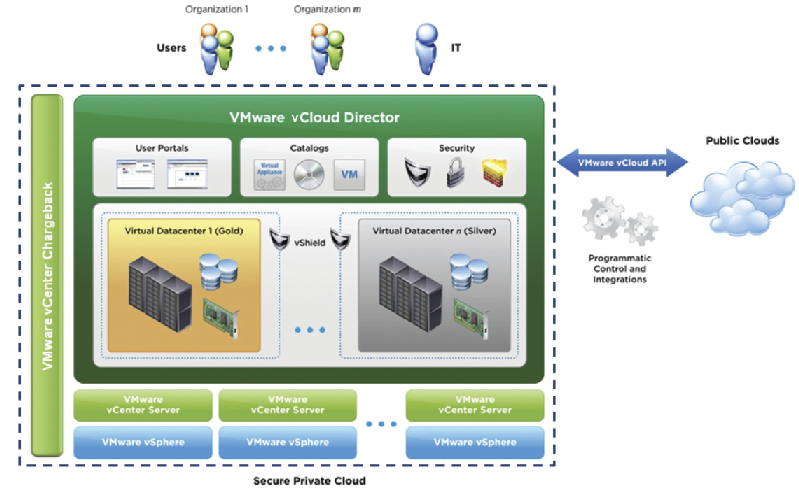
Integrated vShield Edge technologies such as perimeter protection, port-level firewalling, network address translation and DHCP services offer virtualization-aware security, simplify application deployment, and enforce boundaries required by compliance standards in the private cloud. VMware vCenter Chargeback is a software solution that allows IT organizations to gain visibility into the costs of provisioned virtual machines to facilitate planning and decision making. It also enables IT organizations to meter and charge users based on policies.
http://www.vmware.com/products/vcloud-director/
VMware vCloud Director Evaluator's Guide
The purpose of this document is to support a self-guided, hands-on evaluation of VMware Cloud Director 1.0. This document is intended to provide IT professionals with the necessary information to stand up a VMware Cloud Director based Cloud in a VMware vSphere environment. This guide will walk you through key use cases for VMware Cloud Director to help you conduct a successful product evaluation.
http://www.vmware.com/files/pdf/techpaper/VMW-vCloud-Director-EvalGuide.pdf
Monday, August 30. 2010
The VMworld lab 13 mystery is finally solved - VMware vCloud Director
When you visit the VMworld Content Catalogue for a full listing of Labs and Breakout Sessions, you will notice that there are some numbers missing. This is because some of the Labs VMware can tell you about right now. Others will be revealed at the conference. After some ID guessing I finally have solved the lab 13 mystery and here it is:
Lab 13: VMware vCloud Director - Install & Config
VMware Cloud Director delivers the Infrastructure as a Service platform of VMware’s vCloud Strategy. This lab will enable you to understand the key components and high level architecture of VMware Cloud Director platform. Understand the system requirements and pre-reqs for a successful installation. Learn the steps to Install and configure VMware vCloud Director for first time use. Finally configure VMware Cloud Director to deliver a simple service offering.
Friday, August 27. 2010
New Book: Maximum vSphere
Maximum vSphere is the complete, up-to-the-minute working reference for everyone who plans, implements, or runs VMware virtual infrastructure. Authored by top VMware consultant Eric Siebert, the book brings together proven best practices, tips, and solutions for achieving outstanding performance and reliability in your production environment. This book brings together crucial knowledge you won’t find anywhere else, including powerful new vSphere 4 techniques drawn from the experiences of dozens of advanced practitioners. You’ll find sophisticated, expert coverage of virtual machines, ESX/ESXi hosts, vCenter Server, networking, storage, monitoring, troubleshooting, backups, vMotion, fault tolerance, vSphere management, installation, upgrades, security, third-party tools, and more. The author takes the same hands-on approach that made his VMware® VI3 Implementation and Administration so popular. Whether you’re implementing or managing vSphere 4, upgrading from older virtualization technologies, or taking new responsibilities in any VMware environment, you’ll find this book indispensable.
 Chapter 1: Introduction to vSphere
Chapter 1: Introduction to vSphere
Chapter 2: ESX & ESXI HOSTS
Chapter 3: Virtual Machines
Chapter 4: vCenter Server
Chapter 5: Storage in vSphere
Chapter 6: Networking in vSphere
Chapter 7: Performance in vSphere
Chapter 8: Backups in vSphere
Chapter 9: Advanced Features
Chapter 10: Management Of vSphere
Chapter 11: Installing vSphere
Chapter 12: Upgrading To vSphere
Chapter 13: Creating And Configuring Virtual Machines
Chapter 14: Building Your Own vSphere Lab
Other Book Details:
Paperback: 400 pages
Publisher: Prentice Hall; 1 edition (20 Aug 2010)
Language English
Simon Seagrave and Eric Siebert have confirmation that the book is released this morning. It will be available in both paperback and Kindle formats, an electronic version is also available on the Safari book website.
Simon has written the chapters on ‘Performance in vSphere’ and ‘Building Your Own vSphere Lab’ with Eric writing all the other chapters. The forword is by John Troyer.
Recent Entries
- InfiniBand on VMware vSphere 8: Updated Setup and Performance Insights
- Tuesday, April 15 2025
- Boosting VM Performance with vSphere 8.0 Virtual Topology: What You Need to Know
- Friday, March 28 2025
- Bridging Cloud and Edge AI: VMware Meets Azure Machine Learning
- Saturday, March 22 2025
- Unlocking AI Inference with VMware and NVIDIA: A Scalable Private AI Foundation
- Wednesday, March 19 2025
- Beginner’s Guide to Automation with vDefend Firewall
- Saturday, March 15 2025
- Deploying Nested VMware Cloud Foundation Environments with Holodeck 5.2
- Sunday, March 9 2025
- For the 17th Time: vExpert! 🎉
- Wednesday, February 26 2025
- VMware Tanzu RabbitMQ 1.3 vs. Confluent Kafka: Performance Study Insights
- Saturday, February 22 2025
- Optimizing VMware vSphere 8 for Latency-Sensitive Workloads
- Sunday, February 16 2025
- VMware Cloud Disaster Recovery - Networking Essentials for Business Continuity
- Sunday, February 9 2025
- Best Practices for Running NFS with VMware vSphere
- Sunday, February 9 2025
- Introduction to VMware vSphere Clustering Service (vCLS)
- Sunday, February 9 2025
- Exploring VMware’s vSAN Availability Technologies
- Sunday, February 9 2025
- Enhancing Performance with VMware vCenter 8.0 U3 Tagging Best Practices
- Thursday, February 6 2025
- Running AI Without GPUs Using VMware and Intel's Latest Technologies
- Thursday, February 6 2025
- Enhancing Data Security with VMware vSAN Encryption Services
- Thursday, February 6 2025
- Unlocking Storage Efficiency with VMware vSAN
- Thursday, February 6 2025
- Managing Recovery SDDC Deployment with VMware Cloud on AWS
- Thursday, February 6 2025
- Automating IaaS with VCF: A Path to Self-Service Cloud Efficiency
- Wednesday, February 5 2025
- Streamlining Automation with VCF Automation 5.2
- Wednesday, February 5 2025
- VMware NSX Multi-Locations Reference Design Guide for version 4.2
- Saturday, January 25 2025
- VCF Shorts: Quick Insights into VMware Cloud Foundation
- Tuesday, January 14 2025
- VMware Cloud Foundation | Poster
- Sunday, January 12 2025
- My Experience with the VCF Architect Exam: A Challenging Path to Success
- Friday, January 10 2025
- Metro/Stretched Storage Clustering Best Practices with Virtual Volumes (vVols) on VMware vSphere 8
- Tuesday, December 24 2024
- Protecting and Recovering Mission-Critical Applications in a VMware Hybrid Cloud with VMware Live Site Recovery
- Thursday, December 12 2024
- Improving VDI Workload Consolidation with VMware vSGA and Intel Data Center GPU Flex Series
- Monday, November 18 2024
- VMware Cloud Foundation Automation ABX Actions for Ansible Automation Platform - Deployment Guide
- Monday, November 18 2024
- VMware Cloud Foundation Automation ABX Actions for Ansible Automation Platform - User Guide
- Monday, November 18 2024
- Secure Networking for Multi-Tenant High Performance Computing and Machine Learning - Reference architecture and performance study
- Tuesday, October 15 2024
- New Certification - VMware Certified Professional: VMware Cloud and vSphere Foundation Administrator 2024
- Tuesday, September 24 2024
- Reference architecture and performance study - Secure Networking for Multi-Tenant High Performance Computing and Machine Learning
- Tuesday, September 17 2024
- Performance Best Practices for VMware vSphere 8.0 Update 3
- Tuesday, September 17 2024
- Troubleshooting TCP Unidirectional Data Transfer Throughput on VMware vSphere Packet Trace Analysis Using Wireshark
- Monday, September 9 2024
- VMware vSphere 8 Performance Is in the “Goldilocks Zone” for AI/MLTraining and Inference Workloads
- Tuesday, August 27 2024
- Unlocking Knowledge: Free Access to VMware Explore Video Library
- Sunday, July 21 2024
- Ensuring High Availability and Disaster Recovery in NSX-T Management Cluster
- Sunday, June 9 2024
- New Book - VMware vSphere Essentials
- Tuesday, April 30 2024
- CoolTool: VirtualC64
- Friday, April 12 2024
- Cilium Certified Associate Exam - Preparation Manual
- Monday, March 25 2024
- Python Mastery From Basics to Brilliance - How-to Video on Configuring an OpenAI API Key
- Thursday, February 22 2024
- Free Training Course - Designing, Configuring, and Managing the VMware Cloud
- Saturday, February 17 2024
- Discover the Versatility of ElevenLabs Voice Technology
- Wednesday, February 14 2024
- Exploring the World of Matter: The Future of Smart Home Technology
- Wednesday, February 7 2024
- Navigating the World of Artificial Intelligence: A Guide to the Latest AI Technologies
- Wednesday, February 7 2024
- UTM: The Ultimate Virtual Machine Experience for iOS and macOS
- Friday, January 19 2024
- Streamlining vSphere Operations with ChatGPT
- Monday, January 15 2024
- The vSphere Metrics Book - 3rd edition
- Friday, January 12 2024
- Setting Up ESXi ARM on the Raspberry Pi 5
- Friday, January 12 2024
- Mastering vCenter Operations with Python: A Script to Manage Your VMs
- Tuesday, January 9 2024
- Harvesting Data: Python's Gateway to Aria Operations Metrics
- Tuesday, January 9 2024
- TensorFlow Management Pack For VMware Aria Operations
- Saturday, December 23 2023
- VMware Aria Operations API – Postman Collection
- Tuesday, December 19 2023
- Integrating the Raspberry Pi Pico with Aria Operations - Introduction
- Monday, December 11 2023
- vSAN Adaptive Quorum Control in a stretched cluster
- Sunday, November 26 2023
- TensorFlow Lite on a Raspberry Pi 5 with Camera Module 3
- Friday, November 24 2023




