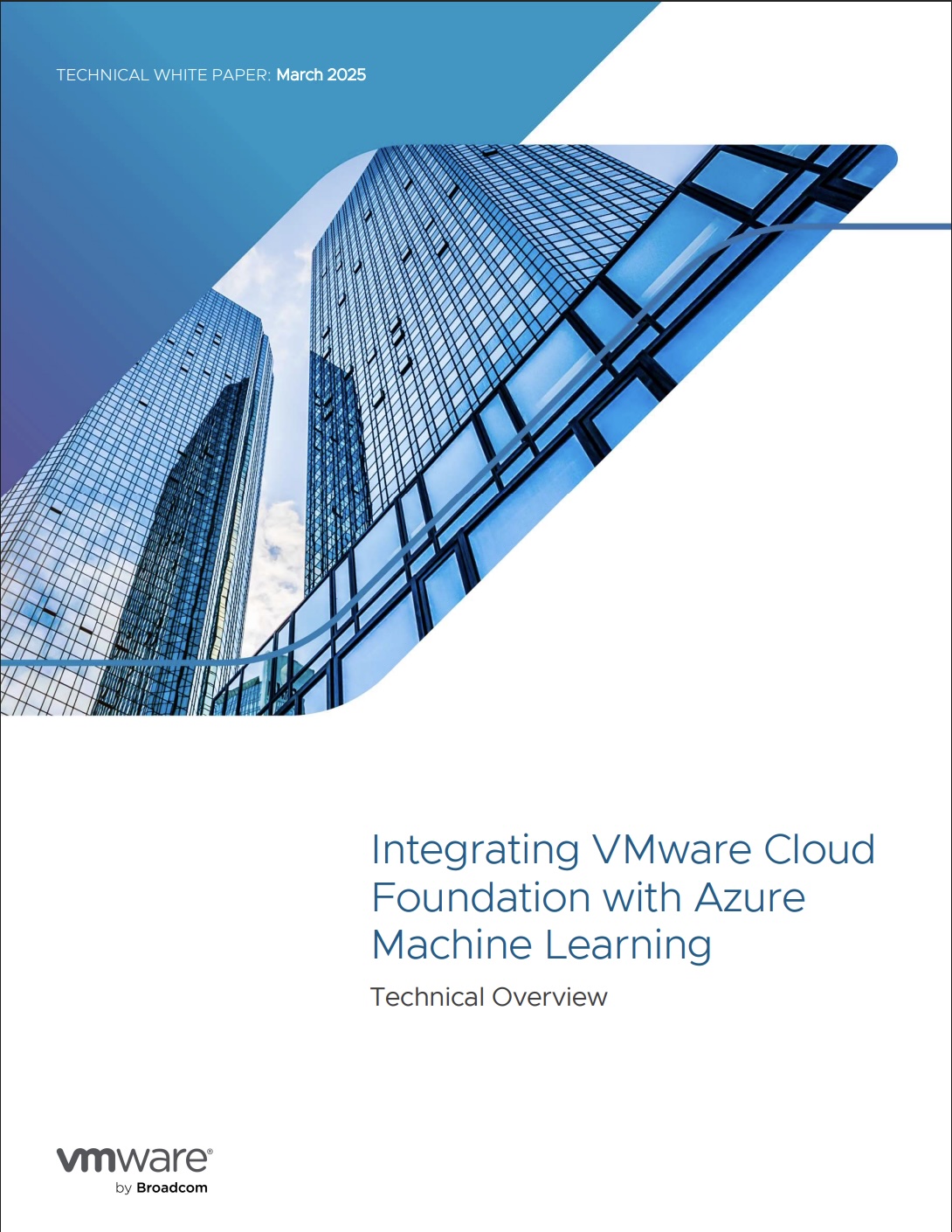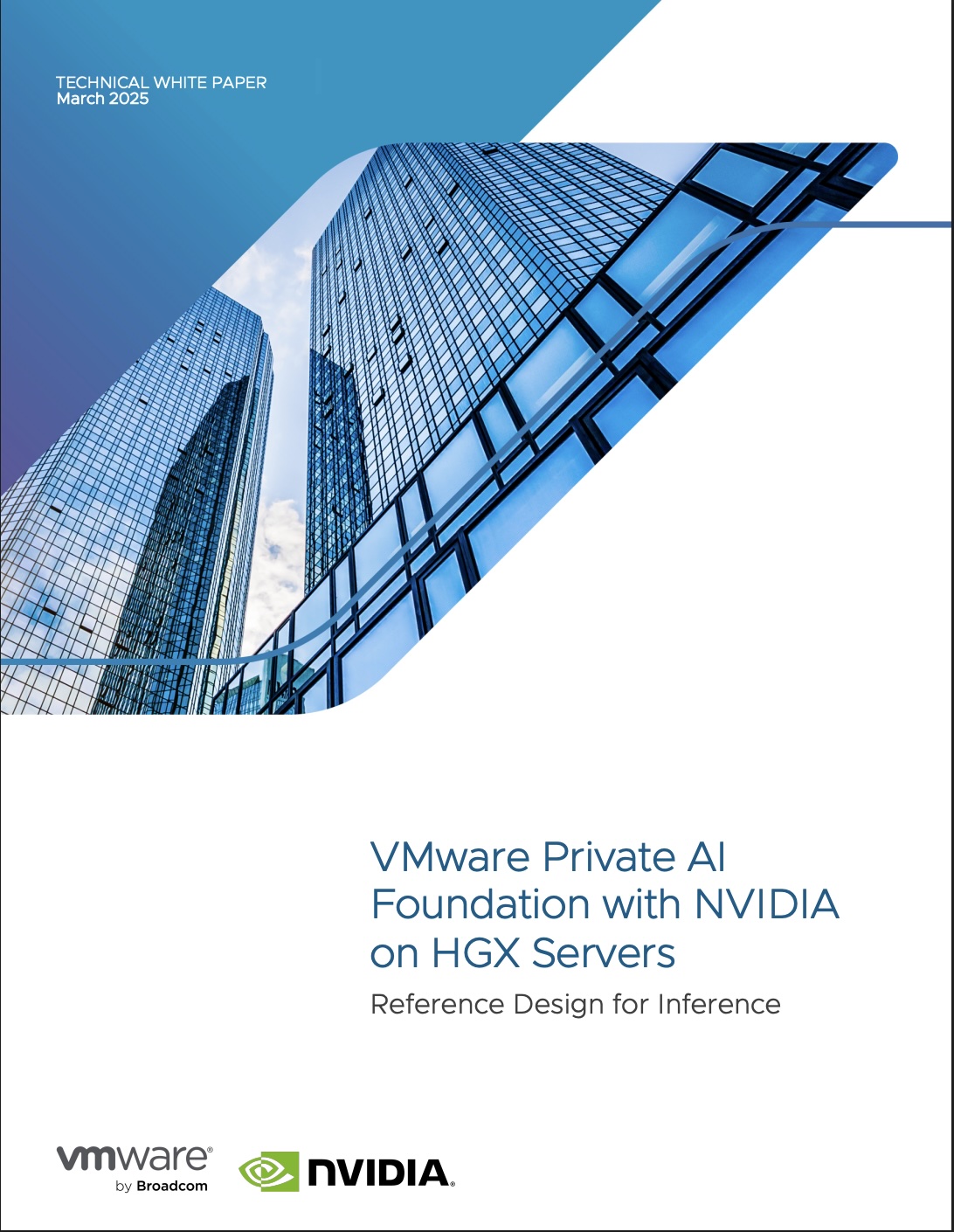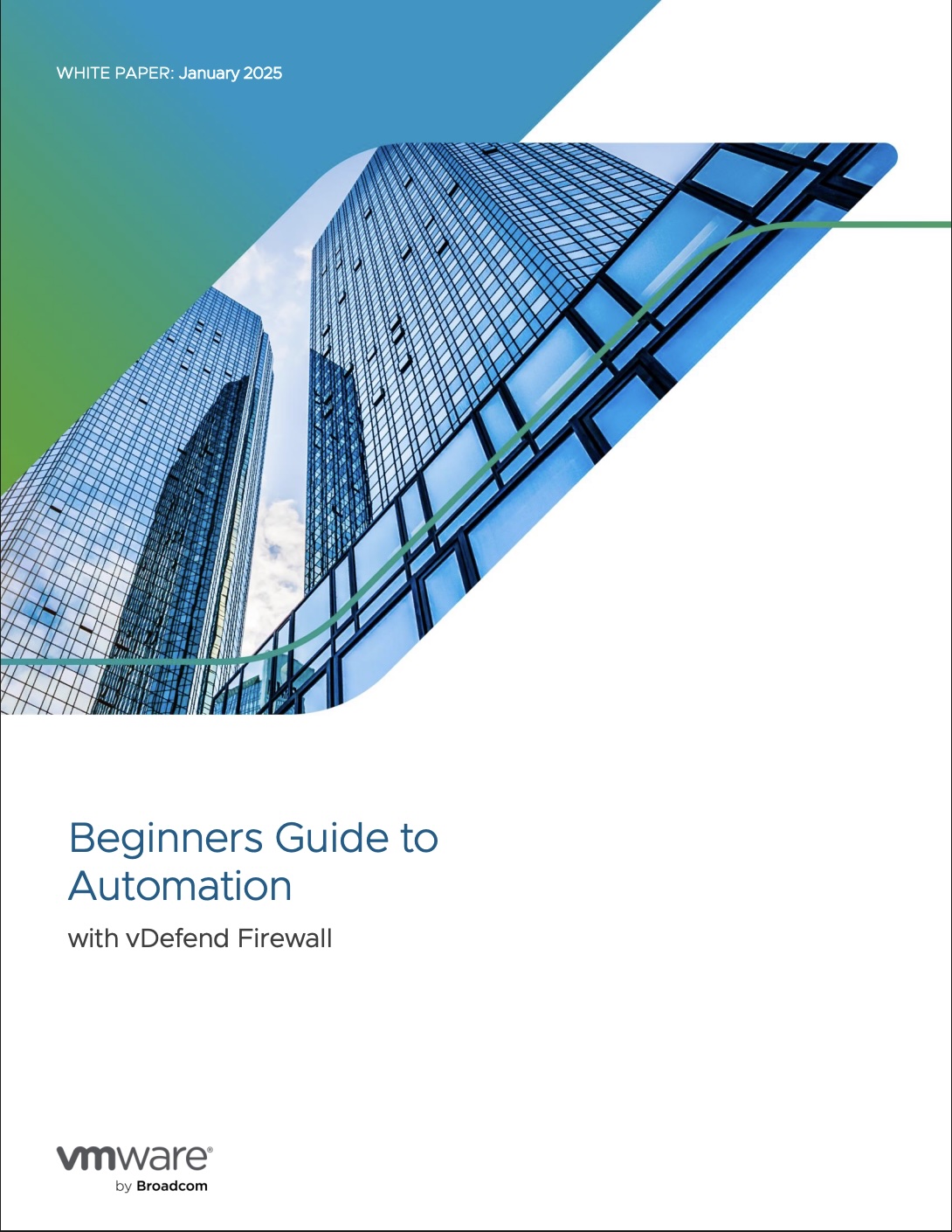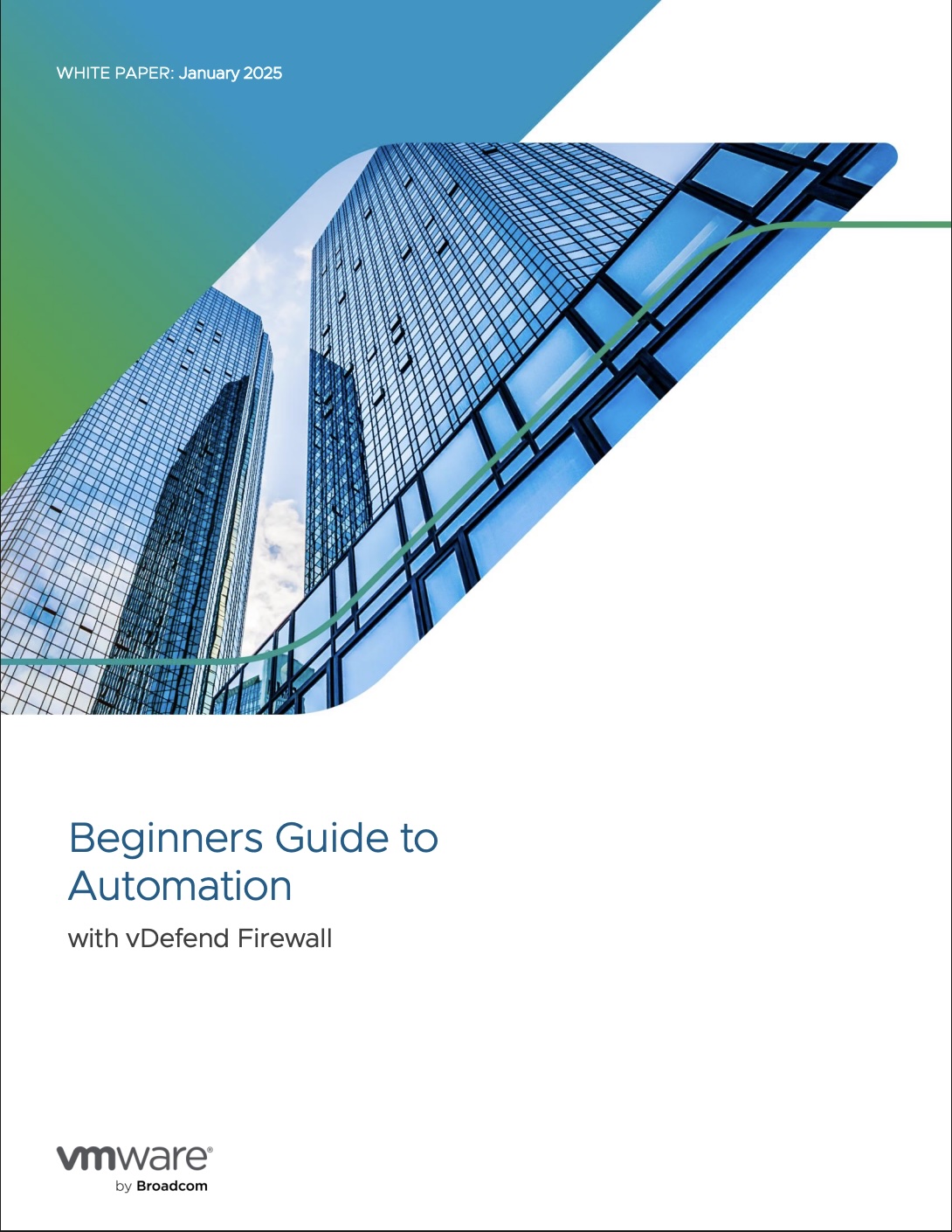 In today's fast-paced IT landscape, automation is no longer a luxury—it’s a necessity. Security operations teams face increasing complexity when managing network security policies, requiring efficient, automated solutions. The vDefend Firewall, integrated with VMware NSX, offers robust automation capabilities through various tools and scripting languages. This guide explores the automation strategies available with vDefend, helping IT professionals streamline operations and enhance security efficiency.
In today's fast-paced IT landscape, automation is no longer a luxury—it’s a necessity. Security operations teams face increasing complexity when managing network security policies, requiring efficient, automated solutions. The vDefend Firewall, integrated with VMware NSX, offers robust automation capabilities through various tools and scripting languages. This guide explores the automation strategies available with vDefend, helping IT professionals streamline operations and enhance security efficiency.
Understanding CRUD Actions in Network Automation
CRUD (Create, Read, Update, Delete) actions form the backbone of automation workflows. vDefend allows these actions via RESTful API methods, such as:
-
GET – Retrieve resource information.
-
POST – Create a new resource.
-
PUT/PATCH – Update existing resources.
-
DELETE – Remove a resource.
By leveraging these REST API methods, IT teams can automate firewall policies, create security groups, and configure network settings without manual intervention.
Automation Strategies for vDefend Firewall
Several automation tools can be used with vDefend, each offering unique benefits:
1. REST API Calls Using NSX Policy API
The NSX Manager Policy API allows direct execution of CRUD actions on network resources. Developers can use languages like Python, GoLang, and JavaScript to write scripts that interact with NSX Manager, enabling seamless automation for security operations.
2. Terraform and OpenTofu
These Infrastructure-as-Code (IaC) tools help standardize network and security deployments. Using declarative manifests, organizations can define load-balancers, firewall rules, and security policies that can be version-controlled and deployed through CI/CD pipelines.
3. Ansible
Ansible is commonly used to provision NSX core components, including NSX Managers, Edges, and Transport Nodes. IT teams can integrate Ansible with Terraform for a fully automated network configuration strategy.
4. PowerCLI
PowerCLI, a PowerShell module for VMware, enables administrators to automate firewall configurations and network security policies efficiently.
5. Aria Automation Suite
VMware’s Aria Automation provides an enterprise-grade platform for orchestrating network security tasks. It includes:
-
Aria Assembler – Develops and deploys cloud templates for security configurations.
-
Aria Orchestrator – Automates complex workflows for NSX security management.
-
Aria Service Broker – Provides a self-service portal for security and network automation.
Key API Fundamentals
To effectively leverage vDefend’s automation capabilities, understanding its API architecture is crucial:
-
Hierarchical API Structure: NSX API follows a tree structure where resources are organized in parent-child relationships.
-
Cursor Pagination: Large datasets are paginated using cursors to improve query efficiency.
-
Sequence Numbers: Firewall rules are executed in top-down order, with lower sequence numbers evaluated first.
-
Authentication Methods: API calls require authentication via basic auth, session tokens, or API keys.
Full-Scale Automation Example
A real-world automation scenario using vDefend involves:
-
Gathering VM Information – Identifying VMs and retrieving security tags.
-
Tagging VMs – Assigning labels to categorize resources.
-
Creating Groups – Defining security groups dynamically based on VM tags.
-
Defining Custom Services – Creating custom firewall services based on specific port requirements.
-
Creating Firewall Policies and Rules – Automating policy deployment to enforce security controls.
For example, an automated firewall rule to allow HTTPS traffic from a web group to an application group would look like this in JSON format:
{
"action": "ALLOW",
"source_groups": ["/infra/domains/default/groups/WebGroup"],
"destination_groups": ["/infra/domains/default/groups/AppGroup"],
"services": ["/infra/services/HTTPS"],
"scope": ["/infra/domains/default/groups/WebGroup"]
}
Conclusion
The vDefend Firewall provides extensive automation capabilities that simplify network security management. By leveraging tools like Terraform, Ansible, PowerCLI, and the NSX Policy API, IT teams can deploy consistent and scalable security policies efficiently. As organizations embrace Infrastructure as Code (IaC) and API-driven security, automation will continue to play a vital role in maintaining robust network defenses.
For further reading, check out the official VMware NSX API documentation and sample automation scripts available in public repositories. Start automating today and take your network security to the next level!
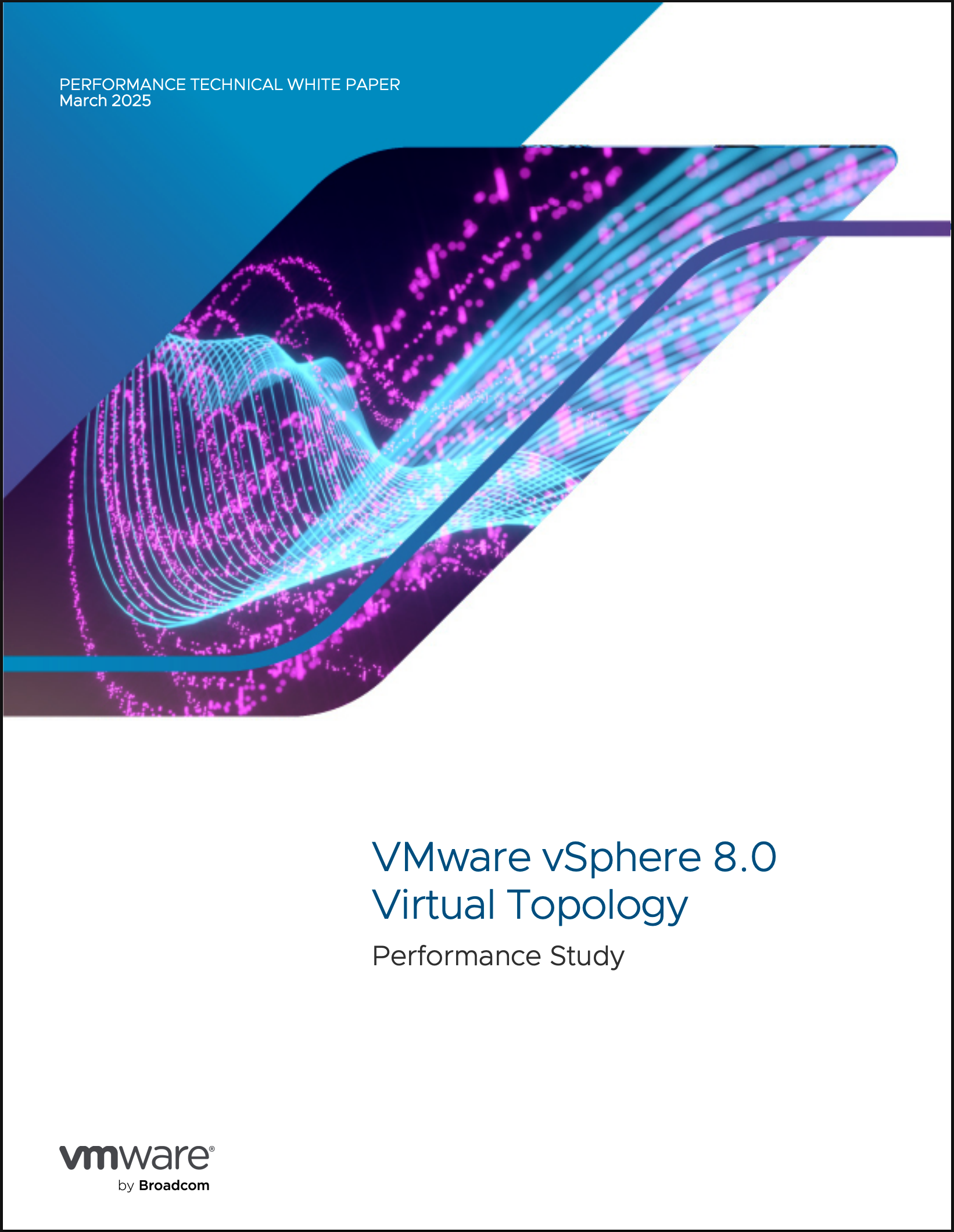 VMware vSphere 8.0 introduces a major enhancement for virtual CPU configuration: virtual topology. This feature automatically determines the optimal way to assign virtual CPUs (vCPUs) to virtual machines, improving alignment with physical hardware and potentially boosting performance.
VMware vSphere 8.0 introduces a major enhancement for virtual CPU configuration: virtual topology. This feature automatically determines the optimal way to assign virtual CPUs (vCPUs) to virtual machines, improving alignment with physical hardware and potentially boosting performance.