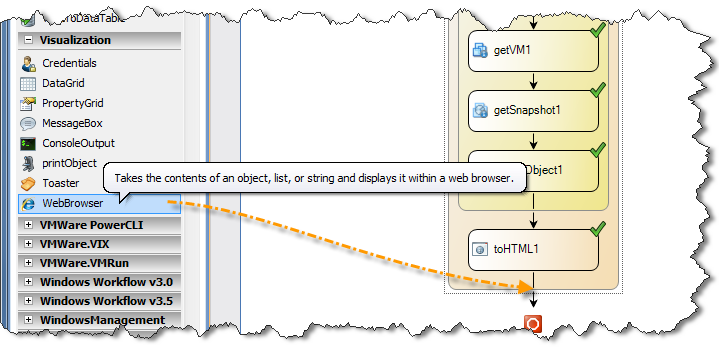Thursday, October 15. 2009
Ruby sample code and library for VI SDK
You can access the code here:
http://svn.paglo.com/paglo_open_source/ruby_vmware/trunk/
The code is licensed under the GPL. Continue reading "Ruby sample code and library for VI SDK" »
Wednesday, October 14. 2009
Preliminary agenda released for the Dutch VMUG Event
 The Dutch VMUG conference will take place at the Nieuwegein Business Center. On the 11th of December over 600 enthusiastic Vmug members will enjoy a day full of virtualization. For the fifth year in succession you can attend a lot of really technical sessions. So if you are living near or in the Netherlands, you don’t want to miss out on this event. The preliminary agenda with 3 parallel tracks is online and when you take a close look at it you will see that Eric Sloof is going to talk about Managing VMware vSphere 4 with the Virtualization EcoShell. One more reason to attend. ;-)
The Dutch VMUG conference will take place at the Nieuwegein Business Center. On the 11th of December over 600 enthusiastic Vmug members will enjoy a day full of virtualization. For the fifth year in succession you can attend a lot of really technical sessions. So if you are living near or in the Netherlands, you don’t want to miss out on this event. The preliminary agenda with 3 parallel tracks is online and when you take a close look at it you will see that Eric Sloof is going to talk about Managing VMware vSphere 4 with the Virtualization EcoShell. One more reason to attend. ;-)
Tuesday, October 13. 2009
Massive I/O power increase using EMC PowerPath/VE
You’re about to enter a world where creating a Virtual Machine hot-clone is done faster than powering it off. My former Capgemini colleagues, Ernst Cozijnsen and John van der Sluis recently implemented EMC PowerPath/VE, here's their story.
It took the guys in storage land a long time to deliver.... But finally it's there.... A really great kick-ass plug-in to boost your vSphere 4 storage performance through the roof.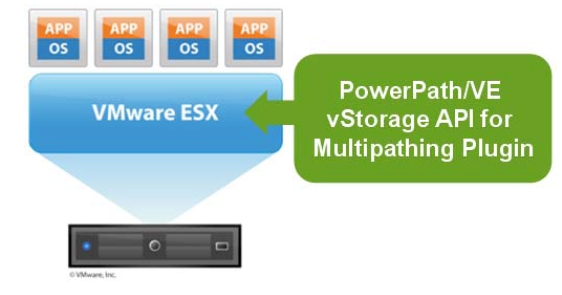 In prior versions of ESX the Native Multi Pathing “NMP” plug-in was available for balancing the storage load over different Fiber Channel HBA’s and storage paths to your storage array(s). Beside that it’s not really “Multi Pathing” it had another major disadvantage of being able to stress your storage array in such a way it could crash. (Yes.. we know how it works and yes… we succeeded in this). This crashing didn’t had much to do with ESX but more with how the storage arrays handle the different request coming in from the FA port and distributing the load across the storage processors inside the box.
In prior versions of ESX the Native Multi Pathing “NMP” plug-in was available for balancing the storage load over different Fiber Channel HBA’s and storage paths to your storage array(s). Beside that it’s not really “Multi Pathing” it had another major disadvantage of being able to stress your storage array in such a way it could crash. (Yes.. we know how it works and yes… we succeeded in this). This crashing didn’t had much to do with ESX but more with how the storage arrays handle the different request coming in from the FA port and distributing the load across the storage processors inside the box.
If commands for e.g. LUN-A come in via 2 different FA ports on the array which all have their own storage processor, there needs to be a lot of “inter communication” between the storage CPU’s inside the box. For a normal environment this is no issue but when you start to stretch the limit this can and will cause major concerns. Therefore I have written this script.
Continue reading "Massive I/O power increase using EMC PowerPath/VE" »Monday, October 12. 2009
PowerWF - New Workflow Project - “SnapshotAge”
James Hofer over at PowerWF has posted his first blog article, it points out how to report the virtual machine snapshot age. He has created a step by step tutorial how to create the PowerWF workflow.
VMware provides a relatively easy way to script virtual machine management using PowerShell with PowerCLI. Unfortunately there is still a significant learning curve for someone with minimal PowerShell experience; not realizing a connection to the virtual center or ESX host is required before executing other commands, or that failure to close that connection in a script leaves the connection open indefinitely can be very frustrating.
Fortunately PowerWF simplifies this process significantly. One problem VMware administrators face is finding old virtual machines snapshots that are wasting storage space. The following example takes advantage of both PowerShell and PowerCLI to find outdated snapshots and email the results. To begin, create a new workflow project named, “SnapshotAge”.
Continue reading "PowerWF - New Workflow Project - “SnapshotAge”" »Sunday, October 11. 2009
Virtualization EcoShell 1.2 Released
 Scott Herold is happy to announce that the 1.2 version of Virtualization EcoShell is officially available for download at TheVESI.org Download Page.
Scott Herold is happy to announce that the 1.2 version of Virtualization EcoShell is officially available for download at TheVESI.org Download Page.
We’ve added several new key features that we will be highlighting on our blog over the next several days! Make sure you you download the newest release and give it a shot! Don’t forget to check back here for tips and tricks on how to use the new features over the next few days!
New in the Virtualization EcoShell 1.2 Release
•Charts Tab allowuing users to graph any information presented in the grid view using various chart formats
•Best Practices Filters allow customers to easly perform daily checks of common misconfigurations
•Custom Attribute Manager allows users to view all custom attributes and quickly modify custom attribute values against multiple entities
•Hyper-V PowerPack allowing administrators to manage indivdual Microsoft Hyper-V installations using PowerShell
The first new feature that stroke my eye was the Chart tab in the Grid. After some customization , I was able to create really cool charts. You can select different types like Area, Column, Doughnut, Line, Scatter, Stacked Area and Stacked Column. The horizontal axes labels hold the category and can be fed by everything that’s measurable. You can also select multiple legend entries.
Saturday, October 10. 2009
File Level Restore with VMware Data Recovery 1.0
VMware Data Recovery works with entire virtual machines, backing them up and restoring them in their entirety. These backup and restore operations are conducted using a backup appliance which stores the virtual machines to a location called the deduplication store. The virtual machines that are backed up are stored in a form that can be read by solutions such as Data Recovery, but the contents of these virtual machine backups are not otherwise easily readable. For example, the contents of the virtual machine backups in the deduplication store are not readable by users browsing through files using their operating system. There is no convenient mount point that can be used by operating systems like Windows to read the contents of these backups. Users may want to restore a previous version of a single file. Perhaps the file has been deleted or information from a previous version is required. In such a case, users can restore an entire previous version of the virtual machine that contained the file, but this may be cumbersome. Rolling back to previous versions may overwrite the existing virtual machine and even if the restored virtual machine is restored to an alternate location, the process may not be as fast as customers want. FLR addresses these issues by providing a way to access individual files within a restore point. With this access, you can choose to read copies of the files or restore them from within restore points to any other available location. For example, you could create two copies of the file in question to compare them, or you could overwrite an existing file with an older version contained within the restore point, thereby reverting to a previous version. Note that accessing these files only provides a way to read their contents. You cannot write to files that are made available in restore points through FLR.
Using FLR
 When using FLR, users primarily select one of the provided restore points for the current virtual machine and then unmount the restore point when finished. FLR connections must be established using an IP address. FLR does not support using name resolution services such as DNS for establishing connections.
When using FLR, users primarily select one of the provided restore points for the current virtual machine and then unmount the restore point when finished. FLR connections must be established using an IP address. FLR does not support using name resolution services such as DNS for establishing connections.
vcdrfilerestore -a <VCDR ip/dns> [-l] [-v]
usage: VMware Data Recovery File Restore Client <Options>
: --help | -h Display usage instructions and version
Required :
: --address | -a <vcdr ip/dns> IP/DNS of VCDR appliance
Optional :
: --verbose | -v Enable verbose logging
: --latest | -l Mount most recent restore point
After creating multiple back-ups I couldn’t get it to work:
C:\Users\Eric Sloof\Desktop\FileRestore>vdrFileRestore.exe -a -v 192.168.178.118
Failed to acquire service manager, error: 5
plugin path is... "disklibpluginvcdr"
Searching for valid restore points from: "/SCSI-0:1/"...
"DC.NTPRO.LOCAL.vmdk"(size: 10240MB)
"DC.NTPRO.LOCAL_1.vmdk"(size: 5120MB)
Searching for valid restore points from: "/192.168.178.80/public/"...
No restore points found for this virtual machine
FileLevelRestore::Go: std::exception occurred, exiting:Unknown exception
The error is fixed :-) File Level Restore with VMware Data Recovery 1.0 revisited
Thursday, October 8. 2009
Join me at the VMware vSphere: Fast Track training
At October 19th (week 43) and November 9th (week 46) I will deliver one of the first VMware vSphere Fast Track training courses. There are still some seats left, so I would be very glad if you can join me at this hands-on training course.
VMware vSphere: Fast Track
This intensive, extended-hours training course focuses on installing, configuring, managing, and troubleshooting VMware vSphere. It combines the content of the VMware vSphere 4: Install, Configure, Manage course with advanced tasks and skills for configuring a highly available and scalable virtual infrastructure. Upon completing this course, you can take the examination to qualify as a VMware Certified Professional.
Course Objectives
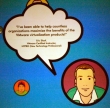 •Install and configure VMware ESX™/ESXi, vCenter™ Server, and the vSphere Management Assistant
•Install and configure VMware ESX™/ESXi, vCenter™ Server, and the vSphere Management Assistant
•Configure, manage, and troubleshoot ESX/ESXi networking and storage
•Create, configure, migrate, manage, convert, and monitor virtual machines and virtual appliances
•Scale the vSphere virtual infrastructure
•Implement business continuity solutions
•Manage changes to the vSphere environment
You can use this link to register:
http://www.globalknowledge.nl/Default.aspx?page=461&coursecode=VSFT
Time to Save with VMware Video Contest
VMware wants to know how you make your customers’ time and money count more with VMware vSphere. Here are two new programs for your small and midsized customers with fewer than 1000 employees and/or less than 100 servers before virtualization!
Tell VMware Your Story
Encourage your customers to share how you and VMware have helped their business succeed and you could win up to three passes to Partner Exchange 2010 and get a one-page joint-customer success story published on vmware.com. Just be sure to have your customers include your company name in the Partner section of the contest entry form. In addition, your customers could win an iPod Touch for participating! Send your customers to www.vmware.com/go/tellusyourstory today.
Time to Save with VMware Video Contest
Get your customers to create a video that demonstrates why VMware is the right choice for small and midsize businesses and they could win big! Prizes include $5,000 cash, Apple MacBook Pro laptops with VMware Fusion®, 5th-generation iPod nanos, and t-shirts. Be sure to have them mention your company that helped them achieve it all!
See all the details at www.vmware.com/go/timetosave/contest.
Adding your Certifications to myLearn
Jon C. Hall reports: In the coming weeks VMware will be initiating a process that will allow your certifications to be registered with your myLearn account. This process will involve an e-mail to you allowing you to opt in by verifying some information and obtaining your consent. We will be doing this for VCP3s and VCP4s, so even though you may be a VCP4, you will likely still get an e-mail regarding your VCP3 certification so we can get that registered in myLearn as well.
Upgrade to VCP4!
VMware is allowing participating candidates who fail a VMware Certified Professional on vSphere 4 exam (exam code – VCP410) to have a free re-take. Visit www.PearsonVUE.com/VMware/Upgrade for more details.
Wednesday, October 7. 2009
VMware VI and vSphere SDK - It's available now!
Greetings from Amazon.com.
We thought you'd like to know that we shipped your items, and that this completes your order. Your order is being shipped and cannot be changed by you or by our customer service department. :-)
 Drive Even More Value from Virtualization: Write VMware Applications that Automate Virtual Infrastructure Management.
Drive Even More Value from Virtualization: Write VMware Applications that Automate Virtual Infrastructure Management.
VMware VI and vSphere SDK: Managing the VMware Infrastructure and vSphere
Companies running VMware have already achieved enormous gains through virtualization. The next wave of benefits will come when they reduce the time and effort required to run and manage VMware. The VMware Software Development Kit (SDK) includes multiple application programming interfaces (APIs) that allow administrators to do just that. Until now, however, these APIs have been poorly documented and understood. In VMware VI SDK, VMware senior technical staffer Steve Jin thoroughly demystifies the entire VMware VI SDK and offers detailed, task-based coverage of using its new APIs to manage VMware more efficiently and cost-effectively.
Jin walks you through using the VMware VI SDK and the new vSphere 4.0 APIs to automate the management of ESX servers, ESX clusters, and VirtualCenter servers in any environment–no matter how complex. Drawing on his extensive experience working with VMware enterprise customers, he places the VMware VI SDK in practical context, presenting realistic samples and proven best practices for building robust, effective solutions. He demonstrates how to manage every facet of a VMware environment, including inventory, host systems, VMs, snapshots, clusters, resource pools, networking, storage, data stores, events, alarms, users, licenses, and scheduled tasks. Coverage includes
- Understanding how the VI SDK fits into your VMware environment
- Discovering the VI SDK from the bottom up, setting up the development environment, and running your first applications
- Using the author’s new Java-based Managed Object API to write shorter, more readable, more maintainable code
- Retrieving properties and searching managed entities using PropertyCollector and SearchIndex
- Developing powerful applications that integrate multiple API features and run on top of or alongside VMware platforms
- Using the VMware VI SDK to monitor performance
- Scripting with the VI SDK: building solutions with VI Perl, PowerShell, and Jython
- Avoiding the pitfalls that trip up VMware VI developers
This book will be an indispensable resource for all VMware administrators who want to get more done in less time; for hardware vendors who want to integrate their products with VMware; for ISV developers building new VMware applications; and for every professional and student seeking a deeper mastery of virtualization.
About the Author
Steve Jin is a senior member of technical staff at VMware, where he provides guidance to strategic partners, such as IBM, HP, Dell, NetApp, BEA, who build applications using VI (vSphere) SDK. In his spare time, he created VI (vSphere) Java API opensource project (http://vijava.sf.net), which is widely used by various commercial companies and developers. Jin received his BA, MS, and Ph.D. degrees in control theory (EE) from prestigious Tsinghua University in Beijing. Prior to his current job, Jin worked at IBM Research, Rational Software, and ASDC in various engineering and management roles.
Jin is the author of two software engineering books published for the Springer Tsinghua Press and the China Electronics Industry Press.