 VMware Workstation 7.0 offers vSphere 4.0 and ESX Support — Install and run ESX 4.0 as a guest operating system. VMware Certified Professionals (VCPs) and technical professionals can install the latest server virtualization software and experiment with server setup, conduct training, show demos, and test production configurations. Running ESX as a guest eliminates the need to have spare hardware available to run ESX natively and enables ESX to run on systems that are not listed on the ESX hardware compatibility list (HCL). For more information on the supported processors and host operating systems, see Considerations for Running an ESX Guest.
VMware Workstation 7.0 offers vSphere 4.0 and ESX Support — Install and run ESX 4.0 as a guest operating system. VMware Certified Professionals (VCPs) and technical professionals can install the latest server virtualization software and experiment with server setup, conduct training, show demos, and test production configurations. Running ESX as a guest eliminates the need to have spare hardware available to run ESX natively and enables ESX to run on systems that are not listed on the ESX hardware compatibility list (HCL). For more information on the supported processors and host operating systems, see Considerations for Running an ESX Guest.
This feature is intended for educational and demonstration purposes only and should not be used in production environments. To use this feature, you must download vSphere 4.0 from the VMware Web site and follow the installation documentation provided with vSphere to install ESX.
Tuesday, October 27. 2009
VMware Workstation 7.0 released
Monday, October 26. 2009
New! StorCenter ix2-200 - VMware certified for NFS and iSCSI
Introducing the StorCenter ix2-200 Network Storage device, offering content sharing with advanced media features and data protection in an easy-to-use product ideal for small/remote offices, workgroups and power home users.
- Built-in EMC world-class storage and security technologies for enhanced data protection
- Easy 4-click setup
- Remote access to your network storage device from anywhere in the world
- Built-in torrent support for peer-to-peer file sharing
- User replaceable drives
- Iomega QuikTransfer moves data from a USB drive or replicates your data without the need of a PC
- Advanced features such as security camera capabilities, user/group setups, and Bluetooth upload
- Device-to-Device Replication using rsync-powered copy jobs.
- VMware certified for NFS and iSCSI
- Three year product warranty (with registration)
- 1TB, 2TB and 4TB capacities available
Dutch VMUG event 2009 - Open for registration
 The Dutch VMUG event attracts a lot of attention. In September 2005, the first time this event was held the number of attendees was around 50. This number has risen over the years. The next event will take place on the 11th of December and is open for registration. The Dutch VMUG expects around 600 attendees. It looks like this event has become some sort of mini VMworld. The preliminary agenda with 3 parallel tracks is online and when you take a close look at it you will see that Eric Sloof is going to talk about Managing VMware vSphere 4 with the Virtualization EcoShell. One more reason to attend. ;-)
The Dutch VMUG event attracts a lot of attention. In September 2005, the first time this event was held the number of attendees was around 50. This number has risen over the years. The next event will take place on the 11th of December and is open for registration. The Dutch VMUG expects around 600 attendees. It looks like this event has become some sort of mini VMworld. The preliminary agenda with 3 parallel tracks is online and when you take a close look at it you will see that Eric Sloof is going to talk about Managing VMware vSphere 4 with the Virtualization EcoShell. One more reason to attend. ;-)
Wednesday, October 21. 2009
SmartDeploy Virtual Disk Component
Create and connect to popular virtual disk formats through a single, high-performance component. The SmartDeploy Virtual Disk Component (SmartVDK) provides programmatic access to Microsoft VHD, Parallels HDD, Sun VDI, and VMware VMDK virtual hard disks. It combines the power of a high-performance virtual disk driver with a straightforward, scriptable API.
Architecture
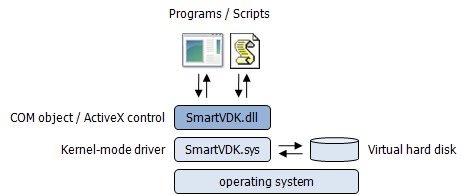
This high-performance component is designed to offer the ultimate in flexibility while being the easiest to use product of its kind and includes a state-of-the-art, fully documented COM object and ActiveX control.
SmartVDK has very low memory requirements and a small on-disk footprint. It is perfectly suited for deployment or recovery environments such as the Windows Preinstallation Environment (Windows PE). It can run in the background and can be dynamically instantiated for formless use. SmartVDK is compatible with the Microsoft VHD, Parallels HDD, Sun VDI, and VMware VMDK dynamically expanding and fixed-size virtual hard disk formats.
Prowess products have always been known for their intuitive design and ease of use. SmartVDK continues this tradition offering built-in constants, enumerations, and help strings. With SmartVDK, applications can connect to virtual hard disks, retrieve information about disks and partitions, mount and manipulate volumes, and even create new disks. Detailed return codes along with their text descriptions are simple to retrieve.
SmartVDK includes comprehensive online documentation that is packed with examples to help you accomplish your tasks effortlessly. Fully commented sample applications are included for many languages - with more are being added continuously. You can copy examples from the help file or samples, paste them into your project, and create or mount virtual hard disks without writing a single line of code!
http://www.smartdeploy.com/Products/SmartDeploy/VirtualDisk.aspx
Continue reading "SmartDeploy Virtual Disk Component" »Tuesday, October 20. 2009
The future version of VDR File Level Restore has a GUI
 This evening I joined a WebEx meeting with Azmir Mohamed, VMware’s Product Manager for VMware Data Recovery. He demoed the future version of the VDR File Level Restore feature AKA the "Data Recovery Restore Client", it’s launched from within a virtual machine and enables access to the contents of restore points. Using this client, you can view and copy individual files that were backed up as a result of backing up an entire virtual machine.
This evening I joined a WebEx meeting with Azmir Mohamed, VMware’s Product Manager for VMware Data Recovery. He demoed the future version of the VDR File Level Restore feature AKA the "Data Recovery Restore Client", it’s launched from within a virtual machine and enables access to the contents of restore points. Using this client, you can view and copy individual files that were backed up as a result of backing up an entire virtual machine.
Sunday, October 18. 2009
File Level Restore with VMware Data Recovery 1.0 revisited
I think my previous entry for the VMware vSphere blogging contest wasn’t accepted because I couldn’t get the File Level Restore tool to work. There were even some people suggesting to use another product.
Virtualization Spotlight is an independantly run blog, sponsored by “PHD Virtual Technoligies Inc”.
VMware Guru Eric Sloof has been checking out VDR 1.0’s File Level Restore and can’t get it to work. It’s quite worrying that the guru can’t get it working! We think it’s most likley down to a software issue with VDR as it seems unlikely that Mr Sloof would be unable to make it work!
Roger Baskerville (@HoundOf) Head of Vizioncore EMEA.
RT @esloof: Saturday nite project failed :-( File Level Restore w/ VMware Data Recovery 1.0 - http://bit.ly/DCgWc Try vRanger 4.1 DPP!
VMware also responded with an email from their Product Manager for VMware Data Recovery, Azmir Mohamed.
First of all, thank you for trying out VMware Data Recovery! In terms of the file level restore (FLR) functionality that you tried but could not get working ( it is an experimentally supported feature) it could be that you ran into an issue but here are some of the recommendations/suggestions that I received from the development team.
- What is the guest OS running on the Windows VM that you are running the FLR client? While we plan to support 32-bit and 64-bit instances of Windows XP, Vista, Server 2003 and 2008 (including R2), the experimental version was primarily for use with 32-bit versions of Windows XP, Vista, Server 2003 and 2008 (no support for R2 with experimental version).
- The FLR client can be used by users with Administrator privileges in virtual machines running Windows XP or later. Do you remember if the VM that your ran FLR on whether you were logged in as Administrator or equivalent?
- While today we only support connection with the IP address to the appliance, we will be able to resolve using DNS names in the future.
I know I had to take action before a complete escalation and a phone call from Paul Maritz so I went through the technical notes once again and discovered a section I didn’t pay much attention to earlier.
To install FLR, copy the vdrFileRestore.exe to a location of your choosing on the virtual machine with the files to be restored. All files required for FLR to function as expected are contained within the vdrFileRestore executable. For example, if you were going to restore a file on the virtual machine named MY_VM, you could start the virtual machine named MY_VM, create a directory called FLR on the virtual machines C:\ drive and then copy vdrFileRestore.exe to C:\FLR. Note that FLR cannot be used to restore files for virtual machines other than the virtual machine on which the executable is present. When you invoke the vdrFileRestore.exe, any changes required to use FLR are completed automatically. For more information on changes that occur when vdrFileRestore.exe is invoked, see “Understanding FLR.”
 So I copied the vdrFileRestore executable into one of my virtual machines instead of running it from my laptop and it worked like a charm. Like Mike Laverick always says, Read the Fucking Manual, Mike you’re right once again. Azmir has promised me to do a demo of the full GUI version of the FLR client that VMware showed at VMworld 2009 in San Francisco. This will be the version that will be fully supported by VMware when it becomes available. I’ll try to make some screenshots during the WebEx session.
So I copied the vdrFileRestore executable into one of my virtual machines instead of running it from my laptop and it worked like a charm. Like Mike Laverick always says, Read the Fucking Manual, Mike you’re right once again. Azmir has promised me to do a demo of the full GUI version of the FLR client that VMware showed at VMworld 2009 in San Francisco. This will be the version that will be fully supported by VMware when it becomes available. I’ll try to make some screenshots during the WebEx session.
Related articles:
VMware Data Recovery and the hidden un-removable snapshots
VMware Data Recovery adding a back-up destination
File Level Restore with VMware Data Recovery 1.0
Saturday, October 17. 2009
New in Virtualization EcoShell 1.2 - Best Practices Filters
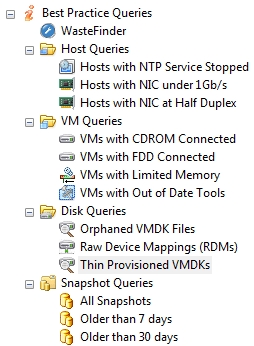 A few days ago, Scott Herold has released version 1.2 of the Virtualization EcoShell. This new version contains a very cool feature called “Best Practice Filters”. These filters allows you to easily perform daily checks of common faulty configuration issues like a Snapshot hunter, VMs with CROM Connected and Hosts with NIC at Half Duplex. I’ll give a demo of the Virtualization EcoShell 1.2 at the Dutch VMUG event and Scott is joining me on stage to do a sneak peak of the 1.3 version. I couldn't wish for a better side-kick :-)
A few days ago, Scott Herold has released version 1.2 of the Virtualization EcoShell. This new version contains a very cool feature called “Best Practice Filters”. These filters allows you to easily perform daily checks of common faulty configuration issues like a Snapshot hunter, VMs with CROM Connected and Hosts with NIC at Half Duplex. I’ll give a demo of the Virtualization EcoShell 1.2 at the Dutch VMUG event and Scott is joining me on stage to do a sneak peak of the 1.3 version. I couldn't wish for a better side-kick :-)
New in the Virtualization EcoShell 1.2 Release
•Charts Tab allowuing users to graph any information presented in the grid view using various chart formats
•Best Practices Filters allow customers to easly perform daily checks of common misconfigurations
•Custom Attribute Manager allows users to view all custom attributes and quickly modify custom attribute values against multiple entities
•Hyper-V PowerPack allowing administrators to manage indivdual Microsoft Hyper-V installations using PowerShell
The VMware vSphere 4 Implementation book is available for pre-order now
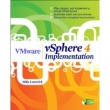 The VMware vSphere 4 Implementation book is written by fellow VMware vExpert and VCI Mike Laverick, this is an in-depth implementation guide to VMware's new suite of virtualization technologies, vSphere4. The book provides best practices for deploying the vSphere product in real-world enterprise environments. You will get insider tips for planning, designing, implementing, and securing a virtual infrastructure and automating tasks and procedures.
The VMware vSphere 4 Implementation book is written by fellow VMware vExpert and VCI Mike Laverick, this is an in-depth implementation guide to VMware's new suite of virtualization technologies, vSphere4. The book provides best practices for deploying the vSphere product in real-world enterprise environments. You will get insider tips for planning, designing, implementing, and securing a virtual infrastructure and automating tasks and procedures.
http://www.amazon.com/dp/0071664521/ref=pe_606_13392720_pe_ar_d1
Friday, October 16. 2009
VMware Appliance: UbuntuDev
Steve Jin : I am very happy to announce the 1.0 of the Jython Virtual Appliance based on Ubuntu. It's made available by our community member Timo Sugliani. Great job Timo! To run the virtual appliance, you will need either VMware Workstation, VMware Server or VMware Player. The later two are free products from VMware Download Site.
Timo Sugliani : It's a Nifty little appliance that you use for interacting with VMware Infrastructure SDK using java/jython (python is great !).
Credentials:
- Username : vijava
- Password : vijava
http://www.vmware-stuff.org/Appliances/vijava-lite



Thursday, October 15. 2009
VMware VI and vSphere SDK - It's here now!
 In VMware VI and vSphere SDK: Managing the VMware Infrastructure and vSphere, Jin walks you through using the VMware VI SDK and the new vSphere 4.0 APIs to automate the management of ESX servers, ESX clusters, and VirtualCenter servers in any environment–no matter how complex. Drawing on his extensive experience working with VMware enterprise customers, he places the VMware VI SDK in practical context, presenting realistic samples and proven best practices for building robust, effective solutions. He demonstrates how to manage every facet of a VMware environment, including inventory, host systems, VMs, snapshots, clusters, resource pools, networking, storage, data stores, events, alarms, users, licenses, and scheduled tasks.
In VMware VI and vSphere SDK: Managing the VMware Infrastructure and vSphere, Jin walks you through using the VMware VI SDK and the new vSphere 4.0 APIs to automate the management of ESX servers, ESX clusters, and VirtualCenter servers in any environment–no matter how complex. Drawing on his extensive experience working with VMware enterprise customers, he places the VMware VI SDK in practical context, presenting realistic samples and proven best practices for building robust, effective solutions. He demonstrates how to manage every facet of a VMware environment, including inventory, host systems, VMs, snapshots, clusters, resource pools, networking, storage, data stores, events, alarms, users, licenses, and scheduled tasks.
http://www.amazon.com/VMware-VI-SDK-Mastering-Infrastructure/dp/0137153635




