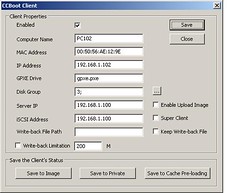Tuesday, July 28. 2009
Stormagic SvSan configuration guides now available for Intel server platforms
Sunday, July 26. 2009
VCP410 August 1st, August 8th or August 31th?
There seems to be some confusion about the availability of the VCP410 exam at VUE. The VUE website states the VCP on vSphere4 (VCP4) certification exam will be publically available on August 8th. The VMware certification website said it was August 1st until a week ago, but now it’s also at August 8th. The VMware Partner Central has announced a VCP 4 EXAM UPDATE: The VCP on vSphere 4 (VCP 4) exam will be available publically on August 1st, 2009. But when you’re trying to register at VUE, the first available date is August 31th.
Official response from VUE: The VCP410 exam is not available to take until 31st August. There for you will not find any dates for this exam prior to that date.
Official response from Jon C. Hall over at VMware: The exam is open for registration beginning August 8th, which is reflected on the Certification page on the VMware website. This means you can register with VUE to take the exam. However, the first date you can actually take the exam is dependent on the time needed to process the results of the beta, so if you are seeing a date further out, they are allowing time for that. Once the exam is actually posted in their system, I imagine new schedule dates will become available between the 8th and the 31st.
I assume because VUE has enough information about the exam to start taking registrations now, they are. Since they know we will have the exam ready early August, they probably figured that they could just open registration now but set dates pretty far out just in case. That being said, once the 8th gets here we will probably start seeing some additional dates between then and the 31st become available.
Folks - there is a process involved here. We have to evaluate and process the Beta results (which will happen next week). Then, VUE has to publish the form, a process that I have seen take 1-2 weeks. If it takes a week, then the exam will be ready by the 8th and some dates pretty close to that should become available. If it takes two weeks, then some dates between mid August and the 31st should become available. The only part I can personally tell you for sure is that the beta results will be processed by the end of next week.
Friday, July 24. 2009
Diskless Boot of ESX4 and ESX4i with PXE and iSCSI
Since EDA and UDA are still in their beta phase and there aren’t much alternatives available for installing a VMware ESX4 or ESX4i server unattended, I thought “let’s build one myself”. I’m not a Linux guy so I had to create a Windows distribution server. In my search I’ve discovered a great little piece of software called CCBoot. This windows application enables a diskless boot of an ESX4i with iSCSI. Diskless boot makes it possible for ESX server to be operated without a local disk. The 'diskless' server is connected to a VMDK file over a network and boots up the hypervisor from the remotely located VMDK file. CCBoot is the convergence of the rapidly emerging iSCSI protocol with gPXE diskless boot technology. Remote boot over iSCSI, or CCBoot, pushes the iSCSI technology even further, opening the door to the exciting possibility of the diskless computer.
Here are the steps to set it up:
The first thing to do is create a VMDK file with ESX4 in it, I’ve used VMware Workstation. Don’t forget to choose a Linux 64 bit guest OS and add the two following additional lines to the VMX file.
monitor.virtual_exec = "automatic"
monitor_control.restrict_backdoor = "true"
When ESX4 is installed we’re going to set-up the distribution server, go to http://ccboot.com and download the CCBoot v1.7 Build 20090527(5 users free version). When you’ve installed it, create an entry for you physical ESX4 server.
Continue reading "Diskless Boot of ESX4 and ESX4i with PXE and iSCSI" »Thursday, July 23. 2009
How to Install an Evaluation License for the Cisco Nexus 1000V
Learn how to install an evaluation license for the Cisco Nexus 1000V.
Ensure consistent, policy-based network capabilities to virtual machines across your data center with the Cisco Nexus 1000V, a pure software implementation of a Cisco Nexus switch. Cisco Nexus 1000V integrates with VMware vSphere to deliver VN-Link, virtual machine-aware network services.
http://www.vmware.com/products/cisco-nexus-1000V/
Wednesday, July 22. 2009
Pearson Launches New VMware and Virtualization Titles
Pearson announced today through InformIT, (www.informit.com), the website of Pearson's technology imprints, the release of new VMware titles under the Prentice Hall (PH), Pearson Certification, and Cisco Press imprints. These titles describe how to plan, implement, secure, maintain and monitor VMware software, and serve as guides to planning, deploying and managing today’s leading virtual infrastructure platform in mission-critical environments. Titles such as VCP Exam Cram: VMware Certified Professional and VEP VMware 310 Cert Flash Cards Online provide information readers need to know for the VCP exam published in formats that enhance memory retention and study effectiveness.
VCP VMware 310 Cert Flash Cards Online is a custom flash card application loaded with 300 total questions that test skills and enhance retention of exam topics.
Pearson Certification, www.informit.com/title/0789742144
VMware vSphere and Virtual Infrastructure Security Securing the Virtual Environment provides guidance for identifying and mitigating virtualization-related security threats on all VMware platforms.
Prentice Hall, www.informit.com/title/0137158009
VCP Exam Cram VMware Certified Professional helps users plan, install, deploy, and configure ESX Server 3.5, manage and monitor virtual resources, and implement effective backup, disaster recovery, and business continuity.
Pearson Certification, www.informit.com/title/0789738058
VMware ESX Server in the Enterprise Planning and Securing Virtualization Servers touches on the entire lifecycle of virtualization servers: planning, installation, system monitoring, tuning, clustering, security, disaster recovery, and more.
Prentice Hall, www.informit.com/title/0132302071
Interconnecting Data Centers Using VPLS (Ensure Business Continuance on Virtualized Networks by Implementing Layer 2 Connectivity Across Layer 3) describes Cisco's break-through solutions that solve network traffic problems.
Cisco Press, www.informit.com/title/1587059924
VMware V13 Implementation and Administration is the most comprehensive guide to planning for, implementing, securing, maintaining, monitoring, and troubleshooting VMware VI3 in any IT environment.
Prentice Hall, www.informit.com/title/0137007035
Tuesday, July 21. 2009
Enterprise Administration Mock Exam and Live Lab Activity
Jon C. Hall, Technical Certification Developer at VMware has given a heads up on the Enterprise Administration Mock Exam and Live Lab Activity -> the demonstration is posted.
Certification has posted the Enterprise Administration Mock Exam and a demonstration of a Live Lab Activity from the exam!! The mock exam is available from the certification website, and when you take the exam the live lab activity is available as a resource. Additionally, I have posted the live lab activity demonstration to the documents section of the forum. Keep in mind that the mock exam only contains multiple choice items, so the demonstration is the only way to see what the live lab portion looks like.
http://mylearn.vmware.com/quiz.cfm?item=11292
Via William Lam
VMware will discontinue the classic Service Console
According to the abstract of the following VMworld 2009 session, VMware will discontinue the classic Service Console-based ESX in the near future.
Session ID: TA4060
Title : The Path to COS-less ESX: Migrating Server Operations from ESX to ESXi
VMware ESXi is the next generation hypervisor architecture from VMware, offering improved reliability, security, and a simplified operational model. Due to the superior nature of ESXi, VMware will discontinue the classic Service Console-based ESX in the near future. If you are a long-time user of ESX and have developed your management procedures around the Service Console, then come to this session to learn how to migrate to a new, improved operational model. We will show how to adapt your process for all aspects of management, including: hardware monitoring, backup, systems management, user management, logging, troubleshooting, and more. You should be able to leave this session armed with the tools necessary to be prepared for the transition to ESXi.
Update : Changes to the ESX Service Console for ESX 4.0
This technical paper discusses incompatibilities between the ESX 3.5 service console and the ESX 4.0 service console. Included are suggestions of what you might do to upgrade your existing environments that depend on the ESX service console. This document also discusses how you might bridge the gap to support ESXi, which does not include a service console. And finally, if you are currently writing applications that run in the ESX service console, this document suggests some possible options you have for transitioning away from it.
Monday, July 20. 2009
Show your support for VMware!
 Show support for VMware and add a twibbon to your twitter profile image. A support Tweet will posted be on your behalf "Support VMware, add a #twibbon to your avatar now!" http://twibbon.com/join/VMware
Show support for VMware and add a twibbon to your twitter profile image. A support Tweet will posted be on your behalf "Support VMware, add a #twibbon to your avatar now!" http://twibbon.com/join/VMware
@virtualprouk >> @jtroyer @esloof poor eric only has half a face on his avatar now! :-)
Saturday, July 18. 2009
Run It With VMware: vSphere Aces the Competition
Flex your movie-making muscles and win big! Grand Prize: $5000 Cash. Four $1000 Second Prizes. The fve winning videos will be displayed at VMworld 2009 in San Francisco to determine the VMworld attendee favorite for an additional $1000 cash prize! All participants will get one free limited edition Run It with VMware T-shirt!
Friday, July 17. 2009
Exploring The AppSpeed Console
I’ve deployed the recently released AppSpeed virtual appliance and probes in my lab environment, but I don’t see any traffic. The Unmapped Traffic tab stays completely empty, no servers, no transactions, nothing. Probably the reason for this is, there’s nothing happening in my lab. While reading trough the User Guide and Install Guide, I couldn’t find anything I may have done wrong. I finally decided to go to the source and log on the te AppSpeed console.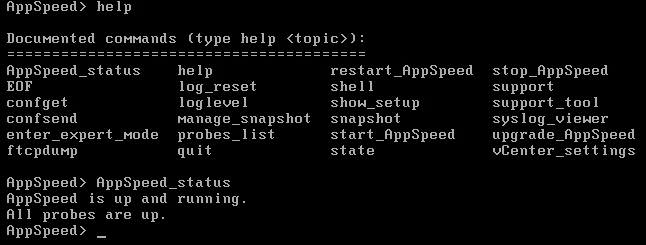
 When you launch the AppSpeed virtual machine console just type “console” to log in the AppSpeed command line interface. After receiving a welcome message, enter “?” for a list of commands. For specific help on a command, enter “ help <command>” . To auto complete a command press TAB or ESC.
When you launch the AppSpeed virtual machine console just type “console” to log in the AppSpeed command line interface. After receiving a welcome message, enter “?” for a list of commands. For specific help on a command, enter “ help <command>” . To auto complete a command press TAB or ESC.