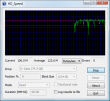Sunday, January 8. 2012
VMware vCenter Site Recovery Manager 5.0 Performance and Best Practices
Saturday, January 7. 2012
New Training - VMware vSphere 5 Design Workshop
Friday, January 6. 2012
New Training - VMware View 5 Install, Configure and Manage
• Create a template in VMware vCenter Server™ and deploy a virtual machine from the template. • Modify a template customization file. • Open a virtual machine console in vCenter Server and access the guest operating system. • Configure Active Directory services.
Objectives:
• Install and configure View components. • Create and manage dedicated and floating desktop pools. • Deploy and manage linked-clone virtual desktops. • Configure and manage desktops that run in local mode. • Configure user profiles with View Persona Management. • Configure secure access to desktops through a public network. • Use ThinApp to package applications.
Tuesday, January 3. 2012
New Book: Administering VMware Site Recovery Manager 5.0
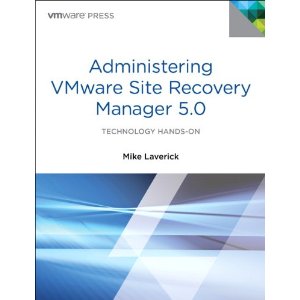
VMware KB: Upgrading to vCenter Server 5.0 best practices
VMware supports in-place upgrades on 64-bit systems from vCenter Server 4.x to vCenter Server 5.0. You can upgrade VirtualCenter 2.5 Update 6 or later and vCenter Server 4.0.x to vCenter Server 5.0 by installing vCenter Server 5.0 on a new machine and migrating the existing database.
This upgrade method makes it possible to upgrade from a 32-bit system to a 64-bit system. Alternatively, if the VirtualCenter or vCenter Server database is on a remote machine, you can upgrade the database. vCenter Server 5.0 can manage ESX 3.5.x/ESXi 3.5.x hosts in the same cluster with ESX 4.x/ESXi 4.x hosts.
You cannot upgrade a vCenter Server 4.x instance that is running on Windows XP Professional x64 Edition to vCenter Server 5.0, because vCenter Server 5.0 does not support Windows XP Professional x64. This article provides information about upgrading to vCenter Server 5.0.
Saturday, December 31. 2011
Top 10 - Most Viewed Videos of 2011
The past year has been great. I’ve posted 269 articles at ntpro.nl which have been read by many visitors, got certified for both VCAP-DCA and DCD and VCP5. I’ve also received the vExpert and the VMware Certified Instructor Certificate of Achievement Award. Together with Mattias Sundling, I’ve presented well received sessions at the VMworld in Las Vegas and Copenhagen and also at the Dutch VMUG event. Besides that, I’ve recorded a lot of videos. These videos are available via ITunes and YouTube. This is a list of the 10 most popular videos.
 1. Configure SNMP for ESX
1. Configure SNMP for ESX
2. Using Private VLANs prevent VLAN exhaustion
3. How to run Android in a VMware Virtual Machine
4. Migrating from ESX 4.1 to ESXi 5.0
5. How to deploy the Arista vEOS
6. vSphere 5 Video - iSCSI User Interface
7. VKernel Performance Analyzer
8. The vSphere 5 Web Client
9. vSphere 5 Video - ESXi Firewall Configuration
10. vSphere 5 Video - Storage DRS
I want to thank all of you, the readers and viewers of my articles and videos for their support and wish everyone a great 2012.
Wednesday, December 28. 2011
New Book - Administering vSphere 5: Planning, Implementing and Troubleshooting
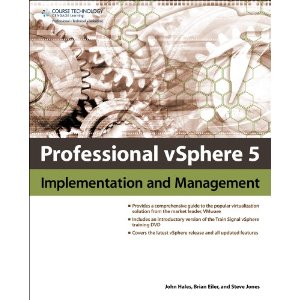 This new book will be released at January 11th 2012 and focuses on planning, installing, and maintaining vSphere environments. It is not a verbose documentation-style tome, but rather a comprehensive guide based on the tips, tricks, and gotchas gleaned from the authors' years of experience as vSphere consultants and trainers.
This new book will be released at January 11th 2012 and focuses on planning, installing, and maintaining vSphere environments. It is not a verbose documentation-style tome, but rather a comprehensive guide based on the tips, tricks, and gotchas gleaned from the authors' years of experience as vSphere consultants and trainers.Written by trainers, this book presents the material utilizing a practical teaching style. This experience will benefit both the new and veteran administrator alike. While this book does cover the new features found in vSphere 5, it doesn't assume that the reader has extensive experience with the previous versions of vSphere. ADMINISTERING VSPHERE 5: PLANNING, IMPLEMENTING AND TROUBLESHOOTING provides newcomers with a solid foundation in vSphere, while also filling in the gaps for more experienced readers.
Tuesday, December 27. 2011
Troubleshooting ESX virtual machine performance issues
- ESX has performance issues due to IRQ sharing
- Enabling IOAT and Jumbo frames
- Troubleshooting network performance issues
- Analyzing SCSI Reservation conflicts on VMware Infrastructure 3.x and vSphere 4.x
- Determining if multiple virtual CPUs are causing performance issues
- Slow performance caused by misconfigured local storage or SAN array
- Slow performance caused by out of date firmware on a RAID controller or HBA
- Testing virtual machine storage I/O performance
- iSCSI and Jumbo Frames configuration on ESX 3.x, ESX 4.x and ESXi 5.x
- Using esxtop to identify storage performance issues
- Configuring Jumbo Frames on a vNetwork Distributed Switch
- Verifying correct storage settings on ESX 4.x and ESXi 4.x
- Network I/O Resource Management in vSphere 4.1 with vDS
- Impact of virtual machine memory and CPU resource limits
- Checking your firmware and BIOS levels to ensure compatibility with ESX/ESXi
- Enabling Jumbo Frames for VMkernel ports in a virtual distributed switch
- Changing the Queue Depth for QLogic and Emulex HBAs
- High co-stop (%CSTP) values seen during virtual machine snapshot activities
- Balloon driver retains hold on memory causing virtual machine guest operating system performance issues
Source KB 2001003
Friday, December 23. 2011
Cool Tool - HD_Speed
Thursday, December 22. 2011
Merry Christmas and Happy New Year!
 I just wanted to send everyone a bit of Christmas Cheer!
I just wanted to send everyone a bit of Christmas Cheer!
Dutch: Vrolijk Kerstfeest en een Gelukkig Nieuwjaar! or Zalig Kerstfeest
English: Merry Christmas
German: Fröhliche Weihnachten
French: Joyeux Noel
Flemish: Zalig Kerstfeest en Gelukkig nieuw jaar
Greek: Kala Christouyenna!
Russian: Pozdrevlyayu s prazdnikom Rozhdestva is Novim Godom
Spanish: Feliz Navidad
Thai: Sawadee Pee Mai or souksan wan Christmas
Turkish: Noeliniz Ve Yeni Yiliniz Kutlu Olsun
Farsi: Cristmas-e-shoma mobarak bashad