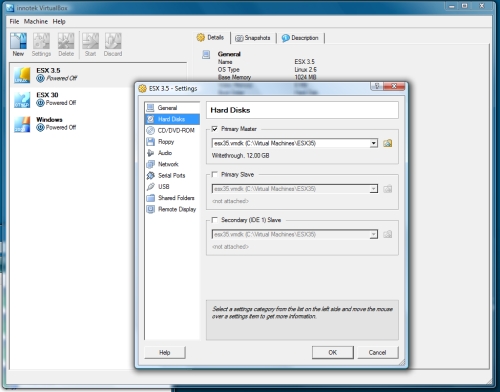Mike Lavarick has written this guide using the beta release of ESX3i witch was handed out at the VMworld 2007 on a memory stick. When you take a close look at this guide you’ll see my name popping up in the acknowledgements, I’m so proud ;-). I was one of the first bloggers who published information about ESX3i. You can find my ESX3i articles here. The photo taken by Viktor van den Berg at the VMworld2007 in SF where I conducted an interview about the upcoming VI3 book.
Mike Lavarick has written this guide using the beta release of ESX3i witch was handed out at the VMworld 2007 on a memory stick. When you take a close look at this guide you’ll see my name popping up in the acknowledgements, I’m so proud ;-). I was one of the first bloggers who published information about ESX3i. You can find my ESX3i articles here. The photo taken by Viktor van den Berg at the VMworld2007 in SF where I conducted an interview about the upcoming VI3 book.
Wednesday, January 9. 2008
Mike Laverick Releases the ESX3i Guide
Sunday, January 6. 2008
How can I read the ESX Core dump
The VMware ESX kernel is able to write a so called core dump if it crashes. This core dump records the state of the process at the time of the crash. gdb can read such a core dump and get information out of it. First you must unpack the vmware-core.gz file because it’s in a tgz archieve. Now it is time to start gdb to see what exactly happened when I try to start a VM on ESX 3.5 in Workstation 6.
[root@esx35 tmp]# ls
cimserver_start.conf hsperfdata_root vmware-core
cimxml.socket vmhsdaemon-0 vmware-core.gz
esx-install.sh vmkdump.log vmware-root
[root@esx35 tmp]# gdb
GNU gdb Red Hat Linux (6.3.0.0-1.138.el3rh)
Copyright 2004 Free Software Foundation, Inc.
GDB is free software, covered by the GNU General Public License, and you are
welcome to change it and/or distribute copies of it under certain conditions.
Type "show copying" to see the conditions.
There is absolutely no warranty for GDB. Type "show warranty" for details.
This GDB was configured as "i386-redhat-linux-gnu".
(gdb) core-file vmware-core
Program terminated with signal 11, Segmentation fault.
#0 0x000b8a6a in ?? ()
(gdb) backtrace
#0 0x000b8a6a in ?? ()
#1 0x000b8a6a in ?? ()
#2 0x00004020 in ?? ()
#3 0x00006484 in ?? ()
#4 0x00006400 in ?? ()
#5 0xb039b400 in ?? ()
#6 0x00000000 in ?? ()
(gdb)
What is a segmentation fault? When ESX 3.5 runs, it has access to certain portions of memory. First, you have local variables in each of the functions; these are stored in the stack. Second, ESX 3.5 may have some memory, allocated during runtime (using either malloc, in C, or new, in C++), stored on the heap (you may also hear it called the "free store"). ESX 3.5 is only allowed to touch memory that belongs to it -- the memory previously mentioned. Any access outside that area will cause a segmentation fault. Segmentation faults are commonly refered to as segfaults.
Friday, January 4. 2008
Manage VC Roles & Permissions
René vd Linden is in the Information Technology field for more than 12 years, starting out with helpdesk/desktop/server support at Polygram/Universal Music and ending up as a system administrator at Connexxion, a public transport organisation. At a customer with three Virtual Centers (VC), he needed a way to document the security roles and their permissions, and a easy/consistent way to apply these role/permissions to the other VC’s. So he created an Excel sheet to generate SQL files per role (incl. permissions), which can be imported directly in the VC (MS-SQL) Database to create the roles.
Thursday, January 3. 2008
New VCP logos released
![]()
You can download the new VCP Logos for use on your business card, stationery, marketing materials, or Web site at the VMware Certified Professional Program Web site. Besides that VCP On VMware ESX Server 3.5 and Virtual Center 2.5 are available from March 1st, 2008. Current holders of the VCP for VMware Infrastructure 3 will not be required to refresh their certification for VMware ESX Server 3.5 and VMware VirtualCenter 2.5. Candidates who have taken one of the qualifying courses for the VCP on Virtual Infrastructure 3.0 and have not taken the test are encouraged to do so as soon as possible. Beginning March 1st, 2008 questions on VMware ESX Server 3.5 and VMware Virtual Center 2.5 may appear on the exam. Candidates who have taken VMware ESX Server 3.0 and VMware Virtual Center 2.0 classes and DO NOT take the test prior to March 1st, 2008 will have the following options to learn about the new software versions. 1. Self study and hands on experience. 2. What’s New e-learning offerings from VMware What’s New classes will not be required for those attempting the exam, but are recommended as an information source.
Wednesday, January 2. 2008
How to Cheat at Configuring VmWare ESX Server
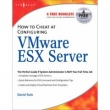 Book Description : This book will detail the default and custom installation of VMwares ESX server as well as basic and advanced virtual machine configurations. It will then walk the reader through post installation configurations including installation and configuration of VirtualCenter. From here, readers will learn to efficiently create and deploy virtual machine templates. Best practices for securing and backing up your virtual environment are also provided. The book concludes with a series of handy, time-saving command and configuration for: bash shell keystrokes, Linux commands, configuration files, common/proc files, VMware ESX commands, and troubleshooting.
Book Description : This book will detail the default and custom installation of VMwares ESX server as well as basic and advanced virtual machine configurations. It will then walk the reader through post installation configurations including installation and configuration of VirtualCenter. From here, readers will learn to efficiently create and deploy virtual machine templates. Best practices for securing and backing up your virtual environment are also provided. The book concludes with a series of handy, time-saving command and configuration for: bash shell keystrokes, Linux commands, configuration files, common/proc files, VMware ESX commands, and troubleshooting.
Tuesday, January 1. 2008
Storage VMotion webpage
Storage VMotion simplifies array migration and upgrade tasks and reduces I/O bottlenecks by moving running virtual machines to the best available storage resource in your environment. But There was one downside to it. Migrations using Storage VMotion had to be administered through the Remote Command Line Interface (Remote CLI). Asp24 created a webpage that does the following: Log in to VirtualCenter (2.5) and get the storage/config file paths for all registered VM's (like this: iscsi1_1 vm/vm.vmx) Put the list into a dropdown menu and have an input field for the target storage location. And a move-button to start svmotion. You can read all about it in this community thread.
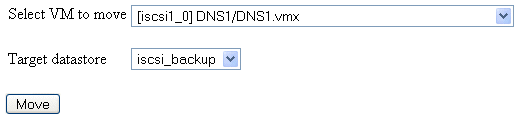
Virtualization restriction with 32-bit VT
Due to a virtualization restriction with the 32-bit VT it’s not possible to start a VM in a virtualized ESX 3.5 environment. There are a lot of people searching for the right ESX 3.5 tweak but after numerous attempts I’m beginning to doubt if it’s possible at all. The answer to this question will eventually depend on a patch from VMware that addresses the implementation of the Intel Vanderpool Technology and it’s VMX mode the right way. When you want to know more about Vanderpool and VM’s running on it, this document is very interesting.
Sunday, December 30. 2007
VirtualBox 1.5.4 released!
 Innotek VirtualBox is a family of powerful x86 virtualization products for enterprise as well as home use. Not only is VirtualBox an extremely feature rich, high performance product for enterprise customers, it is also the only professional solution that is freely available as Open Source Software under the terms of the GNU General Public License (GPL). Presently, VirtualBox runs on Windows, Linux and Macintosh hosts and supports a large number of guest operating systems including but not limited to Windows (NT 4.0, 2000, XP, Server 2003, Vista), DOS/Windows 3.x, Linux (2.4 and 2.6), and OpenBSD. VirtualBox is being actively developed with frequent releases and has an ever growing list of features, supported guest operating systems and platforms it runs on. VirtualBox is a community effort backed by a dedicated company: everyone is encouraged to contribute while innotek ensures the product always meets professional quality criteria. On this site, you can find sources, binaries, documentation and other resources for VirtualBox. If you are interested in VirtualBox (both as a user, or possibly as a contributor), this website is for you.
Innotek VirtualBox is a family of powerful x86 virtualization products for enterprise as well as home use. Not only is VirtualBox an extremely feature rich, high performance product for enterprise customers, it is also the only professional solution that is freely available as Open Source Software under the terms of the GNU General Public License (GPL). Presently, VirtualBox runs on Windows, Linux and Macintosh hosts and supports a large number of guest operating systems including but not limited to Windows (NT 4.0, 2000, XP, Server 2003, Vista), DOS/Windows 3.x, Linux (2.4 and 2.6), and OpenBSD. VirtualBox is being actively developed with frequent releases and has an ever growing list of features, supported guest operating systems and platforms it runs on. VirtualBox is a community effort backed by a dedicated company: everyone is encouraged to contribute while innotek ensures the product always meets professional quality criteria. On this site, you can find sources, binaries, documentation and other resources for VirtualBox. If you are interested in VirtualBox (both as a user, or possibly as a contributor), this website is for you.
Running ESX 3.5 in VMware Player
 I’m running out of options. I desperately want to check out the new features in ESX 3.5 but I can’t find a way to run ESX 3.5 in a virtual environment. I tried Workstation 6, VMware Server 2.0 and even VMware Player 2.0. The player starts ESX 3.5 in the blink of an eye but when I power on my first virtual machine I receive the same error I received in Workstation.
I’m running out of options. I desperately want to check out the new features in ESX 3.5 but I can’t find a way to run ESX 3.5 in a virtual environment. I tried Workstation 6, VMware Server 2.0 and even VMware Player 2.0. The player starts ESX 3.5 in the blink of an eye but when I power on my first virtual machine I receive the same error I received in Workstation.
*** VMware Player internal monitor error ***
vcpu-1:ASSERT vmcore/private/physMem_shared.h:38 bugNr=131897
Please report this problem by selecting menu item Help > VMware on the Web > Request Support, or by going to the Web page "http://www.vmware.com/info?id=8&logFile=C%3a%5cUsers%5cEric%20Sloof%5cAppData%5cLocal%5cTemp%5cvmware%2dEric%20Sloof%5cvmware%2dEric%20Sloof%2d2700%2elog&coreLocation=C%3a%5cVirtual%20Machines%5cESX35%5cvmware%2dcore%5b0%2d1%5d%2egz". Please provide us with the log file (C:\Users\Eric Sloof\AppData\Local\Temp\vmware-Eric Sloof\vmware-Eric Sloof-2700.log) and the core file (C:\Virtual Machines\ESX35\vmware-core[0-1].gz).
If the problem is repeatable, please select 'Run with debugging information' in the Options panel of Virtual Machine Settings. Then reproduce the incident and file it according to the instructions.
To collect data to submit to VMware support, select Help > About and click "Collect Support Data". You can also run the "vm-support" script in the Workstation folder directly.
We will respond on the basis of your support entitlement.
We appreciate your feedback,
-- the VMware Player team.
Running ESX 3.5 in VMware Server 2.0
 Since the problem with running ESX 3.5 in Workstation 6 still isn’t fixed I tried to install ESX 3.5 in the beta version of VMware Server 2.0. What you have to do is de-install Workstation 6 and leave your virtual machine files present. Then download and install VMware server 2.0 and register the vmx file of your ESX 3.5 virtual machine. Just start it up and wait for a very long time (several hours). Eventually ESX 3.5 will become active and you should be able to start your Windows XP virtual machine. There is one but, The current virtual device type (e1000) is not supported by VMware Server e.x.p. I gathered some handy URL’s like Logon as Local Admin – Vista, Log on as builtin administrator in Vista and vmware beta 20 adds vista gutsy gibbon support. In the screen shot you see ESX 3.5 running within VMware Server 2.0.
Since the problem with running ESX 3.5 in Workstation 6 still isn’t fixed I tried to install ESX 3.5 in the beta version of VMware Server 2.0. What you have to do is de-install Workstation 6 and leave your virtual machine files present. Then download and install VMware server 2.0 and register the vmx file of your ESX 3.5 virtual machine. Just start it up and wait for a very long time (several hours). Eventually ESX 3.5 will become active and you should be able to start your Windows XP virtual machine. There is one but, The current virtual device type (e1000) is not supported by VMware Server e.x.p. I gathered some handy URL’s like Logon as Local Admin – Vista, Log on as builtin administrator in Vista and vmware beta 20 adds vista gutsy gibbon support. In the screen shot you see ESX 3.5 running within VMware Server 2.0.