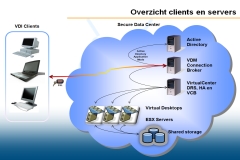 VMware is pleased to announceĀ that the new version of VMware Virtual Desktop Infrastructure, including VMware Virtual Desktop Manager, is currently in the āRelease Candidateā? status . Beta applications are still being accepted on a limited basis, depending on availability and the partner or customer feedback needed.Ā To register please visit this link. As attendee of VMworld Europe 2008 you have the opportunity to not just visit a great selection of break-out sessions, but also get āyour hands dirtyā with the hands-on labs. The āVMware VDI - Explore the Benefits of Centralized Desktop Management ā lab will help you to understand how to centralize desktop IT, using VMware VDI. You will get the opportunity to configure a VMware VDI environment based on VMware VI3, VDM 2 and VirtualCenter. This lab is self-paced allowing participants to spend as much time as required to explore and test the different configuration options of the VMware VDM 2 connection broker. Vmwareās team of experts will be on-hand, if required, to help guide you through the configurations and associated use cases of VMware VDI. This lab will allow you to experience firsthand what is possible with the VMware VDI solution.
VMware is pleased to announceĀ that the new version of VMware Virtual Desktop Infrastructure, including VMware Virtual Desktop Manager, is currently in the āRelease Candidateā? status . Beta applications are still being accepted on a limited basis, depending on availability and the partner or customer feedback needed.Ā To register please visit this link. As attendee of VMworld Europe 2008 you have the opportunity to not just visit a great selection of break-out sessions, but also get āyour hands dirtyā with the hands-on labs. The āVMware VDI - Explore the Benefits of Centralized Desktop Management ā lab will help you to understand how to centralize desktop IT, using VMware VDI. You will get the opportunity to configure a VMware VDI environment based on VMware VI3, VDM 2 and VirtualCenter. This lab is self-paced allowing participants to spend as much time as required to explore and test the different configuration options of the VMware VDM 2 connection broker. Vmwareās team of experts will be on-hand, if required, to help guide you through the configurations and associated use cases of VMware VDI. This lab will allow you to experience firsthand what is possible with the VMware VDI solution.
Wednesday, January 16. 2008
Silverstone enters RC status
Tuesday, January 15. 2008
How to setup a virtual Thinstall SetupCapture server

Since Thinstall is acquired by VMware I was wondering what Thinstallās advice for a virtualĀ SetupCapture serverĀ would be and found the following how to : When creating a Thinstall project using SetupCapture, they recommend using a "clean" install of Windows. If you don't already have a clean PC sitting around for this purpose, they recommend using a product like VMWare to maintain a clean image of Windows.Ā With VMWare, you can install Windows into a virtual machine one time and take a "snapshot" of the entire machine in its clean state (no application installed). Then after you have used Thinstall's Setup Capture application to capture an application's install, you can use VMWare to discard your changes and revert the virtual machine to a clean state where it is ready to capture a new application.Ā The guide shows how to install and configure VMWare Server with a base clean OS. As of this writing, VMWare Server is available for free from VMWare. MSDN subscribers can also obtain a free license to a similar product from Microsoft called VirtualPC.Ā They recommend VMWare over VirtualPC if you have a choice in selection....
Monday, January 14. 2008
The complete white box list
 Two weeks ago I published an article about the ultimate white box, well I wasnāt the only one searching for some cheap hardware to host ESX 3.5. Dave Mishchenko, a VMware community champion from Vancouver,Ā discovered a way to extract a list of supported hardware from the VMware-esx-drivers-scsi-sata RPMS file. He created a complete list with all kinds of ESX 3.5 compatible motherboards and SATA controllers. You can find the listĀ in this discussion.
Two weeks ago I published an article about the ultimate white box, well I wasnāt the only one searching for some cheap hardware to host ESX 3.5. Dave Mishchenko, a VMware community champion from Vancouver,Ā discovered a way to extract a list of supported hardware from the VMware-esx-drivers-scsi-sata RPMS file. He created a complete list with all kinds of ESX 3.5 compatible motherboards and SATA controllers. You can find the listĀ in this discussion.
Service Console redundancy
 Duncan Epping over at Yellow Bricks revamped his new website and it looks great. The Yellow Bricks website just became online recentlyĀ but already contains a lot of informative articles. Today Duncan published an article about how to workaround service console redundancy warning:
Duncan Epping over at Yellow Bricks revamped his new website and it looks great. The Yellow Bricks website just became online recentlyĀ but already contains a lot of informative articles. Today Duncan published an article about how to workaround service console redundancy warning:
The last couple of weeks more blogs and topics appeared around the warning VirtualCenter gives when thereās no service console redundancy. Several people posted about a workaround to clear this warning. The workaround is very easy: temporarily assign an additional nic to the service console vSwitch and reconfigure your HA. Notice that I used ā? workaroundā? cause I definitely donāt see this as a solution for the problem. With the current technology thereās not much reason not to have a redundant service console in my opinion, especially when you are using HA.
You can read the full story at the source.
Introducing MonƩt - Free VI Syslogging
 Schley Andrew KutzĀ over at Lostcreations introduced MonĆ©t - MonĆ©t (as in "Count de...") stands for "Monitors Events and Tasks" and monitors an ESX or VirtualCenter? server, recording tasks to standard out, a syslog server, or a Windows event log server. This application teaches several important VI3 SDK concepts: creating property filters, waiting on updates, and creating multi-threaded VI3 SDK utilities. MonĆ©t comes in a variety of flavors; it is currently implemented using Microsoft .NET with C# 2.0, the VI Perl Toolkit, and Java. There is running a tread about MonĆ©t and vm4all.com has been updated.
Schley Andrew KutzĀ over at Lostcreations introduced MonĆ©t - MonĆ©t (as in "Count de...") stands for "Monitors Events and Tasks" and monitors an ESX or VirtualCenter? server, recording tasks to standard out, a syslog server, or a Windows event log server. This application teaches several important VI3 SDK concepts: creating property filters, waiting on updates, and creating multi-threaded VI3 SDK utilities. MonĆ©t comes in a variety of flavors; it is currently implemented using Microsoft .NET with C# 2.0, the VI Perl Toolkit, and Java. There is running a tread about MonĆ©t and vm4all.com has been updated.
Friday, January 11. 2008
When will VMware switch-over to Net2Display ?
I was a bit curious about the Net2Display release date because there is a great change that VMware will drop RDP in favour of the new Net2Display standard for its upcoming Virtual Desktop Manager 2 product. I contacted a Net2Display Chair member. Dr. Kenneth Ocheltree over at IBM Research told me that they are making progress in the standard but still have a number of areas to complete before the standard is ready for the VESA approval process. He is targeting to have the standard completed in the first half of 2008. As Net2Display is a VESA standard, it is available only to VESA member companies during the development process and will be generally available when it is an approved standard.
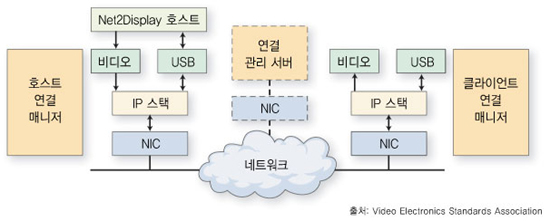
VMware ESX Server Training Video
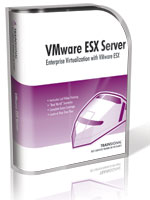 David Davis over at Happy Router is excited to say that his VMware ESX Server video training course is officially available! After creating the popular Microsoft Virtualization and VMware Server & Workstation video series, he has just finished VMware ESX Server. ESX Server is VMware's Enterprise grade, high-end virtualization product and it is in use by so many companies today. He spent 3 months researching VMware ESX Server and the Virtual Infrastructure Suite and made every effort to cover the VMware ESX Server applications from all aspects including designing, installing, creating virtual machines, virtual networks, SAN storage, VCB backups, and performance tuning. His VMware ESX Server Training is your complete video guide to mastering VMware ESX Server and Virtual Infrastructure. When you want to take a peak you canĀ view a 7 minutes training video demo covering VMware ESX Server Installation & Using Virtual Center.
David Davis over at Happy Router is excited to say that his VMware ESX Server video training course is officially available! After creating the popular Microsoft Virtualization and VMware Server & Workstation video series, he has just finished VMware ESX Server. ESX Server is VMware's Enterprise grade, high-end virtualization product and it is in use by so many companies today. He spent 3 months researching VMware ESX Server and the Virtual Infrastructure Suite and made every effort to cover the VMware ESX Server applications from all aspects including designing, installing, creating virtual machines, virtual networks, SAN storage, VCB backups, and performance tuning. His VMware ESX Server Training is your complete video guide to mastering VMware ESX Server and Virtual Infrastructure. When you want to take a peak you canĀ view a 7 minutes training video demo covering VMware ESX Server Installation & Using Virtual Center.
Wednesday, January 9. 2008
VI 3: Deploy, Secure & Analyse
 From the 28th till the 31th of January I will deliver the VMware Infrastructure 3: Deploy, Secure & Analyse training course at XTG in Gouda the Netherlands. This deep hands-on training course continues to build on from the VI3 Install and Configure course. It focuses on performing scripted installations of ESX servers, Service Console security, monitoring of ESX servers, VMware HA, Distributed Resource Scheduling, VMware Consolidated Backup and fault analysis. This course also leads to VMware Certified Professional exam āVCP-310ā If you want to attend this training course please contact XTG or fill in the online course registration form.
From the 28th till the 31th of January I will deliver the VMware Infrastructure 3: Deploy, Secure & Analyse training course at XTG in Gouda the Netherlands. This deep hands-on training course continues to build on from the VI3 Install and Configure course. It focuses on performing scripted installations of ESX servers, Service Console security, monitoring of ESX servers, VMware HA, Distributed Resource Scheduling, VMware Consolidated Backup and fault analysis. This course also leads to VMware Certified Professional exam āVCP-310ā If you want to attend this training course please contact XTG or fill in the online course registration form.
Vizioncore now compatible with ESX 3.5
This month vRanger Pro, vReplicator, vCharter and vMigrator will all fully support VMware ESX Server 3.5. In December, VMware announced general availability of this major update in the VMware Infrastructure 3 platform. ESX Server 3.5 provides improved memory processing, reduced CPU overhead, and support for paravirtualized Linux to help improve performance of Linux workloads.
VMware has also introduced ESX Server 3i, which they are offering in addition to ESX Server 3.5, their market leading hypervisor. This product offers all of the same functionality but with a thin 32 MB footprint that provides unparalleled security and reliability, while integration as server firmware makes deployment fast and easy. ESX Server 3i will be available integrated in server systems from market leading server vendors. At this time, support for ESX Server 3i in Vizioncore's products is scheduled for Q2 2008.
As always, Vizioncore is committed to keeping pace with developments of the VMware Infrastructure platform. As a Community Source member and a Technology Alliance Program partner, Vizioncore remains at the forefront of development of the VMware platform. Vizioncore's solutions extend the business value of VMware investments for customers around the world.
Beware of SQL Express & undocumented loss
I found an interesting article from Warren in the VMware community about the limitations of using SQL Express as the VirtualCenter database server. Beware of SQL Express & undocumented loss of some important features in VirtualCenter, confirmed by VMware. Just a quick note to warn people away from "upgrading" to SQL Express with VirtualCenter 2.5. If you do, you will probably be sorry. Due to Microsoft removing the SQLAgent in this "lite" version, there is no automation. This means that there is no way for VirtualCenter to do things like roll up the daily data into weekly and monthly views, or perform scheduled truncations, cleanup or backups. They will be noting (some of) this in some future release of the documentation, but it's not in there today. Please see http://communities.vmware.com/message/832082 for details on my problems with missing performance data. In that thread you will find reference to a couple service tickets that you can reference in your communications with them, if you bump into this or related issues.




