![]() Saving you time and eliminating headaches is what JumpBox is all about. If you're new to JumpBox you might want to start by learning a little about the underlying technology and its benefits. A JumpBox is a virtual appliance for an Open Source application that is focused on a single task (or single application) and is carefully crafted to capture the best practices for how the application should be implemented. It is like getting the experience of a skilled IT admin bottled in a simple to deploy package. The JumpBox Open Collection is full of JumpBoxes for the most powerful apps available.
Saving you time and eliminating headaches is what JumpBox is all about. If you're new to JumpBox you might want to start by learning a little about the underlying technology and its benefits. A JumpBox is a virtual appliance for an Open Source application that is focused on a single task (or single application) and is carefully crafted to capture the best practices for how the application should be implemented. It is like getting the experience of a skilled IT admin bottled in a simple to deploy package. The JumpBox Open Collection is full of JumpBoxes for the most powerful apps available.
Wednesday, July 16. 2008
JumpBox Virtual Appliance Collection
VMware ThinApp 4.0 released
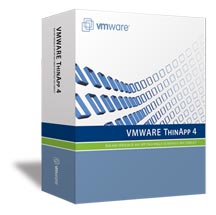
Run Any Version of Any App on a Single OS Without Any Conflict. For enterprise desktop administrators managing physical and/or virtual desktops, VMware ThinApp application virtualization software lets you run any version of any application on a single operating system without any conflict. VMware ThinApp works without the need for client agents or backend servers, making application delivery faster, less costly and conflict-free.
• Eliminate application conflicts and reduce support costs.
• Accelerate and streamline the development and delivery process.
• Leverage and enhance existing infrastructure and management tools.
• Deploy portable applications to virtually any PC (Physical & Virtual), thin client or USB stick.
• Lock down endpoint PCs without
Tuesday, July 15. 2008
New ThinApp Essentials E-learning course available
The ThinApp Essentials course can now be found on the Training portal in Partner Central. These courses are designed to help you better understand how to sell VMware products and solutions.
Title: |
| ThinApp Essentials |
Summary |
| - Format: Self-Paced |
Overview |
| This free course provides you with an overview of the many benefits and features of VMware ThinApp, technical requirements and installation steps, and how to use VMware ThinApp’s Setup Capture wizard to virtualize applications. You will also learn how to deliver VMware ThinApp applications to end users and learn the basics of how VMware ThinApp application streaming works. |
NTPRO.NL at the 6th place in Top 10 blogs
Eric Siebert over at VMware-land created 2 new top 10 lists; Top 10 blogs that VMware administrators must read and Top 10 news and information websites that VMware administrators must visit. My website NTPRO.NL is on the 6th palce in the Top 10 blogs. :-)
PowerShell ASP
PowerShellASP is an ASP-like template language for Web Applications; templates contain a mixture of markup (HTML, XML or whatever you want to generate) and inline PowerShell code. At runtime, templates/pages are fully translated to PowerShell code and executed as a single unit inside a PowerShell pipeline, with the results sent to the client browser.![]()
Create Disaster Recovery Hard Drive
Justin Grote created this script out of a motivation of laziness. Since VM's proliferate so fast, most backup and disaster recovery solutions are a pain in the ass because you have to manually add and remove virtual machines to their backup processes. What if there was a way to automatically add and remove VM's to a backup solution simply because of where they are located in Virtualcenter? What if he had an automated DR solution to removable USB hard drives for my smaller clients that was FREE?
Hence this script. This script dynamically backs up all VM's in a particular Virtualcenter folder using VCB, and drops them out to a USB hard drive for disaster recovery purposes. If I don't want a VM backed up anymore, he simply takes it out of that folder.
Note that this also leverages the new networked method of VCB, so YOU DO NOT NEED A SAN AND DIRECT ACCESS TO THE LUNs.
The script is also flexible enough so that if you do have the SAN VCB configuration, you can do LAN-free backups with this method too.
Note that the query here is just an example. Any way you can return a list of VM's, you can give it to the backup-vm cmdlet.
Monday, July 14. 2008
PowerShell on the move
Last week Carter Shanklin over at the VI PowerShell blog published an article about managing storage paths with PowerShell. I must admit that I was impressed by it. Based on Carter‘s script I created a nice little demo showing all the info you can retrieve from your ESX servers.
get-VIServer -Server 192.168.178.200 -User root -Password vmware
$MyHost = get-vmhost esx35.ntpro.local
$HostView = Get-View $MyHost.ID
$HostView.Summary.Hardware.Vendor
$HostView.Runtime.InMaintenanceMode
$HostView.Hardware.MemorySize
Name Port
---- ----
192.168.178.200 443
Hewlett-Packard
False
1065287680
VMware Website-in-a-Box
VMware Website-in-a-Box uses content syndication technology to provide an easy way for you to display accurate VMware product and solution content on your own website. With a simple addition to your current web pages, VMware product content will automatically publish. You will no longer will need to update those pages with each new product upgrade. The content will be managed by VMware and pushed to your site.

Current product pages include VMware Infrastructure 3, VMware Virtual Desktop Infrastructure, & VMware Lab Manager. Current languages include English, French, German, Italian and Spanish.
VMworld 2008 Content catalog is live
VMware thanks everyone that submitted for the VMworld 2008 Call for Papers! They had an overwhelming response with over 875 submissions. This year submissions were reviewed and voted on by a content committee, consisting of almost 200 people including industry analysts, VMware customers, partners, and employees. Unfortunately because of limited space, VMware was only able to accept 25% of those submissions. ![]() The decision process was difficult; many quality sessions had to be declined. They are exploring innovative ways to weave those speakers and their content into other areas of VMworld and VMorld.com. Stay tuned for other opportunities to participate.
The decision process was difficult; many quality sessions had to be declined. They are exploring innovative ways to weave those speakers and their content into other areas of VMworld and VMorld.com. Stay tuned for other opportunities to participate.
Thursday, July 10. 2008
ESX Security Technical Implementation Guide
A core mission for the Defense Information Systems Agency (DISA) Field Security Operations (FSO) is to secure Department of Defense (DoD) Computing systems. The processes and procedures outlined in this Security Technical Information Guide (STIG), when applied, will decrease the risk of unauthorized disclosure of sensitive information. Security is clearly still one of the biggest concerns for our DoD customers, for example, the war fighter.This STIG was developed to enhance the confidentiality, integrity, and availability of sensitive DoD Automated Information Systems (AIS).ESX Server infrastructures must provide secure, available, and reliable data for all customers. This document will assist sites in meeting the minimum requirements, standards, controls, and options that must be in place for ESX Server infrastructures.




