Forbes Guthrie an IT Engineer/Architect who specializes in VMware, Windows & Linux Server technologies, got rid of the old clunky site and just moved his site over to its new home. This should allow him to add more useful services. Hopefully, it will let him post more frequently, bringing you more useful tips and real-world hands-on advice like the VI3 reference card.
Thursday, July 10. 2008
Forbes Guthrie launched newly designed vmreference.com
VMware ESX Server 3.x Benchmark
This document addresses the security aspects of virtual machine technologies and VMware ESX Server 3.x implementations. While these topics cannot be completely separated from the standard security issues of operating a physical computer or basic issues of running the individual operating systems involved, this document‟s primary focus is on virtual machine security issues. For this reason, we do not cover all of the steps needed to harden the guest operating systems. The Center for Internet Security has multiple documents, which address guest operating system security recommendations. Recommendations are based on a variety of public sources and input from members of the Center for Internet Security (CIS).
PuTTY Connection Manager
PuTTY Connection Manager is a free PuTTY Client Add-on for Windows platforms which goal is to provide a solution for managing multiple PuTTY instances. This is one of the most important missing feature of PuTTY.
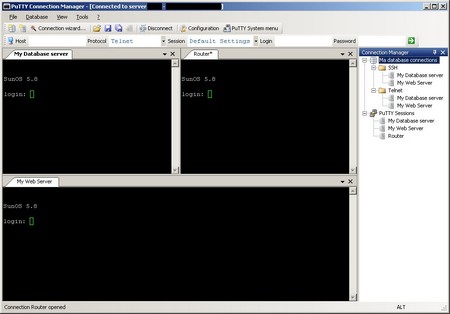
Wednesday, July 9. 2008
VMware ESX 3.5 Health Status
This evening I had the opportunity to take a peek at the upcoming version of ESX 3.5. The current version is VMware ESX 3.5 Update 1 Build: 82664 but the build I’m running in my lab is 94067. I didn’t discover anything new. The only thing that’s different in the interface is the Health Status. This option was already available in ESX3I 3.5. I’m running ESX 3.5 on a HP530 so there isn’t much hardware to monitor. I also heard the rumour that the next release of Virtual Center (expected to be released at the end of July) will contain a supported SVMotion plug-in.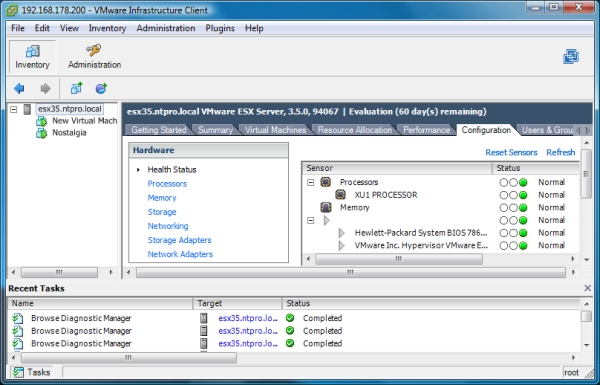
Tuesday, July 8. 2008
Debugging with Record Replay in WS 6.5
Paul Maritz new President and CEO of VMware
VMware's Board of Directors announced today that it has made a change in the leadership of the company with the departure of Diane Greene as President and CEO. VMware's Board of Directors has appointed Paul Maritz as President and CEO of VMware effective immediately. Maritz was also named to VMware's Board of Directors.
Site Recovery Manager API
The VMware Site Recovery Manager API provides an interface for Site Recovery Manager in the same way that the VMware Infrastructure API provides interfaces for the VMware Virtual Infrastructure Management framework. The SRM API provides a way for third party systems to initiate tests or failovers and collect the results. The APIs do not help with setup or failback. The SRM API provides the following ways for a client application to use Web services:
Log in to the SRM server
Obtain the API version
Get a list of recovery plans at the SRM site
Get the settings of a specific recovery plan at the SRM site
Start a specific recovery plan in recovery or test mode
Pause a running recovery plan
Answer a prompt
Restart a paused recovery plan
Cancel a recovery plan
Get the final status of a recovery plan
Log out of the SRM server
The SRM API complies with the following standards organizations:
Web Services Interoperability Organization (WS�?I) Basic Profile 1.0
Simple Object Access Protocol (SOAP) 1.1
Web Services Description Language (WSDL) 1.1
XML Schema 1.0
Monday, July 7. 2008
Import Virtual Appliances updated
VMware updated the Import from the VMware Virtual Appliance Marketplace page. A virtual appliance is a pre-built, preconfigured, ready-to-run enterprise application packaged along with an operating system inside a virtual machine.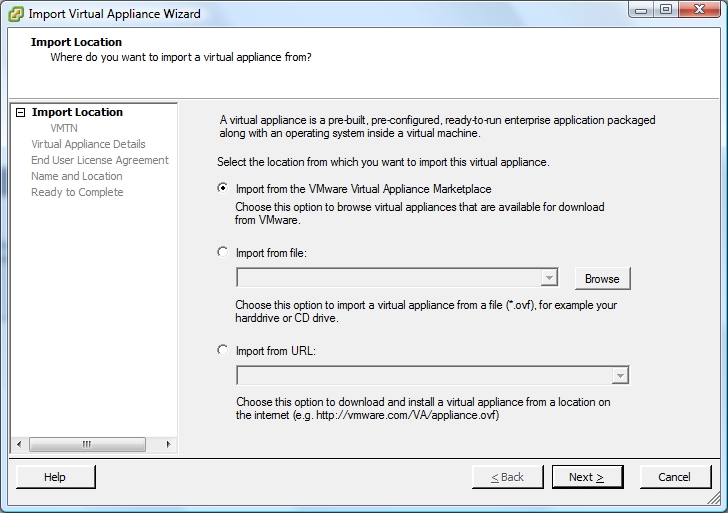
VI Toolkit (Very) Unofficial Extensions
Carter Shanklin published a document containing a download link to the VI Toolkit (for Windows) (Very) Unofficial Extensions. Among these extension are Cmdlet’s for SVMotion-VM, Get-DatastoreFiles and Register-VM.
Cmdlet SVMotion-VM
Cmdlet Get-DatastoreFiles
Cmdlet Register-VM
VMware launched optimizemyit.com
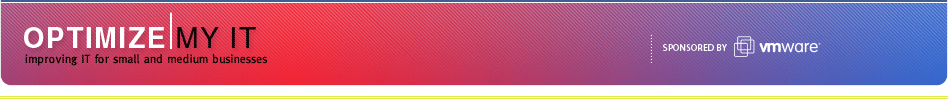
Under pressure to get more from your company's IT resources? VMware virtualization lets small and medium businesses:
Save money. Get more from the hardware you already own, and reduce the number of servers you'll need to buy in the future. That means reduced energy and space requirements, and more budget for other business-critical needs.
Boost productivity. Simplify your IT management. Advanced capabilities like instant provisioning and dynamic allocation of IT resources let you get more from your IT resources.
Keep running. VMware offers powerful yet affordable business continuity solutions to improve disaster recovery, maintain higher availability and simplify backup and recovery.
Watch the videos to learn more about the benefits of VMware virtualization, or see how these customers have benefited from virtualization.




