- EUC5404 Deliver High Performance Desktops with VMware Horizon and NVIDIA GRID vGPU
- EUC5020 The “Snappy” Virtual Desktop User Experience
- EUC6807 The Future of End User Computing
- HBC4849 vCloud Air 2015 - Getting Started with Hybrid Cloud
- HBC6629 No App is an Island
- INF4528 vCenter Server Appliance VCSA Best Practices & Tips Tricks
- INF4586 Take Virtualization to the Next Level vSphere with Operations Management
- INF5975 vCenter Server Appliance as First Choice VC
- MGT5360 Introducing Application Self service with Networking and Security
- MGT6623 The VMware Cloud Management Platform Drill Down and Outlook
- NET5560 VMware NSX Deep Dive
- OPT6851 conversation with the VMware CIO Suggestions on being an IT Leader
- SDDC625 The Best SDDC!
- STO4572 Conducting a Successful Virtual SAN Proof of Concept
- STO5887 Building a Business Case for Virtual SAN
- STO5954 Rethinking Enterprise Storage The Rise Of Hyper converged Infrastructure
- STO6085 Site Recovery Manager Technical Walk through
- CNA4590 Container Orchestration with the SDDC
- CNA6649 Build and run Cloud Native Apps in your Software Defined Data Center
- NET6639 The Next Horizon for Cloud Networking and Security
Quicksearch
Friday, September 4. 2015
Playlist with 26 VMworld 2015 Sessions Available On YouTube
VMworld 2015: INF4528 - vCenter Server Appliance VCSA Best Practices & Tips Tricks
In this session, I will go through some of the best practices and considerations when deploying and managing the vCenter Server Appliance (VCSA). I will walk through some of the changes between past releases and the new vSphere 6.0 release. In addition, I will also provide tips and tricks on using the VCSA as well as ways in migrating from a Windows based vCenter Server to the VCSA
Monday, August 31. 2015
VMware vCenter Server 6.0 Cluster Performance
Clusters in VMware vCenter Server are an important way to group ESXi hosts. When a host is added to a cluster, the host's resources become part of the cluster's resources.
Within a cluster, resource management elements can be defined; for example, a resource pool, reservation, or limit. vCenter Server also provides features like DRS and HA at a cluster level.
The performance of clustering in vCenter Server 6.0 has improved over 5.5 in two key areas:
- Increase in supported single cluster limit: 64 ESXi hosts and 8,000 virtual machines (in 5.5, this was 32 ESXi hosts and 3,000 virtual machine).
- Linear throughput scaling with an increase in cluster size and workload
Other performance highlights include impressive improvements:
- Up to 66% improvement in operational throughput over vCenter Server 5.5
- Improved performance under very heavy workloads
- Performance parity between vCenter Server on Windows and VCSA
- Significantly faster virtual machine operations
Central to this paper is a case study that shows the performance of vCenter Server 6.0 clusters and illustrates the performance improvements over vCenter Server 5.5. This paper also compares the performance of vCenter Server on Windows and the vCenter Server Appliance (VCSA).
VMware vCenter Server 6 Performance and Best Practices
VMware vCenter Server 6.0 substantially improves performance over previous vCenter Server versions. This paper demonstrates the improved performance in vCenter Server 6.0 compared to vCenter Server 5.5, and shows that vCenter Server with the embedded vPostgres database now performs as well as vCenter Server with an external database, even at vCenter Server’s scale limits.
This paper also discusses factors that affect vCenter Server performance and provides best practices for vCenter Server performance.
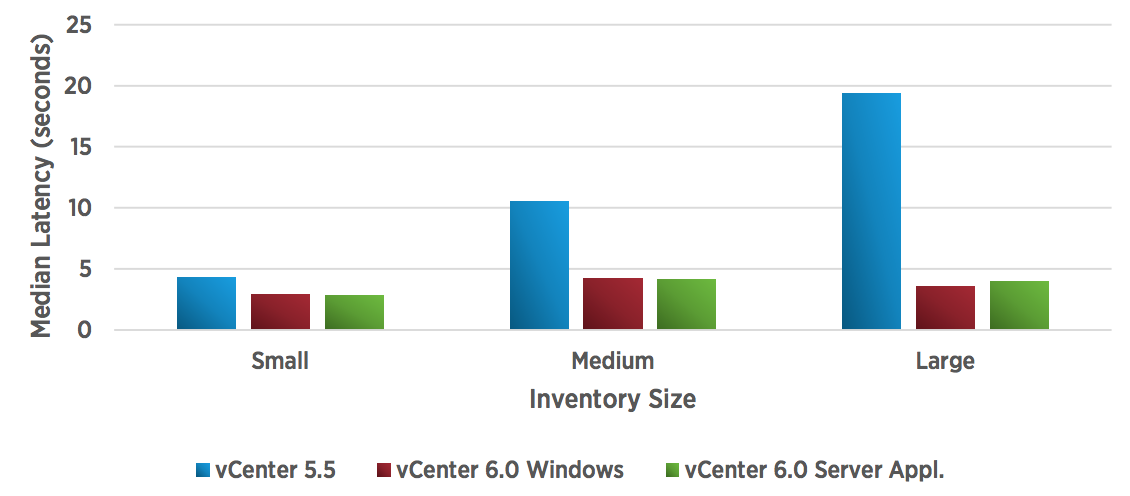
vCenter Server 6.0 brings extensive improvements in performance and scalability over vCenter Server 5.5:
- Operational throughput is over 100% higher, and certain operations are over 80% faster.
- VMware vCenter Server™ Appliance™ now has the same scale limits as vCenter Server on Windows with anexternal database: 1,000 ESXi hosts, 10,000 powered-on virtual machines, and 15,000 registered virtual machines.
- VMware vSphere® Web Client performance has improved, with certain pages over 90% faster.
In addition, vCenter Server 6.0 provides new deployment options:
- Both vCenter Server on Windows and VMware vCenter Server Appliance provide an embedded vPostgres database as an alternative to an external database. (vPostgres replaces the SQL Server Express option that was available in previous vCenter versions.)
- The embedded vPostgres database supports vCenter’s full scale limits when used with the vCenter Server Appliance.
Saturday, August 15. 2015
Latest Fling from VMware Labs - VNC Server and VNC Client
This Fling is a stand-alone, cross-platform VNC implementation based on the remoting technology found in vSphere and VMware Workstation. It allows remote access to a desktop session running on another native system, or inside of a virtual machine.
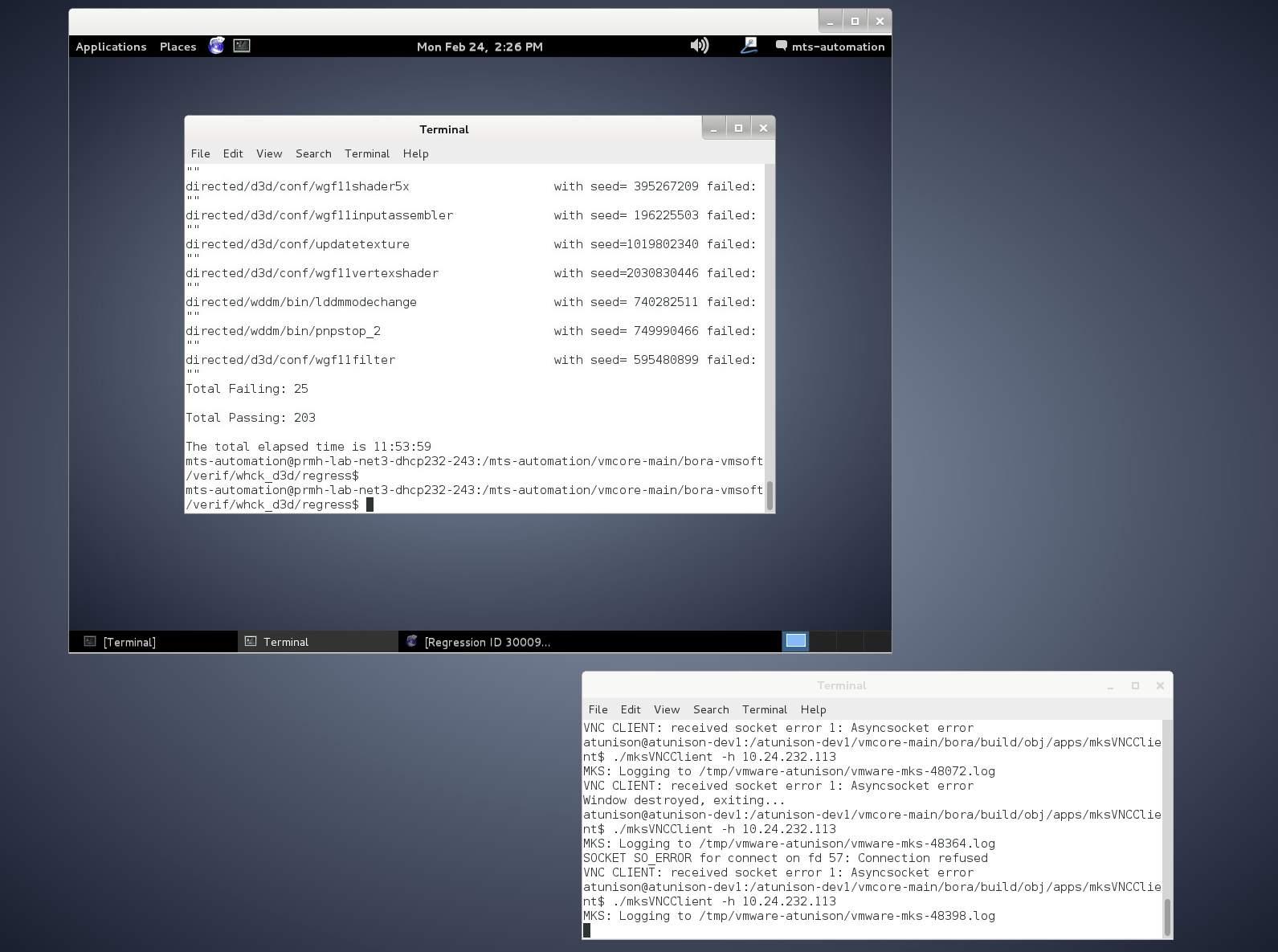
The tools are offered as command-line utilities without any UI, but should be usable by anyone familiar with other command-line VNC programs. They are compatible with other standard VNC clients and servers, but using a VMware product on both sides of the connection will enable some VMware extensions for a better remoting experience.
Features:
- Optimized for low-bandwidth connections
- VMware console-style exclusive input on the client
- Enhancements when connecting to a VMware virtual machine or VMware VNC Server
Tuesday, July 21. 2015
What’s New in VMware vSphere 6 - Performance
VMware vSphere 6 continues to enhance the performance features and capabilities of the vSphere platform, making it the most robust and highest-performing cloud platform.
vSphere 6 supports larger virtual machines and physical hosts to accommodate even the most demanding workloads. It also introduces several new features that reduce latency and increase throughput for network, storage, and compute.
This paper first looks at the improvements made to VMware vCenter Server, then to the core platform, storage and network. vSphere 6.0 contains many performance improvements across the areas of management, compute, core platform, and network.
Some of these improvements include:
- vSphere Web Client performance and usability.
- vCenter Server management of very large deployments and operational throughput improved for small, medium, and large inventories.
- Scaling up (more virtual CPU) and out (more VMs per host) higher than ever before.
- Infrastructure improvements like the way nodes are arranged in vNUMA when memory is hot-added
- Graphics improvements leveraged by Horizon.
- Storage stack optimizations, which allow greater IOPS per second. Virtual Volumes are new, adding flexibility and elasticity to storage, and Virtual SAN performance is improved.
- Networking enhancements like Network I/O Control with reservations, dense mode for clusters like Webfarms, VMXNET3 support for LRO, and line rate for a vNIC with a 40GbE physical NIC.
Sunday, July 19. 2015
VMware released New Design and Deploy training courses
VMware education has released three new training courses, which are still in beta right now. There is some limited availability to attend these new beta courses. Please follow the link if you’re interested.
VMware Cloud Automation: Design and Deploy Fast Track [V6.0]
This training course focuses on designing and deploying an enterprise cloud by using a distributed architecture deployment of VMware vRealize Automation.
The lecture and labs concentrate on designing an enterprise cloud architecture and the effective implementation of a vRealize Automation distributed deployment according to VMware recommended best practices.
VMware vSphere: Design and Deploy Fast Track [V6]
This extended-hours training course equips you with the knowledge, skills, and abilities to design and deploy a VMware vSphere® 6.0 virtual infrastructure. You follow a proven approach to design and deploy a virtualization solution that is available, scalable, manageable, and secure.
This course discusses the benefits and risks of available design alternatives and provides information to support making sound design decisions.
In this course, you practice your design skills by working with peers on a design project. You also deploy components of a completed vSphere design.
VMware Virtual SAN: Deploy and Manage [V6]
VMware Virtual SAN 6: Deploy and Manage focuses on preparing you to deploy and manage software-defined storage with VMware Virtual SAN 6. This course explores how Virtual SAN is used as an important component in the VMware software-defined data center.
You gain practical experience through the completion of hands-on labs. The course is based on VMware ESXi 6, VMware vCenter Server 6, and Virtual SAN 6.
Thursday, July 2. 2015
VMware vSphere 6.0 vMotion - Crossing vCenter vMotion
Learn how Cross-vSwitch vMotion is supported between two standard switches, between a standard and distributed switch and also between two distributed switches in this video.
To enable migration across vCenter Server instances, your environment must meet these requirements:
- The source and destination vCenter Server instances and ESXi hosts must be running version 6.0 or later.
- Both vCenter Server instances must be in Enhanced Linked Mode and must be in the same vCenter Single Sign-On domain so that the source vCenter Server can authenticate to the destination vCenter Server.
- Both vCenter Server instances must be time-synchronized with each other for correct vCenter Single Sign-On token verification.
- For migration of compute resources only, both vCenter Server instances must be connected to the shared virtual machine storage.
Monday, June 22. 2015
VMware vCenter Converter Standalone 6.0 available for dowload
vCenter Converter supports many source physical machines, including Windows XP, Windows 2003, Windows Server and Linux. It also supports third-party disk images from Microsoft Hyper-V, Virtual Server and Virtual PC; Parallels Desktop; Symantec System Recovery; Norton Ghost; Acronis and StorageCraft.
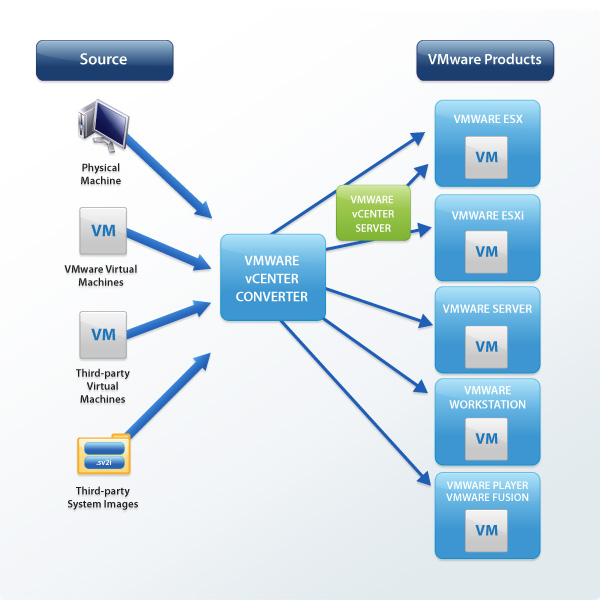
- Multiple simultaneous conversions enable large-scale virtualization implementations.
- Quiescing and snapshotting of the guest operating system on the source machine before migrating the data ensures conversion reliability.
- Hot cloning makes conversions non-disruptive, with no source server downtime or reboot.
- Sector-based copying enhances cloning and conversion speed.
- Multiple simultaneous conversions enable large-scale virtualization implementations.
- Centralized management console allows users to queue up and monitor multiple simultaneous remote, as well as local, conversions.
- Easy-to-use wizards minimize the number of steps to conversion.
- Support for both local and remote cloning enables conversions in remote locations such as branch offices.
Tuesday, June 16. 2015
Virtualizing Microsoft Applications on VMware Virtual SAN
VMware Virtual SAN 6.0 provides customers and partners with a proven solution, capable of hosting virtualized Microsoft applications at a consistent performance level along with constant availability. This solution has been designed, configured, and tested to be a Proof of Concept of the capabilities and supported features with VMware Virtual SAN and business-critical applications.
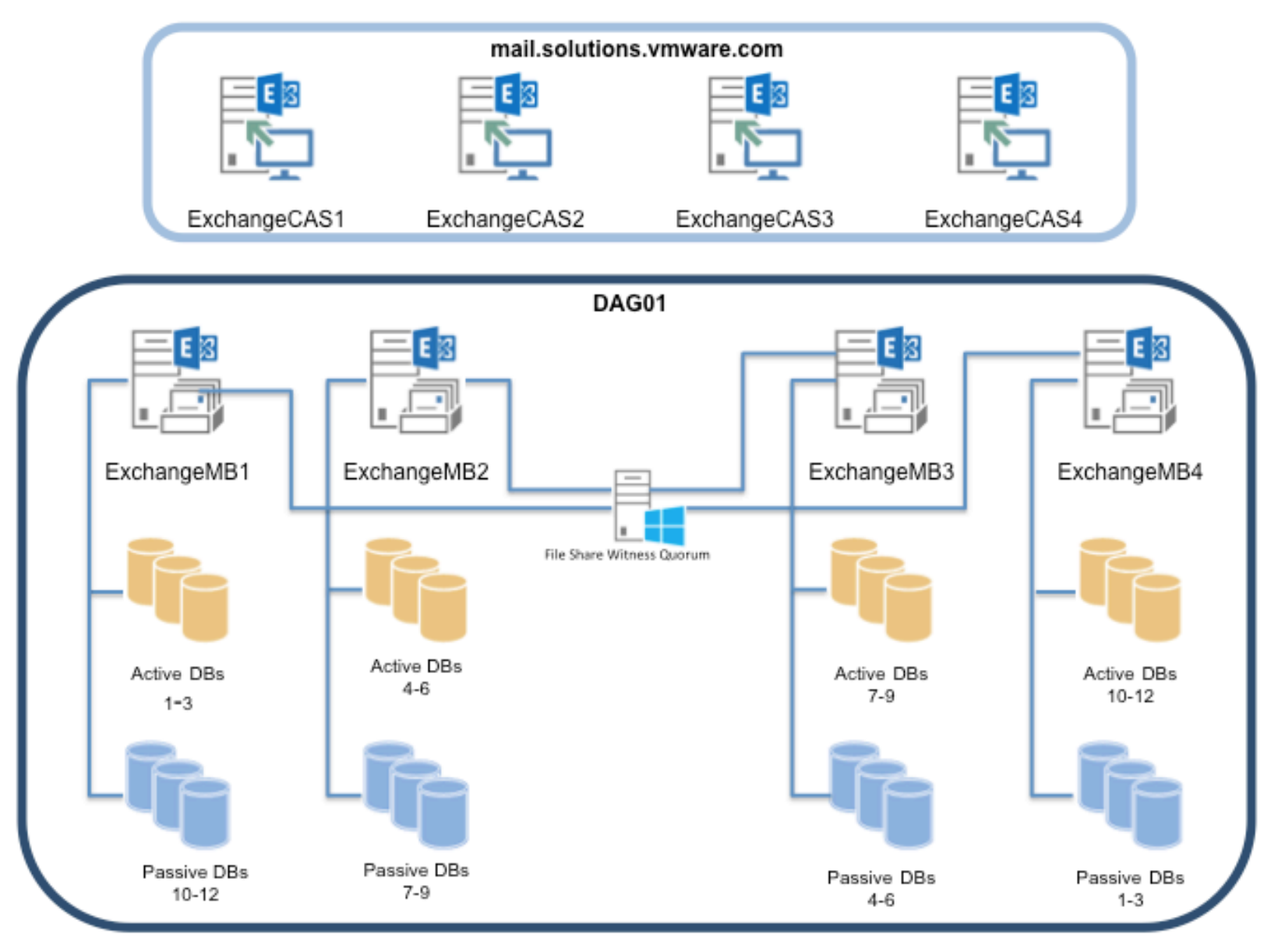
This technical white paper describes how concurrent workloads of Microsoft Exchange and Microsoft SQL deliver Tier 1 performance on VMware Virtual SAN. We also cover how to configure Exchange 2013 with Database Availability Groups (DAG), SQL Server 2014 with AlwaysOn Availability Groups (AAG) and Microsoft SharePoint 2013 on an eight-node VMware Virtual SAN cluster.




