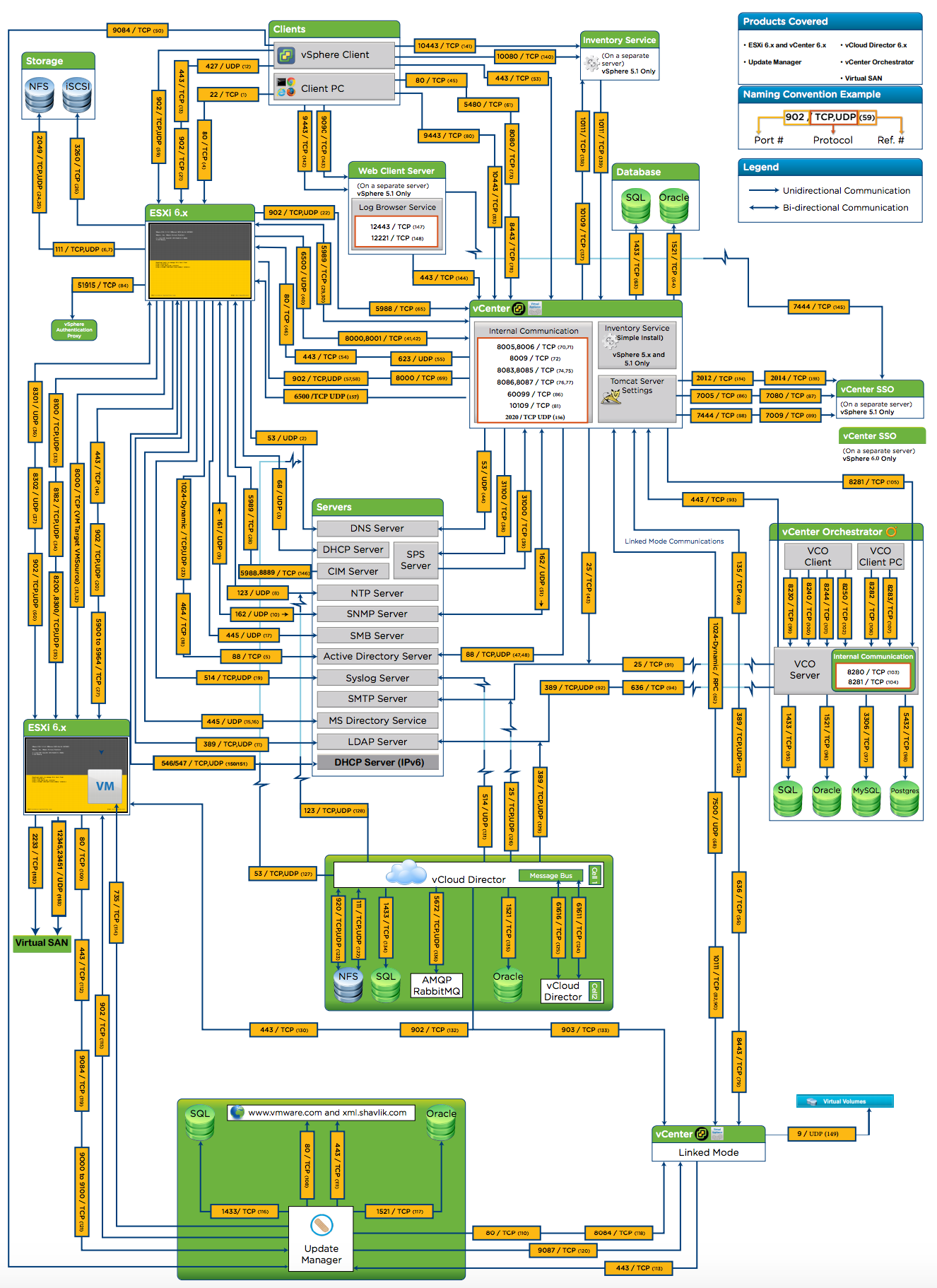This free e-book is written by @roie9876 @stretchcloud @michaelahaines @vConsultant and Ajit Sharma
Server virtualization has been accepted well in our IT industry over the past decade. As a result, we have seen a completely new way of provisioning and managing workloads in the data center. This concept of server virtualization saved businesses from spending billions of dollars.
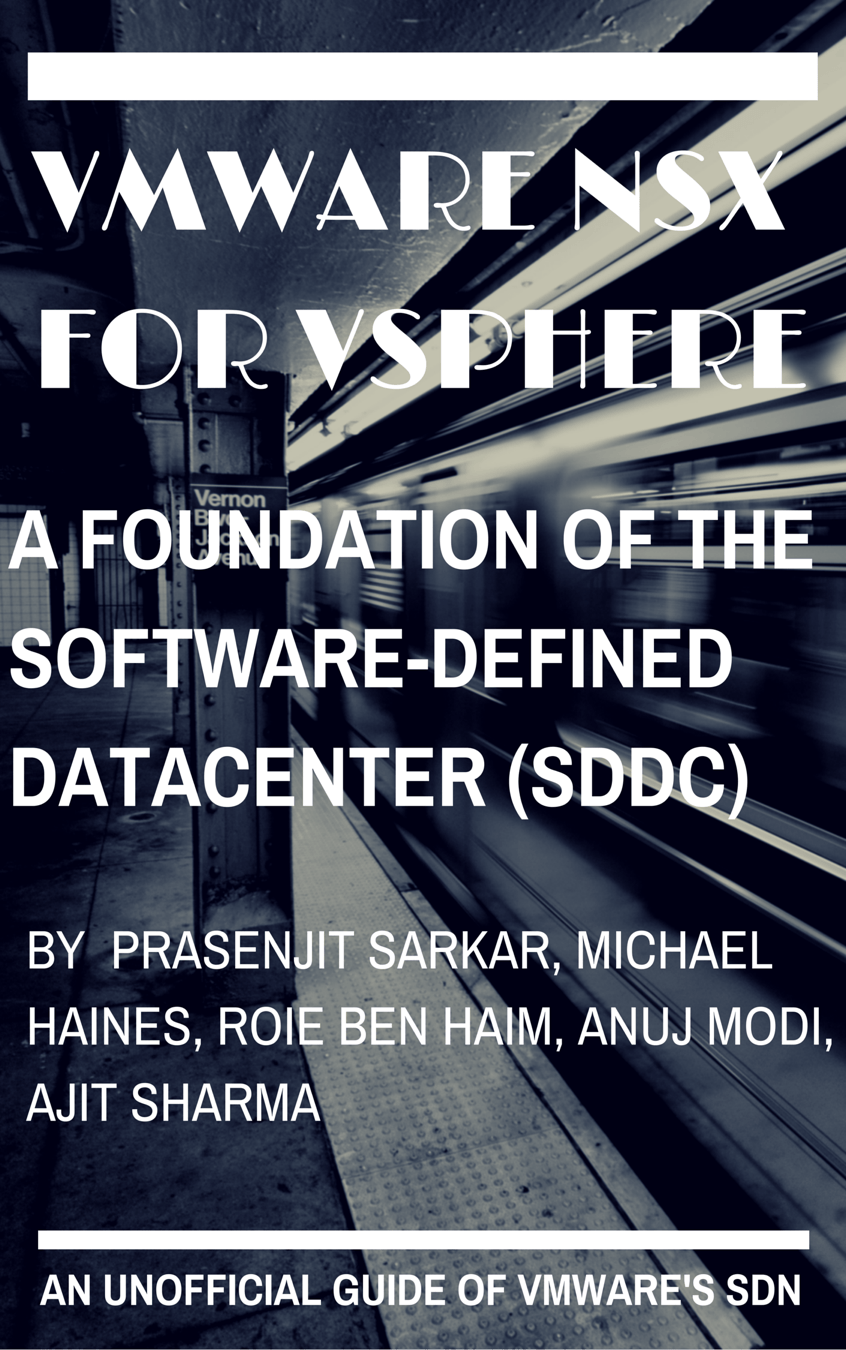
However, the way these workloads are connected to the network has not been so agile. The solution that every one is now looking at is to virtualize the network. Because when you virtualize the network layer, it abstracts the physical network and simplifies the provisioning and consumption of networking moving forward. In addition to this, security services are built-in, and do not require purpose-built hardware, and can scale as the network expands.
NSX for vSphere removes the operational barrier the network has become for IT. Programmatic provisioning transforms service delivery times from weeks to a matter of minutes. NSX for vSphere does not change the laws of physics, packets do not move faster through the network. NSX for vSphere transforms the operational model of networking, which combined with compute and storage virtualization delivers never before possible IT speed and agility for the business.
Download the book
Quicksearch
Thursday, January 28. 2016
Free e-book: NSX for vSphere - A Foundation of the SDDC
Friday, January 22. 2016
New Book - vSphere High Performance Essentials
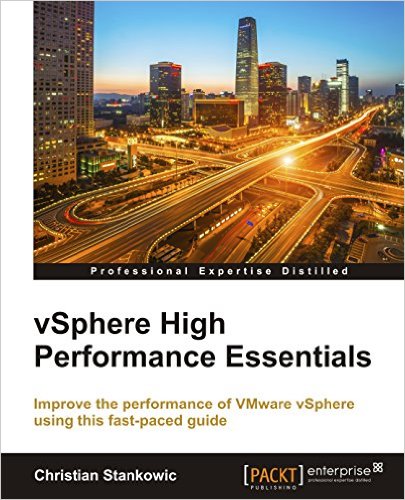 VMware vSphere is all the components and operating system that comes together to make VMware’s enterprise virtualization platform unique. When running enterprise-driven application workloads, the VMware vSphere family has become a preference of many developers. The vSphere platform is designed to work with numerous servers and infrastructure core components to create virtualized platforms and/or a complete cloud computing fabrics.
VMware vSphere is all the components and operating system that comes together to make VMware’s enterprise virtualization platform unique. When running enterprise-driven application workloads, the VMware vSphere family has become a preference of many developers. The vSphere platform is designed to work with numerous servers and infrastructure core components to create virtualized platforms and/or a complete cloud computing fabrics.
This book will guide you through tuning, tweaking, and optimizing vSphere in order to improve the performance of your systems. It will also help you identify and fix common performance bottlenecks.
Starting with planning high-performance infrastructure setups, the book covers the core concepts of cluster setups such as resource pools, DRS, and availability options, along with CPU virtualization concepts. Next, it covers the management of physical and virtual memory mechanisms, swapping, and ballooning.
Moving on, you’ll get an understanding of how vCenter Server can assist you with recognizing performance issues, and how to utilize advanced technologies such as Storage I/O Control and vSphere Flash Read Cache to tune storage resources. Next, you’ll learn to implement a reliable and high-performance network for virtual infrastructures.
Finally, the book shows you how esxtop and resxtop can provide advanced metrics to detect
Tuesday, December 15. 2015
New Book - VMware vSphere PowerCLI Reference: Automating vSphere Administration 2nd Edition
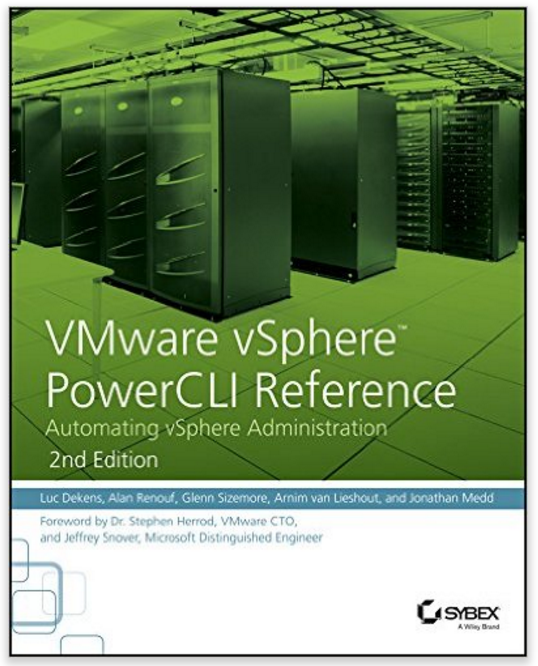 VMware vSphere PowerCLI Reference, Automating vSphere Administration, 2nd Edition is a one-stop solution for vSphere automation. Fully updated to align with the latest vSphere and PowerCLI release, this detailed guide shows you how to get the most out of PowerCLI's handy cmdlets using real-world examples and a practical, task-based approach.
VMware vSphere PowerCLI Reference, Automating vSphere Administration, 2nd Edition is a one-stop solution for vSphere automation. Fully updated to align with the latest vSphere and PowerCLI release, this detailed guide shows you how to get the most out of PowerCLI's handy cmdlets using real-world examples and a practical, task-based approach.
You'll learn how to store, access, update, back up, and secure massive amounts of data quickly through the power of virtualization automation, and you'll get acquainted with PowerCLI as you learn how to automate management, monitoring, and life-cycle operations for vSphere.
Coverage includes areas like the PowerCLI SDK, SRM, vCOPS, and vCloud Air. Plus guidance toward scheduling and viewing automation, using DevOps methodology and structured testing and source control of your PowerCLI scripts. Clear language and detailed explanations make this reference the manual you've been looking for.
This book is your complete reference for managing vSphere in a Windows environment, with expert instruction and real-world application.
- Automate vCenter Server deployment and configuration
- Create and configure virtual machines, and utilize vApps
- Monitor, audit, and report the status of your vSphere environment
- Secure, back up, and restore your virtual machines
- Work with other vSphere components from your PowerCLI scripts
- Take control of your PowerCLI scripts through versioning and structured testing
Don't spend another day slogging through routine systems management — automate it, with this invaluable guide.
Friday, December 11. 2015
New Book - Designing A Storage Performance Platform
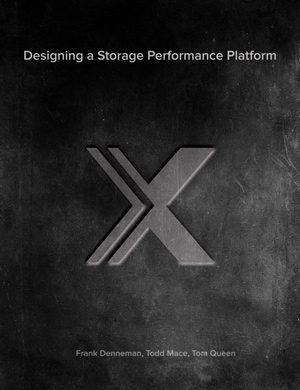 Frank Denneman, Chief Technologist at PernixData, collaborated with Tom Queen, SE lead at PernixData and other industry experts to write this new book, "Designing a Storage Performance Platform".
Frank Denneman, Chief Technologist at PernixData, collaborated with Tom Queen, SE lead at PernixData and other industry experts to write this new book, "Designing a Storage Performance Platform".
This book discusses how to build a modern storage platform using server-side storage technology and a context-rich hypervisor. It covers various design principles for PernixData FVP software, while discussing the intricacies of vSphere. In addition, it contains a deep dive into various memory technologies, including flash.
This free book is a "must read" for storage and virtualization experts looking to optimize storage performance without expensive SAN hardware rip and replace.
New book available: Designing a Storage Performance Platform
Monday, November 30. 2015
Installing ESXi Using PXE - VMware vSphere 6.0
You can use the preboot execution environment (PXE) to boot a host. Starting with vSphere 6.0, you can PXE boot the ESXi installer from a network interface on hosts with legacy BIOS or using UEFI.
ESXi is distributed in an ISO format that is designed to install to flash memory or to a local hard drive. You can extract the files and boot by using PXE.
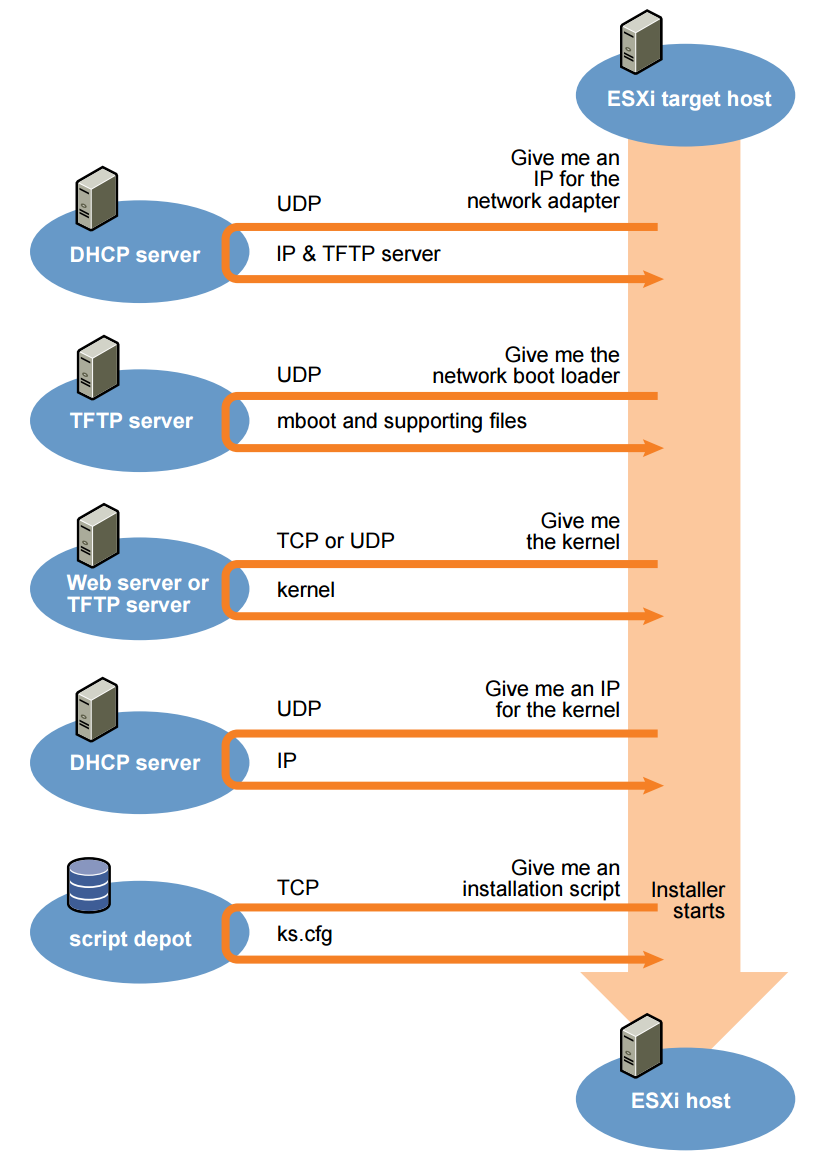
PXE uses Dynamic Host Configuration Protocol (DHCP) and Trivial File Transfer Protocol (TFTP) to boot an operating system over a network. PXE booting requires some network infrastructure and a machine with a PXE-capable network adapter. Most machines that can run ESXi have network adapters that can PXE boot.
The Installing ESXi Using PXE technical note explains how you can PXE boot hosts with ESXi. The technical note explains how to boot using TFTP or using a Web Server, and discusses both legacy BIOS and UEFI.
Monday, November 9. 2015
New Training Course - VMware vSphere: Optimize and Scale plus Troubleshooting Fast Track [V6.0]
This intense, hands-on, training course is a blend of the vSphere: Optimize & Scale and vSphere Troubleshooting classes; it brings the best of each of these advanced courses into a single unique offering that equips experienced VMware administrators with the knowledge to effectively optimize and troubleshoot vSphere at an expert level.
It also provides excellent preparation for vSphere certifications such as the VCP-DCV, VCAP-DCA and the VCIX-DCV. By the end of the course, you should be able to meet the following objectives:
- Configure and manage vSphere networking and storage for a large and sophisticated enterprise.
- Manage changes to the vSphere environment.
- Optimize the performance of all vSphere components.
- Use VMware vSphere ESXi Shell and VMware vSphere Management Assistant to manage vSphere.
- Use VMware vSphere Auto Deploy to provision ESXi hosts.
- Harden the vSphere environment against security threats.
- Use the VMware vSphere Web Client, the command-line interface, and log files to diagnose and correct problems in vSphere.
- Troubleshoot networking, storage, vCenter Server, ESXi host, vSphere cluster, vMotion & virtual machine issues.
Tuesday, October 27. 2015
New Training Course - VMware vSphere: Troubleshooting Workshop [V6.0]
This hands-on training workshop provides you with the advanced knowledge, skills, and abilities to achieve competence in troubleshooting the VMware vSphere 6 environment. This workshop increases your skill and competence in using the command-line interface, VMware vSphere Web Client, VMware vRealize Log lnsight, and other tools to analyze and solve problems.
The objectives are:
- Use vSphere Web Client, the command-line interface, and logs to diagnose and resolve problems in the vSphere environment
- Introduce troubleshooting principals and procedures
- Troubleshoot networking issues and recover from them
- Analyze storage failure scenarios and resolve the issues
- Troubleshoot vSphere cluster failure scenarios and analyze possible causes
- Diagnose common VMware vSphere® High Availability issues and provide solutions
- Troubleshoot problems related to virtual machine migration (VMware vSphere vMotion) and improve resource use (VMware vSphere Distributed Resource Scheduler)
- Troubleshoot vCenter Server issues
- Identify ESXi host issues (analyze failure scenarios and correct them)
- Troubleshoot faulty virtual machines, including installation issues, snapshot issues, connection issues, and more.
Monday, October 5. 2015
New Training Course - VMware vSphere Troubleshooting Workshop [V6.0]
This hands-on training workshop provides you with the advanced knowledge, skills, and abilities to achieve competence in troubleshooting the VMware vSphere 6 environment. This workshop increases your skill and competence in using the command-line interface, VMware vSphere Web Client, VMware vRealize Log lnsight, and other tools to analyze and solve problems.
Use vSphere Web Client, the command-line interface, and logs to diagnose and resolve problems in the vSphere environment:
- Introduce troubleshooting principals and procedures
- Troubleshoot networking issues and recover from them
- Analyze storage failure scenarios and resolve the issues
- Troubleshoot vSphere cluster failure scenarios and analyze possible causes
- Diagnose common VMware vSphere High Availability issues and provide solutions
- Troubleshoot problems related to virtual machine migration (VMware vSphere vMotion) and improve resource use (VMware vSphere Distributed Resource Scheduler)
- Troubleshoot vCenter Server issues
- Identify ESXi host issues (analyze failure scenarios and correct them)
- Troubleshoot faulty virtual machines, including installation issues, snapshot issues, connection issues, and more
Monday, September 28. 2015
Network port diagram for vSphere 6.x
ESXi must be able to send and receive data from every vSphere Client. If you are attaching your ESXi host to vCenter Server, additional ports will be required. To enable migration and provisioning activities between managed hosts, the source and destination hosts must be able to receive data from each other.
Network port diagram for vSphere 6.x (2131180)
Also, if you are attaching your ESXi host to external storage components, such as an NFS or iSCSI device, or management components, such as a SysLog server, monitoring system, etc, additional ports must be opened on the firewall in those instances.
Friday, September 11. 2015
Command-Line Deployment and Upgrade of VMware vCenter Server Appliance 6.0 Update 1
This technical note describes the command-line deployment and upgrade processes of the VMware vCenter Server Appliance. The vCenter Server Appliance is a preconfigured Linux-based virtual machine that is optimized for running vCenter Server.
The command-line installer is intended for advanced users who are familiar with vSphere. The main purpose of the command-line installer is to enable automation and prevent user input errors.
You can use the vCenter Server Appliance command-line installer, which is integrated with the VMware OVF Tool, to deploy and upgrade the vCenter Server Appliance.
The command-line deployment process includes downloading the installer ISO file, preparing a deployment template that is a JSON configuration file, and running the deployment command.
The command-line upgrade process includes downloading the installer ISO file, preparing an upgrade template that is a JSON configuration file, and running the upgrade command. The upgrade of the vCenter Server Appliance is a migration of the old version to the latest version, which results in the deployment of a new vCenter Server Appliance.
The installer ISO file contains deployment and upgrade templates of JSON files that contain the minimum configuration parameters required for the different use cases.
More information about upgrading your ESXi host and vCenter to Update 1 can be found here: vSphere Upgrade Guide - Update 1 ESXi 6.0 vCenter Server 6.0