The NSX Troubleshooting Guide describes how to monitor and troubleshoot the VMware NSX system by using the NSX Manager user interface, the vSphere Web Client, and other NSX components, as needed.
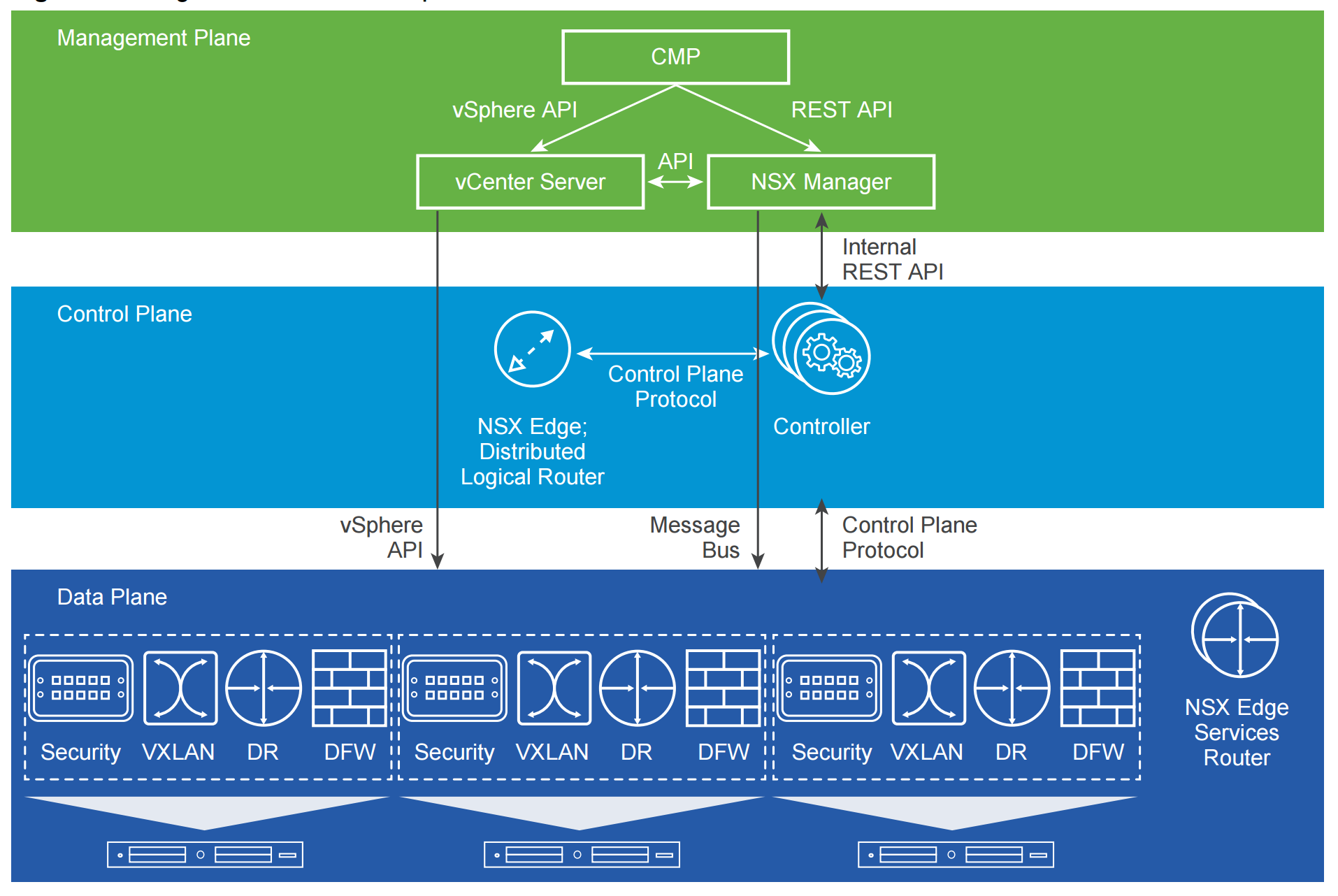
This manual is intended for anyone who wants to install or use NSX in a VMware vCenter environment. The information in this manual is written for experienced system administrators who are familiar with virtual machine technology and virtual datacenter operations.
This manual assumes familiarity with VMware Infrastructure 5.x, including VMware ESX, vCenter Server, and the vSphere Web Client
Quicksearch
Monday, June 27. 2016
NSX for vSphere 6.2 Troubleshooting Guide
Friday, April 15. 2016
New Training Course - Data Center Automation with vRealize Orchestrator and PowerCLI
This five-day course equips experienced VMware vSphere administrators with the knowledge to use the automation tools that all vSphere customers have access to.
Using real-world use cases and examples, students learn how to automate day-to-day administration tasks with VMware vSphere PowerCLI and VMware vRealize Orchestrator. In this class, you use these tools to automate tasks in a lab environment.
Product Alignment
- vSphere PowerCLI 6.0
- vRealize Orchestrator 7.0
By the end of the course, you should be able to meet the following objectives:
- Describe the features and benefits of automation in a vSphere environment
- Understand the role of the vSphere Web services API in automation
- Use the Managed Object Browser to view the structure of the vSphere Web services API and the VMware vCenter Server™ inventory
- Use vSphere PowerCLI to deploy and manage virtual machines and virtual infrastructure
- Run and manage vRealize Orchestrator workflows from the library
- Design, develop, and run custom, reusable vRealize Orchestrator workflows
- Incorporate JavaScript into vRealize Orchestrator workflows
- Select the appropriate tool for automating tasks in vCenter Server
Thursday, April 14. 2016
Dynamically Enforcing Security on a Hot Cloned SQL Server with VMware NSX
In the demo Niran Even-Chen has created an environment that is set with 0 trust policy, that means that everything is secured and every packet between the VMs is inspected, the inspection is done on the VMs vNIC level in an east-west micro segmentation way. That means that if a certain traffic is not defined in the DFW it is not allowed to go through.
Wednesday, March 23. 2016
Virtual SAN 6.2 Ops Guide
VMware Hyper-Converged Software transforms industry-standard x86 servers and directly attached storage into radically simple Hyper-Converged Infrastructure (HCI) to help eliminate high IT costs, management complexity, and performance limitations. VMware Hyper-Converged Software enables the lowest cost and highest performance HCI solutions available. The tightly integrated software stack includes VMware vSphere, the market-leading hypervisor; VMware Virtual SAN, radically simple, enterprise-class native storage; and VMware vCenter Server, a unified and extensible management solution.
Virtual SAN is natively integrated with vSphere and it is configured with just a few mouse clicks. Since disks internal to the vSphere hosts are used to create a Virtual SAN datastore, there is no dependency on external shared storage. Virtual machines can be assigned specific storage policies based on the needs of the applications. These workloads benefit from dependable shared storage with predictable performance and availability characteristics.
The new release of Virtual SAN, version 6.2, further reduces TCO by delivering up to 10x greater storage efficiency. Virtual SAN 6.2 is optimized for modern all-flash storage, delivering efficient near-line deduplication, compression, and erasure coding capabilities that enable high performance all-flash systems for as low as $1 per GB of usable capacity—up to 50% less than the cost of lower-performing hybrid solutions from the leading competition.
In this publication we will describe all the relevant procedures for Day 2 operations for Virtual SAN 6.2. We aim to update this material on an on-going basis, and we will incorporate any feedback and or requests we get as soon as possible. If you have any comments, feedback or simply have spotted a mistake or a type, make sure to click the grey "+" sign on the right side of the respective paragraph. We aim to make fixes within 48 hours.
For those who prefer reading this publication using an e-reader we have the following formats available:
PDF - Virtual SAN 6.2 Ops Guide
ePUB - Virtual SAN 6.2 Ops Guide
Mobi - Virtual SAN 6.2 Ops Guide
Latest Fling from VMware Labs - Horizon Toolbox 2
VMware Horizon Toolbox is a Web portal that acts as an extension to View Administrator in View virtual desktops in VMware Horizon 6. With the Horizon Toolbox, you can determine the correct system size and load for View Connection Server, locate each user’s login and logout times, and find out how many endpoints are using which clients, for example, iOS, Android, Windows, or OS X. Use the VMware Horizon Toolbox Web portal to address auditing and management assistance issues.
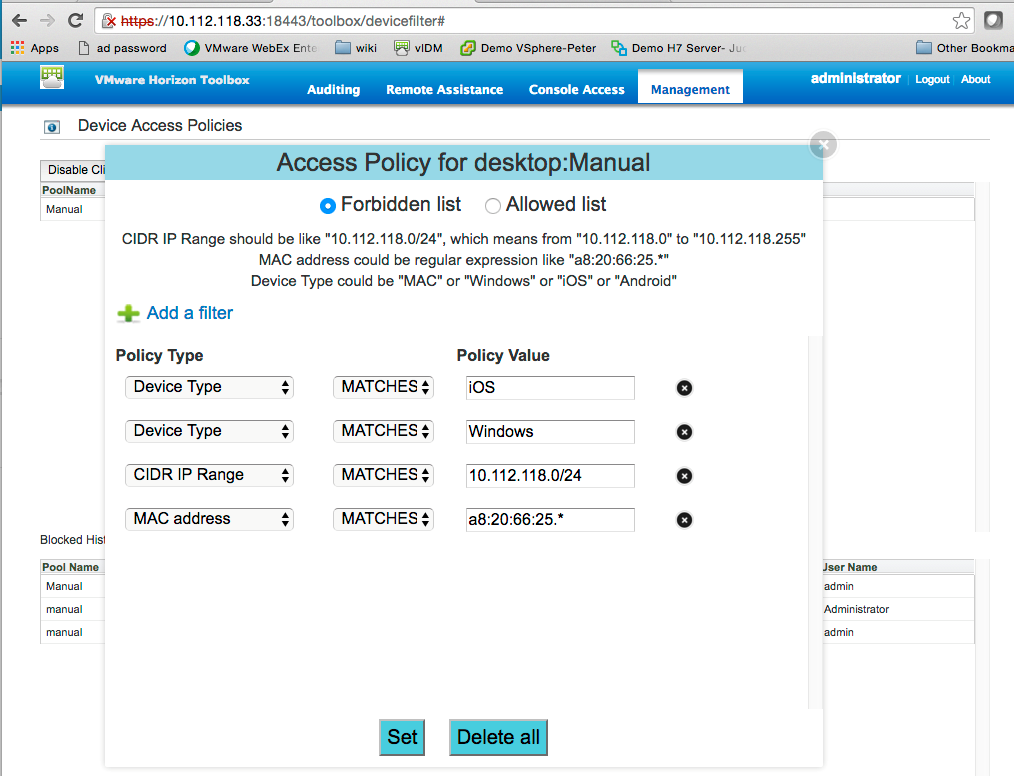
If you have VMware Horizon Enterprise Edition with VMware vRealize Operations for Horizon, you can already audit sessions and usage. If you have Horizon View Standard Edition or Horizon Advanced Edition (which do not contain vRealize Operations for Horizon), you can use the Horizon Toolbox to audit sessions and usage. Horizon Toolbox has some additional functionality that vRealize Operations for Horizon does not provide like:
- Client (device) auditing
- Snapshot auditing
- Remote assistance
Monday, March 7. 2016
vSphere 6 esxtop troubleshooting poster
The VMware esxtop tool provides a real-time view (updated every five seconds, by default) of ESXi Server worlds. The term world refers to processes running on the VMkernel.
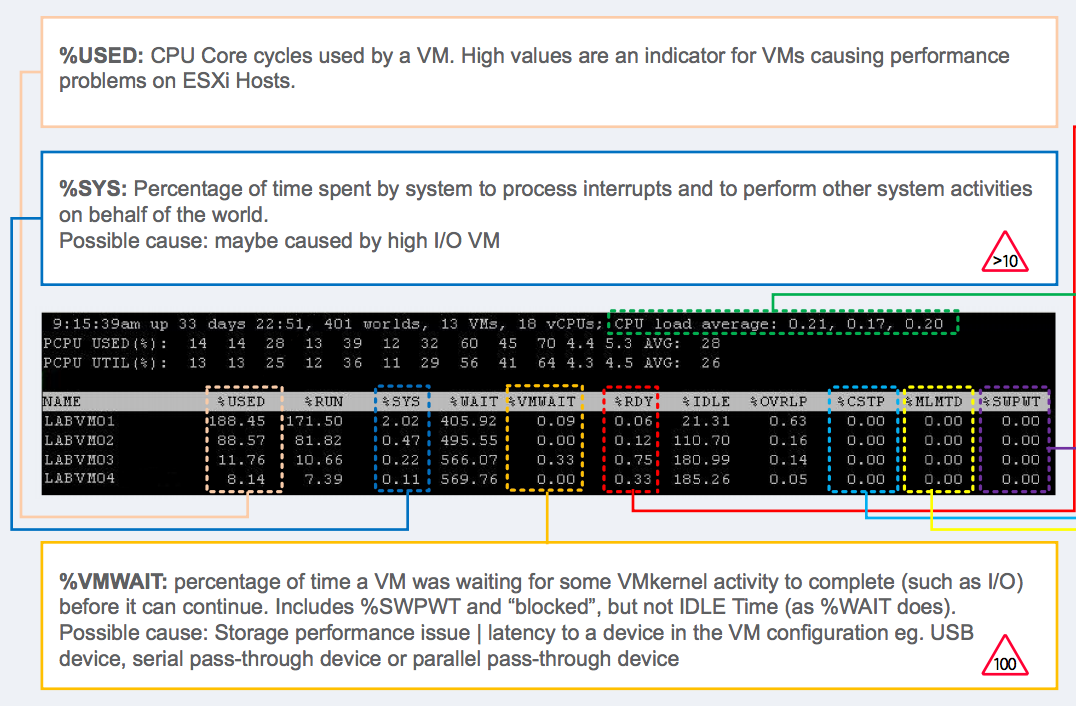
Andreas Lesslhumer over at running-system.com has released a great vSphere 6 toubleshooting resource, it's a poster shwoing all the esxtop information and their best practice values. You can get your copy here.
Thursday, February 25. 2016
VMware Workspace ONE - Demo
VMware Workspace ONE is the simple and secure enterprise platform that delivers and manages any app on any smartphone, tablet, or laptop. It begins with consumer grade self-service, singlesign on access to cloud, mobile, and Windows apps and includes powerfully integrated email, calendar, file and social collaboration tools that engage employees.
Meanwhile, employees are put in the driver’s seat to choose their own devices and the weight of management necessary to drive the adoption of BYOD programs including a combination of VMware Identity Manager and AirWatch Enterprise Mobility Management to enforce fine-grained, risk-based conditional access policies.
Finally, Workspace ONE ruthlessly automates traditional onboarding, laptop and mobile device configuration, and delivers real-time application lifecycle management that bridges between legacy enterprise client-server apps to the mobile-cloud era.
Monday, February 15. 2016
Prepare For Your VCP6-DCV Certification Exam with this free study guide
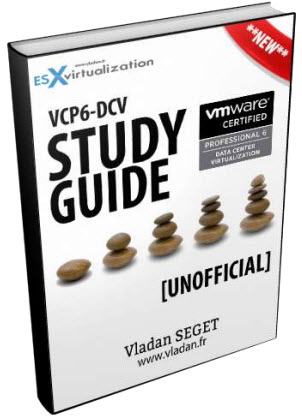 The "VMware Certified Professional 6 - Data Center Virtualization" (VCP6-DCV) exam is one of the most popular and recognized certifications in the industry. Becoming certified not only increases your knowledge of VMware Vsphere, but also improves your credibility to your organization.
The "VMware Certified Professional 6 - Data Center Virtualization" (VCP6-DCV) exam is one of the most popular and recognized certifications in the industry. Becoming certified not only increases your knowledge of VMware Vsphere, but also improves your credibility to your organization.
SimpliVity has teamed up with Vladan SEGET to bring you an all-inclusive study guide for your VCP6-DCV certification exam based on the latest VMware VCP6-DCV blueprint.
Download your study guide today and learn how to manage and operate virtual technologies such as:
- vSphere HA and DRS Clusters
- Storage virtualization using VMFS
- Storage DRS and Storage I/O Control
- Network virtualization using vSphere standard and distributed switches and Network I/O Control
- vSphere management using vCenter Server and vRealize Operations Manager Standard Virtual Machines
New Training Course - VMware vRealize Operations Manager for Operators [V6.0]
VMware vRealize Operations Manager for Operators is for data center operators who are responsible for the day-to-day operation of a VMware vSphere® environment.
This two-day course teaches the operator how to use VMware vRealize Operations Manager as a forensic and predictive tool. The course is based on VMware ESXi 5.x, VMware vCenter Server 5.x, and vRealize Operations Manager 6.0.
By the end of the course, you should be able to meet the following objectives:
- Navigate the vRealize Operations Manager user interface
- Use views and reports to gather information about the environment
- Use alerts and analysis badges to troubleshoot common vSphere operational issues
- Monitor capacity risk and infrastructure utilization
- Create logical groups of objects in the environment
- Configure policies to meet the operational needs of the environment
Thursday, February 4. 2016
Latest Fling from VMware Labs - Sphere SDK for JavaScript
The vSphere SDK for JavaScript enables programmatic access to various vSphere-related Web Service APIs and supports both browser and Node.js environments. It provides basic usage samples for the following product APIs:
- ESXi 5.5+
- Site Recovery Manager 6.0
- vCenter Server 5.5+
- vCenter Single Sign-On Server 6.0
The SDK relies on the target service metadata for API generation and type validation. It provides optimal performance by using smart caching and on-demand interface generation.
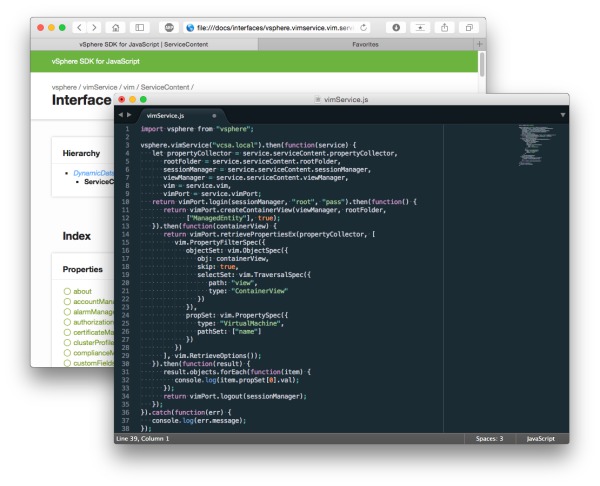
The implementation is version-agnostic but the provided API reference and TypeScript definitions are fully compatible only with the latest product releases.
The SDK has been used by the new ESXi Host Client.




