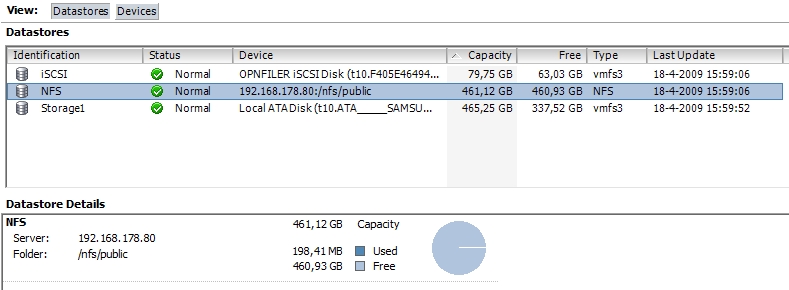Quicksearch
Tuesday, April 21. 2009
VMware vSphereTM 4 Launch Supported by Broad Virtualization Ecosystem
VMware Unveils the Industry's First Operating System for Building the Internal Cloud--VMware vSphere(TM) 4
Sunday, April 19. 2009
StorCenter NFS performance measurements
I’ve downloaded the Iometer utility and ran some tests on my new Iomega StorCenter ix2 NFS server. The icf file I’ve used to configure Iometer can be found in the “Open unofficial storage performance thread”. This VMware community thread also contains test results from lots of other people. It’s a great place to compare different storage solutions with each other. My tests aren’t representative, they ran to short but will give you a quick insight into the StorCenter’s NFS/ESX performance. Here are the screen shots.
- Max Throughput-100% Read
- RealLife-60%Rand-65% Read
- Max Throughput-50% Read
- Random-8k-70% Read
Saturday, April 18. 2009
Iomega StorCenter Pro NAS ix2 with VMware ESX
After Duncan Epping posted the “Home Lab Storage” article on Yellow-Bricks this week, I thought let’s give it a try. 
VMware Infrastructure 3 supports NAS storage devices using the NFS protocols. Iomega StorCenter NAS devices can present NFS-exported shares to VMware ESX Server to create Datastores for virtual machines and virtual disks. An Iomega StorCenter NAS offers greater reliability, ease of use, and ease of management characteristics that are designed specifically for the needs of small businesses.
NFS is a compelling option for VMware ESX for many reasons. With NFS, VMWare ESX Server supports advanced features including VMotion, Distributed Resource Scheduler (DRS), high availability (VMHA), and VMware Consolidated Backup (VCB). NFS offers a highly simplified management model that reduces cost and management complexity. VMware encapsulates virtual machines into a small number of .vmdk files. NFS is an optimized file-serving protocol with operational granularity at the file level as opposed to the LUN level. Iomega StorCenter NAS satisfies requirements for storage on VMware ESX Server and is certified in the VMware Hardware Compatibility List (HCL) with certifications in the NAS category. A StorCenter NAS device is a proven storage platform for small businesses that want to deploy VMware ESX Server.
Iomega has released a white paper last month explaining how to configure the ix2 and your ESX server. Both my ESX servers are connected to the real shared storage now :-) Next week I’ll post a "performance finding" article.
Friday, April 17. 2009
StorMagic SvSAN Demo
Many users are looking for ways to maximize their investment and want to leverage the advanced features available in ESX, but cant do so without making a significant investment in a shared storage system. Why spend thousands of dollars when you can leverage the internal storage available in your ESX server?
VMware users deserve a more flexible, robust and cost effective shared storage solution for their virtual server environment. Shared storage systems are needed in order to leverage the real benefits of ESX (such as VMotion), but are often seen as out of reach, too complicated or too expensive for mid-sized organizations. Until now!
A VMware High-Availability Cluster at Home
 The past few days I’ve been very busy with building my second future proof ESX server. I still had an unused (repaired) Asus V2-P5G33 Bare-Bone, and decided to buy some CPU and memory to get this host up and running. Here’s my shopping list.
The past few days I’ve been very busy with building my second future proof ESX server. I still had an unused (repaired) Asus V2-P5G33 Bare-Bone, and decided to buy some CPU and memory to get this host up and running. Here’s my shopping list.
- Bare bone Asus V2-P5G33
- Processor Intel(R) Core(TM) Quad CPU Q9400 @ 2.66 GHz
- Memory OCZ 8 GB DDR2-800 Kit
- Storage Samsung HD501LJ 500GB Internal SATA 16MB 7200RPM Hard Drive
- Network Intel® PRO/1000 PT Dual Port Server Adapter
- DVD-ROM Samsung SH-D163
- Diet Coke
 The first thing I did was a vMotion migration of a virtual machine with it's disk on an Openfiler Virtual iSCSI Appliance. The second thing I tried was, enabling Fault Tollerence, but that didn’t work because my CPU’s aren’t supported. The third thing I did was enabeling VMware HA.
The first thing I did was a vMotion migration of a virtual machine with it's disk on an Openfiler Virtual iSCSI Appliance. The second thing I tried was, enabling Fault Tollerence, but that didn’t work because my CPU’s aren’t supported. The third thing I did was enabeling VMware HA.
When you enable a cluster for VMware HA, you specify the number of host failures to be able to recover from. If you specify the number of host failures allowed as 1, VMware HA maintains enough capacity across the cluster to tolerate the failure of one host, so that all running virtual machines on that host can be restarted on remaining hosts. By default, you cannot power on a virtual machine if doing so violates required failover capacity. In the HA Advanced Runtime Info, you can check how many “Available slots” are left, and what resources on “Slot size” takes.
Saturday, April 11. 2009
Using SCVMM to manage VMware, playing with fire!
Use caution when experimenting with the SCVMM and VMware, here are five reasons why you don’t’ want to use Microsoft’s SCVMM (System Center Virtual Machine Manager) for managing VMware Infrastructure.
SCVMM Displays Very Little VM and Guest OS Information
The VI Client presents useful information to VMware Infrastructure 3 administrators, such as guest OS IP address, hostname, and performance history. The SCVMM console does not offer any of this information, instead relying on integration with additional complex systems.
SCVMM Creates Unnecessary Port Groups on ESX vSwitches
When managing VMware ESX virtual machine networks, SCVMM exposes only vSwitches and not port groups. SCVMM then creates new port groups on every ESX vSwitch in the environment—duplicating existing functionality and increasing management costs and complexity.
SCVMM Imposes Artificial Constraints on VMware Infrastructure 3 Resources
SCVMM prevents migration and cloning of virtual machines that vCenter would otherwise allow. Managing VMware Infrastructure 3 with SCVMM compromises powerful features that make VMware ESX the more efficient virtualization platform.
SCVMM Provisioning Defaults Unsuitable for VMware ESX Virtual Machines
Microsoft advertises the ability to provision new VMware ESX virtual machines with SCVMM. In reality, SCVMM ignores advanced ESX capabilities and hypervisor platform differences, so the VMs it creates require numerous manual configuration adjustments to make them compatible with ESX.
SCVMM Destroys VMware Infrastructure 3 Templates During Import
Use caution when experimenting with the SCVMM capability to import VMware Infrastructure 3 templates. SCVMM will try to establish a foothold in your management environment by deleting the original templates from ESX datastores without any advance warning.
Tuesday, April 7. 2009
Lanamark Desktop Analysis Pack
 Lanamark announced availability of the Desktop Analysis Pack for Lanamark Suite. This new analysis pack is designed to help solution providers analyze enterprise desktop environments, identify candidate desktops for virtualization and recommend optimal resource allocation to virtual desktops in order to maximize end user adoption and satisfaction.The Desktop Analysis Pack is designed to accelerate desktop virtualization projects by providing comprehensive analytics around desktops and laptops:
Continue reading "Lanamark Desktop Analysis Pack" »
Lanamark announced availability of the Desktop Analysis Pack for Lanamark Suite. This new analysis pack is designed to help solution providers analyze enterprise desktop environments, identify candidate desktops for virtualization and recommend optimal resource allocation to virtual desktops in order to maximize end user adoption and satisfaction.The Desktop Analysis Pack is designed to accelerate desktop virtualization projects by providing comprehensive analytics around desktops and laptops:
Continue reading "Lanamark Desktop Analysis Pack" »
FastScale Stack Manager Workstation Edition for VMware Infrastructure
Saturday, April 4. 2009
ProReplicator 3.0 first findings
Last Friday Xlink released VMware Real-Time Replication Software also known as ProReplicator 3.0. Just take a look at the product description, it’s promising, doesn’t it?
Xlink proReplicator brings data replication to a whole new level, combining both real-time and scheduled data replication for all your mission critical servers. Whether you are concerned about virtual machine backup, database, email or web server continuous data protection (CDP) and disaster recovery, proReplicator will provide a consolidated solution for your enterprise. Data replication in proReplicator could be implemented either scheduled or in real-time, locally or remotely, over LAN or WAN.
Their website offers a full functioning trail, so I thought let’s give it a try and let’s find out if it does what it says. I downloaded the 35Mb and installed ProReplicatior in a virtual machine running Windows 2003.
What can I say, it works!!! The installation runs smoothly, and the configuration is straight forward. Create a primary master and a replica master, select what to replicate and that’s all. I selected real-time replication, before I knew it the Dell folder was replicated to the other virtual machine. There are lots of other features that I haven’t tried out yet but are worth looking at.