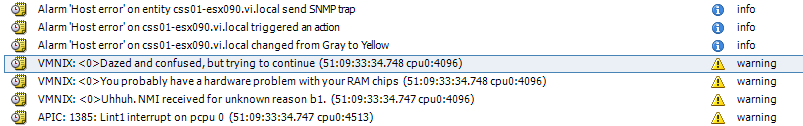This article is written by Ernst Cozijnsen.
A few days back after applying some patches via "Update Manager" we came to notice that our ESXi 4.1 host bacame unresponsive after a reboot. Loggin into the command prompt via ILO was unsuccessful too because the rootpassword was not working anymore. That just sucks!.... but nothing to get all emotional about since is just linux ;-) (well a sort of...)
Looking for a nice how-to explaining this i stumbled across the following article: http://www.vm-help.com/esx/esx3i/Reset_root_password.php
After doing the endless tar commands described in the article I rebooted the machines and what the ....... still not working. (And this is where I got frustrated since this is the only decent way to reset a security feature like this).
VMware states that it is impossible to reset a root password of an ESXi server in a supported way. Well.... let's see if we can bend that opinion.
Since VMware was so nice to give us "host profiling" I thought this was the time to look into it and see if we can use it in an alternative way. Chaning a root password without root permissions would normally be a serious security leak. OK, so the assumption is that the host you are having issues with was connected to vCenter and the account you are using has admin rights.
Execute teh following steps:
- Take a "similair" server and create a host profile from this machine
- Edit the Host profile and change the "Administrator password" to a fixed one
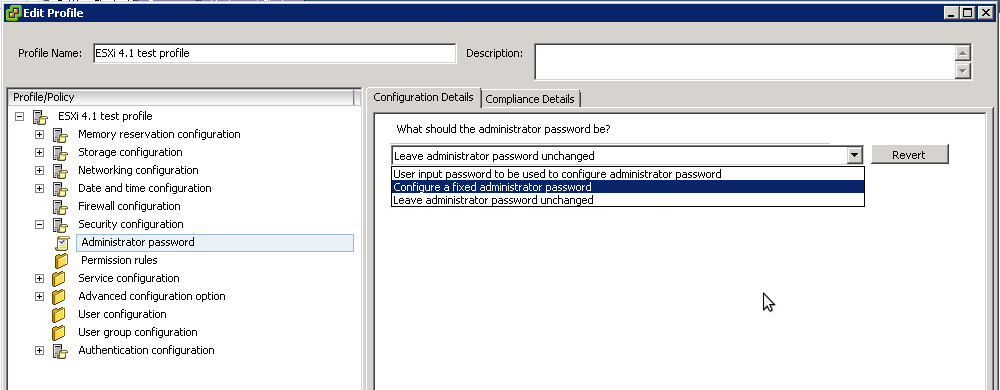
Continue reading "An alternative way for Changing/Resetting an..." »