 Maps are a graphical representation of the relationships between inventory objects. Physical, Virtual, and Custom map types exist for Inventory Maps and Global Maps. You can constrain and filter this information on a vCenter Server-wide level for Global Maps. In the new version you can zoom in only to a certain point, but you can zoom out until the map fits entirely into the window. You can also export maps to various graphic files, including JPEG, TIFF, and GIF.
Maps are a graphical representation of the relationships between inventory objects. Physical, Virtual, and Custom map types exist for Inventory Maps and Global Maps. You can constrain and filter this information on a vCenter Server-wide level for Global Maps. In the new version you can zoom in only to a certain point, but you can zoom out until the map fits entirely into the window. You can also export maps to various graphic files, including JPEG, TIFF, and GIF.
Quicksearch
Tuesday, March 17. 2009
Zoom In or Out of the Map View
 Maps are a graphical representation of the relationships between inventory objects. Physical, Virtual, and Custom map types exist for Inventory Maps and Global Maps. You can constrain and filter this information on a vCenter Server-wide level for Global Maps. In the new version you can zoom in only to a certain point, but you can zoom out until the map fits entirely into the window. You can also export maps to various graphic files, including JPEG, TIFF, and GIF.
Maps are a graphical representation of the relationships between inventory objects. Physical, Virtual, and Custom map types exist for Inventory Maps and Global Maps. You can constrain and filter this information on a vCenter Server-wide level for Global Maps. In the new version you can zoom in only to a certain point, but you can zoom out until the map fits entirely into the window. You can also export maps to various graphic files, including JPEG, TIFF, and GIF.
New alarm definitions in the next version
The list with default alarm definitions in the next version of ESX server has grown tremendously. As you can see in the image the list contains a a lot of new trigger objects. You can monitor the current condition or state of virtual machines, hosts, and datastores. This includes power states, connection states, and performance metrics, such as CPU and disk usage. To set alarms on other objects in the inventory, including datacenters, clusters, resource pools, and networking objects, use event triggers. The Event Triggers monitors events that occur in response to operations occurring with any managed object in the inventory, the vCenter Server system, or the license server. For example, an event is recorded each time a virtual machine is cloned, created, deleted, deployed, and migrated.
In the Alarm Settings dialog box, use the Triggers tab to add, edit, or remove alarm triggers. The procedure for setting up triggers depends on whether you are setting the trigger for a condition or state or for an event. What’s new... you can set a condition length.
Sunday, March 15. 2009
Extend your IT Reach with Mobile Admin 4.2
Rove, a developer of network administration software that provides IT administrators mobile management of their IT systems and infrastructure will unveil the newest version of their flagship product next Monday. Mobile Admin 4.2 will feature full support for VMware vCenter, so users can check and administer their VMware infrastructure from their BlackBerry.
Mobile Admin enables the administration of your IT environment via mobile devices. Once the Mobile Admin Server is deployed within your network, your users can perform a wide range of administrative tasks from a variety of mobile devices, including BlackBerry, Windows Mobile and the Web Interface.
Mobile Admin supports management of the VMware Virtual Center.
Users can check and administer their VMware infrastructure on a global basis from a BlackBerry smartphone, Windows Mobile phone or a web interface.
Users can perform other VMware administrative tasks such as retrieving a running copy of a failed server from a virtual machine, or viewing VMware ESX server status information remotely when a problem occurs.
Note: Microsoft Powershell and the VMware VI Toolkit (for Windows) must be installed on the same system as Mobile Admin in order to manage VI servers with Mobile Admin.
Saturday, March 14. 2009
StorageVirtualAppliance.com | Shared Storage For VMware ESX
Storage Virtual Appliances unlock the resources of the ESX server and provide a virtual SAN that enables datastores to be shared. By leveraging an available virtual machine, SVAs provide a shared storage environment without having to install a complex shared storage system.
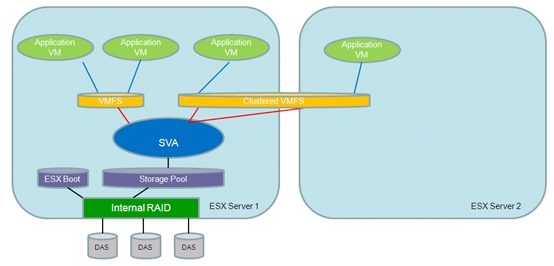
Storage Virtual Appliance (SVA)
Storage appliance software running under VMware ESX® as a virtual machine. SVA takes control of and virtualizes Direct Attached Storage (DAS), for example internal disk drives and/or externally attached array.
- Presents it to VMware ESX over iSCSI as a virtual SAN .
- This fully enables all features which normally require an expensive external SAN High Availability and VMotion.
- Dramatically lowers the cost of deploying a server virtualization environment.
- Traditionally you would purchase 2-3 physical servers, then have expense of purchasing SAN storage.
- Now you can have a SAN using the server’s internal storage!
Thursday, March 12. 2009
Mike La Spina | Understanding VMFS volumes

Understanding VMFS volumes is an important element within VMware ESX environments. When storage issues surface we need to correctly evaluate the VMFS volume states and apply the appropriate corrective actions to remediate undesirable storage events. VMFS architecture is not publically available and this certainly adds to the challenge when we need to correct a volume configuration or change issue. So lets begin to look at the components of a VMFS from what I have been able to decrypt using direct analysis.
http://blog.laspina.ca/roller/Ubiquitous/entry/understanding_vmfs_volumes
Sunday, March 8. 2009
Open Source Virtual Machine File System (VMFS) Driver
This driver enables read-only access to files and folders on partitions formatted with the Virtual Machine File System (VMFS). VMFS is a clustered file system that is used by the VMware ESX hosts to store virtual machines and virtual disk files. The VMFS driver comes with a command line interface (CLI) to mount and analyze VMFS volumes. The VMFS driver was tested on Linux and Windows based hosts, but should work on any platform that supports Java. The driver supports VMFS version 3 (VMFS3).
Volumes can now be mounted as a regular file system using a WebDAV client! The webdav command opens a VMFS volume, and serves the contents of the file system as WebDAV/HTTP. The volume can be directly mounted in most operating systems. The WebDAV server binds on localhost (127.0.0.1) and port 50080 by default. This can be changed by optionally specifying the host IP and port to bind to. I’ve tested the driver and was able to browse the VMFS using the Internet explorer.
C:\Users\Eric Sloof\Downloads\VMFS\vmfs_r66>java -jar fvmfs.jar ssh://root:vmware@192.168.178.251/vmfs/devices/disks/vml.010000000053304d554a31335036333831333920202020202053414d53554e:5 dir /
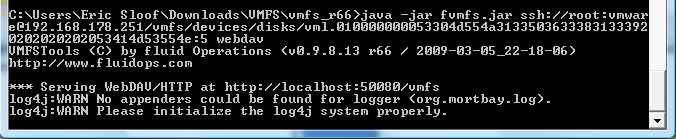
Saturday, March 7. 2009
Extending the VI Client with the Twitter Plug-in
VMware offers third‐party developers and partners the ability to extend the VMware Infrastructure Client (VI Client) with their own product‐specific menu selections, views, tabs, and toolbar icons, to provide access to external, Web‐based functionality.
These VirtualCenter Server extensions, or VC Plug‐ins, comprise the set of configuration files, URLs, icons, and Web‐server‐hosted resources that work together to display extended menu items, icons, and other user interface (UI) items in the VI Client and provide access to the external functionality.
Adding a plug‐in to the VI Client is relatively simple—the only requirement for the extended functionality is that it be available from a Web server, using a standard URL that can be accessed directly from your end‐users’ desktop machines.
I created a simple Twitter Plug-in which is available for download Twitter_plugin.xml. Just create a folder in C:\Program Files\VMware\Infrastructure\Virtual Infrastructure Client\Plugins and copy the Twitter_plugin.xml to that new folder. Launch your VI Client et voilá (French).
Update : I Received a tweet from @mikefoley, I got it to work.. Needed to register it. Used Powershell and it works! PowerShell registration utility for VI Client Plug-ins.
Credits to Carter Shanklin for the XML file and the registration utility.
Thursday, March 5. 2009
StarWind Makes IP SAN Solution Free
StarWind Software announced a free version of its iSCSI Target software will be available to help companies of all sizes experience the benefits of storage virtualization. Since 2003, StarWind iSCSI Target and StarPort iSCSI Initiator have been used by thousands of companies and users.
StarWind ISCSI Target Free Version installs on any Windows-based server and converts it into a SAN. It can also support virtual environments such as VMware ESX or VMware ESXi or Microsoft Hyper-V and can even run inside an individual VM itself. The lightweight version is built on trusted, proven and mature technology of the fourth generation StarWind Server product. One of the key features of the StarWind iSCSI Target is that it supports Server Cluster environments with Microsoft SQL Server, Microsoft Exchange, VMware ESX and ESXi, Microsoft Hyper-V and other server solutions. The manageability, quality and performance of StarWind IP SAN encourage many users to recommend StarWind to others.
Key Features of StarWind Free Version include:  • Support for Server Clusters with VMware ESX and ESXi and Microsoft Hyper-V
• Support for Server Clusters with VMware ESX and ESXi and Microsoft Hyper-V
• Unlimited number of supported concurrent iSCSI connections
• Compression, Encryption and CHAP authentication
• iSCSI RAM disk for network performance tuning
• iSCSI CD/DVD/Blu-Ray/HD-DVD emulation
• Ease of use and simple manageability
• Support for 4 CPUs and CPU cores
The Free Version of StarWind iSCSI Target takes only a few minutes to download and install and is very simple to configure with Windows Server Clusters.
Wednesday, March 4. 2009
CIS-Group's ThinstallHelper will become part of VMware View
Using ThinApp it is possible to run an application shielded on a system without the needs to install it. No files or registry entries* will be stored on the system running the virtualised application. Other applications don't even notice the application is present or even running. This allows to run different applications or the same application with a different version (like Microsoft Office) that normally would not allow such a situation. This works even if you don't have the priviliges to install an application.
Creating a virtualised application however requires extensive knowledge of the configuration files of the Thinstall application. All settings have to be made by hand (in textfiles). As this is a fault-prone operation, CIS-Group created a tool called ThinstallHelper to ease the configuration task. The ThinstallHelper application allows to configure the numerous settings using a graphical environment (GUI).
Initially the ThinstallHelper was developed for internal use only. Soon however the public need for such a solution was detected and CIS-Group decided to release is to everyone.
The following tasks can be performed using the ThinstallHelper:
- Manage your projects.
- Recently opened projects and projects in your configured project locationcan be (re-)opened with just a single click. It's also possible to create a backup of your project (zip).
- Compatible with Thinstall 3.x and ThinApp
- Some of the new introduced features (like AppLink and AppSync) will not work if it is not supported by your version.
- Configure the project settings.
- Configure the settings that influence the build process, generated output (MSI) or run behavior.
- Manage folders using a graphical representation (like isolation mode).
- Manage the registry usign a graphical representation.
- Build the project ...and generate the application(s)
- Completely FREE, Free of cost, advertisement, banners, popups, everything!
Saturday, February 28. 2009
VMworld Europe 2009 in Cannes | 20 Videos
I was one of the happy few who was invited by VMware to attend the VMworld Europe 2009 in Cannes. They had a special reason to invite me. Every year I do my utmost to video blog as much as possible. This resulted in 20 new videos, which are already viewed nearly 5000 times. I had to take a rain check on some dinners I got offered. During editing, converting and uploading, it was just Wasa crackers for me. Thanks to VMware for the opportunity and of course the Flip.










